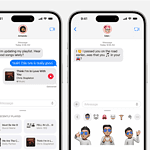Facebook Marketplace has become a popular platform for buying and selling items. But users sometimes face access issues. If you can’t get into your Marketplace account, there are steps you can take to restore access and manage your account properly.
Keeping your Marketplace account in good standing is key. Follow Facebook’s policies when listing items. Respond promptly to messages. Complete transactions as agreed. These practices help avoid account restrictions.
If you do lose access, don’t panic. Try clearing your browser cache and cookies. Check if you can view Marketplace through the Facebook mobile app. If not, you may need to contact Facebook support to review your account. Be patient during this process.
| Common Marketplace Issues | Solutions |
|---|---|
| Can’t access Marketplace | Clear cache, try mobile app |
| Account restricted | Review policies, contact support |
| Negative buyer experience | Block user, report listing |
| Safety concerns | Contact local law enforcement |
Facebook Marketplace Account Management and Access Restoration
What is Facebook Marketplace?
Facebook Marketplace is a platform within Facebook. It allows users to buy and sell items locally. It connects buyers and sellers within their communities.
Managing Your Facebook Marketplace Account
Your Facebook Marketplace account is tied to your main Facebook profile. There’s no separate account creation. Managing it involves managing your Facebook profile and Marketplace listings.
Key Aspects of Account Management:
- Profile Information: Ensure your profile information is accurate and up-to-date. This builds trust with potential buyers and sellers.
- Privacy Settings: Adjust your privacy settings to control who can see your Marketplace activity.
- Listing Management: Create, edit, and delete your listings. Track inquiries and manage sales.
- Communication: Respond promptly to messages from potential buyers or sellers.
- Reviews and Ratings: Build a positive reputation by providing good service.
Access Restoration: What to Do If You Lose Access
Losing access to your Facebook account means losing access to Marketplace. Here’s how to restore access:
1. Recover Your Facebook Password
- “Forgot Password” Option: Go to the Facebook login page. Click “Forgot Password.” Enter your email address, phone number, username, or full name. Facebook will send you a code or link to reset your password.
- Trusted Contacts: If you set up trusted contacts, they can help you recover your account.
2. Identify the Cause of Lost Access
- Hacked Account: If you suspect your account was hacked, change your password immediately. Enable two-factor authentication. Report the issue to Facebook.
- Disabled Account: Facebook may disable accounts for violating its terms of service. You can appeal the decision.
3. Appealing a Disabled Account
If your account was disabled, you can submit an appeal to Facebook:
- Review Facebook’s Community Standards: Understand why your account might have been disabled.
- Visit the Facebook Help Center: Look for the account disable appeal form.
- Provide Supporting Information: Explain why you believe the disablement was a mistake. Provide any evidence that supports your case.
- Be Patient: The appeal process can take time.
4. Two-Factor Authentication (2FA)
Enable 2FA to add an extra layer of security to your account. This makes it much harder for someone to access your account even if they have your password.
5. Reporting Marketplace Issues
If you encounter problems on Marketplace that are not related to account access, you can report them to Facebook:
- Report a Listing: If you see a listing that violates Facebook’s policies.
- Report a User: If you have a negative interaction with another user.
Preventing Account Access Issues
- Strong Passwords: Use a strong, unique password for your Facebook account.
- Two-Factor Authentication: Enable 2FA for added security.
- Be Cautious of Phishing: Don’t click on suspicious links or share your login information with anyone.
- Keep Your Information Updated: Keep your email address and phone number updated in your Facebook account settings.
Managing your Facebook Marketplace account effectively is tied to maintaining a secure and active Facebook profile. By understanding the basics of account management, taking steps to secure your account, and knowing how to restore access if needed, you can ensure a smoother and safer experience on the platform. Proactive security measures and prompt communication are key to a positive experience on Facebook Marketplace.
Understanding Facebook Marketplace
Facebook Marketplace is a platform for buying and selling items within your local community. It offers a user-friendly interface and adheres to specific guidelines to ensure a safe trading environment.
Eligibility and Community Standards
To access Facebook Marketplace, you need an active Facebook account in good standing. You must be at least 18 years old and comply with Facebook’s Community Standards. These standards prohibit the sale of illegal items, weapons, and drugs.
Facebook also enforces commerce policies specific to Marketplace. These rules cover areas like accurate item descriptions and fair pricing. Violating these policies can result in temporary or permanent loss of Marketplace access.
To maintain a positive reputation, always communicate clearly with buyers and sellers. Respond promptly to messages and honor your commitments. This helps build trust within the Marketplace community.
Navigating the Marketplace Interface
Finding the Marketplace is simple. Look for the Marketplace icon in the Facebook menu bar. It resembles a storefront. On mobile devices, you may find it in the bottom menu of the Facebook app.
Once you open Marketplace, you’ll see a feed of items for sale in your area. Use the search bar to find specific items. You can filter results by category, price range, and location.
To list an item, click the “Sell” button. You’ll need to provide:
- Clear photos of the item
- An accurate title and description
- Price
- Category
- Location
| Feature | Description |
|---|---|
| Messaging | Built-in chat for buyers and sellers |
| Save searches | Get alerts for items you’re looking for |
| Ratings | View seller ratings before purchasing |
Remember to meet in safe, public places when exchanging items. Facebook Marketplace aims to create a secure platform for local commerce.
Maintaining Account Compliance
Staying compliant with Facebook’s policies is crucial for keeping your Marketplace account active. Follow these guidelines to ensure your account remains in good standing and avoid potential restrictions.
Facebook Account and Main Profile
Keep your main Facebook account in good standing. Use your real name and accurate information on your profile. Avoid sharing content that violates community standards. Regularly update your password and enable two-factor authentication for added security.
Monitor your account activity for any suspicious logins. If you suspect unauthorized access, change your password immediately. Maintain a professional presence on your profile, as it reflects on your Marketplace activities.
Commerce Policies and Item Approval
Familiarize yourself with Facebook’s commerce policies. Only list approved items that comply with these guidelines. Avoid prohibited items like weapons, drugs, or counterfeit goods. Provide accurate descriptions and clear photos of your products.
Be responsive to buyer inquiries and maintain a high rating. Promptly fulfill orders and communicate shipping updates. Remove sold items from your listings to keep your inventory current.
| Policy Area | Key Points |
|---|---|
| Item Approval | List only allowed items, accurate descriptions |
| Customer Service | Quick responses, timely shipping |
| Account Health | Maintain good ratings, remove sold items |
If you receive a warning about policy violations, address it promptly. Review the flagged content and make necessary adjustments. Appeal incorrect flags through the proper channels to maintain your account access.
Access Issues and Troubleshooting
Facebook Marketplace access problems can be frustrating. Resolving these issues often involves technical fixes or requesting a review from Facebook.
Technical Difficulties and Solutions
If you can’t access Facebook Marketplace, start with basic troubleshooting. Check your internet connection and try refreshing the page. Clear your browser’s cache and cookies to resolve potential loading issues.
For mobile users, ensure you’re using the latest version of the Facebook app. If problems persist, try uninstalling and reinstalling the app. This can often fix glitches preventing Marketplace access.
On desktop, try using a different browser. Sometimes browser extensions can interfere with Marketplace functionality. Disable them temporarily to see if it resolves the issue.
| Device | Troubleshooting Steps |
|---|---|
| Mobile | Update app, clear cache, reinstall |
| Desktop | Clear browser cache, try different browser |
Requesting Access or Review
If technical solutions don’t work, your account may need review. Facebook sometimes restricts Marketplace access due to policy violations or suspicious activity.
To request a review:
- Go to the Marketplace section
- Look for a message about access restrictions
- Click the “Request Review” button if available
For unapproved listings, use the Marketplace item appeal form. Explain why your item complies with policies. Be honest and provide clear details to improve your chances of approval.
If you can’t find a review option, contact Facebook support directly. They can guide you through the process of regaining Marketplace access.
Optimizing Marketplace Use
Maximizing your Facebook Marketplace experience requires a stable connection and up-to-date software. These factors ensure smooth transactions and access to the latest features.
Ensuring a Strong Connection
A reliable internet connection is crucial for optimal Facebook Marketplace performance. Use Wi-Fi when possible to avoid data charges and ensure faster loading times. If you’re using mobile data, aim for 4G or 5G networks for the best results.
Check your signal strength before listing items or communicating with buyers. Poor connections can lead to upload failures or missed messages. If you experience issues, try moving to a different location or resetting your router.
Consider using a Wi-Fi analyzer app to identify the strongest signal in your home. This can help you find the ideal spot for conducting Marketplace business.
Staying Updated with the App
Regularly updating your Facebook app is essential for accessing new Marketplace features and security improvements. Enable automatic updates on your device to ensure you’re always using the latest version.
For iOS users:
- Go to Settings > App Store
- Toggle on “App Updates”
For Android users:
- Open Google Play Store
- Tap your profile icon > Settings
- Select “Auto-update apps”
| Platform | Update Method |
|---|---|
| iOS | Settings > App Store > Toggle “App Updates” |
| Android | Play Store > Profile > Settings > “Auto-update apps” |
Outdated apps may cause glitches or prevent access to certain Marketplace functions. If you encounter issues, manually check for updates in your device’s app store. Restarting your device after updates can also help resolve minor problems.
Frequently Asked Questions
Managing a Facebook Marketplace account can be challenging. Many users face issues with access, bans, and support. Here are answers to common questions about restoring access and managing your account.
How can I contact Facebook Marketplace support if I’m experiencing account issues?
Facebook doesn’t offer direct phone or email support for Marketplace. Your best option is to use the Help Center. It provides guides for common problems. You can also report issues through your account settings.
What steps should I follow to submit an appeal for Facebook Marketplace access restoration?
To appeal a Marketplace ban:
- Go to your Support Inbox
- Find the message about your restriction
- Click “Request Review”
- Explain why you think the ban was a mistake
- Submit your appeal
Be polite and provide clear details about your situation.
Why might my Facebook Marketplace access be removed, and how can I prevent it?
Facebook may remove access for:
- Violating Community Standards
- Selling prohibited items
- Suspicious account activity
To prevent issues, review Facebook’s policies regularly. Follow the rules for listings and communicate professionally with buyers and sellers.
What is the process to regain access to my Facebook Marketplace account after a ban?
To regain access:
- Check if Marketplace is available on your account
- If not, look for a notification explaining why
- Submit an appeal if you believe the ban was incorrect
- Wait for Facebook’s review (this can take several days)
- Follow any additional steps provided by Facebook
Are there any direct contact numbers or emails for Facebook Marketplace support?
Facebook doesn’t provide direct contact numbers or emails for Marketplace support. Your main options are:
- Using the Help Center
- Submitting appeals through your account
- Posting in Facebook community forums for peer advice
How can I chat with Facebook Marketplace support for assistance with account management?
Facebook doesn’t offer live chat support for Marketplace. For help:
- Visit the Help Center
- Use the search function to find relevant articles
- Follow the step-by-step guides provided
- If needed, use the “Report a Problem” feature in your account settings
| Issue Type | Primary Support Method | Alternative Method |
|---|---|---|
| Access Problems | Help Center Articles | Account Appeal Process |
| Listing Issues | Report a Problem Feature | Community Standards Review |
| Account Security | Security Checkup Tool | Password Reset |
| Payment Disputes | Transaction Support | Buyer/Seller Communication |