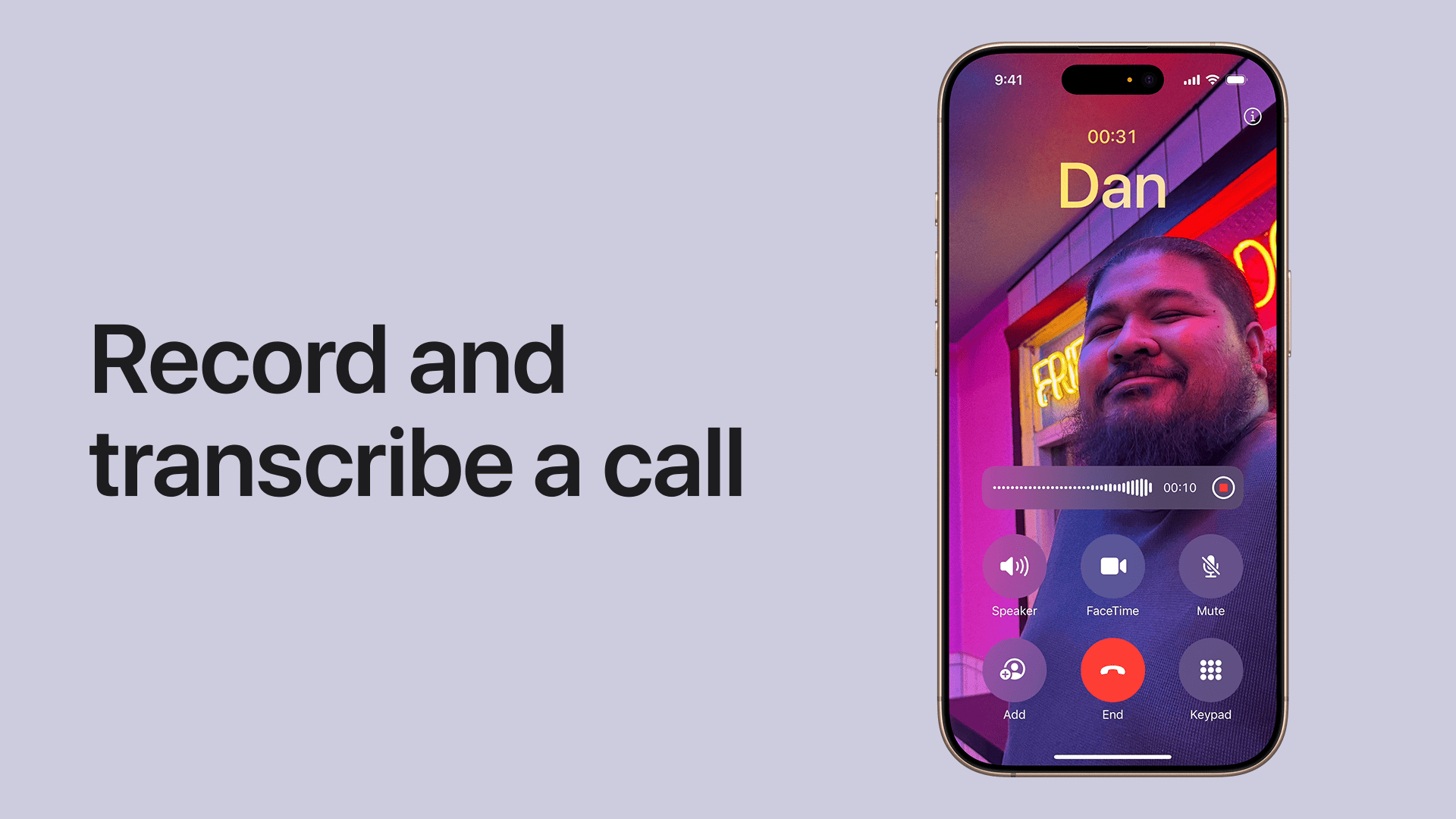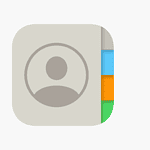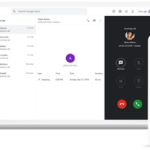Until recently, recording phone calls on an iPhone meant relying on third-party apps—often with clunky workarounds, costly subscriptions, or legal gray areas. But with iOS 18.1, Apple has finally introduced a built-in call recording and transcription tool that works natively through the Phone app, offering users a secure and straightforward way to save conversations.
This feature is especially valuable for professionals, journalists, and anyone who needs to preserve important call details for work, personal reminders, or legal documentation. Here’s how the feature works, what it can (and can’t) do, and what you need to know before hitting record.
How to Record a Call on iPhone with iOS 18.1
Using Apple’s native call recording feature is refreshingly easy. Here’s the step-by-step process:
| Step | Action |
|---|---|
| 1 | Make or receive a phone call as you normally would. |
| 2 | Tap the waveform icon in the upper-left corner of the call screen to start recording. |
| 3 | A 3-second countdown will appear, followed by an automated voice prompt notifying both parties that the call is being recorded. |
| 4 | To stop recording, tap the red icon again or simply end the call. |
Apple’s transparency-first approach—announcing the recording to all parties—helps keep the feature compliant with many international laws.
Where to Find Your Recordings
All recorded phone calls are saved automatically in the Notes app under a folder titled Call Recordings. Here’s what you can do with them:
- Playback: Tap the note to listen to the audio file.
- Transcription: For supported languages, a text version of the conversation is displayed underneath the recording.
- Searchable content: You can search transcripts using keywords, making it easier to revisit specific parts of a conversation.
Users with an iPhone 15 Pro or newer can also take advantage of Apple Intelligence-powered summaries, providing a concise breakdown of the call’s main points.
Supported Devices and Limitations
This feature isn’t universal just yet. Here’s what you need to be aware of:
| Requirement | Details |
|---|---|
| iOS Version | Requires iOS 18.1 or later |
| Device Compatibility | Available on iPhone models that support iOS 18.1 (iPhone XR and newer, with advanced features reserved for iPhone 15 Pro and above) |
| Legal Restrictions | Not available in regions with strict call recording laws, including the European Union, China, and parts of the Middle East |
| Language Support | English (US, UK, Canada, Australia, India, etc.), Spanish, French, German, Japanese, Mandarin, Cantonese, Portuguese (Brazil), and more |
If you’re in a restricted region, the option will not appear at all—even with iOS 18.1 installed.
Legal Considerations: Know Before You Record
Call recording laws vary dramatically depending on where you live or where the other party is located. Apple’s automatic announcement helps satisfy two-party consent laws, but it’s still your responsibility to know and comply with local regulations.
Here’s a quick breakdown:
| Jurisdiction Type | Description |
|---|---|
| One-party consent | Only one participant (you) needs to be aware of and approve the recording. |
| Two-party consent | All participants must consent to the call being recorded. |
| Prohibited | Some countries ban call recording entirely, even with consent. |
To stay compliant, always inform the other party—even if the system does it for you. For sensitive conversations, written permission may be a good idea.
How Does This Compare to Third-Party Apps?
Before iOS 18.1, call recording apps like Rev Call Recorder, TapeACall, and Google Voice were popular workarounds. But most of them used third-party servers to reroute calls and required external services for transcription. Apple’s native feature eliminates those privacy concerns by keeping recordings stored locally within the Notes app and processing transcriptions on-device (or in iCloud if enabled).
| Feature | iOS 18.1 Built-in | Third-Party Apps |
|---|---|---|
| Recording Notification | ✅ Automated system prompt | ❌ Often manual |
| Local Storage | ✅ Notes app | ❌ Often cloud-only |
| Transcription | ✅ Built-in for supported languages | ❌ Limited or paid |
| AI Summaries | ✅ iPhone 15 Pro+ | ❌ Not available |
| Legal Compliance | ✅ Designed with consent laws in mind | ❌ Varies widely |
Apple’s native solution isn’t just convenient—it’s designed with privacy, accessibility, and transparency in mind. Whether you’re handling sensitive business discussions or just want a record of an appointment, this feature brings a long-requested capability to the iPhone without the hassle.
Top Phone Call Recording Apps on iPhone
1. Rev Call Recorder
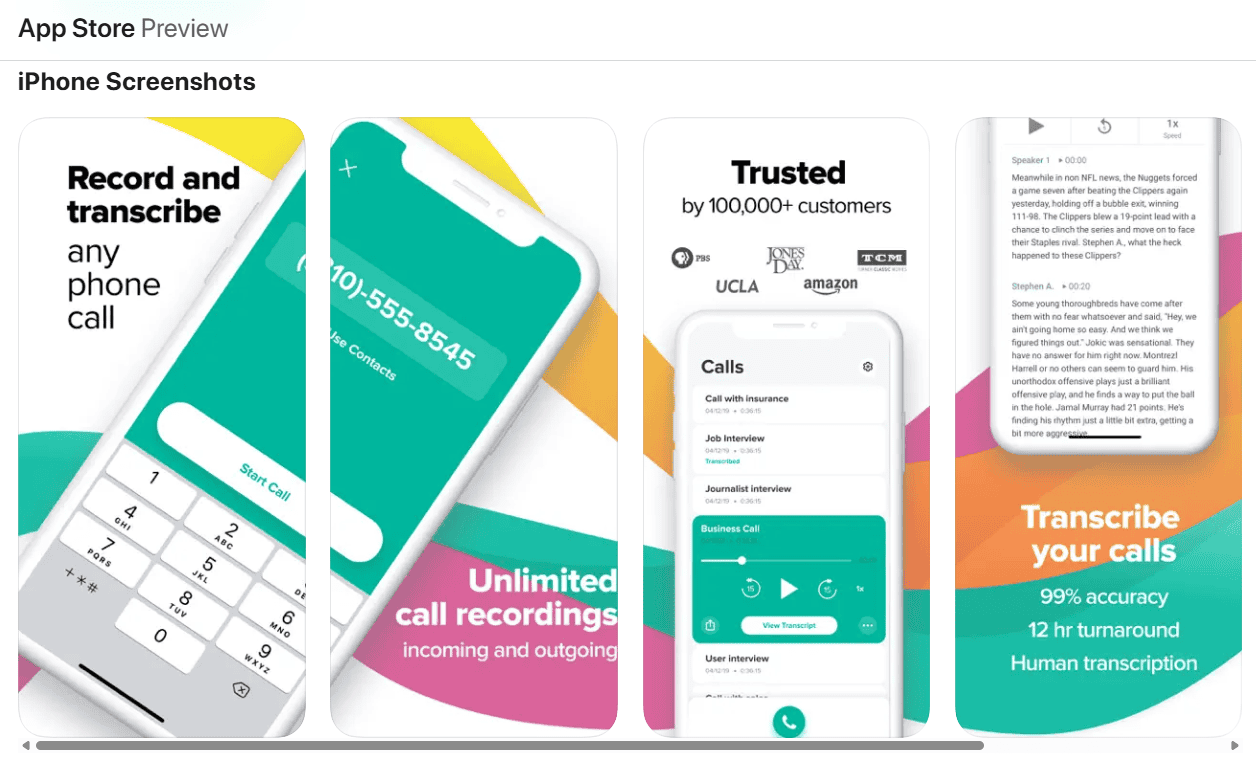
Rev Call Recorder stands out as a simple solution for iPhone users who need to record phone calls. This free call recording app lets you record important conversations without complicated steps.
What makes Rev Call Recorder unique is its one-step recording process. Many iPhone recording apps require call merging or complex setups, but Rev eliminates these hassles. You can start recording with just a single tap.
The app works for both incoming and outgoing calls in North America. It only supports phone numbers with the +1 calling code, so international users should note this limitation.
After recording a call, you can access your recordings directly in the app. Rev also offers transcription services if you need your conversations converted to text. This feature is particularly helpful for interviews, meetings, or important client calls.
The user interface is clean and straightforward. Even if you’re not tech-savvy, you’ll find it easy to navigate and use the basic functions.
Privacy features are built into the app. Rev Call Recorder automatically notifies the other person that the call is being recorded, helping you stay compliant with recording consent laws in many states.
You can download Rev Call Recorder directly from the App Store. The app is designed specifically for iPhones, making it fully compatible with iOS devices.
For business professionals, students conducting interviews, journalists, or anyone needing to remember conversation details, this app provides a practical solution. The ability to record sales pitches, interviews, and important client information makes it a valuable professional tool.
The best part? It’s completely free to use for recording. You only pay if you choose to use their transcription services for your recorded calls.
2. Call Recorder for Phone Calls
Call Recorder for Phone Calls stands out as a popular option for iPhone users looking to record their conversations. This app lets you save both incoming and outgoing calls with just a few taps.
One of the app’s best features is that it’s actually free to use, unlike many competitors that hide their features behind paywalls. Users appreciate not having to pay for basic functionality.
The app also includes a helpful transcription feature. This means your recorded calls are automatically converted to text, making it easy to search for specific information without replaying the entire recording.
The interface is straightforward and simple to navigate. Even people who aren’t tech-savvy can figure out how to use it quickly, which is a big plus when you need to record a call in a hurry.
Call Recorder for iPhone turns phone conversations into voice notes you can reference later. This proves useful for many situations, like saving important information from business calls or keeping records of personal conversations.
The setup process is quick. After installation, you’ll just need to follow a few simple steps to start recording. The app provides clear instructions to get you going.
Storage management is another practical aspect of this app. Recordings are saved directly to your device, and you can organize them by date, contact name, or other categories to find them easily later.
Privacy is taken seriously with this app. Your recordings stay on your device unless you choose to share them, giving you full control over your sensitive conversations.
Call quality is generally good, though it may vary depending on your connection. Most users report clear recordings that capture both sides of the conversation well enough to understand everything that was said.
Remember that in some places, recording calls without telling the other person might be against the law. Always let people know you’re recording them to stay on the right side of legal requirements.
3. TapeACall
TapeACall is a leading call recorder app for iPhone users who need to save their conversations. The app works with both incoming and outgoing calls, making it versatile for different needs.
Users can record important phone calls with a simple process. While the exact mechanics aren’t complicated, you do need to put your current call on hold briefly to start the recording function.
According to real users on Reddit, the app works perfectly for many people. A helpful bonus is that it also transcribes calls, giving you a written record to keep.
The app has gained significant popularity, becoming the #1 business app in many countries including the United States, Argentina, Austria, and Belgium. This widespread use suggests many professionals find it reliable.
TapeACall helps people remember every detail of their conversations. This can be especially useful for interviews, important business calls, or any situation where you need an exact record of what was said.
The app comes in different versions. There’s a free trial option for those who want to test it out before committing, as well as a Pro version with more features.
Professionals across many industries favor TapeACall. Its simple interface and reliable function make it useful for journalists, business people, researchers, and anyone who needs to keep records of phone conversations.
For iPhone users limited by Apple’s restrictions on call recording, TapeACall offers a workable solution that many find effective. The minor inconvenience of briefly putting a call on hold seems to be acceptable for most users given the benefits.
4. Cube Call Recorder
Cube Call Recorder ACR stands out as a popular option for iPhone users who need to record their calls. This app works with both regular phone calls and VoIP conversations, making it quite versatile for different needs.
The app offers a clean interface that makes recording calls straightforward. Users can simply open the app and follow the prompts to start recording their important conversations. Its ease of use has made it a top-notch call recording app for many iPhone owners.
One of the key features of Cube ACR is its ability to handle both incoming and outgoing calls. The app also includes options to back up your recorded conversations, which helps keep important calls safe.
For those who need to edit their recordings, Cube ACR includes basic editing tools. These allow users to trim or enhance recordings without needing a separate app.
The app works across multiple devices with iOS systems. This makes it convenient for people who switch between their iPhone and other Apple devices throughout the day.
Many users appreciate Cube ACR’s reliability. Unlike some other recording apps that may fail during important calls, Cube tends to perform consistently for most users.
Some Android users who switch to iPhone specifically look for Cube ACR because they’re already familiar with the Android version. The consistent experience across platforms makes the transition easier.
The app also lets users create voice memos. This extra function makes it more versatile than apps that only record phone calls.
For business professionals, the recording quality is generally good enough for transcription purposes. This makes it useful for keeping accurate records of important client calls or meetings.
While some call recording apps have complex setup processes, Cube ACR is known for being easy to use. Most people can start recording within minutes of downloading the app.
5. Call Recorder for iPhone
The Call Recorder for iPhone stands out as a simple solution for saving both incoming and outgoing calls. It works quickly, turning phone conversations into voice notes you can access later.
This app focuses on ease of use. You won’t need to fumble with complicated settings or features to start recording your important calls.
One helpful feature is call transcription. The app converts your recorded conversations to text, making it easier to search through and reference specific parts of your calls without listening to the entire recording.
The interface is clean and straightforward. Even people who aren’t tech-savvy can figure out how to use it without much trouble.
Call Recorder for iPhone works well for business calls, interviews, or any conversation you need to remember later. Many users find it useful for keeping track of important details discussed during phone meetings.
The app handles both personal and professional call recording needs. Whether you’re recording family conversations or business discussions, the quality remains consistent.
Storage options are flexible. You can save recordings directly on your device or export them to other services if you need to free up space.
Privacy is a priority with this recorder. Your calls remain secure within the app unless you choose to share them elsewhere.
For those concerned about legal issues, the app reminds users to inform others when recording calls, as laws vary by location. This helps users stay compliant with relevant regulations.
6. mSpy Call Recording
mSpy offers a powerful solution for recording iPhone calls without the other person knowing. This feature works quietly in the background, capturing conversations that can be accessed later through the mSpy control panel.
The app uses modern AES 256 encryption to protect all recorded data. This security measure ensures your recordings stay private and can’t be accessed by unauthorized users.
Beyond just recording calls, mSpy logs all incoming and outgoing calls. It saves important details like phone numbers, call duration, and timestamps. You can easily sort through this information in your account.
What makes mSpy stand out is that it’s more than just a call recorder. It functions as a complete monitoring solution with many other useful features. Parents often use it to keep tabs on their children’s phone activities.
The app also lets you view contacts stored on the target iPhone. This helps identify unknown callers when reviewing recorded conversations. You can match numbers to names quickly.
mSpy includes ambient recording capabilities too. This feature captures sounds around the phone even when no call is taking place. It provides extra context beyond just phone conversations.
Installation is straightforward, though it requires brief physical access to the target iPhone. Once set up, you can monitor calls remotely without needing the phone again.
Unlike some recording apps in the App Store, mSpy works discreetly. The person using the monitored iPhone won’t know their calls are being recorded. This makes it useful for situations requiring privacy.
The control panel is user-friendly and accessible from any device with internet access. You can listen to recordings anytime from your own phone, tablet, or computer. All recordings are organized by date and time for easy reference.
7. Moon: Dialer & Call Recorder
Moon Dialer is widely recognized as one of the top iOS internet calling applications for recording phone calls. It offers a clean interface that makes recording calls simple and quick for iPhone users.
The app serves as an all-in-one call manager that works well for both individuals and businesses. Users can make worldwide calls while easily recording important conversations.
What makes Moon Dialer stand out is its seamless integration with iOS. The user-friendly interface helps even beginners navigate the recording features without confusion.
Beyond call recording, the app offers WiFi calling capabilities. This feature helps users save money on international calls while maintaining good call quality.
According to many iPhone users, Moon Dialer provides a reliable solution to the common problem of recording important calls. Business professionals particularly appreciate its straightforward approach.
The app ranks highly in G2 reviews, where users praise its reliability and ease of use. Many mention that it works consistently, unlike some competitors that suffer from connectivity issues.
For people who need to record calls regularly, Moon Dialer removes the technical hurdles. It handles the recording process automatically once set up.
The app’s versatility extends to international calling features. Users can make calls worldwide at competitive rates compared to standard carrier charges.
Those looking for a complete phone management solution will find Moon Dialer covers most needs. It combines dialing, recording, and international calling in one package.
Many Quora users recommend Moon Dialer when asked about iPhone call recording options. They highlight its reliability compared to free alternatives that often have limitations.
The app continues to receive updates to maintain compatibility with the latest iOS versions. This ongoing development keeps it relevant as Apple’s operating system evolves.
8. Easy Call Recorder for Phone
Easy Call Recorder for Phone is a straightforward app that makes recording iPhone calls simple. It offers a clean interface that most users can figure out quickly without needing tech skills.
The app works by using a conference call system. When you want to record a call, you merge your conversation with the recording service. This method is common for iPhone recording apps because of Apple’s privacy restrictions.
One nice feature is automatic cloud backup. Your recordings are saved online so you won’t lose them if something happens to your phone.
The app offers both free and paid versions. The free version lets you try basic features, but includes ads and limits on recording length. The premium version removes these limits and adds extras like unlimited storage.
Users like that the app sends notifications when recording starts and stops. This helps avoid missing important parts of calls.
Sound quality is generally good, though it can vary based on your connection. Most recordings are clear enough to understand easily.
The app includes simple editing tools. You can trim recordings to remove unwanted parts or add notes to help remember what each call was about.
Easy Call Recorder also makes sharing recordings simple. You can send them through email, messaging apps, or upload them to cloud services like Dropbox.
Some users report occasional connection issues. The app sometimes takes a few tries to properly connect the recording service to your call.
Customer support is responsive according to most reviews. They typically answer questions within a day or two.
While not as feature-rich as Rev Call Recorder or some other options, Easy Call Recorder for Phone is a good choice for those who want a simple, reliable call recording solution.
The app is regularly updated to stay compatible with the latest iOS versions. This helps avoid common problems that older recording apps often face.
9. Notta Call Recorder
Notta Call Recorder stands out among iPhone call recording apps because it does more than just record. It can record from both ends of a conversation and convert the voice to text.
This app works as an intelligent AI notetaking assistant that changes speech into text quickly and accurately. For busy professionals who need to keep track of important phone calls, this feature saves hours of manual work.
The mobile version of Notta lets users transcribe recordings in real-time. You can also upload audio or video files for transcription. A big plus is that it works with online meetings too.
Unlike some recording apps that are hard to use, Notta has a simple design. Users can access their recordings and transcriptions from anywhere, which is perfect for people who work on the go.
The transcription quality is impressive compared to other apps. Notta uses advanced AI to catch words correctly, even with different accents or background noise.
For iPhone users who struggle with call recording (since iOS has strict limitations), Notta offers helpful workarounds. While Apple doesn’t allow direct call recording through the normal phone app, Notta provides alternative methods to capture important conversations.
The app syncs across devices, so recordings made on an iPhone can be accessed later on a computer. This makes it easy to review calls or share transcripts with team members.
Pricing is flexible with both free and paid options. The free version gives users a taste of the features, while paid plans unlock unlimited recording time and additional transcription benefits.
For anyone who needs to keep records of phone conversations for work, school, or personal reference, Notta provides a reliable solution that goes beyond simple recording.
Audio Quality
Good audio quality is essential for any call recording app. Look for apps that offer HD recording capabilities to capture every word clearly. Some apps like Rev Call Recorder provide high-quality recordings that make transcription easier later.
Pay attention to apps that have noise cancellation features. These help filter out background sounds that might make conversations hard to understand.
Some apps allow you to adjust recording settings based on your environment. This flexibility lets you get the best sound quality whether you’re in a quiet office or a busy street.
Test the app with a short call before using it for important conversations. This helps ensure the audio quality meets your expectations.
Storage Options
Apps handle storage differently, so choose one that fits how you manage recordings. Many apps offer cloud storage options, keeping your recordings safe even if you lose your phone.
Some apps like Call Recorder for iPhone let you save recordings directly to your device. This gives you quick access without needing an internet connection.
Check if the app allows easy exporting to other services like Dropbox or Google Drive. This makes sharing and backing up your calls simple.
Be aware of storage limits, especially with free versions of apps. Premium versions typically offer more space or unlimited recording time.
Look for apps with automatic backup features to prevent losing important conversations.
Ease of Use
A good call recording app should be simple to use. One-tap recording is ideal – apps like Rev Call Recorder let you record calls in a single step without complicated processes.
Check if the app shows clear notifications when recording starts and stops. This helps prevent accidentally recording calls or missing parts of important conversations.
User-friendly playback controls make reviewing calls easier. Look for features like speed adjustment, timestamp marking, and the ability to add notes to specific parts of recordings.
Search functionality helps you find specific calls quickly, especially if you record frequently. Apps with good organization systems let you sort by date, contact, or custom tags.
Consider apps with transcription features if you need text versions of your calls. This saves time when reviewing long conversations.
Frequently Asked Questions
Recording phone calls on iPhones can be tricky due to Apple’s privacy restrictions. Here are answers to common questions about call recording apps for your iPhone.
What are some top-rated call recording apps for iPhone that require no subscription?
Rev Call Recorder stands out as a highly-rated option without requiring a subscription. It offers a simple interface and decent recording quality.
Call Recorder for iPhone also provides a subscription-free option with basic features, though some advanced functions might require payment.
Remember that most truly free apps often have limitations or may include ads to support their service.
Can I record incoming calls on my iPhone without using any third-party apps?
No, Apple doesn’t allow direct recording of phone calls through iOS itself. This is primarily due to privacy and legal concerns.
The only workaround without third-party apps is to use your iPhone’s speakerphone and record with another device. This method produces lower quality recordings and isn’t very practical.
Apple’s restrictions make third-party apps necessary for proper call recording functionality.
Which free app is recommended for recording phone calls on my iPhone?
Call Recorder for Phone Calls is often recommended as a free option. It offers basic recording features and even includes call transcription.
Rev Call Recorder also offers a free version with good quality recordings, though some features may be limited compared to paid versions.
Both apps use a conference call method to record conversations, which is how most iPhone recording apps work around Apple’s limitations.
Are there any call recorders for iPhone users that are completely free and have good reviews?
Completely free call recorders with positive reviews are rare because most apps use the three-way calling method, which costs money to maintain.
Call Recorder iCall offers a free trial with all features available, allowing you to test before committing to a purchase.
TapeACall has a free version with basic functionality, but most users need the premium features for consistent quality recordings.
How can I choose a reliable call recording app for my iPhone?
Check user reviews focusing on recording quality, ease of use, and customer support. Apps like Cube Call Recorder and TapeACall have strong review histories.
Verify the app’s privacy policy to ensure your recordings remain confidential. Some apps may store your calls on their servers.
Test the app with free trials before committing to payment. Most reliable call recording apps offer trial periods.
Does Apple provide an inbuilt call recording feature in iPhones?
No, iPhones don’t have a built-in call recording feature. Apple has consistently avoided adding this functionality to iOS.
This absence stems from privacy concerns and varying legal restrictions about recording calls across different countries and states.
This is why third-party apps like Call Recorder for Phone Calls have become popular options for iPhone users who need to record calls.