Smartphones are obviously great for communication, web browsing, gaming, etc. – but did you know they can replace your wallet? Track your health? Save your life in an emergency? They do so much more than just make phone calls and send messages. Our phones have turned into versatile tools that help us in many unexpected ways, such as making payments, tracking our health, translating languages, and using augmented reality. In this article, we’ll talk about ten surprising uses for your phone, showcasing how innovative they have become.
Cell phones have changed the way we communicate and access information. They are vital for everyday tasks, from checking emails to finding directions and staying connected through social media. However, using cell phones effectively means understanding and addressing common issues like battery life, privacy, and screen time. With the right tips and strategies, users can overcome these challenges and use technology more effectively. Modern smartphones combine advanced technology with easy-to-use design, offering numerous apps and features that make life easier. Comparing different phone models can help you find the best device to meet your needs and preferences.
Unexpected Ways You Use Your Phone Daily
We all know our phones let us call, text, and browse the web, but there’s a whole world of uses beyond the basics. Let’s dive into 10 surprising ways you use your phone that you might not have realized.
1. Wallet Replacement
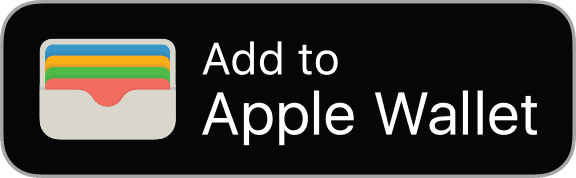
Tap to pay at stores, send money to friends, or even split the bill at dinner. Your phone acts as a digital wallet, making payments a breeze.
2. Mobile Health Tracker
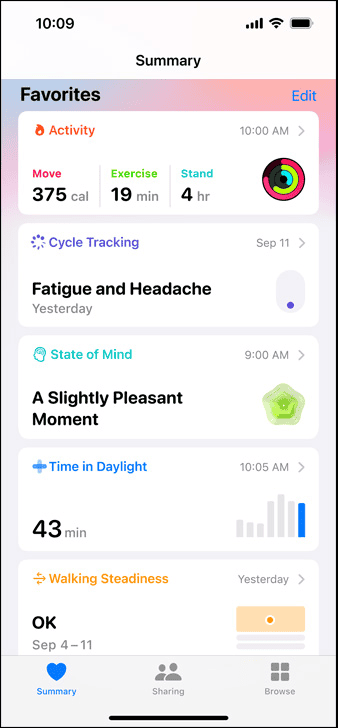
From counting steps to monitoring heart rate, your phone doubles as a health assistant. Many apps help you stay on top of your fitness goals and track your progress.
3. Smart Home Control Center
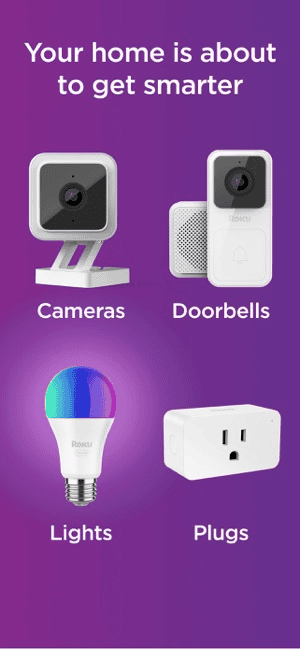
Adjust the thermostat, turn off the lights, or even lock the door – all from your phone. It’s your remote control for a smarter home.
4. Level and Measurement Tool
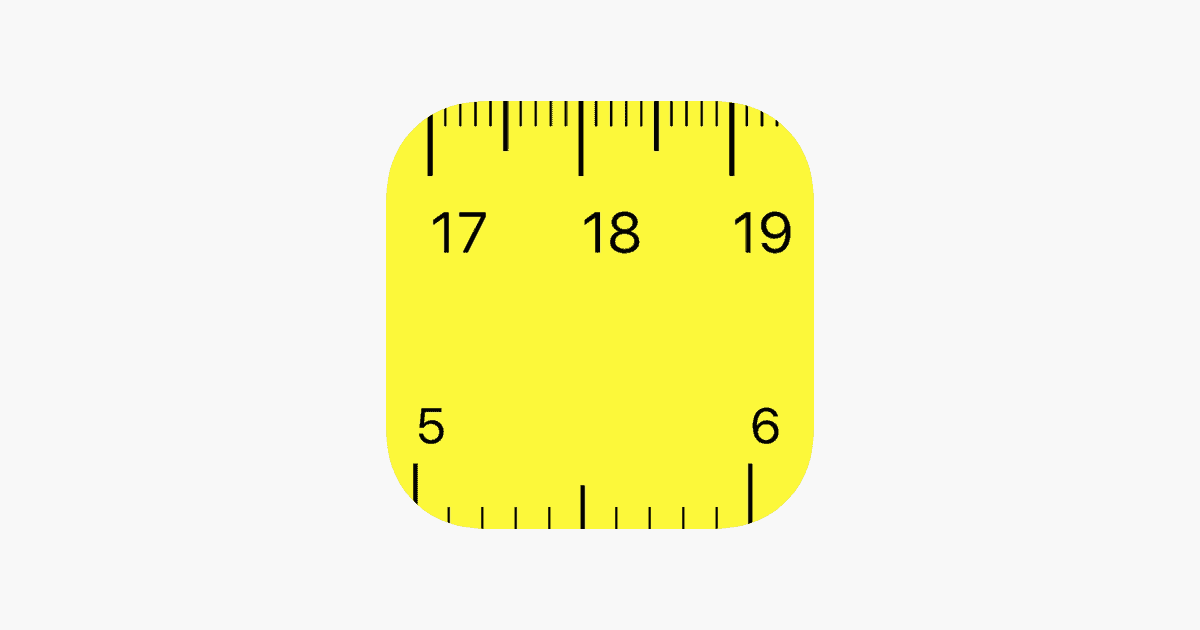
Need to hang a picture straight? Want to measure a piece of furniture? Your phone has apps that turn it into a handy toolkit.
5. Portable Scanner
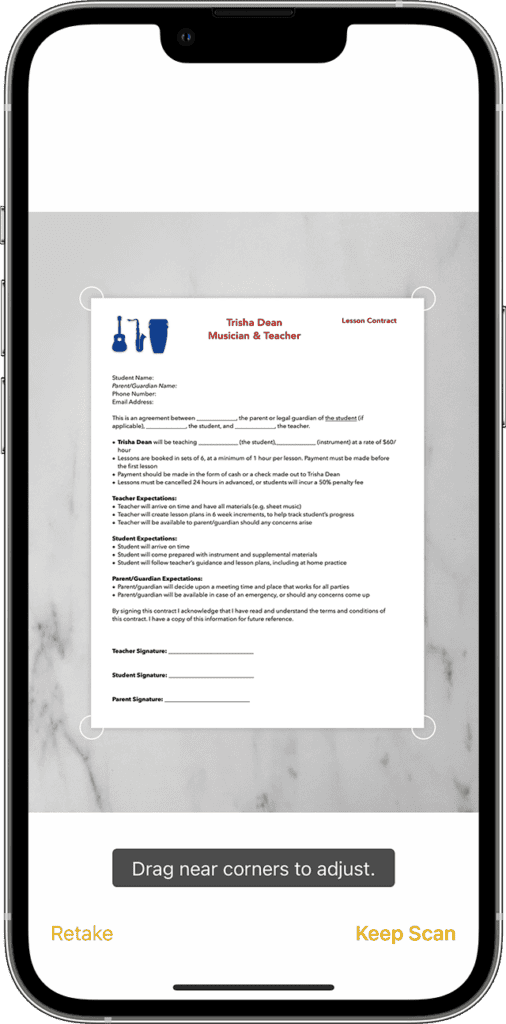
Quickly scan documents or receipts and save them digitally. It’s a convenient way to declutter your life and go paperless.
6. Language Translator
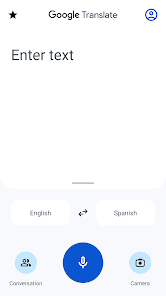
Traveling to a foreign country? Your phone can translate signs, menus, and even conversations, making communication a breeze.
7. White Noise Machine
Need to relax or sleep? Your phone can play calming sounds or white noise to help you unwind and get a good night’s rest.
8. Mobile Hotspot
Share your internet connection with other devices. This is a lifesaver when you’re on the go and need Wi-Fi for your laptop or tablet.
9. Augmented Reality (AR) Tool
Play games, try on virtual clothes, or even visualize furniture in your living room. AR apps make your phone a portal to a new dimension.
10. Personal Safety Device
Share your location with loved ones, use emergency SOS features, or even get alerts about natural disasters. Your phone can help you stay safe and connected.
| Feature | Description |
|---|---|
| Mobile Wallet | Make payments, send money, and split bills. |
| Health Tracker | Track steps, monitor heart rate, and achieve fitness goals. |
| Smart Home Control | Adjust thermostat, lights, locks, and other smart devices. |
| Level and Measurement Tool | Hang pictures straight, measure furniture, and complete DIY projects. |
| Portable Scanner | Scan documents and receipts for digital storage. |
| Language Translator | Translate text, signs, menus, and conversations. |
| White Noise Machine | Play calming sounds or white noise for relaxation and sleep. |
| Mobile Hotspot | Share your internet connection with other devices. |
| Augmented Reality Tool | Play games, try on virtual clothes, and visualize furniture. |
| Personal Safety Device | Share location, use emergency SOS, and get alerts. |
Key Takeaways
- Cell phones are essential tools for various tasks beyond communication.
- Addressing common challenges can improve the smartphone experience.
- Comparing technology helps in choosing the right phone.
Analyzing Smartphone Use and Functionality
Smartphones are essential tools that impact communication, design preferences, user experience, and emerging mobile technology trends. Each aspect influences the overall functionality and efficiency of smartphones.
Evaluating Communication Efficiency
Smartphones dramatically changed how we communicate. They support calls, texts, emails, and social media interactions, making staying in touch easier and faster. Instant messaging apps like WhatsApp and Messenger allow users to send texts, photos, and videos in real-time. Besides, video call apps like Zoom and FaceTime enable face-to-face connections even when people are far apart.
Smartphones also integrate with networks such as 4G and 5G. These connections ensure fast and reliable communication. With quicker upload and download speeds, 5G saves time and reduces lag in communications.
Smartphone Design: Size, Style, and Memory
The design of a smartphone impacts usability. Size matters since large screens enhance media viewing but may be harder to carry. Smaller phones are more portable but can limit screen space. Styles vary from sleek glass models to rugged designs made for durability. Users often choose based on personal taste and how they use their phones daily.
Memory is another key design factor. A smartphone with larger storage space allows for more apps, photos, and videos. Internal memory typically ranges from 32GB to 512GB, and some phones offer external memory options through microSD cards. This flexibility accommodates different user needs.
The User Experience: Interfaces and Feedback Mechanisms
A seamless user experience is crucial. Smartphone interfaces include touchscreens, voice commands, and physical buttons. Touchscreen quality affects accuracy and responsiveness. High-quality displays are more sensitive, reducing errors in touch inputs.
Voice assistants like Siri and Google Assistant offer hands-free control. They help with tasks like setting reminders and searching the web. Feedback mechanisms, such as haptic feedback, improve interaction by providing tactile responses to user inputs. These features enhance overall ease of use.
Mobile Tech Evolution: Trends and Future Directions
Mobile technology evolves quickly. New trends include foldable screens, which offer more display space while maintaining portability. AI and machine learning in smartphones personalize user experiences, such as by optimizing battery life and suggesting apps.
Augmented reality (AR) is increasingly featured in apps and games. AR overlays digital information on the real world, enhancing user interaction. Future trends may also focus on sustainability, with eco-friendly materials and energy-efficient designs becoming more popular. These advancements aim to make smartphones more versatile and user-centric.
Frequently Asked Questions
Below are key points about the effects of cell phone use on cognition and social interactions, as well as common challenges faced by the cell phone industry.
What impact does frequent cell phone use have on attention span and memory retention?
Frequent cell phone use can reduce attention span. Just having a phone nearby can affect how well someone stays focused. Studies show that it may hurt memory retention too. People might find it harder to remember information when they often check their phones.
How do mobile devices influence learning outcomes and academic performance?
Mobile devices can be both helpful and distracting in learning. They give access to lots of information and learning tools. However, they can also lead to less focus during study time. Some students may perform poorly in school if they use phones too much for non-educational purposes.
What are some common ergonomic issues associated with prolonged use of cell phones?
Using cell phones for long periods can cause pain in the neck, shoulders, and hands. “Text neck” is a common problem from looking down at a screen. Holding a phone in the same position for too long can cause repetitive strain injuries.
What are the current challenges facing the cell phone industry in terms of innovation and user experience?
The cell phone industry faces many challenges. One is making batteries last longer. Another is improving security features to protect users’ data. There is also a need for better signal reception in remote areas.
In what ways have cell phones and mobile technology affected interpersonal communication and social behavior?
Cell phones have changed how people talk to each other. Many prefer texting or messaging over talking face-to-face. This can weaken personal relationships. Some feel less connected even though they can communicate more easily.
Are there any positive aspects of cell phone and mobile technology in fostering human connections?
Cell phones do have positives in helping people stay connected. They make it easier to keep in touch with family and friends. Social media and messaging apps help people share moments and maintain relationships even over long distances.







