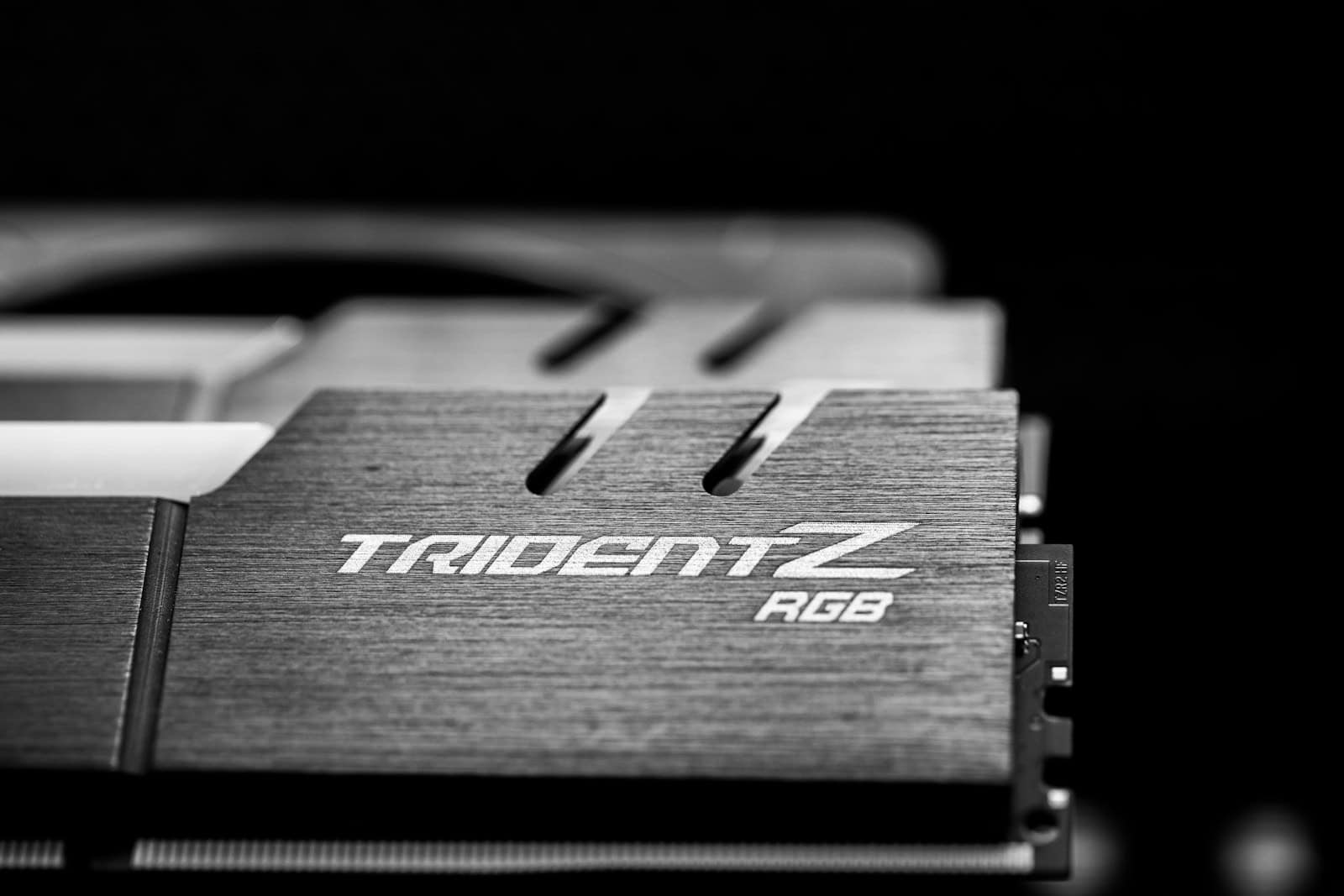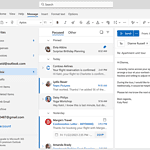RAM plays a crucial role in your computer’s performance. It affects how many tasks you can run at once and how smoothly they operate. For everyday computing and light multitasking, 8GB of RAM is usually sufficient.
If you’re into gaming, video editing, or running multiple demanding apps, you’ll likely need more. 16GB has become the sweet spot for many users, offering a good balance of performance and value. It allows for smoother multitasking and handles most modern games well.
Power users and professionals working with large datasets or complex software may benefit from 32GB or more. This amount of RAM lets you keep numerous heavy-duty programs open without slowdowns. Your specific needs depend on how you use your computer.
| RAM Capacity | Typical Use Cases |
|---|---|
| 8GB | Basic tasks, light multitasking |
| 16GB | Gaming, video editing, moderate multitasking |
| 32GB+ | Professional work, heavy multitasking |
How Much RAM Do You Need in 2025?
RAM (Random Access Memory) is like your computer’s short-term memory. It stores data that your computer actively uses, allowing for quick access and smooth performance. But with so many options available, how much RAM do you actually need for optimal performance in 2025?
Understanding RAM and Its Role
Think of RAM as your computer’s workspace. The more workspace you have, the more tasks you can handle simultaneously without slowing down. When you open a program, browse the internet, or edit a document, your computer uses RAM to store the necessary data for quick access. If you don’t have enough RAM, your computer has to use your hard drive as a temporary workspace, which is much slower and can lead to lag and performance issues.
Minimum RAM Requirements for Different Tasks
- Basic use (web browsing, email, office applications): 8GB is generally sufficient for casual users who primarily browse the web, check email, and use basic office applications.
- Gaming: 16GB has become the standard for gaming in 2025, especially for modern AAA titles and demanding games.
- Content creation (video editing, graphic design, 3D modeling): 32GB or more is recommended for professional content creators who work with large files and resource-intensive software.
- Heavy multitasking and virtual machines: If you frequently run multiple demanding applications simultaneously or use virtual machines, 32GB or even 64GB might be necessary.
Factors to Consider
- Operating system: Windows 11 requires a minimum of 4GB of RAM, but 8GB or more is recommended for smooth performance.
- Future-proofing: Consider your future needs and how your computer usage might evolve. If you anticipate running more demanding applications or multitasking more heavily, it’s wise to invest in more RAM upfront.
- Budget: RAM prices can vary, so factor in your budget when deciding how much to get.
Signs You Need More RAM
- Slow performance: If your computer feels sluggish, especially when multitasking or running demanding applications, you might need more RAM.
- Excessive hard drive activity: If your hard drive is constantly working even when you’re not actively using it, it could be a sign that your computer is using it as virtual memory due to insufficient RAM.
- Frequent crashes or freezes: If your computer crashes or freezes frequently, it could be due to lack of RAM.
Upgrading Your RAM
If you decide to upgrade your RAM, make sure to check your computer’s specifications for compatibility. You can usually find this information in your computer’s manual or on the manufacturer’s website.
By understanding your needs and considering the factors mentioned above, you can choose the right amount of RAM for optimal PC performance in 2025 and beyond.
Understanding RAM and Its Importance
RAM plays a crucial role in your computer’s performance. It acts as a temporary workspace for active data and programs, allowing quick access and smooth multitasking.
Defining RAM and Its Function
Random Access Memory (RAM) is your computer’s short-term memory. It stores data that your CPU needs to access quickly. Unlike storage devices, RAM is volatile, meaning it loses its contents when power is cut off.
RAM allows your computer to run multiple programs at once. It holds data from open applications and files for immediate use. The more RAM you have, the more tasks your computer can handle simultaneously without slowing down.
Different RAM types exist, such as DDR4 and DDR5. Each new generation offers improved speed and efficiency. Your motherboard determines which type of RAM you can use.
The Role of RAM in System Performance
RAM significantly impacts your computer’s speed and responsiveness. More RAM generally means better performance, especially when multitasking or using demanding applications.
With adequate RAM, your system can keep more data readily available. This reduces the need to access slower storage devices, resulting in faster operation. Insufficient RAM can lead to slowdowns and frequent hard drive access.
RAM speed also matters. Faster RAM can improve data transfer rates, benefiting tasks like video editing or gaming. However, the impact varies depending on your specific workload and other system components.
| RAM Amount | Typical Use Cases |
|---|---|
| 4GB | Basic web browsing, light office work |
| 8GB | Moderate multitasking, casual gaming |
| 16GB | Heavy multitasking, content creation |
| 32GB+ | Professional workloads, high-end gaming |
RAM vs. Storage: SSD, HDD, and VRAM
While RAM provides temporary, high-speed data access, storage devices like SSDs and HDDs offer permanent data storage. SSDs are faster than HDDs but typically have less capacity for the same price.
Your computer uses both RAM and storage in tandem. When RAM fills up, the system moves data to storage in a process called paging. This can slow down performance, which is why having enough RAM is important.
VRAM (Video RAM) is dedicated memory on your graphics card. It stores graphical data for quick access, improving performance in games and graphics-intensive applications. VRAM works alongside system RAM but serves a specialized purpose for visual tasks.
Determining RAM Needs Based on Usage
RAM requirements vary depending on your computing tasks. Different activities demand specific amounts of memory for optimal performance. Let’s explore the RAM needs for basic computing, advanced tasks, and high-performance software.
RAM Requirements for Basic Computing
For everyday computing, 8GB of RAM is generally sufficient. This amount allows you to handle basic tasks like web browsing, using word processors, and watching streaming content without issues.
With 8GB, you can comfortably run multiple browser tabs and basic applications simultaneously. It’s suitable for light multitasking and provides smooth performance for most users.
If you’re on a tight budget, 4GB RAM can work for very basic usage. However, it may lead to slower performance when multitasking or running memory-intensive applications.
| RAM | Suitable for |
|---|---|
| 4GB | Basic web browsing, word processing |
| 8GB | Multiple browser tabs, light multitasking |
| 16GB | More demanding tasks, future-proofing |
RAM for Advanced Tasks and Content Creation
Content creators and professionals often need more RAM. 16GB is recommended for spreadsheets and office programs, while 32GB or more is ideal for multimedia creators.
For video editing with software like Adobe Premiere Pro, 32GB RAM provides smooth performance. It allows you to work with high-resolution footage and complex projects without slowdowns.
Photo editing also benefits from increased RAM. 16GB is usually sufficient for most photo editing tasks, but 32GB allows for faster processing of large files and complex edits.
3D modeling and animation software like Unreal Engine 5 can use even more RAM. 64GB or higher may be necessary for complex projects with high-quality assets.
Optimal RAM for Gaming and High-Performance Software
Gaming PCs typically need 16GB to 32GB of RAM for optimal performance. Most modern games run well on 16GB, but some demanding titles like Cyberpunk 2077 can benefit from 32GB.
High-performance laptops and desktops used for gaming and content creation often come with 32GB or 64GB of RAM. This amount ensures smooth gameplay and quick load times, even with other applications running in the background.
Memory bandwidth is also important for gaming performance. Faster RAM can improve frame rates and reduce stuttering in games.
Remember to consider your specific needs when choosing RAM. It’s often worth investing in more RAM than you currently need to future-proof your system and accommodate increasing software requirements.
Effects of Insufficient RAM on Computing Tasks
Insufficient RAM can severely hinder your computer’s performance and efficiency. It affects your ability to run multiple programs smoothly and can slow down even basic tasks.
Impact on Multitasking and Browser Tabs
Inadequate RAM limits your multitasking capabilities. You may notice slowdowns when switching between applications or opening new programs. Browser performance suffers significantly with low RAM.
Opening multiple tabs becomes challenging. Each tab consumes memory, and with limited RAM, your browser may struggle to keep them all active. This can lead to frequent page reloads and sluggish response times.
Windows Task Manager helps identify RAM-related issues. Check it to see if your memory usage is consistently high. If it’s above 80%, you likely need more RAM.
Sluggish Performance and Memory Upgrade Benefits
Insufficient RAM forces your system to rely heavily on virtual memory. This process, known as paging, significantly slows down your computer. You may notice:
- Longer load times for applications
- Frequent freezes or system hangs
- Slow file transfers
A memory upgrade can dramatically improve performance. With adequate RAM, you’ll experience:
- Faster program launches
- Smoother multitasking
- Improved browser performance
| RAM Amount | Suitable For |
|---|---|
| 4GB | Basic tasks |
| 8GB | Everyday use |
| 16GB | Heavy multitasking |
| 32GB+ | Professional work |
Monitoring tools like Resource Monitor can help you track memory usage. Use these to determine if a RAM upgrade would benefit your specific usage patterns.
Choosing the Right RAM for Your System
Selecting the appropriate RAM for your computer involves considering memory configurations, speed, and your specific usage needs. These factors significantly impact system performance and compatibility.
Memory Configurations and Dual-Channel Memory
RAM configurations play a crucial role in system performance. Dual-channel memory allows two RAM modules to work together, potentially doubling data transfer rates. This setup can improve system responsiveness and multitasking capabilities.
To use dual-channel memory, you need matching pairs of RAM sticks. These should have the same capacity, speed, and timings. For example, two 8GB DDR4-3200 modules would work well together.
Most modern motherboards support dual-channel memory. Check your motherboard manual to find the correct slots for installation. Typically, you’ll use slots 1 and 3 or 2 and 4 for optimal performance.
Importance of RAM Speed
RAM speed, measured in MHz, affects how quickly your system can access stored data. Higher RAM speeds can improve performance, especially in tasks like gaming and video editing.
Common RAM speeds include:
- DDR4-2400
- DDR4-3000
- DDR4-3200
- DDR4-3600
Your CPU and motherboard determine the maximum supported RAM speed. Buying faster RAM than your system supports won’t provide additional benefits.
RAM timings also impact performance. Lower numbers generally indicate better performance. However, the difference is often minimal for most users.
Guide to Best Laptops and RAM for Different Users
Your RAM needs depend on your usage. Here’s a quick guide:
| User Type | Recommended RAM | Suitable Laptop Examples |
|---|---|---|
| Basic | 8GB | Acer Aspire 5, Lenovo IdeaPad 3 |
| Productivity | 16GB | Dell XPS 13, MacBook Air M1 |
| Gaming | 16-32GB | Razer Blade 15, ASUS ROG Zephyrus G14 |
| Content Creation | 32-64GB | MacBook Pro 16, Dell Precision 5750 |
For basic tasks like web browsing and document editing, 8GB RAM suffices. Productivity users benefit from 16GB, allowing smoother multitasking.
Gamers should aim for 16-32GB RAM, depending on the games played. This amount supports most modern titles while allowing background tasks.
Content creators working with video editing software or large Photoshop files need 32-64GB RAM. This amount helps handle complex projects without slowdowns.
Frequently Asked Questions
RAM requirements vary depending on your specific needs and usage. The right amount ensures smooth performance for different tasks and devices.
What is the recommended amount of RAM for playing modern video games?
For modern gaming, 16GB of RAM is often recommended. This amount lets you run most games smoothly while having other programs open.
Some high-end titles may benefit from 32GB. But 16GB is usually enough for most gamers.
How much memory is advisable for a laptop intended for regular office tasks?
8GB of RAM is typically sufficient for basic office work. This covers web browsing, email, and word processing.
For more demanding tasks like large spreadsheets, 16GB provides better performance. It allows smoother multitasking too.
Is there a specific RAM requirement for smartphones to run applications smoothly?
Most modern smartphones come with 4GB to 8GB of RAM. This is enough for smooth app performance.
High-end phones may have 12GB or more. But average users rarely need this much for daily tasks.
What factors determine the appropriate amount of RAM for a college student’s computer?
A college student’s RAM needs depend on their field of study. For general use, 8GB is a good starting point.
Students in technical fields may need 16GB or more. This extra RAM helps with resource-intensive software.
Are there benefits to having 32GB of RAM, or is it considered excessive for personal use?
32GB of RAM can benefit certain users. Content creators and heavy multitaskers may see improved performance.
For most personal use, it’s often more than needed. The extra cost might not be worth it unless you have specific demands.
How do I decide between 8GB, 16GB, and 32GB RAM configurations for optimal performance?
Consider your main activities. 8GB suits basic tasks, 16GB is great for most users, and 32GB is for power users.
| RAM | Suitable For |
|---|---|
| 8GB | Basic computing, light multitasking |
| 16GB | Gaming, content creation, heavy multitasking |
| 32GB | Professional work, high-end gaming, video editing |
Assess your budget too. More RAM costs more, so balance performance needs with your spending limit.