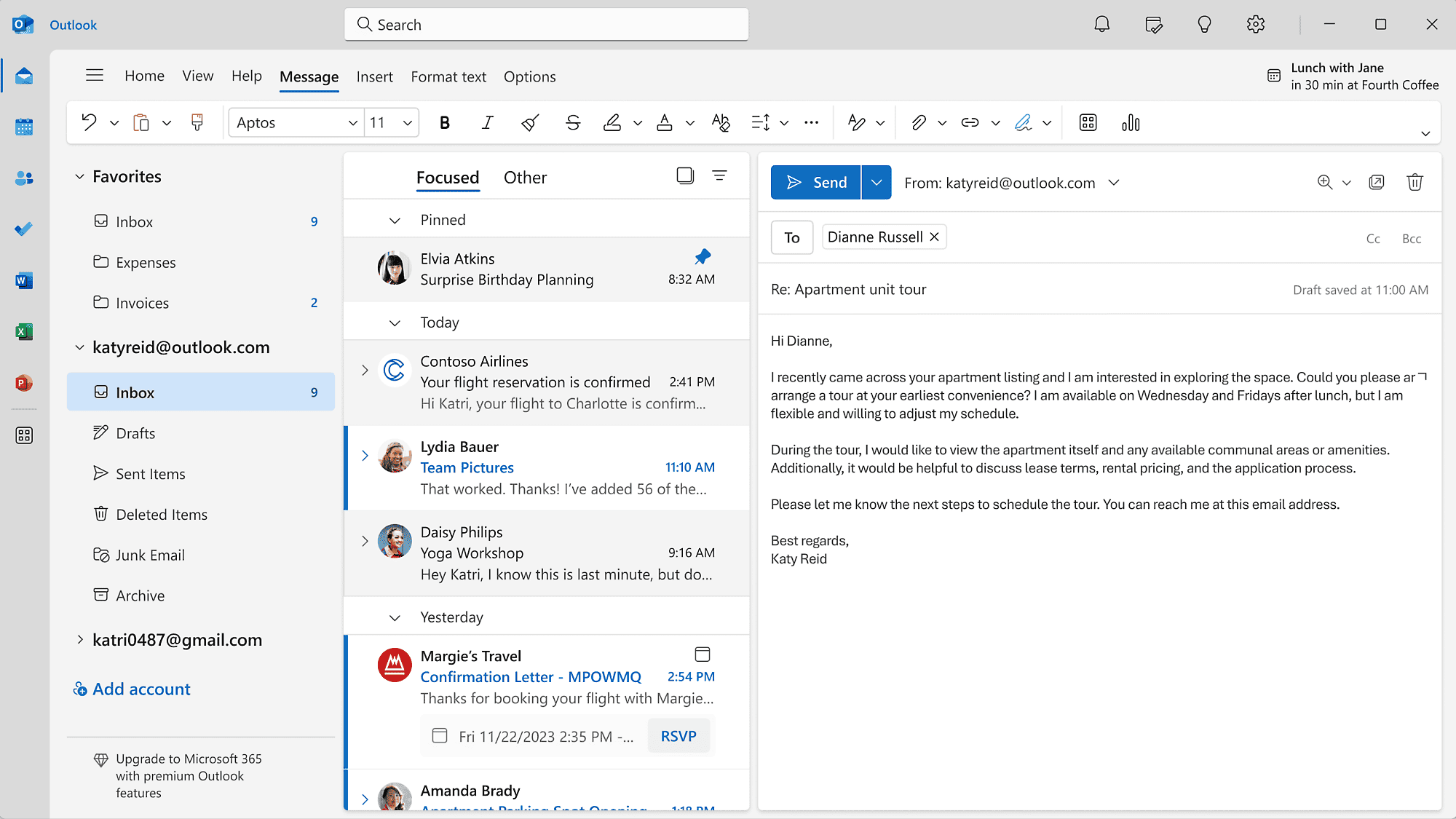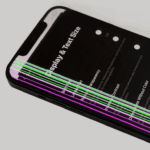Understanding what BCC means in email is vital for anyone who wants to communicate effectively online. BCC stands for Blind Carbon Copy and lets you send an email to multiple recipients without revealing their email addresses to each other. This feature is useful for maintaining privacy and avoiding long email threads where everyone can see who else received the message.
The BCC field becomes especially handy when you want to send the same email to a large group without exposing everyone’s email addresses. Unlike the CC field, which shows all recipients, BCC keeps that information hidden. This makes it a valuable tool for protecting contact information.
Using BCC can also help reduce clutter in your email communication. It prevents the scenario where everyone feels the need to reply to all. With BCC, you ensure that responses are kept private, making your communication more streamlined and focused.
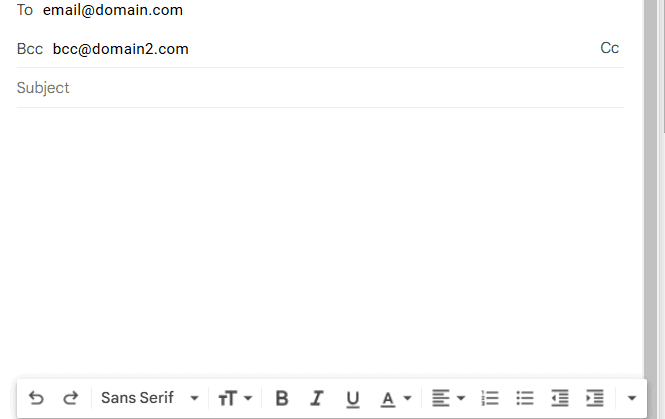
Mastering the BCC Field: A Guide to Email Blind Carbon Copies
The BCC (Blind Carbon Copy) field in emails is a handy tool for privacy and efficiency. It allows you to send an email to multiple recipients without revealing their email addresses to each other. Here’s a breakdown of how BCC works and when to use it.
How BCC Works
When you add recipients to the BCC field, they receive the email just like those in the “To” or “CC” fields. However, their email addresses are hidden from everyone else in the email chain. Only the sender knows who received the BCC.
When to Use BCC
- Protecting privacy: When sending emails to a large group of people who don’t know each other (e.g., a newsletter or announcement), use BCC to keep their email addresses private.
- Reducing clutter: In group emails where replies aren’t essential, BCC can prevent recipients from being overwhelmed by a long chain of “Reply All” messages.
- Sending a copy discreetly: You can use BCC to send a copy of an email to someone without the primary recipient knowing. For example, you might BCC a manager on an email to a client.
How to Use BCC
- Compose a new email: Open your email client and start a new email message.
- Find the BCC field: The location of the BCC field varies depending on your email client. It might be visible by default, or you might need to click a button to reveal it (e.g., “BCC” or “Show Cc & Bcc”).
- Add recipients: Enter the email addresses of the recipients you want to BCC.
BCC Etiquette
- Be transparent when appropriate: While BCC is useful for privacy, it’s important to be transparent about its use in certain situations. For example, if you’re BCCing someone on an email for accountability purposes, it’s generally good practice to inform the primary recipient.
- Avoid BCC for sensitive information: Don’t use BCC to secretly share confidential or sensitive information. Recipients might forward the email without realizing others were BCCed.
- Use BCC sparingly: Overusing BCC can create a sense of distrust or secrecy. Use it only when necessary.
BCC vs. CC
| Field | Visibility | Purpose |
|---|---|---|
| To | Visible to all | Primary recipients |
| CC (Carbon Copy) | Visible to all | Secondary recipients who need to be informed |
| BCC (Blind Carbon Copy) | Hidden from all | Recipients whose addresses you want to keep private |
By understanding how and when to use BCC, you can communicate more effectively and responsibly while respecting the privacy of your recipients.
Key Takeaways
- BCC stands for Blind Carbon Copy and hides recipients’ email addresses.
- It helps maintain privacy in email communication.
- BCC is useful for large group emails without exposing contacts.
Understanding Email Fields: To, CC, and BCC
When sending an email, it is crucial to place recipients in the correct fields to manage sharing and privacy. Each field has its unique role and specific use.
The ‘To’ Field
The “To” field is for primary recipients. These are the main people the email is intended for. Use this field when you need a direct response or action from the recipient. For example, a manager might use it to assign tasks to team members. It’s clear to all involved that the email is directed at the “To” recipients. Transparency here helps in professional settings, ensuring everyone knows who needs to respond or take action.
The Role of ‘CC’ (Carbon Copy)
“CC” stands for carbon copy. This field is used to keep others informed without needing a direct response from them. In an office setting, you might CC a colleague who needs to be aware of an ongoing project. Recipients in the “CC” field can see who else received the email. This promotes open communication among team members. It helps in making sure everyone is on the same page. However, overusing CC can lead to cluttered inboxes.
Explaining ‘BCC’ (Blind Carbon Copy)
“BCC” means blind carbon copy. This field hides the recipients’ addresses from each other. Use it when sending an email to multiple recipients who don’t need to see each other’s addresses. It is useful for maintaining privacy, especially when emailing a large group. For example, sending an update to different clients without exposing their email addresses to each other. Adding someone to the BCC field ensures that the email is delivered discreetly, which is a crucial part of good email etiquette.