Choosing the right RAM for gaming is crucial for your overall experience. RAM (Random Access Memory) plays a critical role in your system’s performance and responsiveness for PC gaming. Whether you’re a casual gamer or a hardcore enthusiast, having the right RAM can significantly impact your gaming experience. Selecting the suitable RAM is essential when building or upgrading a gaming PC. It provides the necessary workspace for your system’s processor to operate and can affect game load times, system responsiveness, and the ability to run multiple applications simultaneously.
By considering the factors mentioned above and choosing a reputable brand and model, you can ensure that your system is equipped with the best possible memory for your gaming needs. DDR5 has entered the market, promising higher speeds and more efficient power management compared to DDR4, but DDR4 still remains a viable choice, especially considering its compatibility with existing platforms and the gradual transition to DDR5.
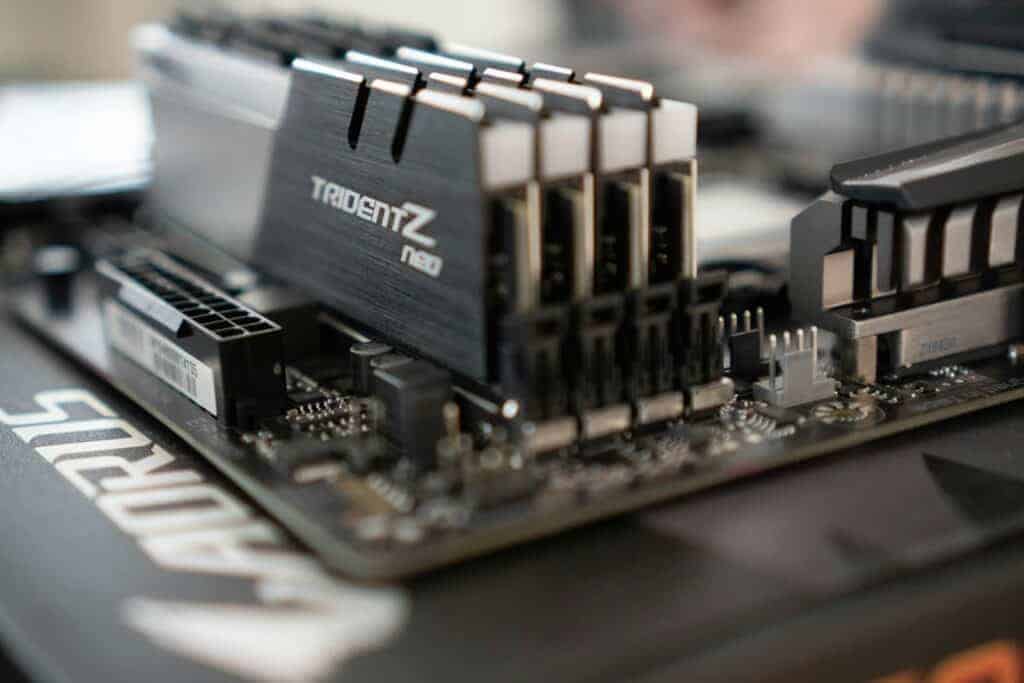
This article will help you navigate the world of RAM, explore the differences between DDR4 and DDR5, recommend top RAM kits for gaming, and provide tips for optimizing your RAM for the best possible performance.
Best RAM for Gaming: DDR4 vs. DDR5 – Choosing the Right Memory for Your Rig
DDR5 RAM: The Future of Gaming Performance
DDR5 RAM is the latest generation of memory technology, offering significant performance improvements over DDR4. It boasts higher speeds, lower latency, and improved power efficiency, making it ideal for demanding games and applications. While DDR5 RAM is currently more expensive than DDR4, its price is expected to decrease as it becomes more widely adopted.
Best DDR5 Memory For Gaming
| Rank | Name | Speed | Modules | CAS Latency | Price |
|---|---|---|---|---|---|
| 1 | Corsair Vengeance 32 GB | DDR5-6000 | 2 x 16GB | 30 | $124.99 |
| 2 | G.Skill Flare X5 32 GB | DDR5-6000 | 2 x 16GB | 30 | $99.99 |
| 3 | TEAMGROUP T-Force Delta RGB 32 GB | DDR5-6000 | 2 x 16GB | 30 | $95.99 |
| 4 | G.Skill Trident Z5 RGB 64 GB | DDR5-6400 | 2 x 32GB | 32 | $209.99 |
| 5 | TEAMGROUP T-Create Expert 32 GB | DDR5-6000 | 2 x 16GB | 30 | $86.99 |
| 6 | G.Skill Trident Z5 Neo RGB 32 GB | DDR5-6000 | 2 x 16GB | 30 | $111.99 |
| 7 | Corsair Vengeance RGB 64 GB | DDR5-6000 | 2 x 32GB | 30 | $211.99 |
| 8 | Corsair Dominator Titanium 64 GB | DDR5-6600 | 2 x 32GB | 32 | $299.99 |
| 9 | Silicon Power Value Gaming 32 GB | DDR5-6000 | 2 x 16GB | 30 | $84.99 |
| 10 | G.Skill Ripjaws S5 32 GB | DDR5-6000 | 2 x 16GB | 30 | $99.99 |
DDR4 RAM: The Affordable and Reliable Choice
Best DDR4 Memory For Gaming
| Rank | Name | Speed | Modules | CAS Latency | Price |
|---|---|---|---|---|---|
| 1 | Corsair Vengeance LPX 16 GB | DDR4-3200 | 2 x 8GB | 16 | $39.99 |
| 2 | G.Skill Ripjaws V 32 GB | DDR4-3200 | 2 x 16GB | 16 | $51.99 |
| 3 | Silicon Power GAMING 16 GB | DDR4-3200 | 2 x 8GB | 16 | $27.97 |
| 4 | G.Skill Ripjaws V 16 GB | DDR4-3200 | 2 x 8GB | 16 | $32.99 |
| 5 | Corsair Vengeance RGB Pro 16 GB | DDR4-3200 | 2 x 8GB | 16 | $56.99 |
| 6 | Corsair Vengeance LPX 32 GB | DDR4-3200 | 2 x 16GB | 16 | $53.00 |
| 7 | TEAMGROUP T-Force Delta RGB 32 GB | DDR4-3600 | 2 x 16GB | 18 | $64.99 |
| 8 | Kingston FURY Beast 16 GB | DDR4-3200 | 2 x 8GB | 16 | $41.99 |
| 9 | TEAMGROUP T-Force Vulcan Z 16 GB | DDR4-3200 | 2 x 8GB | 16 | $28.99 |
| 10 | Silicon Power GAMING 32 GB | DDR4-3200 | 2 x 16GB | 16 | $47.99 |
DDR4 RAM remains a popular choice for gamers due to its affordability and wide availability. It offers good performance for most games and everyday tasks, making it a cost-effective option for budget-conscious gamers. DDR4 RAM kits are available in various speeds and capacities, allowing you to find the right balance of performance and price for your needs.
DDR4 vs. DDR5: Which One to Choose?
The choice between DDR4 and DDR5 RAM depends on your budget, needs, and system compatibility. If you’re on a tight budget or have an older system that only supports DDR4, then DDR4 RAM is a good option. However, if you’re building a new system or want the best possible performance for future-proofing your rig, then DDR5 RAM is the way to go.
Other Great RAM Recommendations
| RAM Type | Brand and Model | Speed | Capacity | Price | Pros | Cons |
|---|---|---|---|---|---|---|
| DDR4 | Corsair Vengeance LPX | 3200MHz | 16GB (2x8GB) | $ | Affordable, reliable, good performance for most games | Not as fast as DDR5 |
| DDR4 | G.Skill Trident Z Neo | 3600MHz | 32GB (2x16GB) | $$ | Faster than basic DDR4, good value for the price | Not the absolute fastest DDR4 |
| DDR5 | G.Skill Trident Z5 Neo RGB | 6000MHz | 32GB (2x16GB) | $$$ | High speed, low latency, excellent performance | More expensive than DDR4 |
| DDR5 | Corsair Dominator Platinum RGB | 5200MHz | 32GB (2x16GB) | $$$$ | Top-tier performance, stylish RGB lighting | Premium price |
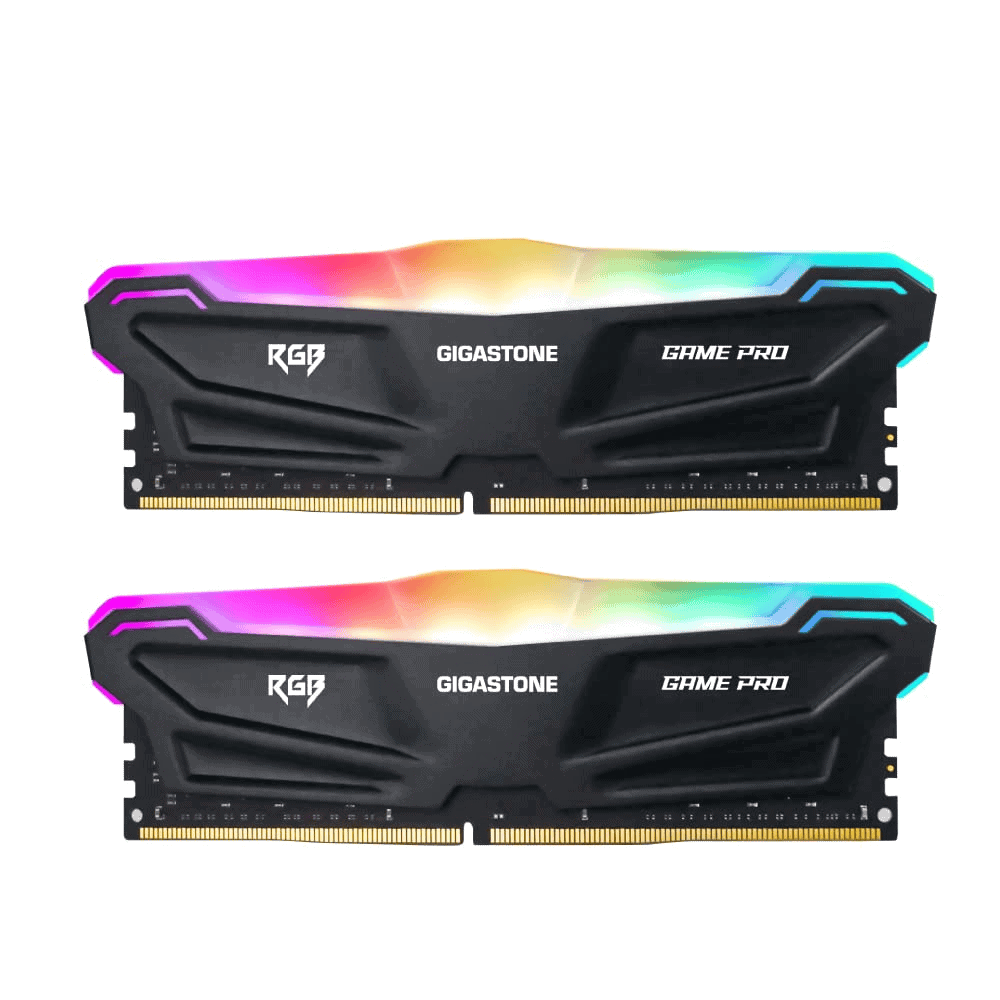
Factors to Consider When Choosing RAM for Gaming
- Speed: Higher RAM speeds can improve gaming performance, especially in CPU-bound scenarios.
- Capacity: 16GB is the minimum recommended for gaming, but 32GB or more is ideal for future-proofing and multitasking.
- Latency: Lower latency RAM can provide a slight performance boost in some games.
- Price: RAM prices vary depending on speed, capacity, and brand. Set a budget and find the best value within your price range.
- Compatibility: Make sure the RAM you choose is compatible with your motherboard and CPU.
Tips for Optimizing RAM for Gaming
- Enable XMP: XMP (Extreme Memory Profile) is a feature that allows you to easily overclock your RAM to its rated speed and timings.
- Update BIOS: Make sure your motherboard’s BIOS is up to date to ensure optimal RAM compatibility and performance.
- Adjust timings manually: If you’re comfortable with overclocking, you can try manually adjusting your RAM timings for even better performance.
- Monitor temperatures: Keep an eye on your RAM temperatures to ensure they’re within safe operating limits.
Key Takeaways
- RAM is a key component that affects game performance, multitasking, and system responsiveness.
- The balance between cost and performance is vital when choosing gaming RAM.
- DDR5 RAM offers improved performance, while DDR4 remains a solid choice for compatibility.
Understanding RAM and Its Importance in Gaming
Before diving into the technicalities, it’s essential to grasp that RAM is crucial for smooth gaming performance. It ensures that games load quickly and run without hiccups.
The Role of RAM in Gaming
RAM, or random-access memory, acts as the immediate storage space that a game uses to store and access data quickly as it runs. Think of it as the workspace the CPU relies on to keep important game elements at hand, such as textures and game assets. More RAM generally means games can preload more data, reducing load times and preventing in-game stuttering.
DDR4 vs DDR5: Understanding the Differences
DDR4 and DDR5 are types of RAM distinguished by their speed and efficiency:
| Feature | DDR4 | DDR5 |
|---|---|---|
| Speed | Up to 3200 MT/s | Up to 8400 MT/s |
| Efficiency | Less energy efficient | More energy efficient |
| Capacity | Generally lower | Higher potential capacity |
DDR5’s higher speed equates to improved game performance, while its enhanced efficiency contributes to overall system stability and cooling.
The Impact of Speed and Timing on Gaming Performance
Speed (measured in MHz) and timing (often referred to as CAS latency) influence RAM’s effectiveness. High speeds enable the RAM to process more data at a quicker rate, beneficial for gaming where rapid data turnover is common. Meanwhile, lower timings mean less delay in data availability, leading to a smoother game experience.
Speed and timing are commonly labeled on RAM sticks—for example, ‘3200 MHz, CL16’. In this case, ‘3200 MHz’ denotes the memory’s clock speed, while ‘CL16’ indicates the CAS latency or the delay between command issuance and execution. When selecting RAM, higher MHz and lower CAS latency give the best performance, but compatibility with the motherboard is a deciding factor.
Selecting the Best RAM for Your Gaming Setup
When building or upgrading a gaming PC, choosing the right RAM is crucial for performance. Here’s how to make an informed decision.
Factors to Consider for Gaming PCs
- Performance Requirements: For serious gamers, 16GB of RAM is typically the sweet spot for gaming performance, allowing for smooth multitasking and responsiveness. However, more intensive users may benefit from 32GB for advanced multitasking and productivity workloads.
- Budget: DDR4 RAM is typically more affordable and compatible with a wide range of motherboards. In contrast, DDR5 RAM offers higher speeds and frequencies but at a higher price point. Balance the cost with the performance gains when choosing.
- Future-Proofing: Consider the longevity of your system. DDR5 RAM is newer and will likely become the standard, but ensure that your processor and motherboard are compatible.
Recommended RAM Specs for Different Gamer Profiles
For budget-friendly gamers:
- Aim for a minimum of 16GB of DDR4 RAM around the 3000MHz mark, as it offers a good price-to-performance ratio.
For high-end users and content creators:
- Choose 32GB or more, with DDR5 RAM at 5200MHz and above offering reduced latency and improved frame rates.
Compatibility with CPUs and Motherboards
- AMD vs. Intel: Ryzen processors often benefit from higher frequency RAM. Intel’s new Raptor Lake may support higher DDR5 speeds. Check the CPU specifications for optimal RAM compatibility.
- Motherboard Specs: Ensure the motherboard’s BIOS supports XMP 3.0 (for Intel) or AMP (for AMD) to utilize higher RAM speeds smoothly.
- Voltage and Latency: Higher performance RAM may require higher voltages and have lower latency, which should be supported by your motherboard.
In any build, ensuring the RAM is compatible with your CPU and motherboard is key. Always verify processor and motherboard specifications before purchasing gaming RAM.
Frequently Asked Questions
When selecting RAM for gaming, knowing the benefits and specifications crucial to performance can guide you to make the right choice. Here are the answers to some of the most common queries.
What are the advantages of DDR5 RAM for high-end gaming?
DDR5 RAM brings improved data transfer rates and power efficiency to high-end gaming setups. They support faster clock speeds and greater bandwidth, which are pivotal for running games smoothly.
How does RAM speed impact gaming performance?
RAM speed, measured in megahertz, influences how quickly the system can process in-game actions. Higher speeds can lead to better frame rates and reduced lag during gameplay.
What is the recommended RAM capacity for modern PC games?
Modern PC games typically benefit from at least 16GB of RAM. This capacity caters to the multitasking demands of gaming and can improve loading times and game responsiveness.
Can you notice the difference in gaming with 32 GB of RAM versus 16 GB?
With 32 GB of RAM, you may see performance improvements in memory-intensive games and when multitasking with other demanding applications. However, many games perform well with 16 GB, and the difference may not be noticeable in everyday gaming scenarios.
Which RAM specifications should be considered for gaming laptops?
For gaming laptops, consider RAM with high clock speeds, low latency, and compatibility with the laptop’s motherboard. Look for at least 8GB, with a preference for 16GB or more for an optimal experience.
How does RAM choice affect gaming performance on AMD Ryzen systems?
AMD Ryzen systems benefit from fast RAM with low latency, as Ryzen CPUs tend to be more sensitive to RAM speeds. Choosing RAM optimized for Ryzen can enhance CPU performance and thereby improve gaming outcomes.







