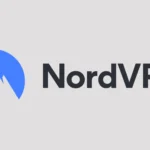Choosing between DRAM and DRAM-less SSDs can be tricky. Both types offer fast storage but differ in key ways. DRAM SSDs generally perform better for frequent small file operations, while DRAM-less models can be more cost-effective for casual use.
DRAM SSDs include a small amount of fast memory to cache data. This speeds up access to often-used files. DRAM-less SSDs skip this extra memory to cut costs. For most users, the real-world difference is small. DRAM-less SSDs can still be very fast, especially newer NVMe models.
Your choice depends on your needs and budget. For a work PC handling lots of small files, a DRAM SSD might be worth the extra cost. For a home laptop used mainly for web browsing and basic tasks, a DRAM-less SSD could offer great value. Consider your usage and pick the option that fits best.
| Feature | DRAM SSD | DRAM-less SSD |
|---|---|---|
| Cost | Higher | Lower |
| Small file speed | Faster | Good |
| Large file speed | Very fast | Very fast |
| Power use | Slightly higher | Lower |
| Best for | Heavy workloads | Casual use |
DRAM vs. DRAM-less SSDs: Understanding the Difference
When shopping for an SSD, you might encounter the terms “DRAM” and “DRAM-less.” DRAM (Dynamic Random Access Memory) plays a crucial role in SSD performance. Understanding the difference between DRAM and DRAM-less SSDs can help you make an informed decision based on your needs and budget.
What is DRAM in an SSD?
DRAM in an SSD acts as a high-speed cache for the drive’s mapping table. This table stores the location of data on the SSD’s flash memory. With DRAM, the SSD can quickly access this table, resulting in faster data access and overall performance.
DRAM SSDs
- Faster Performance: DRAM enables quicker access to the mapping table, leading to faster read and write speeds, especially for random access tasks.
- Improved Responsiveness: The high-speed cache helps the SSD respond more quickly to requests, resulting in a smoother user experience.
- Higher Endurance: DRAM can reduce wear and tear on the SSD’s flash memory by caching frequently accessed data.
- Typically More Expensive: The inclusion of DRAM adds to the cost of the SSD.
DRAM-less SSDs
- Lower Cost: The absence of DRAM makes these SSDs more budget-friendly.
- Lower Performance: Without DRAM, the SSD has to access the mapping table directly from the flash memory, which can be slower.
- Reduced Responsiveness: Slower access to the mapping table can result in less responsive performance, especially under heavy workloads.
- Potentially Lower Endurance: The lack of DRAM can increase wear on the flash memory, potentially reducing the SSD’s lifespan.
Which Should You Choose?
The choice between DRAM and DRAM-less SSDs depends on your needs and budget:
- DRAM SSDs: Ideal for demanding workloads, gaming, content creation, and users who prioritize speed and responsiveness.
- DRAM-less SSDs: Suitable for everyday tasks, web browsing, and users on a tight budget who don’t require top-tier performance.
DRAM vs. DRAM-less SSDs
| Feature | DRAM SSD | DRAM-less SSD |
|---|---|---|
| Performance | Faster | Slower |
| Responsiveness | More responsive | Less responsive |
| Endurance | Generally higher | Potentially lower |
| Cost | More expensive | Less expensive |
By understanding the differences between DRAM and DRAM-less SSDs, you can make an informed decision that aligns with your requirements and budget.
Understanding SSD Technology
Solid-state drives (SSDs) have revolutionized data storage. These devices use flash memory to store information quickly and efficiently. Their performance depends on several key factors and technologies.
Types of SSDs: DRAM vs. DRAM-less
SSDs come in two main types: those with DRAM and those without. DRAM-equipped SSDs use a small amount of dynamic random-access memory to store the mapping table. This table helps the controller find data on the drive quickly.
DRAM-less SSDs operate without this extra memory chip. They rely on the NAND flash memory or the host system’s memory to manage data mapping. DRAM-less models are often cheaper but may have slightly lower performance in some tasks.
Here’s a quick comparison:
| Feature | DRAM SSD | DRAM-less SSD |
|---|---|---|
| Cost | Higher | Lower |
| Performance | Better for random operations | Good for sequential tasks |
| Power Consumption | Slightly higher | Lower |
Flash Memory Fundamentals
Flash memory is the core of SSD technology. It’s a type of non-volatile memory that retains data even when power is off. SSDs use NAND flash memory, organized in blocks and pages.
NAND flash cells can be:
- Single-Level Cell (SLC)
- Multi-Level Cell (MLC)
- Triple-Level Cell (TLC)
- Quad-Level Cell (QLC)
Each type offers different trade-offs between speed, durability, and cost. SLC is fastest and most durable but expensive. QLC stores more data but has lower endurance.
SSD Performance Factors
Several elements affect SSD performance:
- Controller: The brain of the SSD, managing read/write operations.
- NAND type: Influences speed and lifespan.
- Capacity: Larger SSDs often perform better due to increased parallelism.
- Interface: NVMe drives are faster than SATA.
Read and write speeds are key performance indicators. SSDs excel in random access operations compared to hard drives.
Wear-leveling algorithms distribute writes evenly across the drive. This extends the SSD’s lifespan by preventing excessive wear on specific cells.
The Role of Host Memory Buffer (HMB)
Host Memory Buffer (HMB) is a technology used in some DRAM-less SSDs. It allows the drive to use a small portion of the computer’s RAM as a substitute for onboard DRAM.
HMB can improve the performance of DRAM-less SSDs, especially in random read operations. It reduces the cost of the SSD while maintaining competitive performance.
Not all systems support HMB. When HMB is unavailable, DRAM-less SSDs may see a slight performance drop in certain tasks.
Comparing SSDs with and without DRAM
SSDs with and without DRAM differ in several key areas. These include pricing, performance metrics, power usage, and impact on various computing tasks.
Price Comparison and Cost-Efficiency
DRAM-less SSDs are typically more affordable than their DRAM counterparts. The absence of DRAM chips reduces manufacturing costs, making them a budget-friendly option.
For users on a tight budget, DRAM-less SSDs offer good value. They provide solid-state speed at a lower price point.
DRAM SSDs cost more due to the additional memory chip. However, they may offer better long-term value for heavy users or those running demanding applications.
| SSD Type | Price Range | Best For |
|---|---|---|
| DRAM-less | $$ | Budget builds, light use |
| DRAM | $$$ | Heavy use, performance-critical tasks |
Read/Write Performance Metrics
DRAM SSDs generally offer superior performance compared to DRAM-less models. The DRAM cache allows for faster data access and improved read/write speeds.
DRAM-less SSDs can still deliver good performance. Modern designs use host memory buffer (HMB) technology to mitigate the lack of onboard DRAM.
For everyday tasks like web browsing or office work, you may not notice a significant difference between the two types.
In benchmark tests, DRAM SSDs often show lower latency and higher sustained transfer rates, especially for large file operations.
Impact on Power Consumption
DRAM-less SSDs typically consume less power than their DRAM counterparts. This can lead to slightly improved battery life in laptops.
However, the power difference is often minimal in real-world use. Other components like the CPU and display usually have a larger impact on overall system power consumption.
For desktop PCs, the power difference between DRAM and DRAM-less SSDs is negligible in terms of electricity costs.
System Performance and Data Centric Tasks
For general computing tasks, both DRAM and DRAM-less SSDs provide a significant boost over traditional hard drives. You’ll see faster boot times and quicker application launches with either type.
DRAM SSDs excel in data-intensive workloads. Tasks like video editing, 3D rendering, or running virtual machines benefit from the faster data access provided by DRAM cache.
DRAM-less SSDs may struggle with sustained write operations or tasks involving frequent small file accesses. This can impact performance in scenarios like file compression or database operations.
For gaming, the difference between DRAM and DRAM-less SSDs is often minimal. Game load times and level transitions may be slightly faster with DRAM SSDs, but in-game performance is typically unaffected.
Use Cases and Applications
DRAM and DRAM-less SSDs have distinct performance characteristics that suit different computing needs. Their applications range from professional work to everyday tasks, each offering unique benefits depending on the use case.
Professional Software and Workloads
DRAM SSDs excel in professional environments where speed is crucial. They handle large file transfers and complex operations efficiently. This makes them ideal for:
• Video editing: Faster rendering and smoother scrubbing through timelines
• Graphic design: Quick loading of high-resolution files in Adobe Photoshop
• 3D modeling: Rapid access to large CAD files in AutoCAD
DRAM SSDs maintain consistent performance under heavy workloads. This is vital for professionals who can’t afford slowdowns during critical tasks.
DRAM-less SSDs can still perform well in less demanding professional settings. They’re suitable for office productivity software and light photo editing. Their lower cost makes them attractive for businesses looking to upgrade multiple workstations on a budget.
Gaming and Entertainment
For gaming, both DRAM and DRAM-less SSDs offer improvements over traditional hard drives. Here’s a comparison:
| Feature | DRAM SSD | DRAM-less SSD |
|---|---|---|
| Load times | Fastest | Fast |
| Game installations | Very quick | Quick |
| Price | Higher | Lower |
| Durability | Excellent | Good |
DRAM SSDs provide the best experience for hardcore gamers. They minimize load times and ensure smooth gameplay in open-world titles.
DRAM-less SSDs are a good choice for casual gamers. They still offer quick load times and responsive gameplay at a more affordable price point.
Everyday Computing and Browsing
For daily tasks, both types of SSDs significantly improve system responsiveness. DRAM SSDs offer the smoothest experience in:
• Booting up your operating system
• Launching applications
• Multitasking between programs
DRAM-less SSDs perform well in everyday scenarios. They’re excellent for:
• Web browsing
• Document editing
• Media consumption
The performance difference is less noticeable in these tasks. DRAM-less SSDs provide a balanced mix of speed and affordability for most users.
Frequently Asked Questions
DRAM and DRAM-less SSDs differ in performance, cost, and suitability for various use cases. Understanding these differences can help you choose the right SSD for your needs.
What are the performance differences between DRAM and DRAM-less SSDs?
DRAM SSDs typically offer better performance than DRAM-less SSDs. The DRAM cache allows for quicker data access and improved random read/write speeds.
DRAM-less SSDs may experience slower speeds in certain tasks. However, recent advancements have narrowed the performance gap between the two types.
How does the presence of DRAM in an SSD affect gaming performance?
DRAM in SSDs can improve gaming performance by reducing load times and enhancing data transfer speeds. This is especially noticeable in games with large open worlds or frequent loading screens.
DRAM-less SSDs may still provide satisfactory gaming performance for most users. The difference is often minimal in less demanding games.
Should laptops use SSDs with DRAM over DRAM-less variants?
Laptops can benefit from SSDs with DRAM due to improved multitasking and faster system responsiveness. DRAM SSDs are ideal for laptops used for resource-intensive tasks like video editing or 3D rendering.
DRAM-less SSDs are suitable for budget laptops or those primarily used for light tasks. They offer a good balance of cost and performance for everyday use.
What are the advantages of having DRAM in an SSD?
DRAM in SSDs offers several benefits:
- Faster data access
- Improved random read/write speeds
- Better multitasking performance
- Enhanced durability due to reduced wear on NAND flash
These advantages make DRAM SSDs well-suited for data-intensive workloads.
Can a DRAM-less SSD negatively impact system performance?
DRAM-less SSDs may impact system performance in specific scenarios:
- Heavy multitasking
- Large file transfers
- Frequent random read/write operations
For most everyday tasks, the performance difference is often negligible. Modern DRAM-less SSDs have improved significantly and can provide smooth user experiences.
What factors should be considered when choosing between a DRAM and a DRAM-less SSD?
Consider these factors when selecting an SSD:
- Budget
- Intended use (gaming, productivity, casual browsing)
- System requirements
- Storage capacity needs
- Power consumption
| Factor | DRAM SSD | DRAM-less SSD |
|---|---|---|
| Cost | Higher | Lower |
| Performance | Better | Good |
| Power usage | Higher | Lower |
| Durability | Higher | Good |
Evaluate these factors based on your specific needs to make an informed decision.