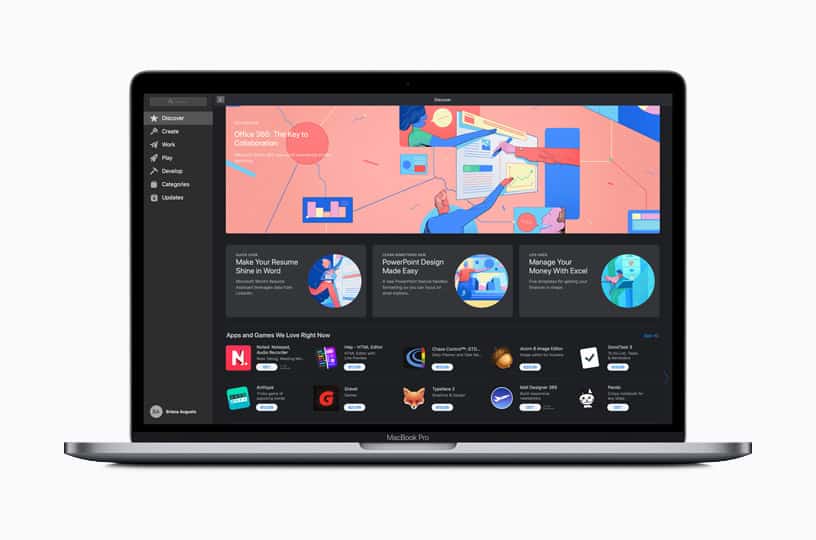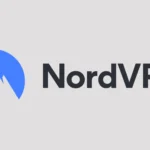So, you’ve unboxed your shiny new Mac. Whether it’s your first MacBook or a switch from Windows, macOS can feel sleek and minimal—but that’s just the beginning. To unlock the full power of your Mac, you need the right software.
Based on both expert recommendations and the wisdom of longtime Mac users on communities like r/macapps, here’s an up-to-date and expanded list of the best apps for new Mac users—tailored for productivity, creativity, system control, and ease of use.
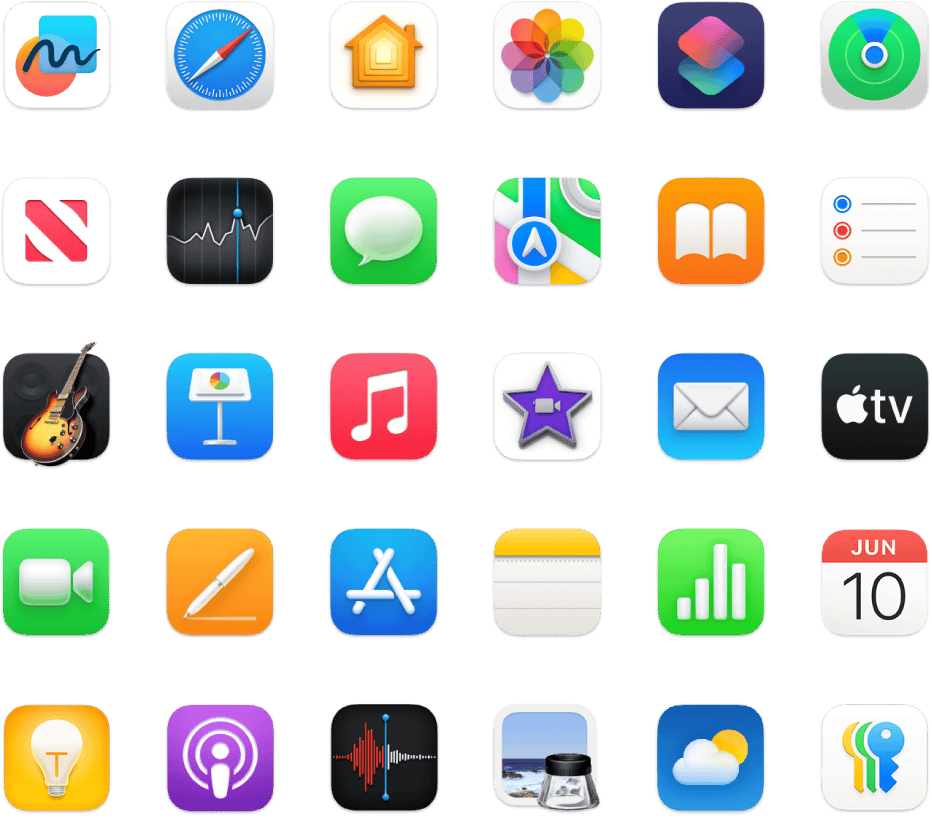
Productivity & Organization
1. Alfred (Free with Powerpack option)
A Spotlight replacement on steroids. Launch apps, search the web, manage clipboard history, and create powerful custom workflows.
Why it’s great: Blazing-fast productivity boost with endless customization.
2. Raycast (Free, with optional AI add-on)
An all-in-one command bar that replaces multiple tools. Think of it as Alfred with plugins, GitHub integrations, window management, and even camera previews.
Why it’s great: Modern design, snappy UI, and constant updates make this a fan favorite.
3. Notion (Free with paid plans)
Your second brain for everything. Notes, tasks, databases, and wikis—all in one clean space.
Why it’s great: Universally loved by students, writers, and teams for its flexibility.
4. Itsycal (Free)
A lightweight calendar in your menu bar. See upcoming events at a glance.
Why it’s great: No bloat, super useful, and integrates with your macOS Calendar app.
5. BetterTouchTool (Paid, free trial)
Supercharge your trackpad, keyboard, and mouse gestures. Set custom shortcuts for practically anything.
Why it’s great: Makes multitasking a breeze and replaces several other apps in one go.
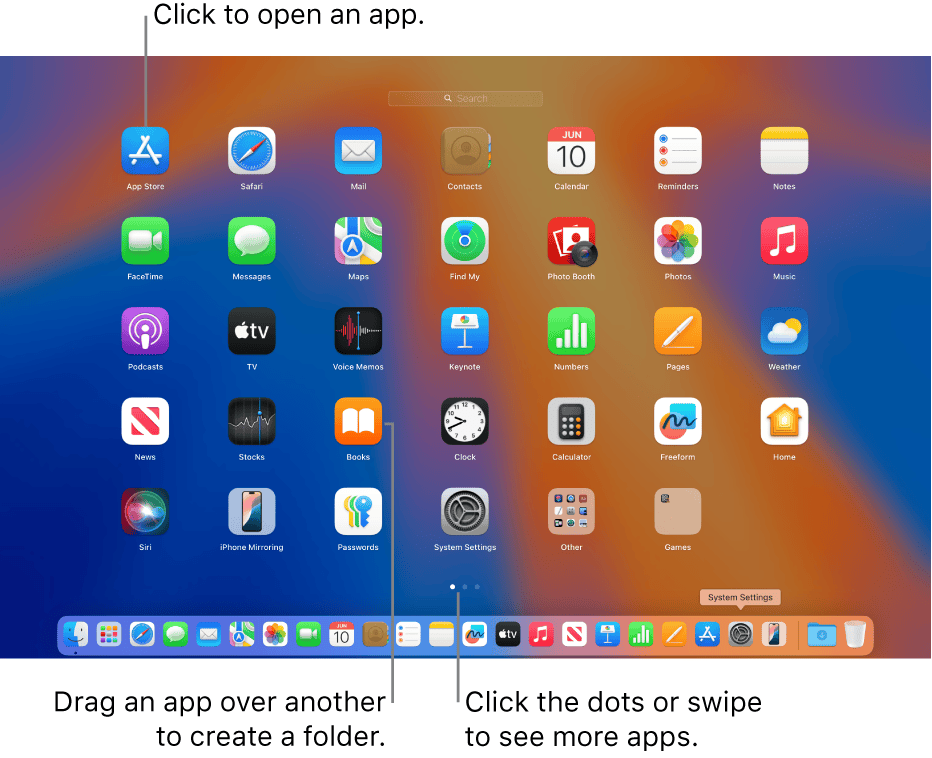
Window & System Management
6. Magnet / Rectangle / Loop / Wins
Control your windows with precision—snap, tile, and arrange with keyboard shortcuts.
Why it’s great: Especially helpful for ex-Windows users who miss snapping features.
7. AppCleaner / Pearcleaner (Free)
Uninstall apps cleanly—drag an app in, and it deletes all associated files.
Why it’s great: Avoid leftover clutter that slows down your system over time.
8. MonitorControl (Free)
Control external display brightness and volume directly from your Mac keyboard—even on displays that don’t support it.
Why it’s great: An essential app if you use an external monitor.
9. iStat Menus (Paid)
See detailed real-time stats: CPU, RAM, network, battery, and temperatures.
Why it’s great: Gives power users total visibility into system performance.
10. Bartender 5 / Vanilla (Paid or Free)
Clean up your Mac’s menu bar and hide icons until you need them.
Why it’s great: Essential for keeping your workspace distraction-free.
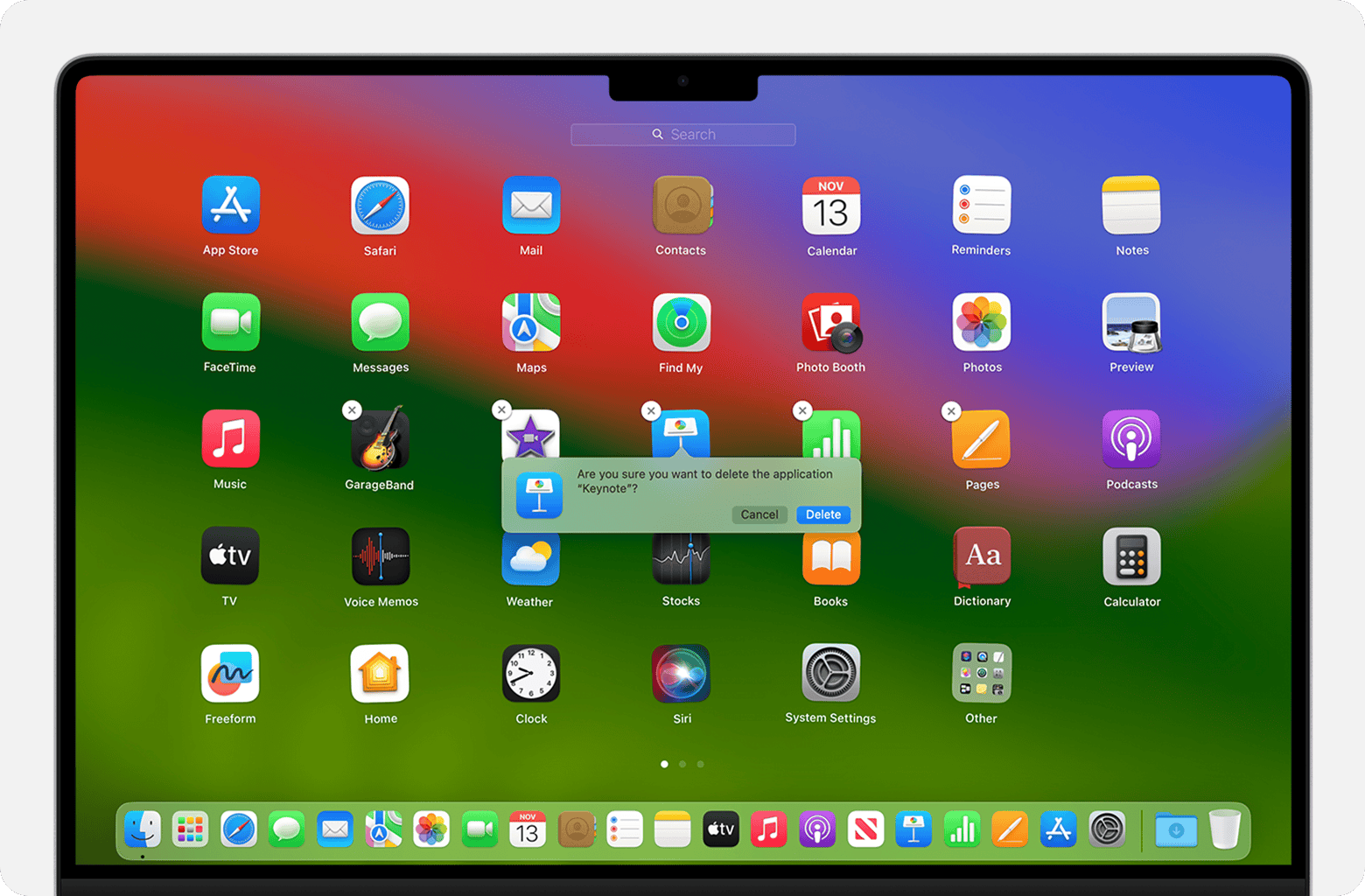
Security & Privacy
11. 1Password / Bitwarden (Paid or Free)
Securely store passwords, autofill login forms, and sync across devices.
Why it’s great: Critical for protecting your accounts without relying on browser storage.
12. Lulu / Little Snitch (Free / Paid)
Block suspicious apps from phoning home.
Why it’s great: Gain full control over what apps can access the internet.
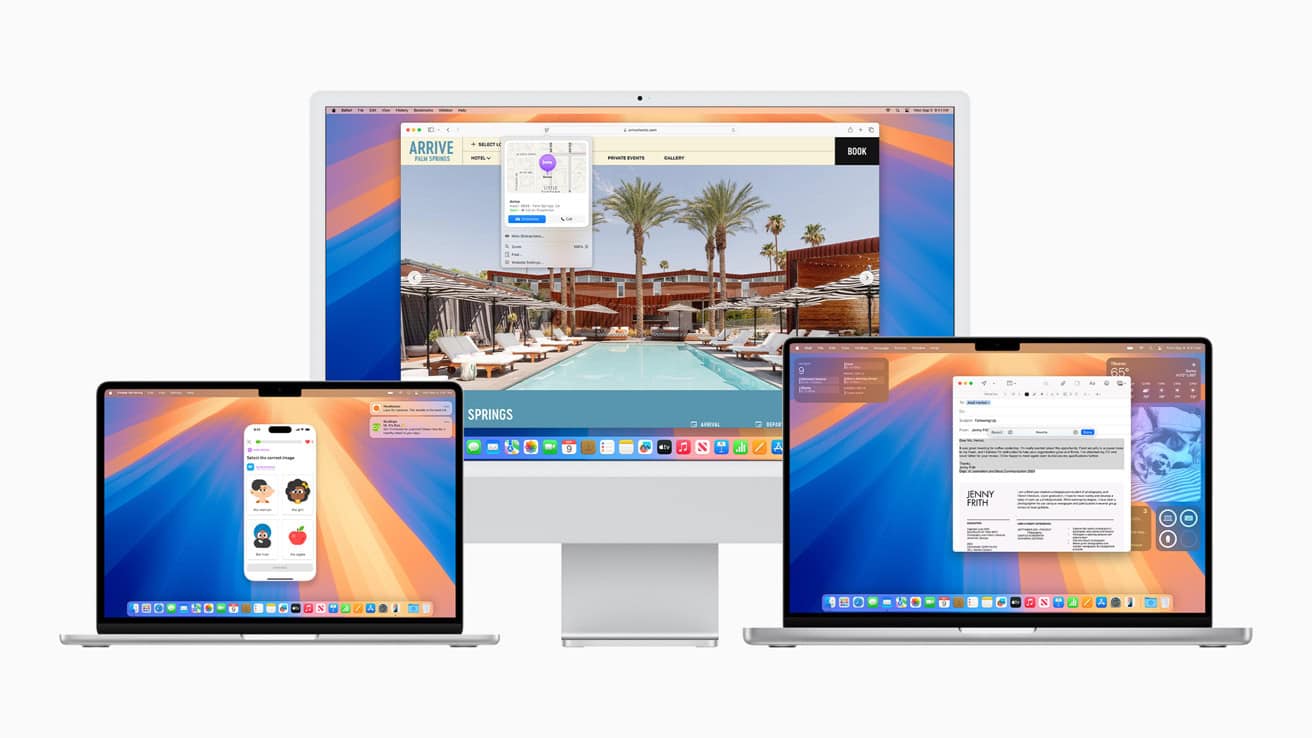
Creativity & Media
13. Pixelmator Pro / Affinity Photo (Paid)
Easy-to-use image editors that are faster and cheaper than Photoshop.
Why it’s great: Full power with a friendly learning curve, optimized for Apple Silicon.
14. GarageBand (Pre-installed)
Make music, record podcasts, or tinker with loops.
Why it’s great: Incredible value for a free DAW, and great for beginners.
15. VLC Media Player (Free)
Plays almost any video or audio format you throw at it.
Why it’s great: Reliable and indispensable for handling weird file types.
16. vPlayer 3 / MainStage (for musicians)
Load up VSTs, jam with virtual instruments, or replace your DAW for light sessions.
Why it’s great: Low-latency performance and flexible for musicians and hobbyists.
File & Storage Tools
17. DaisyDisk / DiskInventoryX (Paid / Free)
Visualize and clean your storage. DaisyDisk is sleek; DiskInventoryX is old-school but effective.
Why it’s great: Quickly reclaim storage space with drag-and-drop deletion.
18. The Unarchiver / Keka (Free)
Handle .zip, .rar, .7z, tarballs, and more. Keka also compresses archives.
Why it’s great: Must-have if you deal with files from coworkers, clients, or forums.
19. Dropover (Free / Paid)
Drag-and-drop files into a temporary shelf so you can move or copy them later.
Why it’s great: Makes multitasking and organizing files fast and intuitive.
Browsers & Internet Tools
20. Safari + Extensions / Firefox / Vivaldi / Arc
Explore the browser that fits your style. Safari is optimized for battery and performance. Vivaldi and Arc are for power users.
Why it’s great: Choose one that matches your needs—privacy, speed, or customization.
21. OneTab / Safari Tab Groups / SessionBuddy
Too many tabs? Save all of them in one click.
Why it’s great: Keeps your browser fast and your brain uncluttered.
Developer / Advanced Tools (Optional for Most Users)
22. Kitty Terminal / Warp / iTerm2
Next-level terminal apps with GPU rendering, better font rendering, and tab/session management.
Why it’s great: Especially helpful if you use Neovim or do a lot of CLI work.
23. ColorPicker / Sip (Free / Paid)
Grab colors from anywhere on the screen with precision.
Why it’s great: Designers and devs can’t live without this.
24. Barrier (Free)
Use your keyboard and mouse across multiple devices—even Windows or Linux.
Why it’s great: A cross-platform Universal Control alternative.
Honorable Mentions
- Shottr – Lightweight screenshot tool with scrolling capture and annotation.
- CleanShot X – Advanced screen capture and video recording tool.
- PasteNow / Maccy – Clipboard managers that let you access recent copied content.
- PDFgear – A free and surprisingly powerful PDF editor.
- Hand Mirror / Pearl – Instant webcam preview from the menu bar.
- Folx / WebTorrent / qBittorrent – Easy-to-use torrent clients.
Final Tip: Customize Slowly
Don’t rush to install everything. Start with a few core apps, then expand as you discover your workflow. Most of the best Mac users don’t have a ton of apps—they just have the right ones.
Your Mac is an incredibly powerful tool. These apps will help you shape it into a workspace that’s as elegant, efficient, and enjoyable as macOS itself.
Best Free Mac VPN Apps
Finding a good VPN for your Mac can feel like a maze. There are so many options out there, but not all of them are safe or reliable. The best free Mac VPNs offer security and privacy while also being easy to use.
Many free VPNs come with limits or hidden costs. Some might track your data or show lots of ads. Others might slow down your internet speed. But there are a few trustworthy free options that work well for Mac users who want basic protection without paying.
1. Proton VPN – No ads, unlimited data
Proton VPN stands out in the crowded free VPN market by offering something truly rare – a free VPN with no data limits and no ads. Unlike most free VPNs that cap your usage, Proton lets you browse with no data limits whatsoever.
The service was created by scientists from CERN who prioritize privacy. This gives users peace of mind that their personal information stays protected while browsing online.
Mac users will find Proton VPN particularly appealing because it’s optimized specifically for macOS. The app offers a clean interface that fits right in with Apple’s design language.
Security is a top priority for Proton VPN. They maintain a strict no-logs policy, meaning they don’t track or record your online activities. This commitment to privacy is rare among free VPN providers.
Installing the app on Mac is straightforward. Users can easily download the macOS client from Proton’s website or through the App Store.
Free users get access to servers in three countries. While this is fewer than paid users enjoy, it’s still enough for basic privacy needs and accessing geo-restricted content.
The app runs smoothly on Mac systems. It won’t bog down your computer’s performance like some other VPN services might.
One limitation worth noting: free users may experience slower speeds during peak times. This happens because Proton prioritizes their paying customers when servers get busy.
The free version also lacks some premium features like streaming support and advanced security tools. However, these limitations are reasonable considering the generous unlimited data allowance.
For Mac users wanting basic privacy protection without spending money, Proton VPN offers exceptional value. The combination of no ads, no data limits, and no speed caps makes it stand out from other free options.
The iPhone and iPad apps work well alongside the Mac version, offering a consistent experience across Apple devices. This integration makes Proton VPN an excellent choice for users invested in the Apple ecosystem.
2. NordVPN – Reliable and secure
NordVPN stands out as a top choice for Mac users seeking reliable protection. While it offers a free trial rather than a completely free service, this short test period gives you access to premium features without long-term commitment.
Mac users appreciate NordVPN’s easy-to-use app that works smoothly with macOS. The app is designed specifically for Mac, making it simple to connect and protect your device with just a few clicks.
Security is where NordVPN truly shines. It uses strong AES-256 encryption to keep your data safe from prying eyes. This is the same level of protection used by many governments and military organizations.
The service maintains a strict no-logs policy. This means they don’t track or store information about your online activities, giving you true privacy online.
Speed is another big advantage. NordVPN consistently ranks as one of the fastest VPN services, so you won’t notice significant slowdowns while browsing, streaming, or downloading files on your Mac.
With thousands of servers spread across numerous countries, NordVPN gives you plenty of options to connect. This wide network helps you access geo-restricted content from almost anywhere.
Mac users on Reddit have positive things to say about NordVPN, often mentioning its strong privacy features and reliable performance. The community feedback reinforces its reputation as a trustworthy choice.
The service includes extra security features like a kill switch that protects your data if your VPN connection drops unexpectedly. This added layer of protection is especially valuable when using public Wi-Fi networks.
NordVPN also offers split tunneling on Mac, letting you choose which apps use the VPN connection and which use your regular internet. This flexibility is handy when you need protection for some activities but not others.
Customer support is available 24/7 through live chat. If you run into any issues with the Mac app, help is always just a few clicks away.
3. TunnelBear – User-friendly interface
TunnelBear stands out in the VPN market with its fun interface with beautiful graphics designed to make using a VPN less intimidating. The app features a playful bear theme that appeals to both new and experienced Mac users.
Setting up TunnelBear on your Mac takes just minutes. You simply download the app, create an account, and connect with a single click. The bear animation that shows your connection tunneling from one location to another makes the process visually engaging.
The main dashboard is clean and straightforward. A map shows your current location and the server you’re connecting to, with the bear animation providing a clear visual of what’s happening.
TunnelBear for Mac includes powerful features like Trusted Networks and Vigilant Mode, all presented in an easy-to-understand way. The settings menu uses plain language instead of technical jargon.
Free users get 500MB of data monthly, which is enough for occasional secure browsing. The data counter is clearly displayed, so you always know how much you’ve used.
The app sends helpful notifications when you connect to unsecured networks. These gentle reminders help keep your data safe without being annoying.
TunnelBear’s Mac app works in the menu bar, letting you quickly connect without opening the full application. This convenient design keeps it out of your way when you’re busy.
Security features are explained simply within the app. Even complex concepts like AES-256 encryption are presented in a way that makes sense to average users.
The free version gives access to over 40 servers worldwide. Switching between locations is as simple as clicking on the map and watching your bear tunnel to that area.
For Mac users who find VPNs confusing or technical, TunnelBear’s friendly approach makes security accessible. The thoughtful design balances functionality with simplicity.
4. Windscribe – Great for streaming
Windscribe stands out as a top choice for Mac users who want to stream content. This VPN offers both free and paid options that work well for accessing entertainment platforms.
The free plan is surprisingly good. Unlike many competitors, Windscribe’s free version is generous and doesn’t bombard you with ads. You get 10GB of data monthly, which is enough for light streaming.
For serious streaming fans, the paid version unlocks more possibilities. It can help you access geo-restricted content from various regions. The service includes specific servers designed to work with popular streaming platforms.
Mac users will appreciate the clean, user-friendly interface. The MacOS app is powerful yet easy to navigate, making it simple to connect to the best server for your streaming needs.
One big advantage is Windscribe’s ability to unblock entertainment content. Their servers are regularly updated to maintain access to streaming services that often try to block VPNs.
Users have reported good speeds with Windscribe, which is crucial for buffer-free streaming. The connection remains stable during long viewing sessions.
Privacy is also strong with this service. Windscribe encrypts your browsing activity while you stream, protecting your viewing habits from prying eyes.
The app includes bonus features like an ad blocker, which can improve your streaming experience by removing annoying pop-ups and advertisements.
Many users praise the flexibility of the service. According to App Store reviews, the Netflix server locations are particularly useful for accessing different regional libraries.
The server network spans numerous countries, giving you plenty of options to find content from around the world. This global coverage makes it a versatile choice for international streaming fans.
5. Surfshark – Best for torrenting
Surfshark stands out as a top choice for Mac users who need a VPN for torrenting. While it’s not completely free, it offers a 7-day free trial that lets you test all its features before committing.
Many Mac users on Reddit have praised Surfshark for being more affordable than competitors while still providing great service. A huge benefit is that it allows unlimited device connections, so you can protect all your gadgets with one subscription.
Speed matters when downloading torrents, and Surfshark doesn’t disappoint. The service provides servers that can reach up to 10 Gbps speeds, making it perfect for fast downloads without frustrating waits.
For those concerned about budget options for torrenting, Surfshark is recommended as a cheaper alternative to NordVPN with similar capabilities. This makes it a smart pick for cost-conscious Mac users who don’t want to compromise on security or speed.
The Mac app is user-friendly and stable, making it easy to connect and start torrenting quickly. No technical knowledge is needed to get up and running with their service.
After the trial period ends, users can continue with a paid plan that comes with a 30-day money-back guarantee, providing a risk-free way to use the service longer. The Mac download process is straightforward and only takes a few minutes.
For anyone looking for a reliable VPN that works well with torrenting on Mac, Surfshark balances cost, speed, and security nicely. The unlimited connections feature means you can share your subscription with family members, adding extra value.
6. Hotspot Shield – High-speed connections
Hotspot Shield is well-known for its impressive connection speeds, making it a solid choice for Mac users. The VPN offers a free version that gives you a taste of its premium features without spending money.
Speed matters when using a VPN, and Hotspot Shield doesn’t disappoint. It’s actually been verified as the #1 VPN for speed by experts, which is great news for Mac users who stream videos or play games online.
The free version of Hotspot Shield lets you protect your internet connection and browse anonymously. You can download the app from the App Store, making setup quick and easy for Mac users.
One thing to note is that the free version has some limits. You’ll get basic protection and decent speeds, but premium features like unlimited data and access to all server locations require an upgrade.
Hotspot Shield’s Mac app has a simple interface that’s easy to use. Just click to connect, and your internet traffic becomes encrypted and private. This helps keep your data safe, especially on public Wi-Fi networks.
The VPN also helps Mac users bypass geo-restrictions. This means you can access websites and content that might be blocked in your location, though the free version offers fewer options than the paid plan.
Hotspot Shield uses military-grade encryption to protect your data. This security feature ensures that your online activities remain private and safe from hackers and snoopers.
For Mac users who need a reliable free VPN with good speeds, Hotspot Shield is worth trying. The free VPN service gives you a chance to test their system before deciding if you need the premium features.
7. Private Internet Access – Customizable Encryption
Private Internet Access (PIA) offers a strong VPN service for Mac users with flexible encryption options. While not free, PIA provides a 30-day money-back guarantee that lets you try their service risk-free.
PIA stands out because it lets you control your encryption settings. You can choose different levels of security based on what you need. This feature helps you balance speed and protection.
The app uses top encryption standards to protect your data. It converts your information from readable text into coded ciphertext that keeps your online activities private. This is especially helpful when using public Wi-Fi networks.
PIA has implemented WireGuard perfectly, making connections faster and more reliable. This modern protocol works well for streaming, gaming, and downloading files on your Mac.
The Mac app is easy to set up and use. It offers a clean interface that works well with macOS. You can quickly connect to servers worldwide with just a few clicks.
PIA’s customization goes beyond encryption. You can also adjust settings for specific activities like streaming or torrenting. This flexibility makes it useful for different online tasks.
For privacy-conscious Mac users, PIA offers a no-logs policy. This means they don’t track or store information about your online activities. Their VPN software is also 100% open-source, adding another layer of transparency.
If streaming is important to you, PIA maintains servers that work with popular services. Their worldwide server network helps bypass geographic restrictions on content.
While not the cheapest option, PIA offers good value. Their one-year subscription costs $3.33 per month, which is competitive compared to other VPN services.
8. Urban VPN – Unlimited Bandwidth
Urban VPN offers a completely free VPN service for Mac users with unlimited bandwidth. This means you can browse, stream, and download without worrying about data caps or throttling.
The service lets you use as much data as you need without extra costs. There are no limitations on data usage, regardless of which apps or websites you access.
Urban VPN works around the clock too. You can connect at any time of day without restrictions on your bandwidth or usage time.
For Mac users specifically, Urban VPN has created a dedicated app available in the Mac App Store. The application is designed for macOS and aims to give users more control over their online privacy.
Setting up the VPN is simple. According to users, it takes just one click to connect and start protecting your online activity.
The service boasts optimized speeds across its network. Urban VPN maintains servers in over 80 locations worldwide, which helps provide faster connections regardless of where you’re located.
Another benefit is the security focus. Urban VPN is a subsidiary of Urban Cyber Security, suggesting a stronger emphasis on privacy protection compared to some free VPN alternatives.
The Mac app includes features for hiding your IP address and securing your connection. This added protection helps when using public Wi-Fi networks where your data might otherwise be vulnerable.
Despite being free, Urban VPN claims to deliver premium-level service. Their Mac application is part of their Premium suite but remains available at no cost.
9. VPN Plus – Comprehensive protection
VPN Plus offers Mac users simple but effective protection with just one click. The app automatically creates and manages a network profile in your macOS System Preferences, making setup easy even for beginners.
What makes VPN Plus stand out is its zero-configuration approach. You don’t need technical knowledge to get started – just download, install, and click to connect.
The app focuses on protecting all your online activities while you browse the web, use social media, or stream content. This protection is especially important when using public WiFi networks where your data could be at risk.
VPN Plus is available on the Mac App Store, making it a convenient option for Mac users who prefer getting apps through official Apple channels. This also means the app meets Apple’s security guidelines.
The interface is clean and user-friendly, fitting in well with the Mac aesthetic. Users can connect to their preferred server location with minimal effort.
While VPN Plus isn’t as widely discussed as some other VPN options for Mac, it offers solid basic protection for everyday users. The app is good for those who want simple security without dealing with complex settings.
Remember that free VPN services often have limitations compared to paid options. VPN Plus may have restrictions on data usage, server locations, or connection speeds in its free version.
Mac users looking for straightforward protection might find VPN Plus worth trying. Its simplicity makes it a good starting point for those new to using VPNs.
10. Mullvad – Trusted for privacy
Mullvad VPN stands out in the privacy world with its strong commitment to user anonymity. Unlike many competitors, this Swedish provider doesn’t require an email address or personal details to sign up.
You can pay for Mullvad anonymously using cash or cryptocurrency. This approach removes any connection between your identity and your VPN account, giving you true privacy.
Mullvad charges a flat €5 monthly fee with no long-term contracts. While not free, its straightforward pricing and privacy focus make it worth mentioning for Mac users who might start with a free option but upgrade later.
The macOS app is simple to set up and includes important security features. It comes with a kill switch that stops internet traffic if your VPN connection drops, preventing accidental data leaks.
Privacy experts often recommend Mullvad as one of the most trustworthy VPN services. The company backs up its privacy claims with regular independent security audits that verify their no-logs policy.
Mac users will appreciate that the Mullvad app works with macOS 13 and newer. It also offers traffic obfuscation to hide that you’re using a VPN, which helps in countries with internet restrictions.
Mullvad doesn’t focus on unblocking streaming services. If you mainly want a VPN for Netflix or similar platforms, other options might work better for you.
Speed tests show Mullvad performs excellently for everyday browsing, downloads, and video calls. The service uses WireGuard protocol by default, which provides both security and good connection speeds.
The company actively supports internet privacy causes and has a clear mission to fight against surveillance and censorship. This commitment to principles extends beyond just offering a service.
Though not free, Mullvad offers a 30-day money-back guarantee. This gives Mac users a risk-free way to test if this privacy-focused VPN meets their needs before committing.
Understanding Free VPNs
Free VPNs offer protection for Mac users but often come with limitations that paid versions don’t have. They use encryption and servers to protect your data, but their business models can affect how they operate.
How Free VPNs Work
Free VPNs create secure tunnels between your Mac and the internet. They encrypt your data and route it through their servers, hiding your real IP address and location. When you connect to a free VPN, your traffic appears to come from the VPN server instead of your computer.
Most free VPNs make money through:
- Data collection – Some track your browsing habits and sell this information
- Advertisements – Many show ads in their apps
- Freemium models – Basic protection for free, with paid upgrades for better features
Free VPNs like Proton VPN provide unlimited data without speed limits, making them popular choices for Mac users. However, they typically offer fewer server locations and features compared to paid services.
Pros and Cons of Using Free VPNs
Pros:
- No cost – Protect your privacy without spending money
- Basic security – Encryption keeps your data safer than browsing without protection
- Try before buying – Test VPN technology before committing to a paid plan
- Easy setup – Most have user-friendly Mac apps
Cons:
- Limited data – Many restrict you to 500MB-10GB monthly (except Proton VPN)
- Slower speeds – Free users often get lower priority on servers
- Fewer servers – Limited location options compared to paid VPNs
- Privacy concerns – Some free services log user activity to sell to advertisers
Quality free options like NordVPN’s trial offer better security than fully free alternatives. For casual browsing, free VPNs can work well, but serious privacy needs usually require a paid service.
Security and Privacy Considerations
When choosing a free VPN for Mac, security and privacy features should be your top priorities. The best services protect your data with strong encryption and clear privacy policies.
Why Privacy Matters
Privacy is essential when browsing online, especially on public Wi-Fi networks where your data is vulnerable. A good VPN shields your activities from your internet service provider, hackers, and other snoopers.
NordVPN offers strong privacy protection with military-grade encryption. This keeps your personal information safe from prying eyes.
Many Mac users don’t realize Apple devices aren’t automatically private. Your browsing history, location data, and app usage can still be tracked without proper protection.
Free VPNs vary greatly in privacy features. Look for:
- Kill switches that stop internet traffic if the VPN disconnects
- DNS leak protection to prevent your queries from being exposed
- No-logs policies that are verified by third parties
Data Logging Concerns
Many free VPNs stay in business by collecting and selling user data. This defeats the purpose of using a VPN in the first place.
Always check the provider’s privacy policy. Some free VPNs track:
- Websites you visit
- Apps you use
- Your real IP address
- Device information
ExpressVPN and NordVPN maintain strict no-logs policies, meaning they don’t track or store your online activities.
Be wary of completely free services. As the saying goes, “If you’re not paying for the product, you are the product.” Many free VPNs have been caught selling user data to advertisers or including malware.
Instead, consider VPNs with free trials or money-back guarantees that let you test premium features without long-term commitment.
Frequently Asked Questions
Looking for a free VPN for your Mac comes with many questions about features, safety, and usability. Here are answers to the most common questions Mac users have when searching for free VPN solutions.
What are some top-rated free VPNs for Mac users?
Several free VPNs stand out for Mac users in 2025. Proton VPN offers unlimited data without ads, making it a trustworthy option according to Wirecutter reviews.
NordVPN provides strong security features and fast speeds. Mac users particularly appreciate its extensive server network and reliable performance.
TunnelBear wins points for its user-friendly interface that makes it easy for beginners. Windscribe works well for streaming content, while Surfshark excels at torrenting capabilities.
Can I find a free VPN option for Mac that is also user-friendly?
Yes, several free VPNs provide simple interfaces designed specifically for Mac users. TunnelBear offers an intuitive design with cute graphics that make navigation straightforward.
Proton VPN provides a clean Mac interface that mimics Apple’s design philosophy. The app works like native Mac software with clear buttons and easy-to-understand settings.
Most quality free VPNs now include one-click connections and automatic server selection to simplify the experience for new users.
What are the limitations of using a free VPN service on a Mac?
Free VPNs typically impose data caps. Except for Proton VPN, most limit you to 500MB-10GB monthly, which runs out quickly with video streaming.
Speed restrictions are common on free plans. Many providers prioritize paid customers, leaving free users with slower connections during peak times.
Server access is usually limited too. Free accounts might only connect to servers in 3-10 countries, while paid versions offer dozens or hundreds of locations.
How can I ensure my privacy is protected with a free VPN for Mac?
Check the VPN’s privacy policy carefully. Look for services with strict no-logs policies that don’t track your online activities. Proton VPN and NordVPN are known for strong privacy practices.
Avoid completely free VPNs with no paid options. Companies need to make money somehow, and many free-only VPNs sell user data.
Enable kill switch features when available. This stops all internet traffic if your VPN connection drops, preventing accidental exposure of your real IP address.
Are there any free VPNs available that are compatible with both Mac and iPhone?
Yes, several providers offer compatible apps for both Mac and iOS devices. NordVPN provides seamless integration between Mac and iPhone with shared settings and accounts.
Proton VPN allows connections on multiple devices with a single free account. Their apps maintain consistent interfaces across platforms for easier use.
Windscribe also works well across Apple devices, offering 10GB of free data.
What should I look for in a free VPN to determine its reliability for use on a Mac?
Check for a clear business model. Reliable free VPNs usually offer premium versions – the free tier serves as a sample of their paid service, not their main product.
Read recent user reviews from Mac users specifically. Reddit discussions can provide honest feedback about performance on macOS.
Verify the encryption standards used. Look for VPNs that offer AES-256 encryption and modern protocols like WireGuard or OpenVPN. Avoid outdated or proprietary protocols with unproven security.