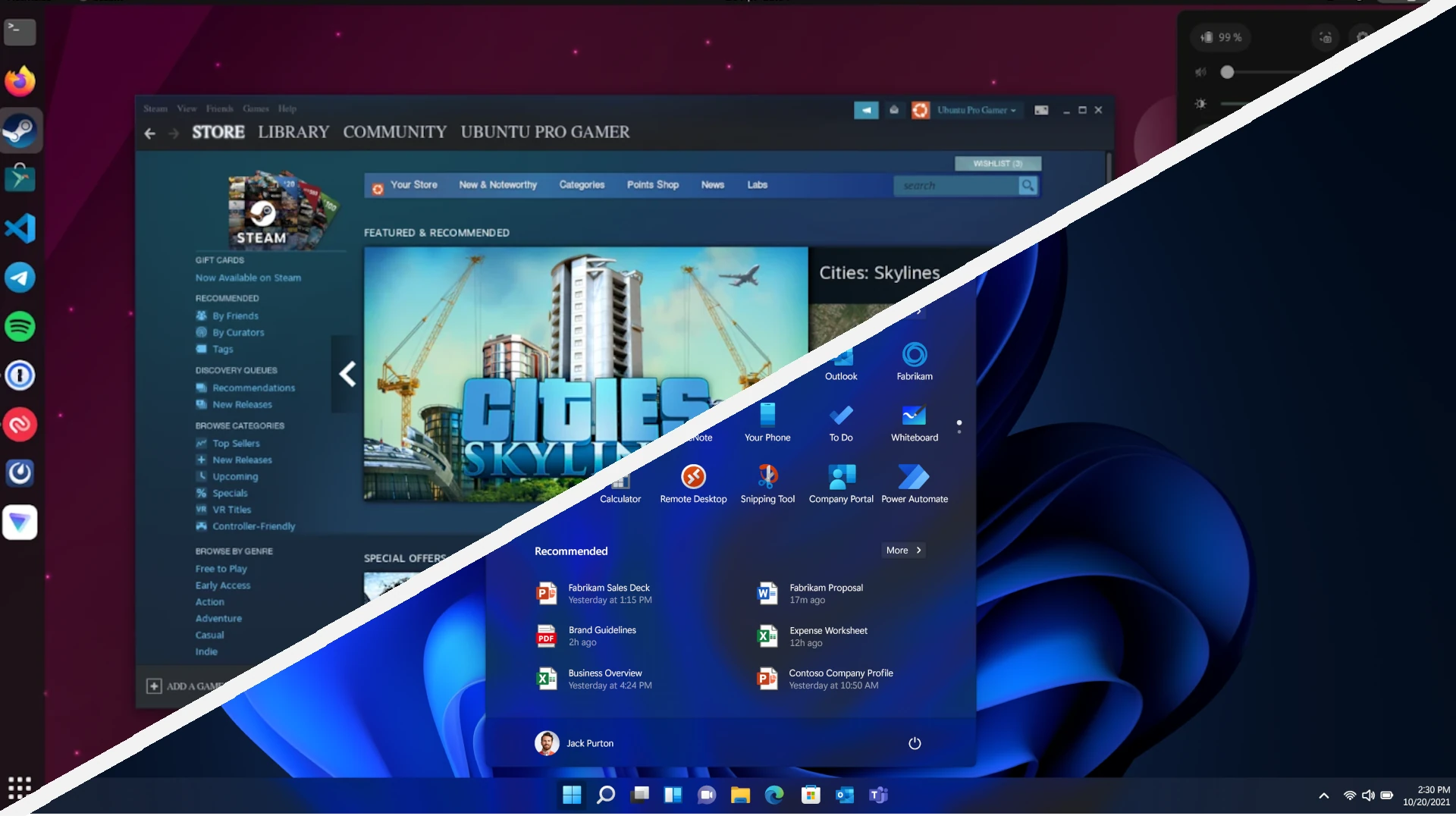In the ever-evolving landscape of open-source operating systems, Linux continues to reign supreme, offering a diverse range of distributions (distros) catering to various needs and preferences. As we step into 2024, several notable Linux alternatives have emerged, each with its unique strengths and target audience. This article delves into some of the top open-source operating systems to watch out for in 2024, providing insights into their key features and ideal use cases.
Open-Source Operating Systems to Watch Out for in 2024
Ubuntu

Ubuntu is probably a name you’ve heard before, even if you’re not familiar with Linux. It’s known for its user-friendly interface, making it a great starting point for beginners. The newest version, 23.04, offers improved performance and features like a new installer.
Fedora
Fedora is all about cutting-edge technology. It’s where new Linux features are often tested, so if you like being ahead of the curve, this is for you. It also focuses on security and stability, making it popular for servers.
Debian
Debian is known for its rock-solid stability. It doesn’t have the flashiest features, but it’s a workhorse you can rely on. If you want an operating system that just works, Debian is a good bet.
Other Notable Alternatives
- Linux Mint: Based on Ubuntu, but with a more traditional desktop layout.
- openSUSE: A versatile option with a strong focus on community.
- Elementary OS: Known for its beautiful design and macOS-like feel.
Choosing the Right Fit
Each Linux distribution (distro) has its own strengths. Think about what you need from your operating system. Do you prioritize ease of use, the latest features, stability, or customization? This table can help you decide:
| Distro | Ideal For | Key Features |
|---|---|---|
| Ubuntu | Beginners, general use | User-friendly, large software library, regular updates |
| Fedora | Tech enthusiasts, developers | Cutting-edge, strong security, bleeding-edge software |
| Debian | Stability, servers | Rock-solid, conservative updates, wide hardware support |
Remember, the best way to find your perfect distro is to try a few! Most of them are free to download and experiment with. You might be surprised at how much you enjoy the freedom and flexibility of Linux.
Final Note: The Importance of Community
One of the best things about Linux is the community. Online forums, chat groups, and documentation are readily available to help you with any issues or questions. Don’t hesitate to reach out and ask for help – that’s what the community is there for!
With so many great choices available, 2024 is a fantastic time to explore the world of Linux. Whether you’re a beginner or a seasoned pro, there’s a distro out there that’s perfect for you.
Understanding Linux and Its Alternatives
Linux offers a diverse range of options for users and developers, providing a variety of distributions and desktop environments to choose from based on one’s preferences and needs.
The Linux Ecosystem
Linux is widely recognized for its flexibility and customization capabilities. It comprises an extensive collection of distributions, often known as distros, each with its own set of characteristics and tailored for different purposes. For instance:
- Ubuntu: Known for its user-friendliness and strong community support.
- Debian: Valued for its stability and serves as the basis for many other distros, including Ubuntu.
- Fedora: Emphasizes innovation and features cutting-edge software.
- Arch Linux: Aimed at experienced users who prefer to tailor their system from the ground up.
- Linux Mint: Offers a more traditional desktop experience, acclaimed for its simplicity.
- Gentoo: Designed for developers and advanced users who want to optimize their system to the fullest.
Each distribution may support multiple architectures, such as x86 and ARM, making Linux versatile for a wide range of devices from desktops to servers and even mobile devices.
Popular Linux Distributions
Linux distributions are like different flavors of the same core operating system. They cater to various user groups, with some distros focusing on ease of use, while others offer extensive customization. Here is a quick reference for some of the most widely-used Linux distros:
| Distribution | Description | User Base |
|---|---|---|
| Ubuntu | User-friendly, with widespread application. | Beginners and Professionals |
| Fedora | Features the latest tech developments. | Tech Enthusiasts |
| Debian | Known for its robustness and maturity. | System Administrators |
| Arch Linux | Provides a minimalist approach. | Power Users |
| Linux Mint | Presents a more conventional desktop layout. | General Users |
| Gentoo | Offers high customization and optimization. | Developers |
This list scratches the surface but captures the diversity within the Linux ecosystem.
Linux Kernel and Desktop Environments
The engine at the heart of all Linux distributions is the Linux kernel. It’s the core that manages the system’s resources and interacts with the hardware. Unlike other operating systems, Linux allows users to choose a desktop environment (DE), which is the graphical user interface on top of the operating system. Some of the most popular desktop environments include:
- GNOME: A modern and easy-to-use interface.
- XFCE: Lightweight and fast, suitable for lower-resource systems.
- MATE: A continuation of GNOME 2, offering a classic desktop experience.
- Cinnamon: Originally developed by the Linux Mint team for a sleek, modern design.
Each environment impacts how the user interacts with the system, from the look and feel of the desktop to available functionalities and performance. This choice reinforces the Linux commitment to user preference and system personalization.
Alternative Operating Systems
When searching for an operating system beyond the familiar landscapes of Windows, macOS, or Linux, users can find a diverse range of alternatives. These options cater to various needs, from those seeking a Unix-like environment to those wanting Windows compatibility or something entirely unique.
Non-Linux Unix-Like OS
FreeBSD is a robust operating system with a Unix-like experience that is not based on Linux. It’s known for its performance, advanced networking, and security features, often used in servers and storage solutions. Unlike many Linux distributions, FreeBSD follows a more centralized model of development, which can offer stability and consistency for its users.
Windows-Oriented Alternatives
For those accustomed to Windows but looking for an alternative, ReactOS is an interesting project. It’s an open-source operating system aiming to be compatible with Windows applications and drivers. While still in development, it opens the door for users to run Windows programs without Microsoft’s operating system.
Another option is Chrome OS, created by Google, which is based on the Linux kernel but focuses on providing a simple, web-centric experience primarily through the Chrome browser. It has gained popularity on laptops known as Chromebooks, providing a straightforward and secure platform for everyday use.
Unique Open Source Projects
Finally, Haiku is a unique open-source operating system that draws inspiration from the discontinued BeOS. Designed for personal computing, Haiku focuses on speed, efficiency, and a clean desktop experience. It’s recognizable by its simple user interface and responsiveness, making it an exciting choice for those looking to explore something different.
Another project that stands out is ReactOS, which is an initiative to create a free and open-source operating system compatible with Microsoft Windows. It is designed to allow Windows users to switch to a free platform without losing access to their existing software.
Switching from Windows/Mac to Linux
Switching to Linux from Windows or macOS can be quite smooth, given the variety of user-friendly distributions like Ubuntu, Linux Mint, and elementary OS. Being informed about the ease of transition, available support, and user interface differences is crucial for a successful shift.
Ease of Transition
For those accustomed to Windows or macOS, distributions such as Ubuntu and Linux Mint offer a gentle learning curve. System76, a company that manufactures Linux-based computers, recommends Pop!_OS for both general desktop usage and for returning Linux users due to its user-centric design. While some may find Linux non-user friendly at first, the transition can be eased by choosing a distribution with a similar feel to their current operating system.
Support and Documentation
Linux communities are known for their robust support and extensive documentation. Ubuntu, for instance, has a large community ready to assist new users. Moreover, many Linux distributions provide thorough guides and walkthroughs that make it easier to adapt to Linux systems. When it comes to getting help, the variety of online forums and detailed documentation can be a lifeline for anyone experiencing issues or learning how to navigate their new Linux environment.
Comparison of User Interface and Experience
When comparing user interfaces, Linux distributions offer diverse experiences. Ubuntu’s GNOME desktop provides a modern feel with its application dash, while Linux Mint’s Cinnamon window manager prides itself on a classic desktop layout that may feel more familiar to Windows users. For Mac users, elementary OS has a clean and intuitive interface reminiscent of macOS. Each distribution brings its own style to the table, ensuring that there’s something for everyone.
Frequently Asked Questions
When exploring the vast world of Linux, questions abound. Whether you’re a newcomer or a seasoned enthusiast, these FAQs shine a light on some of the most pressing topics related to Linux alternatives.
What are the most popular distributions similar to Ubuntu?
For those fond of Ubuntu’s user-friendliness but seeking new horizons, Linux Mint and elementary OS offer a similar experience with their own unique flair. Both distributions are known for their ease of use and robust communities.
How can I find and manage alternative software versions in Linux?
The Advanced Package Tool (APT) and the Yellowdog Updater, Modified (YUM) are the go-to tools for package management in Debian-based and Red Hat-based distributions, respectively. They help you search for, install, and maintain software versions on your system.
What are the commonly used alternatives to Java on Linux?
OpenJDK is the most widely used open source implementation of the Java Platform, Standard Edition. Other alternatives include GNU Compiler for Java (GCJ) and Apache Harmony, providing options catering to various project needs.
Which distributions represent the best choices for Linux beginners?
Linux Mint and Ubuntu are often recommended for beginners due to their ease of installation, user-friendly desktop environments, and extensive documentation. These distributions make the transition to Linux a smoother experience.
Are there any equivalent command-line tools to ‘find’ in Linux?
Yes, the ‘locate’ command offers a quick way to search for files by name, complementing the more detailed searches performed by ‘find’. Both ‘locate’ and ‘find’ are valuable tools for navigating the Linux filesystem.
What Python versions can I use on Linux and how do I switch between them?
Linux supports multiple Python versions. Tools like update-alternatives can manage different installations, and virtualenv can create isolated Python environments for projects, enabling smooth transitions between Python versions.