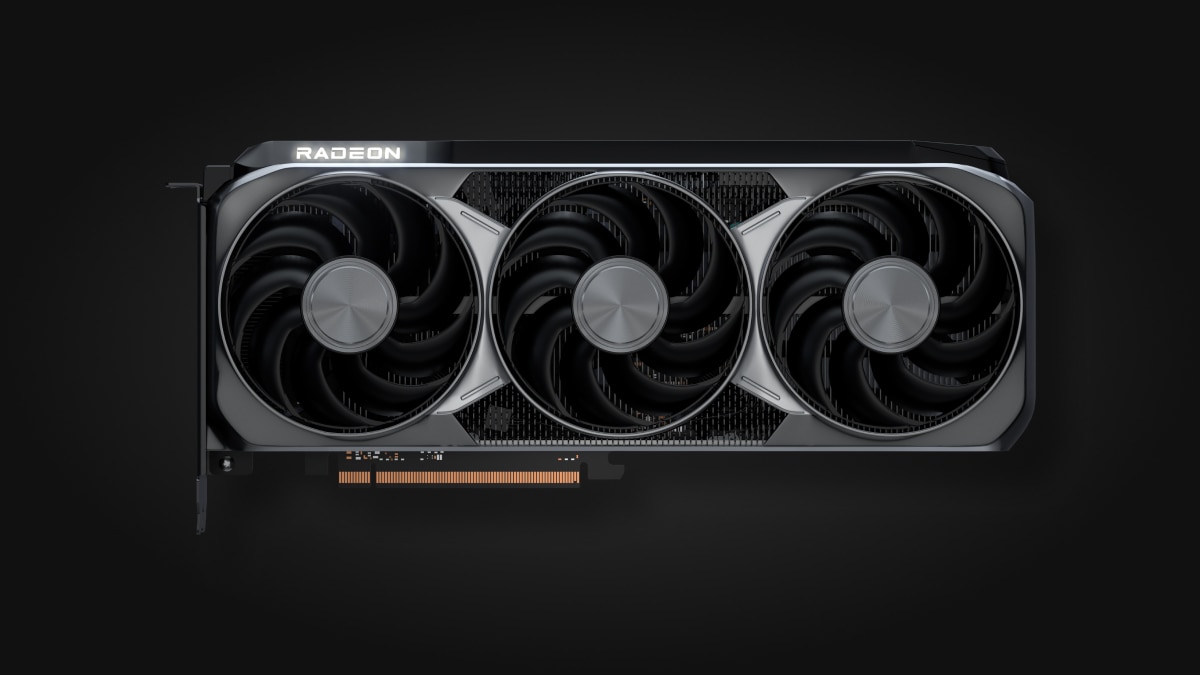AMD’s Radeon RX 9000 series, unveiled in 2025, marks the company’s most aggressive push yet into the mid-range and professional GPU markets—leveraging RDNA 4 architecture to improve efficiency and price-to-performance value.
With competition heating up against Nvidia’s RTX 5000 series, AMD is targeting gamers and creators alike with affordable, power-efficient options. Here’s a detailed breakdown of the current lineup, along with insights into the future RX 10000 series and what it might bring.
Radeon RX 9060 XT: A Value-Focused Powerhouse for 1440p Gaming
Announced at Computex 2025, the Radeon RX 9060 XT aims squarely at mainstream gamers. It comes in two variants:
- 8GB model priced at $299
- 16GB model priced at $349
Both models pack 32 RDNA 4 compute units, support DisplayPort 2.1a and HDMI 2.1b, and feature a boost clock of 3.13GHz. AMD touts the 16GB version as offering up to 6% better performance than Nvidia’s RTX 5060 Ti in 1440p gaming across 40 tested titles.

What sets the 9060 XT apart is AMD’s efficiency gains with RDNA 4, enabling better thermals and lower power draw without sacrificing framerate—ideal for gamers building around budget-friendly or compact systems.
Radeon RX 9070 / RX 9070 XT: Mid-Range Muscle That Rivals Nvidia’s 5070
The RX 9070 XT, priced at $599, is designed for high-performance 1440p and light 4K gaming. It features:
- 64 compute units
- 16GB of GDDR6 memory
- Boost clocks approaching 2.97GHz
This GPU is AMD’s answer to the RTX 5070, and early benchmarks suggest a slight edge for AMD in 4K scenarios, thanks to improved memory management and raw compute throughput. The RX 9070 (non-XT) offers a slightly lower spec configuration for users who want solid performance without maxing out their budget.
AMD’s strategy here is clear: deliver near-flagship performance at a more accessible price point, especially for creators and gamers who may not need or want to shell out $800+ for a high-end card.
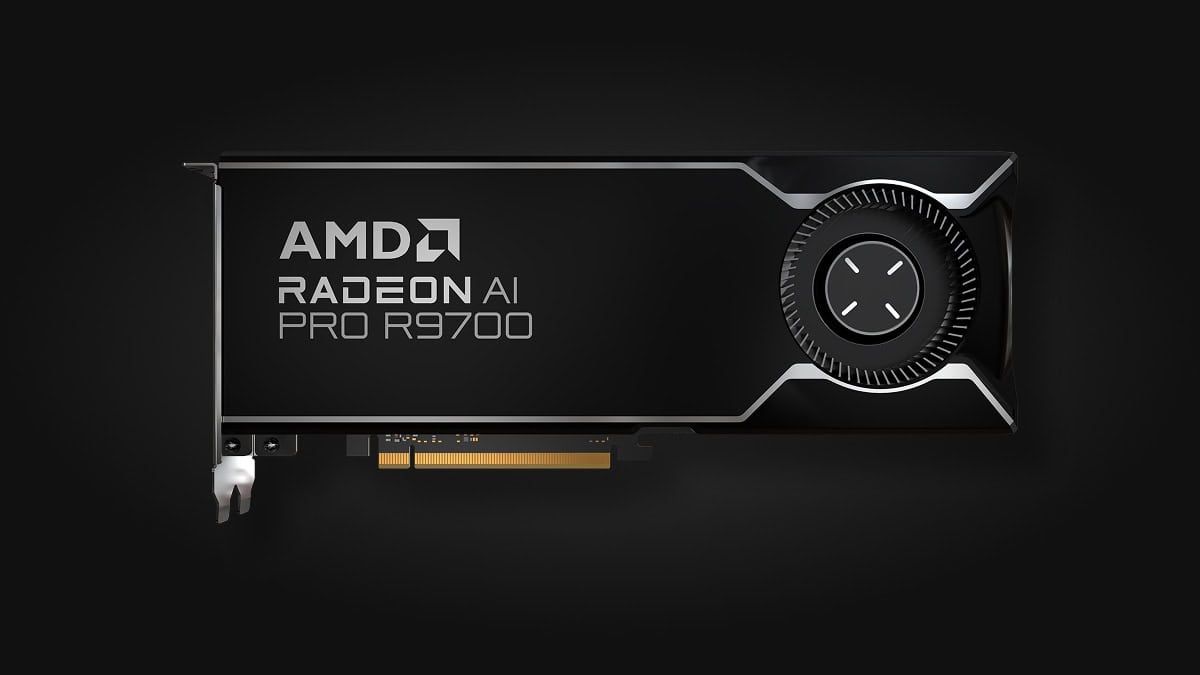
Radeon AI Pro R9700: AMD’s Quiet Entry Into AI-Driven Workloads
Targeting the exploding market of AI and machine learning, the Radeon AI Pro R9700 sports:
- 64 compute units
- 32GB of GDDR6 memory
- Hardware acceleration for AI inference and large model workloads
It’s not just about gaming anymore. With models like the R9700, AMD is clearly signaling its intent to challenge Nvidia’s dominance in the AI and workstation GPU space—particularly for creators, engineers, and researchers needing powerful local inference tools without the cloud overhead.
What’s Next: The Elusive RX 10000 Series
Despite rampant speculation, AMD has not officially announced the Radeon RX 10000 series. However, industry chatter suggests that the next generation could introduce a radically new architecture—potentially RDNA 5—which would likely represent a more dramatic leap than RDNA 4’s iterative improvements.

The RX 9000 series, built on a refined 5nm process, focused heavily on efficiency and cost control. In contrast, RDNA 5 (and the RX 10000 series it could power) is rumored to target a next-gen node (possibly 3nm), with significantly boosted ray tracing, AI acceleration, and a full overhaul of AMD’s compute unit design.
Some expected advancements if the RX 10000 materializes:
- Full chiplet-based GPU design for all models, not just workstation-class cards
- Massive boost in ray tracing performance
- Support for next-gen VRR, DisplayPort 2.2, and AI-powered frame generation
Given AMD’s current cadence, we may not see an RX 10000 reveal until mid-to-late 2026, possibly aligned with the arrival of new Zen 6 CPUs and next-gen gaming consoles.
Final Thoughts
AMD’s RX 9000 series may not reinvent the wheel, but it delivers solid generational improvements at competitive prices—particularly in the mid-range space where Nvidia has struggled with pricing perception. The addition of professional AI-focused GPUs hints at a broader, more diversified strategy from AMD going forward.
The RX 10000 series, while not confirmed, could represent a major architectural reset—and with Nvidia preparing the RTX 5090 and its next Lovelace successor, the GPU war is far from over. For now, AMD’s 9000 series holds strong, especially for budget-conscious gamers and creators wanting the most value per watt.
Best Graphics Card Under $500
Finding the best graphics card for under $500 can be tricky with so many options available. Graphics cards in this price range offer great performance for gaming and content creation without breaking the bank. The RTX 4060 Ti and AMD RX 7800 XT currently stand as the top graphics card choices under $500, offering excellent performance and features like DLSS support.
Computer parts change quickly, and what’s good value today might not be tomorrow. Many gamers upgrade their graphics cards every few years to keep up with new games. The market has options from both Nvidia and AMD that can handle most modern games at high settings while staying within budget.
1. Nvidia GeForce RTX 4060 Ti
The Nvidia GeForce RTX 4060 Ti stands out as one of the best GPUs under $500 in 2025. It offers solid performance for gamers who want ray tracing and AI features without breaking the bank.
This card comes in two memory configurations. The 8GB model is more affordable, while the 16GB version gives you more headroom for memory-hungry games and applications. The 16GB variant is particularly good for future-proofing your system.
Built on Nvidia’s Ada Lovelace architecture, the RTX 4060 Ti delivers impressive frame rates at 1080p and reasonable performance at 1440p resolution. It’s not meant for 4K gaming, but it handles most modern titles at lower resolutions with ease.
One of the biggest advantages of the 4060 Ti is DLSS 3.0 technology. This AI-powered upscaling feature can boost frame rates significantly in supported games. Frame generation technology creates additional frames, making games feel smoother even on less powerful hardware.
Power efficiency is another strong point. The card has a boost clock of 2,460 MHz and uses the AD107 GPU with 3072 cores. It doesn’t need a massive power supply to run well, making it suitable for upgrading older systems.
For cooling, most models feature dual fans that keep temperatures in check during intense gaming sessions. The card is compact enough to fit in most PC cases without space issues.
Ray tracing performance is decent for the price point. While not as powerful as higher-end cards, the 4060 Ti handles light to moderate ray tracing effects in many games when paired with DLSS.
At its price point, the RTX 4060 Ti competes well against AMD alternatives. It’s often considered the best option in the $350-$500 range for those who prefer Nvidia features like DLSS, NVENC encoding, and better ray tracing.
The card shines for esports gamers who need high frame rates. It easily pushes competitive titles well beyond 144 fps at 1080p, making it perfect for high refresh rate monitors.
2. AMD RX 7800 XT
The AMD RX 7800 XT stands out as one of the most popular choices for gamers looking for a graphics card under $500. It delivers excellent 1440p gaming performance without breaking the bank.
Many PC enthusiasts consider the RX 7800 XT the best GPU in the $350-500 range. Its price-to-performance ratio makes it attractive for mid-range gaming builds.
The card features enough power to run modern games at high settings. It handles 1440p resolution with ease, and can even manage some 4K gaming depending on the title and settings.
In terms of raw power, the 7800 XT competes well against similarly priced NVIDIA options. Gamers often choose it for its balance of performance and cost.
AMD packed this card with enough VRAM to handle texture-heavy games. This makes it somewhat future-proof for upcoming game releases that might need more memory.
The power efficiency of the 7800 XT is also worth noting. It doesn’t require an overly powerful power supply, making it compatible with many existing systems.
Even six months after its release, reviewers are still asking if the RX 7800 XT remains the best GPU at $500. This shows its staying power in the competitive graphics card market.
When compared to other options, the 7800 XT holds its ground. The RX 7900 GRE offers about 10% more performance but also costs 10% more, making the 7800 XT still a good value proposition.
For those specifically building a 1440p gaming PC, the 7800 XT is an incredibly strong option. It hits the sweet spot of performance without unnecessary cost.
The card also competes well against NVIDIA’s offerings in the same price bracket. While NVIDIA might offer better ray tracing, the 7800 XT often provides better raw performance per dollar.
Heat management in the 7800 XT is generally good with most manufacturer designs. This helps maintain consistent performance during long gaming sessions.
3. MSI GeForce RTX 3060 Ventus 3X OC
The MSI GeForce RTX 3060 Ventus 3X OC is a strong option for gamers looking for great performance under $500. This card comes with 12GB of GDDR6 memory, giving it plenty of space to handle modern games and applications.
One highlight of this card is its boost clock of 1807 MHz, which helps it handle modern games at high settings. Gamers can expect smooth frame rates and clear visuals without breaking the bank.
The Ventus 3X design uses three fans to keep the card cool during intense gaming sessions. This cooling system helps maintain performance when the card is pushed to its limits.
MSI built this card with a performance-focused design that includes all the essentials needed for gaming and other GPU-intensive tasks. The simple but effective approach makes it a practical choice.
At its price point, the card offers access to ray tracing and DLSS (Deep Learning Super Sampling) features. These technologies improve lighting effects and boost frame rates in supported games.
Some gamers might want to consider the RTX 3060 Ti instead. According to discussions online, there’s a general recommendation to choose the Ti version for better performance if the budget allows.
The card requires a 550W power supply at minimum. It connects using an 8-pin power connector, which is standard for cards in this performance range.
For ports, the Ventus 3X includes DisplayPort and HDMI connections. This gives users flexibility when connecting to monitors and TVs.
Build quality is solid with a metal backplate that adds protection and improves heat dissipation. The black design with subtle styling fits well in most PC builds.
When compared to other RTX 3060 variants, the Ventus 3X sits in the middle of MSI’s lineup. The company also offers Gaming X and Gaming X Trio versions with different features and price points.
For 1080p gaming, this card excels and can handle most titles at high or ultra settings. It also performs well at 1440p resolution for many games, though the most demanding titles might require some settings adjustments.
4. GIGABYTE GeForce RTX 4060 OC Low Profile
The GIGABYTE GeForce RTX 4060 OC Low Profile is an excellent choice for budget-conscious gamers who need a compact graphics card. At just 182mm in length, this card fits perfectly in smaller PC cases where space is limited.
This card comes with 8GB of GDDR6 memory and a 128-bit memory interface. It’s built on NVIDIA’s modern Ada Lovelace architecture, which offers good performance for 1080p gaming at a reasonable price point.
One standout feature is the WINDFORCE cooling system with three fans. This helps keep temperatures down even during intense gaming sessions. The card also includes Dual BIOS functionality, giving users more flexibility with their setup.
The RTX 4060 includes 4th Generation Tensor Cores that power NVIDIA DLSS 3. This technology can boost performance up to 4x in supported games. It’s a big help for getting smooth framerates without sacrificing visual quality.
Ray tracing performance is solid thanks to the 3rd Generation RT Cores. These cores provide up to twice the ray tracing performance of previous generations, making lighting and reflections more realistic in games that support this feature.
The card ships with a low-profile bracket in the box. This is handy for users with slimmer PC cases who need the smaller form factor. The bracket is easy to swap out.
Price-wise, this card offers good value. It has been spotted for around $405 at Canada Computers, which puts it well under our $500 budget limit.
For everyday gaming at 1080p resolution, this card performs well. It might struggle with some demanding AAA titles at higher settings, but DLSS helps bridge that gap in supported games.
The power requirements are modest, which means you won’t need to upgrade your power supply in most cases. This makes it an easy drop-in upgrade for older systems.
5. AMD RX 6600
The AMD RX 6600 stands out as a solid choice for gamers with a budget under $500. In fact, it’s often mentioned as the best option in the $200 range. This card offers impressive performance without breaking the bank.
For 1080p gaming, the RX 6600 delivers smooth gameplay in most modern titles. It handles many games at high settings while maintaining good frame rates. Players won’t need to sacrifice much visual quality with this card.
The card comes equipped with 8GB of GDDR6 memory, which is plenty for current games. This memory capacity helps future-proof the card somewhat, even as new titles demand more VRAM.
Many retailers carry the RX 6600, with Best Buy offering the XFX Speedster SWFT210 version that has earned a strong 4.7 out of 5 star rating from customers. Users appreciate its reliability and performance for the price.
Power consumption is another area where the RX 6600 shines. It requires less electricity than many competitors, potentially saving money on electricity bills over time. This efficiency also means it generates less heat.
The card performs well even when paired with older systems. According to Reddit discussions, it works great even with PCIe 3.0 systems, making it compatible with computers using Intel’s i7-8700 or similar processors.
Various manufacturers produce their versions of the RX 6600, including PowerColor with their Fighter model. These different versions may offer slight variations in cooling design or factory clock speeds.
Installation is straightforward for most PC builders. The card isn’t overly large, so it fits in most standard cases without issues. This accessibility makes it a good choice for first-time builders.
For those primarily playing esports titles like Valorant, CS, or Fortnite, the RX 6600 easily pushes high frame rates. This performance makes it suitable for competitive gaming on a budget.
While more powerful options exist, the price-to-performance ratio of the RX 6600 makes it a smart pick for many gamers. It hits a sweet spot between affordability and capability that’s hard to beat in today’s market.
6. Nvidia RTX 4070 Super
The RTX 4070 Super offers excellent value for gamers looking for high performance just above the $500 mark. While it slightly exceeds our budget ceiling, it’s worth considering as prices have been dropping in recent months.
Most RTX 4070 Super cards start around $530, though some retailers occasionally offer special deals. During last year’s Cyber Monday, some models were briefly available at the $500 price point.
This GPU delivers impressive performance for 1440p gaming. It handles most modern titles at high to ultra settings with smooth framerates above 60 FPS. Ray tracing performance is particularly strong compared to similarly priced AMD options.
The 4070 Super comes with 12GB of GDDR6X memory, which is plenty for current games. This provides enough headroom for texture-heavy titles and content creation tasks.
Power efficiency is another strong point. The card typically draws around 220 watts, making it compatible with most mid-range power supplies of 650W or higher.
NVIDIA’s DLSS 3 technology is a major advantage. This AI-powered upscaling feature can boost framerates by 40-100% in supported games without a noticeable drop in visual quality.
For those who can stretch their budget a bit higher, the 4070 Super represents the best price to performance ratio currently available in the high-end GPU market. It strikes a good balance between cost and capabilities.
Cooling solutions vary between manufacturers, but most 4070 Super cards feature dual or triple fan designs that keep temperatures in check. The card typically runs cool and quiet during extended gaming sessions.
Connectivity includes multiple DisplayPort outputs and HDMI, supporting multi-monitor setups. This makes it versatile for both gaming and productivity tasks.
For those who can’t quite reach the 4070 Super’s price, the standard RTX 4070 has recently seen price cuts, with some models now available for $499. It offers slightly lower performance but still excels at 1440p gaming.
7. AMD Radeon RX 7900 GRE
The AMD Radeon RX 7900 GRE offers strong performance for gamers looking at the $500 range. This card sits between the RX 7800 XT and the higher-end RX 7900 in AMD’s lineup.
While the official price of the RX 7900 GRE is around $550, it can sometimes be found on sale for closer to $500. The Powercolor Fighter 7900GRE has been spotted on sale for $500 before tax, making it a compelling option when discounted.
Performance-wise, the 7900 GRE packs quite a punch. It delivers excellent frame rates in most modern games at 1440p resolution. For 4K gaming, it can handle many titles well, though you might need to adjust some settings in the most demanding games.
The card features AMD’s RDNA 3 architecture, which brings improvements in both raster and ray tracing performance compared to previous generations. Ray tracing has been a weak point for AMD, but the 7900 GRE shows progress in this area.
Heat management is generally good on most models. The Sapphire Radeon RX 7900 GRE Pulse stands out as one of the better versions available, with solid cooling and build quality.
One downside to note is that the 7900 GRE doesn’t fully live up to its “7900” name, sitting closer in performance to the 7800 series in some cases. This naming can be a bit misleading for buyers who expect performance matching other 7900 cards.
Power consumption is reasonable for the performance level, typically requiring less electricity than comparable NVIDIA options. This makes it friendly for systems with modest power supplies.
For gamers who want AMD’s features like FSR (FidelityFX Super Resolution) and good Linux driver support, the 7900 GRE represents a solid choice. The 16GB of VRAM is particularly future-proof compared to some competitors.
If you’re specifically looking at the $350-$500 range, AMD’s offerings tend to provide excellent value for money. The 7900 GRE fits this pattern, especially when found at the lower end of its price range.
8. EVGA GeForce RTX 3060 XC Gaming
The EVGA GeForce RTX 3060 XC Gaming is a solid choice for gamers looking for strong 1080p performance without breaking the bank. With 12GB of GDDR6 memory, this card handles modern games with ease.
Its compact design makes it perfect for smaller cases while still packing plenty of power. The dual-fan cooling system keeps temperatures in check even during intense gaming sessions.
The RTX 3060 XC Gaming features real-time ray tracing capabilities, giving games more realistic lighting and shadow effects. This technology used to be limited to much more expensive cards.
Gamers can expect excellent performance at 1080p resolution. The card can run most new games at maximum settings while maintaining a smooth 60+ FPS. It even handles some titles at 1440p reasonably well.
NVIDIA’s DLSS technology is another bonus, using AI to boost frame rates without sacrificing visual quality. This feature helps squeeze extra performance from demanding games.
The build quality is typical EVGA – sturdy and reliable. The backplate adds protection and helps with heat dissipation during long gaming sessions.
Power requirements are modest, with most systems needing just a 550W power supply. This makes it an easy upgrade for most existing gaming PCs.
Priced under $500, this card offers an excellent balance of performance and cost. It’s ideal for gamers who want ray tracing and good frame rates without spending a fortune.
The RTX 3060 also supports NVIDIA’s latest features like Reflex, which reduces input lag in competitive games. This gives you a slight edge in fast-paced shooters and action games.
For content creators, the 12GB memory buffer provides plenty of room for video editing and 3D rendering tasks. While not as fast as professional cards, it handles creative workloads surprisingly well.
9. Sapphire Pulse RX 7600
The Sapphire Pulse RX 7600 is a solid option for gamers looking for good 1080p performance without breaking the bank. This card sits comfortably under the $500 price point, making it accessible for many budget-conscious builders.
AMD designed this card to handle modern games at full HD resolution with ease. You can expect smooth framerates in most current titles, though you might need to adjust some settings in more demanding games.
The RX 7600 comes with 8GB of GDDR6 memory, which is enough for today’s games at 1080p. It can even handle some 1440p gaming, though you might need to lower some settings to maintain good performance.
Sapphire’s Pulse version adds value with its improved cooling system. The dual-fan design keeps temperatures in check even during long gaming sessions. This helps maintain consistent performance when you need it most.
Power consumption is relatively modest compared to higher-end cards. Most standard power supplies with a 500W rating or above should handle this card without issues.
Connection options include DisplayPort and HDMI, giving you flexibility for monitor setups. The card supports multiple displays if you like to run a multi-monitor setup for work or gaming.
Price-to-performance ratio is where this card really shines. The AMD RX 7600 represents excellent value for money compared to similarly priced options from Nvidia.
For those pairing this with a CPU, it works well with mid-range processors like the Ryzen 5 7600. This combination creates a balanced system that won’t suffer from major bottlenecks.
Driver support from AMD has improved significantly in recent years. Regular updates add performance improvements and fix issues in new game releases.
The card supports AMD’s FSR technology, which helps boost framerates in supported games. This feature can make a big difference in more demanding titles, giving you extra performance when needed.
10. ASUS TUF Gaming GeForce RTX 3060 Ti
The ASUS TUF Gaming NVIDIA GeForce RTX 3060 Ti offers solid performance for gamers shopping under the $500 mark. This card features 8GB of GDDR6 memory, which handles most modern games at 1080p and 1440p resolutions with ease.
Built with durability in mind, the TUF series lives up to its name. The dual ball fan bearings and military-grade components make this card tougher than many competitors. These design choices help extend the card’s lifespan, especially for gamers who play for many hours.
The cooling system on this model works efficiently to keep temperatures down during intense gaming sessions. Its redesigned heatsink provides more surface area for heat dissipation, while the fans maintain a good balance between cooling performance and noise levels.
For connectivity, the card comes equipped with HDMI 2.1 and DisplayPort 1.4a outputs. These modern ports support high refresh rates and resolutions, making the card future-ready for upcoming monitors and TVs.
Power efficiency is another strong point for the 3060 Ti. It delivers impressive frame rates without drawing excessive power, which means your electricity bill won’t take a major hit. This efficiency also means less heat generation inside your case.
Ray tracing performance is decent on this model, allowing you to experience enhanced lighting effects in supported games. While not as powerful as higher-tier cards, it still provides an immersive visual experience at reasonable frame rates.
DLSS support gives this card extra value, as it can use AI to boost performance in supported titles. This technology helps maintain smooth gameplay even when running demanding visual settings.
The card fits within the sub-$500 price range, making it a competitive option against other models like MSI’s RTX 3060 Ti variant. You can find it at major retailers like Best Buy and online marketplaces.
For those upgrading from older generation cards, the performance jump is substantial. Games that previously required visual compromises can now run at high or ultra settings.
Understanding Graphics Card Specifications
When shopping for a graphics card under $500, knowing what the specs mean helps you make a smart choice. The right combination of GPU architecture, core count, and memory will give you the best performance for your money.
GPU Architecture and Cores
GPU architecture is the foundation of any graphics card’s performance. Modern GPUs like the Nvidia GeForce RTX 4060 use Nvidia’s Ada architecture, while AMD cards use RDNA architecture. These designs determine how efficiently the card processes graphics tasks.
Core count matters a lot for gaming performance. More cores generally mean better performance, but the architecture makes a big difference too. For example:
- RTX 4060: 3072 cores with Ada architecture
- RX 7800 XT: More cores with RDNA 3 architecture
Core clock speeds (measured in MHz) tell you how fast these cores work. The RTX 4060 boosts up to 2,460 MHz, which helps it handle games at 1080p and 1440p resolutions well.
The way cores are organized varies between manufacturers. AMD and Nvidia have different names for their processing units, but both contribute to rendering games and handling AI tasks.
Memory Types and Capacities
Graphics memory (VRAM) is crucial for storing game textures and other data. In the under $500 range, you’ll typically find cards with 8-16GB of memory.
Memory types matter:
- GDDR6: Common in most current cards under $500
- GDDR6X: Faster but typically found in more expensive models
Memory bus width affects how quickly data moves between the GPU and its memory. Wider buses (256-bit vs 128-bit) allow for better performance, especially at higher resolutions.
Cards like the RX 7800 XT typically offer more VRAM than similarly priced Nvidia options. This extra memory helps when playing at 1440p with high-resolution textures.
For gaming at 1080p, 8GB is usually enough. For 1440p gaming, look for 12GB or more to future-proof your purchase. Cards under $500 today can handle 1080p and 1440p gaming well with the right memory configuration.
Importance of Cooling Solutions
Proper cooling is essential for any graphics card under $500 to maintain peak performance and extend its lifespan. Heat management directly impacts how well your GPU can sustain its advertised speeds during gaming sessions or intensive tasks.
Air Cooling vs. Liquid Cooling
Most graphics cards under $500 come with air cooling solutions, which use fans and heatsinks to dissipate heat. These are generally effective for mid-range cards like the RTX 4060Ti, which offers excellent performance in this price range.
Air cooling pros:
- Lower cost than liquid cooling
- Easy maintenance with no risk of leaks
- Simple installation with no extra components needed
However, liquid cooling solutions can offer better performance by maintaining lower temperatures even under heavy loads. This can be particularly valuable if you plan to overclock your GPU or use it for extended gaming sessions.
Water cooling advantages:
- Significantly lower temperatures during intensive use
- Reduced noise compared to multiple fans
- Better overclocking potential for increased performance
Understanding TDP and System Compatibility
TDP (Thermal Design Power) indicates how much heat your GPU generates under load, measured in watts. For GPUs under $500, TDP typically ranges from 120W to 225W.
Nvidia cards generally draw less power than equivalent AMD options, which can make them easier to cool. This is important when considering your case airflow and overall system heat management.
Key compatibility factors to check:
- Case size and airflow – Ensure your case has adequate ventilation
- Power supply capacity – A good rule is 100W headroom above your GPU’s needs
- Space requirements – Some cards require 2-3 expansion slots
GPU throttling occurs when temperatures get too high, reducing performance to prevent damage. Effective cooling prevents this, ensuring you get the full performance you paid for.
Frequently Asked Questions
Graphics cards under $500 offer strong performance for most gamers. Several models provide excellent value depending on your specific gaming needs and resolution preferences.
What are the top gaming graphics cards available for under 500 dollars?
The AMD RX 7800 XT is widely considered the best option under $500. It offers exceptional performance for 1440p gaming and can even handle some 4K gaming.
The Nvidia GeForce RTX 4060 Ti is another top contender, featuring DLSS 3.0 technology that helps boost frame rates in supported games.
For those with tighter budgets, the MSI GeForce RTX 3060 Ventus 3X OC delivers reliable 1080p performance while staying well under the $500 mark.
Which budget graphics card offers the best performance for gaming?
The AMD RX 7800 XT provides the best raw performance per dollar in the under $500 category. It handles most modern games at high settings with impressive frame rates.
For Nvidia fans, the RTX 4060 Ti offers slightly less raw power but comes with better ray tracing performance and DLSS, which can boost performance in supported titles.
The AMD RX 6600 is an excellent budget option that still handles 1080p gaming with ease at a much lower price point.
Can you recommend a good GPU for under 500 that’s suitable for high-resolution gaming?
The AMD RX 7800 XT is the standout choice for high-resolution gaming under $500. It performs strongly at 1440p resolution and can even handle some 4K gaming with adjusted settings.
The RTX 4060 Ti is another solid option, especially for 1440p gaming. Its DLSS technology helps boost performance in demanding games at higher resolutions.
For primarily 1440p gaming, either card will provide a great experience without exceeding the $500 budget.
What’s the best value graphics card for improving my PC gaming experience without breaking the bank?
The AMD RX 6600 offers exceptional value for 1080p gaming. It delivers good performance at a price point well below $500, making it perfect for budget-conscious gamers.
The GIGABYTE GeForce RTX 4060 OC Low Profile is a great option for smaller builds. It provides solid 1080p gaming performance and can handle some 1440p games as well.
For those who can spend closer to the $500 limit, the RX 7800 XT gives you the most performance for your money.
How does the latest budget graphics card compare to more expensive options in terms of gaming?
Budget cards like the RTX 4060 and RX 6600 perform very well at 1080p resolution but start to struggle with 4K gaming compared to cards costing $700+.
The RX 7800 XT comes surprisingly close to more expensive options in 1440p gaming scenarios, making it an excellent value. It only falls significantly behind in ray tracing performance and 4K gaming.
Modern budget GPUs benefit from technologies like DLSS and FSR, which help close the gap with premium options in supported games.
Are there any graphics cards under 500 dollars that can handle 4K gaming?
The AMD RX 7800 XT can handle 4K gaming in less demanding titles or with settings turned down. It’s the best sub-$500 option for attempting 4K gaming.
The RTX 4060 Ti struggles more with native 4K but can achieve playable 4K performance using DLSS in supported games, which uses AI to upscale from lower resolutions.
For consistent 4K gaming at high settings, you’d typically need to look at cards above the $500 price point like the RTX 4070 or RX 7900 series.