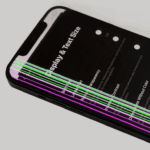Microsoft has initiated a sweeping round of layoffs, cutting approximately 6,000 to 7,000 positions—or about 3% of its global workforce—as part of a broader effort to streamline operations and pivot more aggressively toward artificial intelligence (AI) and organizational efficiency.
A Company-Wide Shake-Up
This latest layoff wave affects employees across all levels, departments, and locations. While job cuts span global teams, a sizable portion—nearly 2,000 roles—are concentrated in Microsoft’s home state of Washington. These layoffs are set to take effect starting in July and include both in-office and remote positions.
Notably, Microsoft is targeting middle and upper management in this restructuring effort. The company aims to “flatten” its internal hierarchy—reducing the number of managers per engineer—in an effort to boost speed, decision-making, and innovation. The goal is clear: shift resources away from bureaucracy and toward product development and AI advancement.

Why It’s Happening Now
While Microsoft continues to post strong financial results—with $70 billion in revenue reported last quarter—the company is proactively repositioning itself for the next phase of growth. According to CFO Amy Hood, the company is working to become more agile in a marketplace that’s evolving at breakneck speed.
Although AI wasn’t officially cited as the sole reason for these cuts, it’s impossible to ignore its growing role. Microsoft has committed to spending an estimated $80 billion on AI infrastructure this fiscal year, with CEO Satya Nadella doubling down on AI as the future of computing. The shift includes expanding Azure’s AI capabilities, integrating Copilot across its Office suite, and enhancing GitHub’s AI tools—all of which require different skill sets and leaner management structures.
Part of a Larger Trend
Microsoft’s move mirrors a broader recalibration happening across the tech sector. Amazon, Google, Meta, and other major players have all reduced headcount recently as they refocus efforts on AI and automation. These cuts aren’t just about economic pressures—they signal a new era of workforce strategy centered around leaner teams, rapid execution, and AI-driven services.
What sets Microsoft’s latest round apart is its size and timing. While the company executed a smaller, performance-based round of layoffs earlier this year, this new restructuring is its most significant since the 10,000 layoffs announced in early 2023.
Long-Term Vision, Short-Term Pain
Internally, these layoffs may be painful—especially in affected divisions like LinkedIn, Xbox, and HoloLens—but they underscore Microsoft’s desire to stay ahead of technological disruption. As AI becomes central to everything from customer support to software development, Microsoft is betting big on a more nimble workforce with fewer managerial bottlenecks.
Despite the job losses, Microsoft’s messaging is focused on future readiness. The company insists these changes are about “best positioning the organization for success,” a sentiment that reflects both strategic ambition and market necessity.
What’s Next for Microsoft?
The restructuring will continue to unfold in the coming months as teams are realigned and hiring priorities shift. Microsoft is expected to continue investing heavily in AI talent, infrastructure, and research—particularly in partnership with OpenAI and through in-house development of Copilot and Azure AI services.
For investors and analysts, the layoffs are being interpreted as a bullish sign of discipline and forward thinking. For employees, it’s a stark reminder that even the most profitable tech companies are reshaping themselves for the AI era—whether the human cost is palatable or not.
Other Microsoft News: Copilot Accidentally Removed in Windows Update
In a surprising tech mishap, Microsoft’s March 2025 Windows update has unintentionally removed the Copilot AI assistant from many computers. The bug in the update not only uninstalls the Copilot app but also removes it from the taskbar, where many users had pinned it for easy access. This issue arises at an inconvenient time for Microsoft, which has been actively promoting its AI capabilities to consumers and businesses alike.
Users began reporting the problem shortly after installing the latest cumulative update, expressing confusion when they could no longer find the digital assistant they had come to rely on. Microsoft has acknowledged the issue, confirming that it affects Windows 11 devices that received the March update. The company is currently working on a fix, although they have not provided a specific timeline for when users can expect Copilot to return to their systems. This accidental removal highlights the challenges involved in managing complex software updates, even for major tech companies like Microsoft.
Key Takeaways
- Microsoft’s March 2025 Windows update accidentally uninstalls the Copilot app from computers.
- The bug removes Copilot completely and unpins it from the taskbar where many users access it.
- Microsoft has acknowledged the issue and is working on a solution to restore the AI assistant.
Overview of the Incident
Microsoft’s March 2025 update for Windows accidentally removed the Copilot app from many users’ systems. The update that began rolling out on March 11th unintentionally uninstalled and unpinned the AI assistant from taskbars across Windows devices.
Windows Update KB5053598
The issue originated with the March Patch Tuesday updates, specifically update KB5053598. This update was distributed as part of Microsoft’s regular monthly security and maintenance package. Users who installed this update found that Copilot disappeared from their systems without warning.
The problem affects both Windows 10 and Windows 11 users who received the update. Microsoft has acknowledged this was not an intentional change but rather a bug in the update package. The company confirmed the issue shortly after users began reporting missing Copilot icons and functionality.
Microsoft’s regular update cycle typically focuses on security patches and bug fixes, making this unintended removal particularly unusual. The company’s update documentation did not mention any planned changes to Copilot availability.
Impact on Microsoft Copilot Feature
The update’s impact on Copilot is two-fold: the app becomes completely uninstalled from the system, and it gets unpinned from the taskbar where many users access it. This effectively removes all traces of the AI assistant from affected Windows devices.
For regular Copilot users, this disruption means losing access to AI assistance for answering questions, generating content, and helping with various Windows tasks. The feature has become increasingly central to Microsoft’s vision for Windows, making its accidental removal particularly significant.
Business users who rely on Copilot for productivity tasks face workflow disruptions until the issue is resolved. Microsoft has not provided details on how many systems were affected, though reports suggest the problem is widespread.
The company is working on a fix, but hasn’t yet released an official timeline for when Copilot will be restored to affected systems.
Responses and Resolutions
Microsoft has acknowledged the mistake and provided solutions for users affected by the accidental removal of Copilot from Windows 11 systems.
Microsoft’s Reaction to the Removal
Microsoft quickly addressed the issue after users reported Copilot disappearing from their Windows 11 taskbar. The company confirmed that the March 2025 Windows cumulative updates mistakenly uninstalled the AI-powered digital assistant.
In their official statement, Microsoft admitted to the error and assured users they were working on a permanent fix. The problem appears to have affected a significant number of users who installed the recent Patch Tuesday updates.
Microsoft’s team has prioritized this issue, acknowledging the importance of Copilot as a key feature of their AI strategy. The company promised the next update would correct the problem and prevent similar issues in the future.
Steps to Reinstall Copilot
While waiting for the permanent fix, Microsoft has provided a simple workaround for affected users. The solution involves manually reinstalling Copilot from the Microsoft Store.
Here’s how to get Copilot back on your system:
- Open the Microsoft Store application
- Search for “Copilot”
- Click “Install” to download the app
- Once installed, Copilot should reappear on your taskbar
The reinstallation process takes only a few minutes and restores full Copilot functionality. All previous settings and preferences should remain intact after reinstallation.
For enterprise users with Microsoft 365 Copilot, the desktop integration should be restored once the app is reinstalled. No additional configuration is needed for most users.
Frequently Asked Questions
Many Windows users are facing issues with Copilot disappearing after recent updates. Microsoft has acknowledged this problem in their March 2025 Windows updates.
How can I restore Copilot functionality after a recent Windows update?
If Copilot has disappeared from your Windows system, you can easily reinstall it from the Microsoft Store. Open the Microsoft Store app, search for “Copilot,” and click the install button.
The reinstallation process typically takes less than a minute depending on your internet connection. After installation, Copilot should function normally again.
What steps should I take if my Copilot feature is missing following a system upgrade?
First, check if Copilot is completely uninstalled or just hidden. Look for the Copilot icon in your Start menu or taskbar.
If it’s missing, restart your computer to ensure all update processes are complete. Then visit the Microsoft Store to reinstall the Copilot app.
You can also try running Windows Update again to see if Microsoft has released a fix for this issue.
Is there an official patch available to bring back Copilot in Windows?
Microsoft has stated they are working on a fix for this issue. However, they haven’t released a specific patch yet that automatically restores Copilot.
For now, the company recommends users manually reinstall the app from the Microsoft Store. Keep an eye on Windows Update for future fixes related to this problem.
What are the known issues leading to the Copilot feature being removed in a Windows update?
Microsoft has confirmed that the March 2025 Windows cumulative updates mistakenly remove the Copilot digital assistant. This appears to be an unintentional error rather than a deliberate removal.
The company hasn’t shared technical details about why this happened. The issue affects both Windows 10 and Windows 11 users who installed the March updates.
How can users prevent Copilot from being uninstalled in future Windows updates?
Currently, there’s no direct way to prevent Windows updates from removing Copilot if the update is designed to do so. Microsoft doesn’t provide granular control over which components updates might affect.
The best approach is to delay major updates for a few days after release. This gives Microsoft time to identify and fix issues before you install them.
Has Microsoft issued a statement regarding the removal of Copilot in the latest Windows update?
Yes, Microsoft has officially acknowledged the issue. They confirmed that March 2025 Windows cumulative updates accidentally remove the AI-powered Copilot digital assistant.
In their statement, Microsoft indicated they’re working on a fix. They’ve also reassured users that this was a mistake and not an intentional removal of the feature.