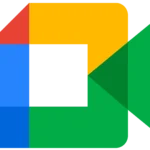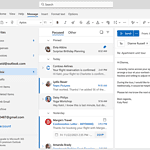Choosing the best email client for Linux can be a bit confusing with so many options available. The right email client not only ensures efficiency but also provides enhanced security and privacy, which are crucial for professional communication. Different clients offer various features like ease of use, compatibility, and support, making it essential to find one that fits individual needs.
Clients like Thunderbird, Evolution, and KMail are popular choices for Linux users. Thunderbird is widely known for its customizable interface and robust security features. Evolution integrates well with other GNOME applications, providing a seamless experience. KMail offers excellent features for KDE users, making it a solid choice for those in that environment.
For users who prefer a minimalist approach, clients like Geary and Mailspring are ideal. They are simple and focused on delivering the core functionalities without the extra bells and whistles. Each of these clients brings something unique to the table, making Linux a versatile platform for managing emails.
Best Email Clients for Linux: A Diverse Selection
1. Thunderbird
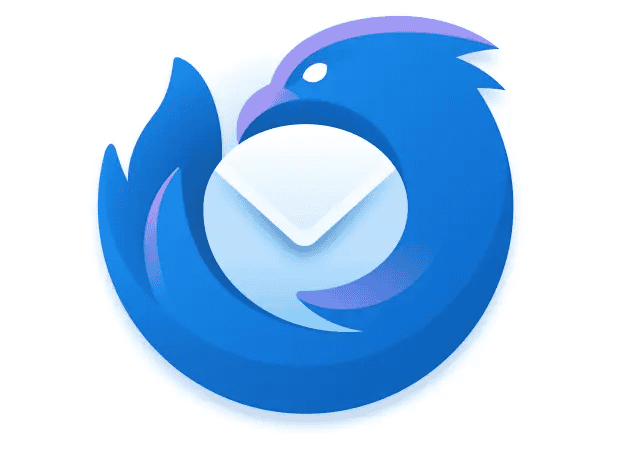
Thunderbird, from Mozilla, is a popular choice for its open-source nature, robust features, and strong security. It offers a customizable interface, add-ons for enhanced functionality, and excellent spam filtering.
2. Evolution
Often the default email client in GNOME-based distros, Evolution integrates email, calendar, contacts, and tasks. It’s great for those seeking a unified communication and organization tool.
3. Geary
Known for its minimalist design and focus on simplicity, Geary is a good choice for users who prioritize a clean and uncluttered interface. It offers essential email features without overwhelming you with options.
4. Claws Mail
Claws Mail is a lightweight and fast email client, ideal for older machines or users who prefer a resource-light option. It’s highly customizable and offers a wide range of features, including multiple account support, filtering, and labeling.
5. KMail
KMail is the default email client in KDE environments and integrates seamlessly with other KDE applications. It boasts features like spam filtering, email sorting, and powerful search capabilities.
6. Mailspring
A modern email client focused on speed and efficiency, Mailspring features a sleek design, unified inbox, and useful productivity tools like snoozing and reminders.
7. Sylpheed
Another lightweight option, Sylpheed is known for its fast performance and simple interface. It’s a good choice for users seeking a no-frills email client that gets the job done.
8. Mutt
Mutt is a text-based email client popular among power users and those who prefer keyboard-driven interfaces. It’s highly customizable and offers a unique, efficient workflow.
Choosing the Right Client for You
The best email client for Linux depends on your individual needs and preferences. Consider the following factors:
- Features: Do you need a full-featured client with a calendar, task manager, and other tools, or would you prefer a simpler option?
- Interface: Do you like a clean and minimalist design, or do you want more customization options?
- Performance: If you have an older or less powerful machine, a lightweight client might be a better choice.
- Integration: If you use other KDE or GNOME applications, a client that integrates well with those might be preferable.
Consider trying out a few different clients to see which one best suits your needs. Most Linux email clients are free and open-source, so you can experiment without any risk.
| Email Client | Key Features | Pros | Cons |
|---|---|---|---|
| Thunderbird | Open-source, customizable, feature-rich, strong security | Wide range of features, large community, regular updates | Can be resource-intensive |
| Evolution | Integrates email, calendar, contacts, tasks | Unified communication tool, works well with other GNOME apps | May be too complex for some users |
| Geary | Minimalist design, simple interface | Easy to use, fast, uncluttered | Limited features compared to other clients |
| Claws Mail | Lightweight, fast, customizable | Great for older machines, wide range of features | Interface may feel dated |
| KMail | Integrates with KDE apps, spam filtering, powerful search | Good choice for KDE users, many features | Not as user-friendly as some other clients |
| Mailspring | Modern design, unified inbox, productivity tools | Sleek interface, fast, useful features | Some features require a subscription |
| Sylpheed | Lightweight, fast, simple interface | Good for older machines, easy to use | Limited features |
| Mutt | Text-based, customizable, efficient | Powerful for keyboard users, highly customizable | Steep learning curve for beginners |
Key Takeaways
- Finding the best email client for Linux boosts communication efficiency.
- Popular options include Thunderbird and Evolution for their features.
- Minimalist clients like Geary offer simplicity and core functionalities.
Exploring Linux Email Clients
Linux offers a variety of email clients to suit different needs. These clients focus on user interface, customization, security, and performance.
Overview of Popular Linux Email Clients
There are many email clients available for Linux. Thunderbird by Mozilla is popular due to its open-source nature and customization options. Evolution, another strong candidate, integrates well with the GNOME desktop. KMail is preferred by KDE users for its native integration. Geary and Sylpheed are simpler and lighter clients. Claws Mail and Mailspring offer additional features like plugins and themes. BlueMail and SeaMonkey also serve as good options.
Installation and Configuration
Installing a Linux email client is usually straightforward. Most can be found in the official repositories of various Linux distributions. For example, Thunderbird can be installed with a simple sudo apt-get install thunderbird command on Ubuntu. Configuration involves setting up accounts, which generally requires inputting email addresses and passwords. Some clients, like Evolution, offer wizards to streamline setup. Users might need to configure server settings such as IMAP or POP3 parameters.
User Interface and Customization
User interface varies between clients. Thunderbird features a tabbed interface and supports themes. Evolution provides a modern, clean look integrated with GNOME. KMail retains traditional design but allows KDE Plasma integration. Simplistic options like Geary focus on ease of use and minimalism. For customization, Claws Mail and Mailspring support plugins and themes. SeaMonkey includes web browsing within its suite.
Security and Encryption Features
Security is crucial for email clients. Thunderbird supports PGP and GPG encryption, useful for secure communication. Clients like Evolution and KMail also provide encryption options. Secure protocols such as SSL/TLS are commonly supported to protect data in transit. Features like spam filtering and phishing protection are standard in many clients. For added security, some clients integrate with external tools like SpamAssassin.
Email Protocols and Compatibility
Most Linux email clients support standard email protocols. IMAP, POP3, and SMTP are widely supported for server communication. Thunderbird and Evolution can handle multiple accounts, including those from Gmail, Office 365, and Hotmail. KMail provides good compatibility for different server types. Mailspring and BlueMail also support popular email services. Compatibility with Microsoft Exchange can be found in clients like Hiri.
Integration with Other Applications
Integration with other applications enhances usability. Evolution works well with GNOME calendar and contacts. Kontact integrates email and personal information management. Some clients like SeaMonkey include additional tools such as web browsers within the suite. Thunderbird can integrate with tools like Trello and has support for chat protocols. Options like KMail work seamlessly within the KDE environment, improving overall productivity.
Performance and Resource Utilization
Performance is a key factor for many users. Geary and Sylpheed are lightweight, making them suitable for older hardware. Thunderbird and Evolution offer a balance of features and performance. Clients like Claws Mail have a low memory footprint while offering extensive functionality through plugins. Mailspring aims for a sleek design without compromising speed. SeaMonkey is resource-friendly despite being an all-in-one suite. Performance can vary based on system resources but choosing the right client enhances both speed and efficiency.