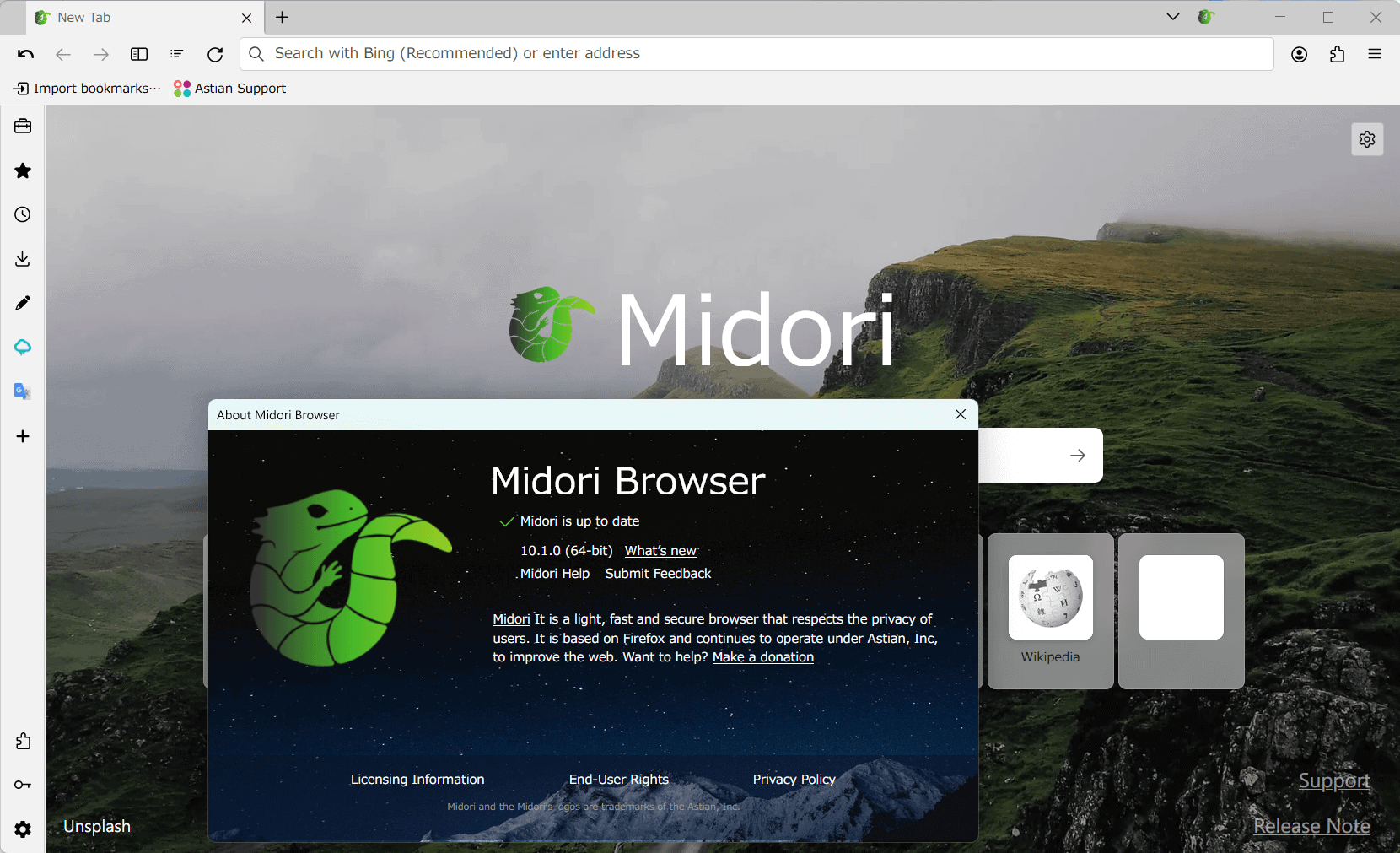Open source web browsers provide an alternative to commercial software by allowing users to access not only the application but also its source code. This approach promotes a collaborative environment where developers and users can contribute to improvements, features, and security updates. Linux, known for its reliability and flexibility, works well with open source browsers that prioritize privacy and offer secure online experiences.
Lightweight web browsers for Linux are designed with minimal resource usage in mind, making them suitable for systems with limited hardware capabilities. They can revitalize older computers or enhance the performance of modern ones by reducing memory usage. Users in search of an uncluttered, efficient browsing experience often opt for these streamlined alternatives, which do not compromise on privacy or security.
Image Credit: Kazu selen, CC BY-SA 4.0 https://creativecommons.org/licenses/by-sa/4.0, via Wikimedia Commons
Why Choose a Lightweight Browser?
Lightweight browsers are designed to use fewer system resources like RAM and CPU power. This makes them ideal for older machines, low-powered devices, or users who simply prefer a fast and responsive browsing experience. They often have a smaller footprint, faster startup times, and consume less battery life compared to their resource-intensive counterparts.
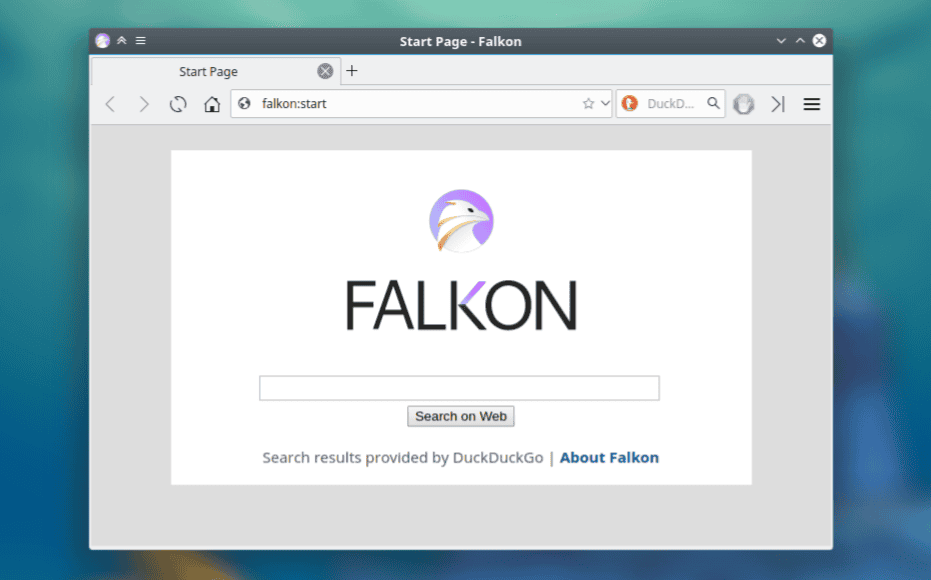
Popular Lightweight Browsers
| Browser | Description | Features | License |
|---|---|---|---|
| Midori | A fast and lightweight browser based on the WebKit rendering engine. | Customizable interface, extensions support, privacy-focused features. | LGPLv2.1 |
| Falkon (formerly QupZilla) | A QtWebEngine-based browser with a clean interface and good performance. | Ad-block support, speed dial, customizable interface, integrated RSS reader. | GPLv3 |
| Nyxt | A keyboard-oriented and highly customizable browser for power users. | Unique command-line interface, powerful scripting capabilities, modal editing, link hinting. | BSD 3-Clause |
| Otter Browser | Aimed at recreating the classic Opera (pre-Blink) user interface and functionality. | Tab stacking, mouse gestures, customizable UI, built-in note-taking and email client. | GPLv3 |
| Lynx | A text-based browser for terminal enthusiasts. | Extremely lightweight, ideal for low-bandwidth connections or accessibility needs. | GPLv2 |
Factors to Consider
- Interface: Some browsers have minimalist interfaces, while others offer more customization options. Choose one that suits your preferences.
- Features: Consider what features are important to you, such as tab management, ad-blocking, or privacy-focused tools.
- Performance: Test different browsers on your hardware to see which one feels the most responsive and smooth.
- Customization: Some browsers offer extensive customization options through themes, extensions, or user scripts.
- Community: A strong community can be helpful for troubleshooting or finding new extensions and features.
Choosing the Right Browser
The best lightweight browser for you will depend on your individual needs and preferences. Experiment with different options to find one that fits your workflow and hardware. Don’t be afraid to try out a few before settling on your perfect match!
Key Takeaways
- Open source browsers allow for community-driven innovation and customization.
- Linux users benefit from lightweight browsers that require less system resources.
- These browsers provide privacy and security without the bloat of larger browsers.
Evaluating Lightweight Web Browsers
Choosing the right web browser is key for fast and efficient internet use on Linux systems. Lightweight browsers save resources and work well even on older hardware.
Compatibility and Operating System Support
Lightweight web browsers like Midori and Viper often support various Linux distributions such as Ubuntu. Some, like Firefox, even extend their support to Windows and macOS. Users should check browser compatibility with their operating system to avoid issues.
Performance Factors and Resource Usage
A browser’s speed ties closely with how much RAM and CPU it uses. Browsers based on QtWebEngine, a part of the Qt toolkit, tend to balance speed and resource use efficiently. Evaluating a lightweight browser includes looking at its performance on minimal specs.
Browser Privacy and Security Features
Privacy features differ among browsers. For instance, some offer private browsing modes, content blocking, and cookie management. An open-source web browser may provide more transparency regarding its privacy and security features, which is a big plus for user privacy.
User Interface and Accessibility
The interface of lightweight browsers is often minimalistic, favoring speed over visual flair. Many support themes and full-screen mode and are customizable. Some, like Midori, focus on a clutter-free experience that also translates to easier navigation.
Support for Standards and Technologies
Web development tools need to keep up with technologies like HTML, CSS3, and JavaScript. Compatibility with web standards is crucial for a browser’s adaptability. A good lightweight browser should include a capable rendering engine that can handle modern web applications without hiccups.