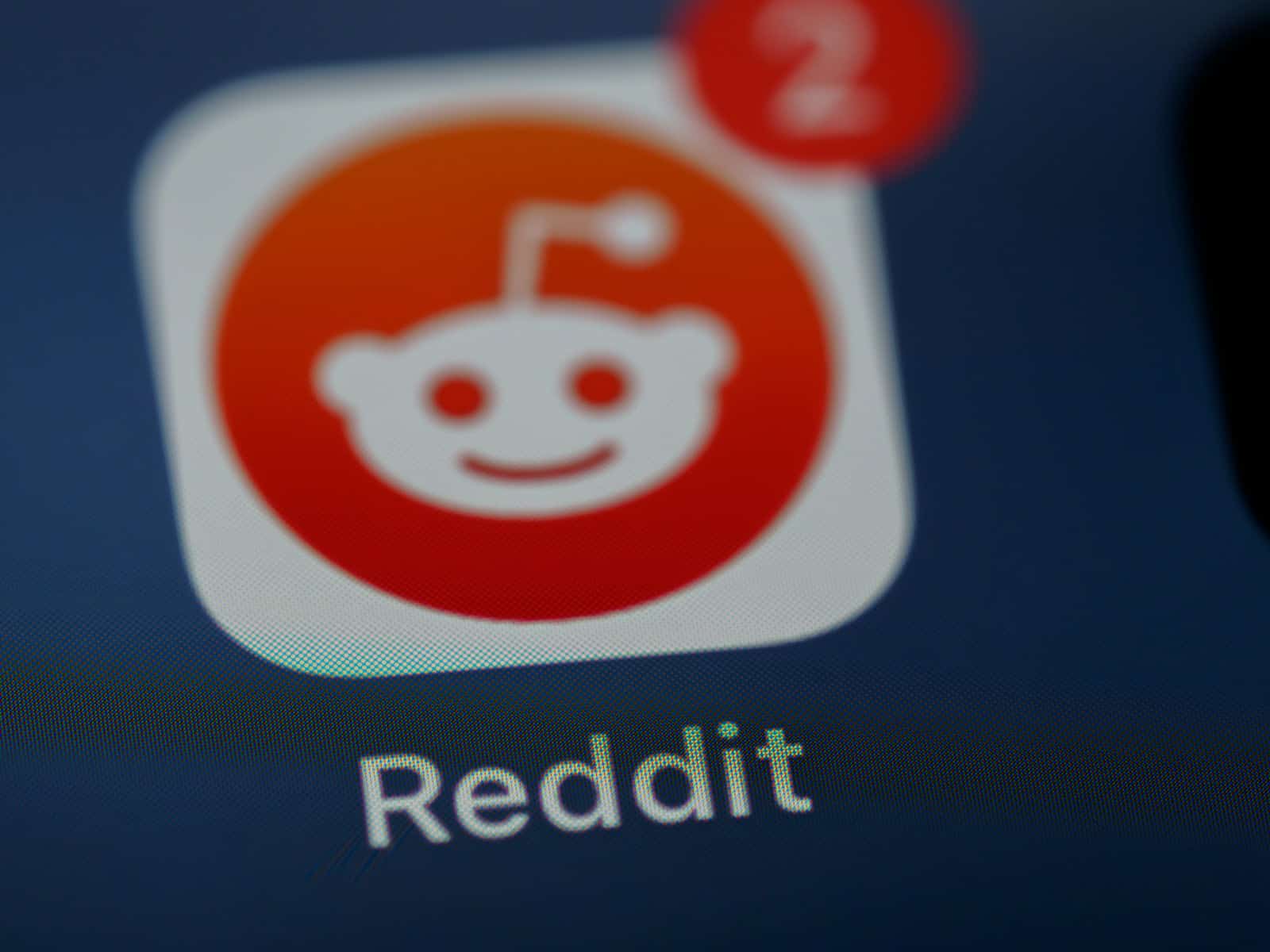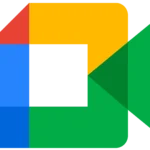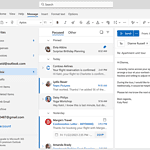Deleting a Reddit account from a phone requires understanding the steps to safeguard one’s digital privacy on a significant social media platform. Users may decide to remove their Reddit account for various reasons, from taking a break from social media to protecting their personal information. It’s important to know that the option to delete a Reddit account is not directly available through all mobile platforms, but there are effective ways to navigate this process from a phone.
Before deleting a Reddit account, users must consider the permanence of this action and the potential need to clear their post and comment history as these are not automatically removed upon account deletion. Careful preparation ensures all personal traces on the platform are erased. On an iPhone, this task can be efficiently completed using the official Reddit app. The process involves a few steps within the app’s user settings. For Android users or those who prefer a web browser approach, accessing the desktop version of Reddit through a mobile browser is the alternative.
Deleting Your Reddit Account on Mobile: A Step-by-Step Guide
Using the Reddit App
- Open the Reddit App: Launch the Reddit app on your mobile device.
- Navigate to Settings: Tap on your profile icon in the top right corner, then select “Settings.”
- Access Account Settings: Within the settings menu, tap on “Account settings” under your username.
- Delete Account: Scroll to the bottom and tap on “Delete account.”
- Provide Feedback (Optional): You have the option to provide feedback on why you’re leaving Reddit.
- Confirm Deletion: Enter your username and password, then check the box to confirm your understanding that deletion is irreversible.
- Finalize Deletion: Tap “Delete” and then confirm again in the pop-up window.
Using the Mobile Website
- Access Reddit on Mobile Browser: Go to reddit.com in your mobile browser and log in.
- Switch to Desktop Mode: Tap on the three dots menu and select “Request Desktop Site” to change to the desktop view.
- Go to Preferences: Click on your username in the top right corner and select “Preferences.”
- Locate Delete Option: In the “Account” tab, scroll down and click on “Deactivate account.”
- Follow Confirmation Steps: Follow the on-screen prompts to confirm the deletion of your account.
Important Considerations
- Irreversible Action: Deleting your Reddit account is permanent. Once deleted, you won’t be able to recover your account or any associated data.
- Content Removal: While your account will be deleted, your posts and comments may still appear on Reddit if they haven’t been manually removed.
- Alternative: Deactivation: If you’re unsure about permanent deletion, you can deactivate your account instead. This will hide your profile and content, but you can reactivate it later.
Please note that these instructions are based on the current Reddit interface and may vary slightly depending on the version of the app or website you’re using.
Key Takeaways
- Deleting a Reddit account from a phone requires specific steps.
- Account deletion is permanent and does not remove user content.
- Preparation involves clearing posts and comments before account removal.
Preparing to Delete Your Reddit Account
Before you make the final decision to remove your Reddit account, ensure you understand the process. It’s vital to secure your valuable data and adjust your account settings to avoid surprises.
Understanding Account Deletion
When you decide to delete your Reddit account it’s a permanent action. There’s no way to recover your username or the karma that goes with it. Your messages and account history echo this finality as they become irretrievable once you confirm deletion. It’s important to know that deleting your account will not automatically remove your posts and comments. If you want them gone, you need to delete them manually before proceeding with account deletion.
Backing Up Your Data
If you’ve decided to permanently delete your Reddit account, consider saving any important information first. You might want to keep copies of cherished messages, favorite posts or notable comments. Since Reddit won’t store this for you after deletion, it’s up to you to back up any content you don’t want to lose. You can use various tools and scripts designed for data backup or simply save screenshots.
Reviewing Reddit Account Settings
Your last step before deletion involves a review of your account settings. By visiting the User Settings section under your profile picture, you’ll have the option to change or confirm account details. This is also where you’ll initiate the deletion process. Make sure all connected accounts, like Google or Apple ID, are disconnected if you’ve used them to sign up. Remember, once you delete your account, there’s no going back, so double-check everything before you proceed.