Online photo sharing sites have become essential for photographers and casual users alike. These platforms offer convenient ways to store, organize, and share images with friends, family, or the public. The best photo sharing sites provide ample storage space, user-friendly interfaces, and robust sharing options.
Users can choose from a variety of popular services, each with unique features and pricing models. Some focus on professional portfolios, while others cater to social sharing and community engagement. Many also offer additional tools for editing, tagging, and searching photos.
The Top Photo Sharing Sites: Ranked
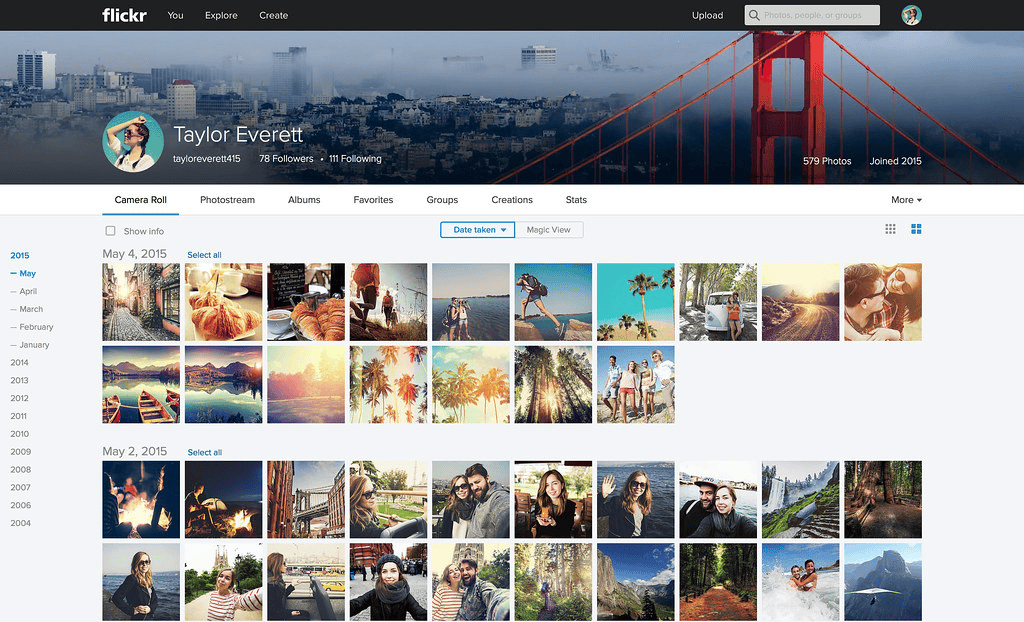
Here is a table summarizing the top online photo-sharing sites of the year:
| Site | Key Features | Storage Options | Best For |
|---|---|---|---|
| 1 billion+ active users, grid layout, filters, hashtags, Stories, analytics for businesses, cross-platform sharing. | No formal storage limits; optimized for sharing. | Social media sharing and engagement. | |
| Flickr | Albums, tagging, privacy controls, high-res image support, Explore feature, photo contests, API access. | Free: 1,000 photos; Paid: Unlimited storage. | Photo organization and photography communities. |
| SmugMug | Unlimited storage, customizable portfolios, privacy control, integrates with Lightroom, e-commerce features. | Paid plans start at $7/month (Unlimited). | Professional photographers. |
| 500px | High-quality image focus, customizable feeds, groups, challenges, educational resources, licensing options. | Free: 20 uploads/week; Paid: Unlimited. | High-quality photography showcase. |
| Unsplash | Royalty-free high-quality images, vast categories, search function, integrates with design tools. | Unlimited uploads for contributors. | Creatives and content creators. |
| Shutterfly | Free unlimited storage, custom photo books, gifts, private share sites, integrates with Facebook. | Free unlimited photo and video storage. | Personal photo sharing and gifts. |
| Snapfish | Free unlimited storage, photo albums, editing tools, printing services, mobile app. | Free unlimited storage. | Printing and sharing personal photos. |
| Photobucket | Editing tools, albums, privacy controls, embedding options, free and paid tiers. | Free: 250 images; Paid: More storage. | Image hosting and casual sharing. |
| Google Photos | Smart organization (AI), seamless Google integration, editing tools, Magic Eraser, album sharing. | Free: 5GB (or compressed images); Paid tiers. | Easy cloud backup and organization. |
| Amazon Photos | Unlimited storage for Prime members, AI search, integration with Amazon devices, secure sharing. | Prime: Unlimited photos; Non-Prime: 5GB. | Amazon Prime users. |
This table highlights the key features, storage options, and ideal user profiles for each platform.
1) Instagram
Instagram stands as a dominant force in photo sharing. With over 1 billion active users, it offers a vast audience for photographers and creators. The platform allows sharing of photos, videos, and stories.
Instagram’s layout is user-friendly and familiar. It displays photos in a grid format, making it easy to browse and discover new content. Users can add filters, captions, and hashtags to their posts.
The app provides various features for engagement. These include likes, comments, and direct messaging. Instagram Stories allow users to share temporary content that disappears after 24 hours.
For photographers, Instagram offers exposure to a wide audience. It can help build a following and showcase work. The platform also supports business accounts with analytics tools.
Instagram’s algorithm curates content based on user interactions. This can help photographers reach interested viewers. However, it may also limit organic reach for some users.
The platform integrates with other social media sites. Users can easily share their Instagram posts on Facebook, Twitter, and Tumblr. This cross-platform sharing expands potential reach.
2) Flickr
Flickr remains a popular choice for photo sharing and storage. The platform offers free accounts with 1000 photo uploads. Paid plans provide unlimited storage and advanced features.
Users can organize photos into albums and collections. Flickr’s tagging system helps with photo discovery. The site supports high-resolution images and preserves original file quality.
Flickr has a vibrant community of photographers. Members can join groups, participate in discussions, and enter photo contests. The Explore feature showcases outstanding user-submitted images daily.
The platform offers privacy controls for shared content. Users can set viewing permissions for individual photos or entire albums. Flickr also provides options for licensing and selling images.
Mobile apps allow for easy photo uploads from smartphones. The service integrates with many third-party editing tools and social media platforms. Flickr’s API enables developers to create custom applications using the site’s features.
3) SmugMug
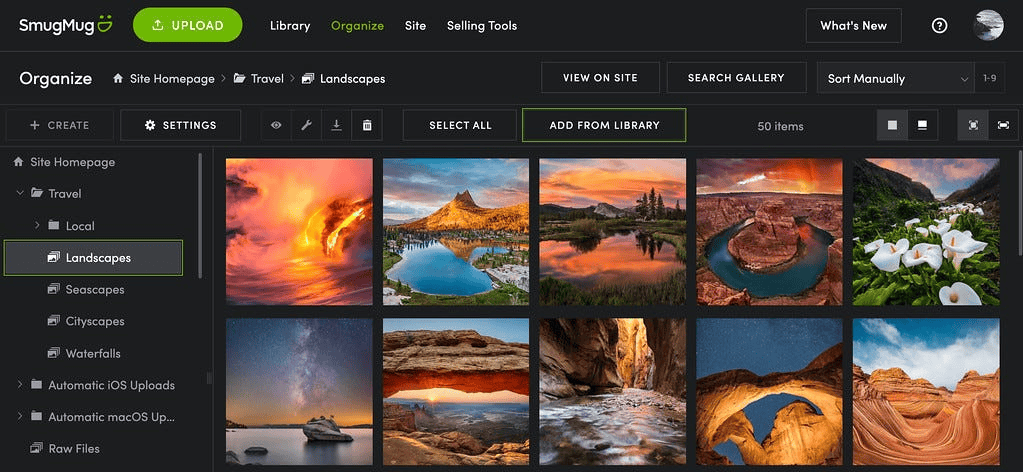
SmugMug is a popular online photo storage and sharing service. It offers users a secure platform to upload, organize, and showcase their images.
SmugMug provides unlimited photo storage for all paid plans. This feature sets it apart from many competitors who impose storage limits.
The service emphasizes privacy and security. Users have control over who can view their photos and can set different privacy levels for various galleries.
SmugMug offers customizable portfolio websites. Photographers can create professional-looking sites to display and sell their work.
The platform integrates with Adobe Lightroom Classic and Capture One. This allows for seamless workflow between editing software and online storage.
SmugMug provides mobile and desktop apps. These tools make it easy to access and manage photos across different devices.
Pricing for SmugMug starts at $7 per month. While not the cheapest option, it offers good value for serious photographers and professionals.
The service includes e-commerce features. Users can sell prints and digital downloads directly through their SmugMug galleries.
SmugMug’s focus on photography makes it a strong choice for enthusiasts and professionals. It offers more specialized features than general cloud storage services.
4) 500px
500px is a popular photo-sharing platform for photographers of all skill levels. It offers a sleek interface and high-quality image display. Users can upload photos from local devices or integrate with services like Dropbox and Facebook.
The free plan allows 20 image uploads per week. This limit helps maintain the site’s focus on quality over quantity. Photographers can showcase their best work without overwhelming viewers.
500px features a customizable content feed. Users can discover diverse styles and genres from around the world. The platform encourages engagement through likes, comments, and follows.
For those seeking more features, 500px offers paid plans. These include unlimited uploads and advanced analytics. Professional photographers can use the site to sell prints and license their work.
The platform’s community aspect sets it apart. Users can join groups, participate in challenges, and attend virtual events. This fosters connections between photographers and provides opportunities for growth.
500px also offers educational resources. These include tutorials and articles on photography techniques. The site aims to help users improve their skills and advance their careers.
5) Unsplash
Unsplash is a popular photo-sharing platform known for its high-quality, royalty-free images. The site offers a vast collection of photographs covering diverse categories, making it a go-to resource for creatives, designers, and businesses.
Users can download and use Unsplash images for any project without attribution. This policy has contributed to the platform’s widespread popularity among content creators and marketers.
Photographers can upload their work to Unsplash, gaining exposure to a large audience. The site’s community of contributors continues to grow, enriching the platform’s visual library.
Unsplash integrates with various design tools and services. This feature allows users to easily access and incorporate images into their projects directly from other applications.
The platform’s search function helps users find specific images quickly. Unsplash also curates collections and features trending photos to inspire users and showcase top content.
While Unsplash primarily focuses on still images, it has recently expanded to include video content. This addition broadens the platform’s appeal and utility for content creators.
6) Shutterfly
Shutterfly offers a comprehensive platform for photo sharing and storage. Users can upload their images and create custom photo books, cards, and gifts. The service provides free unlimited storage for photos and videos.
Shutterfly’s sharing features allow users to create private share sites. These sites enable easy sharing of photos and videos with family and friends. Users can control access to their content through password protection.
The platform integrates with Facebook, making it simple to share photos on social media. Shutterfly members can view and download shared photos or save them to their accounts. Non-members can view and download shared content without creating an account.
Shutterfly’s mobile app facilitates photo uploading and sharing on the go. The app allows users to order prints and gifts directly from their smartphones. It also offers automatic backup of mobile photos to the user’s Shutterfly account.
The service provides editing tools for enhancing photos before sharing. Users can crop, rotate, and adjust color settings. Shutterfly also offers custom design options for creating personalized photo products.
7) Snapfish
Snapfish offers a user-friendly platform for photo sharing and storage. Users can upload unlimited photos for free. The site provides easy-to-use editing tools for enhancing images.
Snapfish stands out with its photo printing services. Customers can order prints, photo books, and personalized gifts. The site frequently runs promotions on these products.
The platform allows users to organize photos into albums. These albums can be shared with friends and family. Privacy settings let users control who sees their pictures.
Snapfish’s mobile app enables photo uploads directly from smartphones. This feature makes sharing recent photos quick and convenient. The app also allows on-the-go ordering of prints and gifts.
The site offers basic editing features like cropping and color adjustments. These tools help users improve their photos before sharing or printing. Snapfish’s interface is simple, making it accessible for users of all tech skill levels.
8) Photobucket
Photobucket is a popular image hosting and sharing platform. It offers users a place to store, edit, and share their photos online. The service provides free and paid tiers with varying storage limits and features.
Free users can upload up to 250 images. This basic plan includes tools for editing photos, creating albums, and sharing content on social media. Photobucket also supports video uploads, allowing users to store short clips alongside their images.
Paid plans offer more storage space and additional features. These include ad-free browsing, higher resolution uploads, and advanced editing tools. Photobucket’s paid tiers cater to both casual photographers and professionals who need large amounts of storage.
The platform’s user interface is straightforward, making it easy to organize and manage photo collections. Users can create custom albums, add tags, and control privacy settings for each image. Photobucket also provides embedding options, allowing users to display their photos on other websites or forums.
For those seeking alternatives, services like Google Photos, Flickr, and SmugMug offer similar features. Each platform has its own strengths, so users should compare options to find the best fit for their needs.
9) Google Photos
Google Photos stands out as a top choice for online photo sharing and storage. It offers users generous free storage space for high-quality images. The service automatically organizes photos by date, location, and people.
Users can easily share albums and individual photos with friends and family. Google Photos provides smart search capabilities, allowing users to find specific images quickly. The platform’s AI-powered features enhance photo editing and organization.
Google Photos integrates seamlessly with other Google services. This integration makes it easy to back up photos from Android devices. The service also offers photo books and prints for those who want physical copies.
Recent updates have improved the editing tools available in Google Photos. Users can now access more advanced features like Magic Eraser and Magic Editor. These tools use AI to remove unwanted objects or enhance images with just a few taps.
Google Photos works well across multiple devices. Users can access their photos on smartphones, tablets, and computers. The service offers both web and mobile app interfaces for convenience.
10) Amazon Photos
Amazon Photos offers cloud storage for images and videos. Prime members enjoy unlimited full-resolution photo storage at no extra cost. Non-Prime users receive 5GB of free storage for photos and videos.
The service allows users to securely store, print, and share photos through the Amazon Photos app. It integrates with various Amazon devices like Fire TV, Echo Show, and Fire tablets.
Amazon Photos features AI-powered search capabilities. This helps users find specific images quickly and easily. The platform also enables photo sharing via links sent to friends and family.
Users can access their photos from multiple devices. This ensures memories are always close at hand. The service provides a convenient way to back up and organize digital photo collections.
Amazon Photos competes with other online photo storage services. Its unlimited storage for Prime members sets it apart from some competitors. The platform aims to provide a user-friendly experience for storing and sharing digital memories.
Privacy and Security Considerations
Photo sharing sites handle sensitive personal data. Users need robust protections and granular controls over their images.
Data Protection Features
Top photo sharing platforms use encryption to safeguard images during transmission and storage. Many implement two-factor authentication to prevent unauthorized account access. Regular security audits help identify and patch vulnerabilities.
Some services offer private albums with password protection. This restricts image access to approved viewers. Watermarking deters theft by embedding ownership information directly onto photos.
Photo metadata stripping removes potentially revealing details like GPS coordinates. This prevents location tracking through shared images.
User Privacy Controls
Leading platforms provide customizable privacy settings. Users can set images as public, private, or visible to select groups. Granular controls allow adjusting visibility for individual photos.
Opt-out options let users decline facial recognition or prevent their photos from appearing in public searches. Some sites offer temporary links for short-term sharing without granting permanent access.
Privacy dashboards display which photos are visible to whom. Users can review and revoke sharing permissions. Auto-expiring content features allow photos to disappear after a set time.
Features of Modern Photo Sharing Sites
Modern photo sharing sites offer a range of advanced capabilities. These features enhance user experience and simplify the process of storing, editing, and sharing images online.
Integration with Social Media
Photo sharing platforms now seamlessly connect with popular social networks. Users can easily post their images to Facebook, Instagram, and Twitter directly from the sharing site. This integration saves time and eliminates the need to upload photos multiple times.
Many sites also allow users to import photos from social media accounts. This feature creates a centralized hub for all images, regardless of their origin. Some platforms even offer automatic syncing, ensuring that photos shared on social media are instantly added to the user’s online gallery.
Privacy settings have become more granular. Users can control who sees their photos across different platforms with a single set of permissions. This streamlined approach helps maintain consistent privacy across various online spaces.
Photo Editing Tools
Built-in editing tools have become a standard feature of photo sharing sites. These tools range from basic adjustments to advanced editing capabilities. Users can crop, rotate, and resize images without leaving the platform.
Many sites offer filters and presets to enhance photos quickly. These one-click solutions allow users to apply professional-looking effects to their images. More advanced options often include:
- Exposure and color correction
- Sharpening and noise reduction
- Blemish removal and retouching tools
- Text overlay and sticker additions
Some platforms have incorporated AI-powered editing features. These smart tools can automatically enhance photos or suggest improvements based on the image content. This technology makes professional-quality editing accessible to users of all skill levels.
Cloud-based editing ensures that original files remain untouched. Users can experiment with different edits without fear of losing their original image. This non-destructive approach allows for unlimited revisions and creative exploration.







