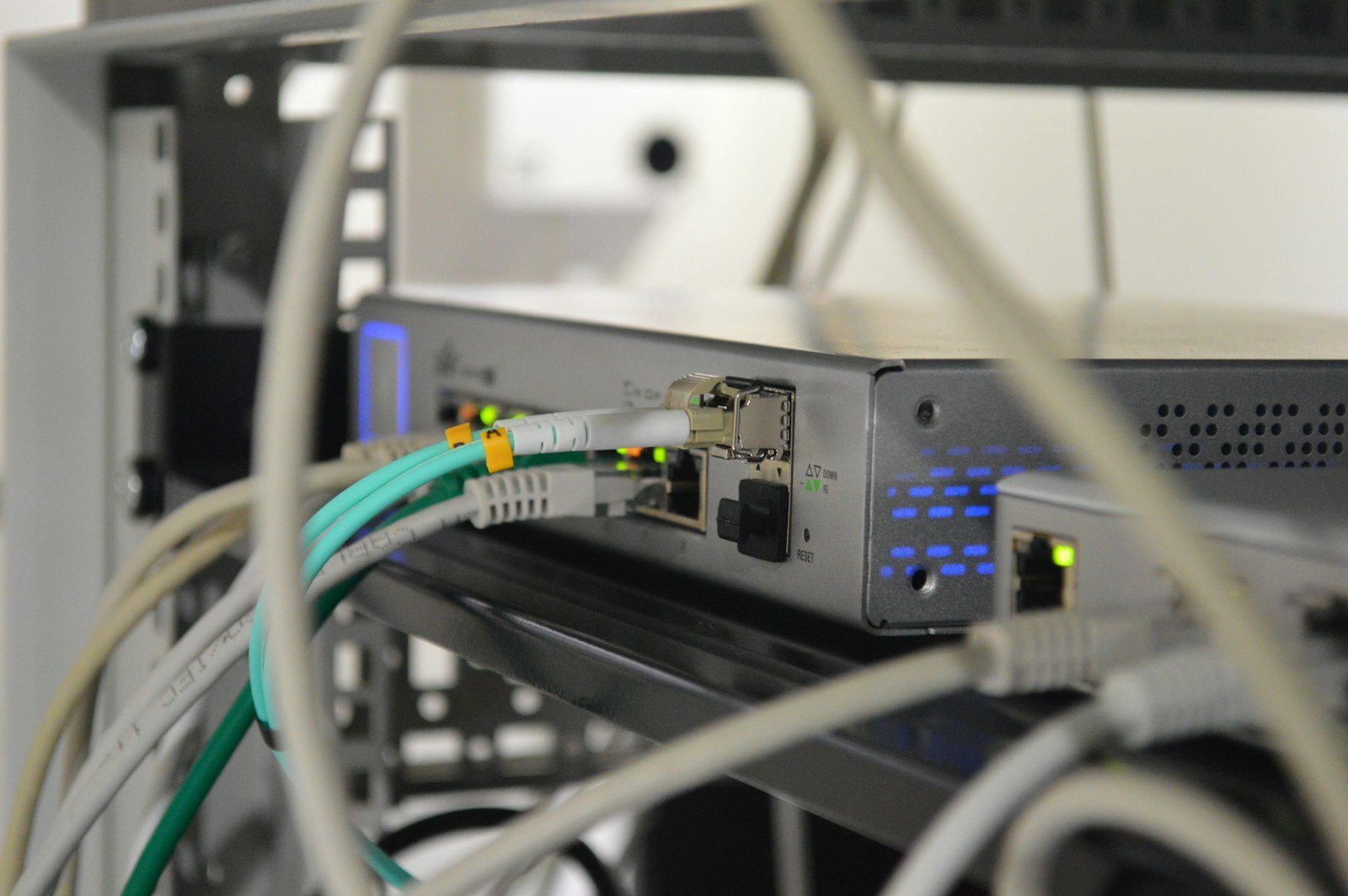Modern networking gear is no longer just about connecting to the internet—it’s about doing so faster, more securely, and with wider coverage than ever before. Whether you’re upgrading your home setup or managing a small business network, the quality of your networking equipment can make or break your digital experience. Features like mesh Wi-Fi, gigabit Ethernet, energy efficiency, and even aesthetic design are increasingly influencing purchasing decisions. And it’s not just about performance—ease of setup, security, and long-term reliability are more important than ever in 2025.
With that in mind, we’ve compiled a list of standout networking products that blend performance, reliability, and innovation. These top picks cover a wide range of use cases—from simple switches for expanding wired connectivity to Wi-Fi extenders, business tools, and educational resources.
Best Networking Products for 2025
These selections span practical hardware for improving your home or office network, educational tools for IT professionals, and even smart accessories for modern networking and business environments. Whether you’re adding ports, extending your Wi-Fi range, diving deep into Cisco concepts, or just looking for the smartest way to share your contact info, this list has something for everyone.
Best Networking Products for 2025
Reliable networking equipment forms the backbone of any connected home or office. Our roundup features the latest routers, switches, access points, and network adapters that offer improved speed, coverage, and security features. You’ll find options for every budget and need, from basic home setups to enterprise-grade solutions that can handle demanding workloads.
TP-Link 8-Port Gigabit Network Switch

You should buy this network switch if you need to expand your wired connections reliably without complicated setup.
Pros
- Plug-and-play setup with no software configuration
- Energy-efficient operation helps reduce power bills
- Sturdy metal case with fanless, quiet operation
Cons
- Unmanaged design limits advanced network control
- No PoE capability for powering devices
- Wall mounting hardware not included
This compact TP-Link switch offers an easy way to add more wired connections to your home or small office network. With eight gigabit ports, it delivers fast 1000Mbps speeds to all your connected devices. The metal housing provides durability while the fanless design ensures completely silent operation.
Setting up the TL-SG108 couldn’t be simpler. Just connect it to power and link it to your router with an Ethernet cable. No software installation or technical knowledge required. Your devices will automatically connect at their highest supported speeds thanks to auto-negotiation technology.
Energy efficiency sets this switch apart from older networking gear. It uses intelligent technology to adjust power consumption based on cable length and connection status. This approach saves electricity without compromising performance. The switch also features traffic optimization that can prioritize video and voice data, ensuring smooth streaming and calls across your network.
At just over 6 inches long, the switch fits easily on a desk or shelf. Port status LEDs provide quick visual confirmation of active connections. For added flexibility, you can mount it on a wall to keep your workspace tidy. TP-Link backs this device with a 3-year warranty, giving you peace of mind about your purchase.
TP-Link 5-Port Gigabit Switch

This compact network switch offers excellent value with its reliable performance, durable metal design, and plug-and-play simplicity that makes it perfect for expanding your home or small office network.
Pros
- Sturdy metal construction with excellent heat dissipation
- True plug-and-play setup requires zero configuration
- Energy-efficient operation keeps power consumption low
Cons
- Runs slightly warm during extended use
- No management interface for advanced configurations
- Wall mounting hardware not included
The TL-SG105 from TP-Link delivers impressive networking capabilities in a remarkably compact package. Its five gigabit ports provide high-speed connections for multiple devices, eliminating bottlenecks when transferring data between computers or streaming content. You’ll appreciate the solid metal casing that not only protects the internal components but also serves as an effective passive cooling system.
Setting up this switch couldn’t be easier. Simply connect the power adapter and plug in your Ethernet cables – there’s no software to install or settings to configure. The device automatically detects connection speeds and adjusts accordingly. Traffic optimization features work silently in the background, prioritizing time-sensitive data like video calls or gaming traffic without any input needed from you.
Reliability stands out as one of this switch’s greatest strengths. Many users report years of continuous operation without issues, and the fanless design ensures silent performance that won’t distract you while working. The shielded ports help prevent electromagnetic interference that could otherwise disrupt your network connection. With its modest price point and three-year warranty, this TP-Link switch represents an excellent investment for anyone looking to expand their network capabilities without complexity.
Cisco Networking Guide

This comprehensive reference book offers exceptional value for IT professionals seeking to master Cisco networking fundamentals without overwhelming technical jargon.
Pros
- Clear explanations ideal for beginners and intermediate users
- Covers broad range of Cisco networking topics in one volume
- Excellent reference material for day-to-day network administration
Cons
- May feel basic for advanced networking professionals
- Organization makes topic-jumping somewhat challenging
- Published in 2011, some information may be outdated
The “Cisco Networking All-in-One For Dummies” stands out as an accessible entry point for those getting started with Cisco networking systems. You’ll find straightforward explanations that break down complex networking concepts into digestible chunks. At 720 pages, this resource covers everything from basic setup to more advanced configurations, all written in the approachable style that makes the “For Dummies” series so popular.
Many readers appreciate how this guide bridges the knowledge gap between complete beginners and intermediate users. The book excels at explaining day-to-day management tasks needed in small to medium business environments. You can easily keep it as a reference guide, consulting specific sections as needed rather than reading it cover-to-cover.
For systems engineers and IT professionals needing to quickly gain competency with Cisco networking, this book delivers exceptional value. Each chapter works as a standalone resource, allowing you to focus on solving specific problems without wading through unrelated content. While some sections might feel basic if you already have networking experience, the comprehensive coverage makes it worth keeping on your digital bookshelf for those moments when you need to refresh your knowledge on specific Cisco networking topics.
Computer Networking Topologies Tin Sign

This decorative metal tin sign offers a perfect blend of networking education and wall art for tech enthusiasts looking to add personality to their space.
Pros
- Durable metal construction that’s easy to clean
- Features informative networking topology diagrams
- Includes pre-drilled holes for simple hanging
Cons
- Smaller size at 12 x 8 inches might not make enough impact in larger spaces
- Limited customer feedback with only 3 ratings
- Colors may appear different in person compared to online photos
The FGDFF Computer Networking Knowledge tin sign combines educational content with vintage-inspired décor. Its 12 x 8 inch metal construction displays various network topology designs, making it both informative and visually appealing. You can quickly identify bus, star, mesh, and ring network configurations at a glance.
Setup is hassle-free with the pre-drilled corner holes that allow for immediate hanging. The sign weighs just 4.2 ounces, so you won’t need special mounting hardware or worry about wall damage. Alternatively, you can use adhesive to mount it vertically on any flat surface.
This unique piece works well in multiple settings. Home offices gain a touch of tech personality, while IT classrooms benefit from the visual reference of networking concepts. The vintage aesthetic matches diverse décor styles from industrial to modern tech-inspired spaces. Its compact size fits easily in smaller areas where you want to add character without overwhelming the space.
TP-Link AC1200 WiFi Extender

You should buy the TP-Link RE315 WiFi extender if you need to eliminate dead zones in your home with a reliable, easy-to-setup solution that offers excellent coverage for a reasonable price.
Pros
- Extends WiFi coverage up to 1500 square feet with dual-band performance
- Includes an Ethernet port for wired connections and access point functionality
- Supports TP-Link OneMesh technology for seamless whole-home coverage
Cons
- May require optimal placement for best performance
- Setup might be challenging for non-technical users
- Signal strength can vary depending on your home’s construction
The TP-Link RE315 WiFi extender tackles the common problem of dead zones in homes and offices. With dual-band technology (2.4GHz at 300Mbps and 5GHz at 867Mbps), this device efficiently handles multiple connected devices without sacrificing speed. You can browse the web on the 2.4GHz band while using the 5GHz band for more demanding tasks like HD streaming or gaming.
Setting up the extender proves straightforward for most users, especially with the TP-Link Tether app. Once installed, the RE315 can connect up to 30 devices across your home. The built-in Ethernet port adds versatility, allowing you to connect wired devices like smart TVs or gaming consoles directly to the extender. This port also enables access point mode, converting a wired internet connection into a wireless network.
The TP-Link OneMesh compatibility stands out as a particularly valuable feature. When paired with a compatible TP-Link router, the RE315 creates a mesh network with a single WiFi name, eliminating the need to switch between networks as you move through your home. This extender ranks as Amazon’s #1 bestseller in repeaters, reflecting its popularity among consumers seeking reliable WiFi coverage at an accessible price point.
Be the Greatest Product Manager

Lewis Lin’s guide offers practical frameworks for aspiring product managers to develop essential skills for career advancement.
Pros
- Clear, actionable frameworks with the ESTEEM method
- Concise read with real-world examples
- Applicable across various industries, not just tech
Cons
- Some concepts lack thorough explanation
- No ebook version despite back cover claims
- Nothing groundbreaking for experienced PMs
The book breaks down six critical skills that product managers need to excel in their careers. Lin introduces his ESTEEM Method, which provides a structured approach to developing product management expertise. You’ll find practical advice on innovation, risk-taking, and execution strategies without overwhelming technical jargon.
Many readers appreciate the book’s brevity at 161 pages, making it a quick reference guide you can revisit. The author includes self-reflection opportunities that help identify growth areas in your product management journey. This makes it particularly valuable for those new to the field or looking to advance their careers.
Product managers often struggle with career development due to the role’s cross-functional nature. This book simplifies this complex navigation by providing clear frameworks. While primarily rooted in tech, the principles apply broadly across industries. You’ll find the straightforward presentation refreshing compared to more theoretical product management texts.
IoT Product Manager Handbook
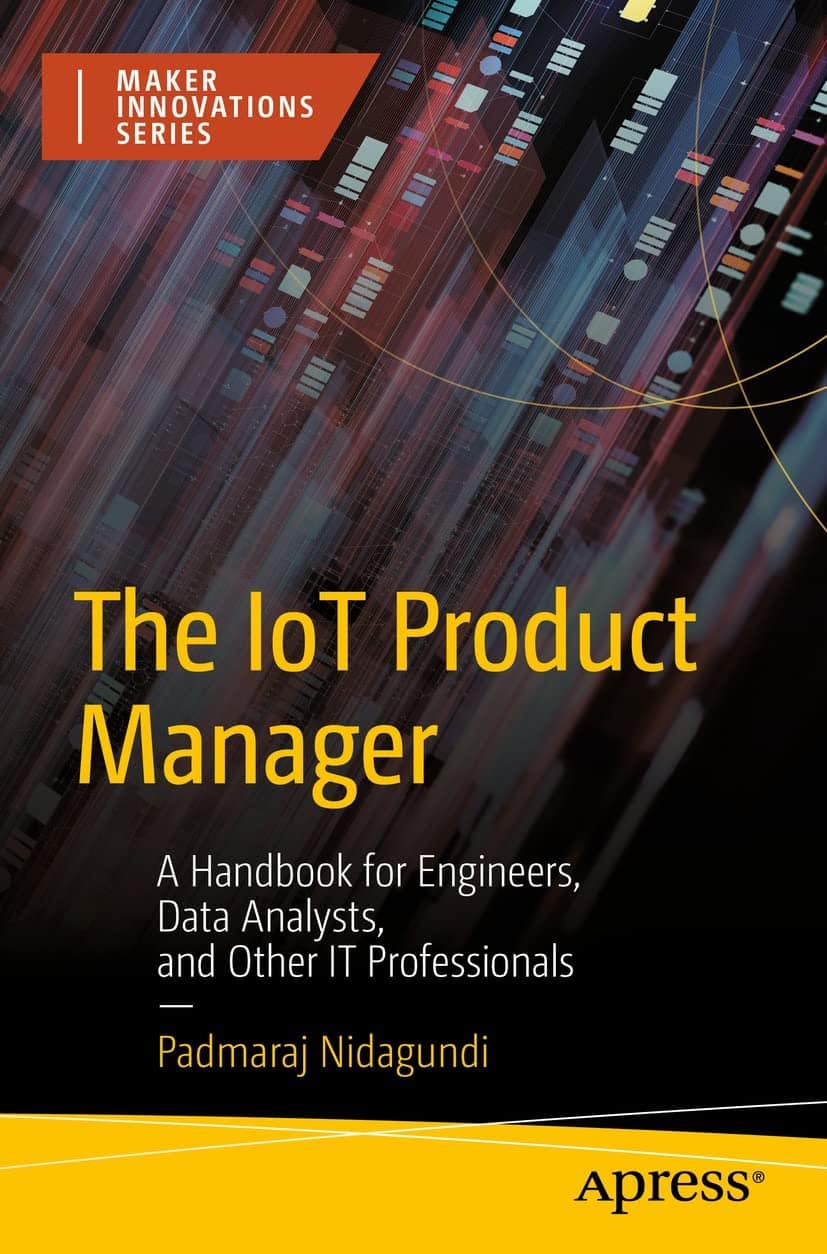
This comprehensive guide offers essential knowledge for IT professionals looking to master IoT product management in today’s connected technology landscape.
Pros
- Written specifically for engineers and data analysts
- Covers practical IoT product management strategies
- Published by respected technical publisher Apress
Cons
- Digital format only (Kindle)
- No enhanced X-Ray feature
- Word Wise feature not enabled
The IoT Product Manager handbook targets professionals who need to understand the unique challenges of managing Internet of Things products. This specialized resource provides frameworks and methodologies that help bridge the gap between technical development and market needs. You’ll find actionable insights whether you’re coming from an engineering background or transitioning into product management.
Published in September 2022, this 227-page guide remains relevant for current IoT trends and technologies. Its compact file size (3.8 MB) makes it easily accessible on various devices while still delivering substantial content. The book supports both Screen Reader and Text-to-Speech features, making it accessible to users with different needs.
Many networking professionals struggle with the intersection of product management and IoT technologies. This handbook addresses that pain point by offering clear guidance on product lifecycle, stakeholder management, and technical considerations specific to connected devices. Whether you’re building smart home systems or industrial IoT solutions, the structured approach in this book helps you navigate complex product decisions with confidence.
Product Management’s Sacred Seven

This comprehensive guide provides aspiring product managers with essential skills needed to excel in interviews and thrive in the field.
Pros
- Covers complex PM concepts with practical frameworks
- Packed with real-world examples from successful companies
- Written by industry professionals with relevant experience
Cons
- Some sections might feel dense for beginners
- Physical book is quite heavy at 2.44 pounds
- Could benefit from more recent case studies
The book tackles seven critical skills that distinguish exceptional product managers from average ones. Authors Neel Mehta, Parth Detroja, and Aditya Agashe break down complicated topics into digestible frameworks that you can immediately apply to real-world scenarios. Their approach combines theoretical knowledge with practical applications, making this an invaluable resource for both interview preparation and on-the-job success.
At 685 pages, you’ll find in-depth analysis of product strategy, execution, and measurement techniques. The authors use familiar products to illustrate concepts, helping you understand why certain products succeed while others fail. Each chapter builds upon previous ones, creating a cohesive learning experience that reinforces key product management principles throughout.
Many readers credit this book with helping them land positions at top tech companies. The writing style remains engaging despite covering technical material, avoiding the dryness common in professional guides. You’ll appreciate how the authors balance theoretical frameworks with actionable advice that you can implement immediately. For anyone serious about advancing in product management, this book serves as both an interview preparation tool and a long-term career reference.
Check Price on Amazon
Linq Smart Business Card

The Linq Smart Business Card offers a sustainable and tech-forward alternative to traditional paper business cards with its easy NFC sharing capabilities.
Pros
- Eco-friendly replacement for paper business cards
- Shares contact info, social profiles, and more with a simple tap
- Customizable for various uses beyond basic networking
Cons
- Some phones may have compatibility issues with NFC
- Full functionality requires subscription for certain features
- Initial setup might be challenging for less tech-savvy users
Networking has evolved beyond paper cards that end up in trash bins. The Linq Smart Business Card uses NFC technology to instantly share your contact information, social media profiles, and much more with just a tap against someone’s smartphone. You won’t need to worry about running out of cards or forgetting them at important events.
This yellow card with black text makes quite an impression at networking events and trade shows. Many users report that the technology itself becomes a conversation starter. The card allows you to share far more than just a name and number—you can include payment information, photos, videos, and custom calls to action that traditional business cards simply cannot accommodate.
Setting up your Linq card is relatively straightforward through their app. While the person receiving your information doesn’t need the app themselves, some phones may require using the QR code option if NFC connectivity issues arise. The value proposition becomes even stronger when considering sustainability—one Linq card replaces hundreds of paper business cards that would otherwise be printed and discarded.
Computer Networking: A Top-Down Approach
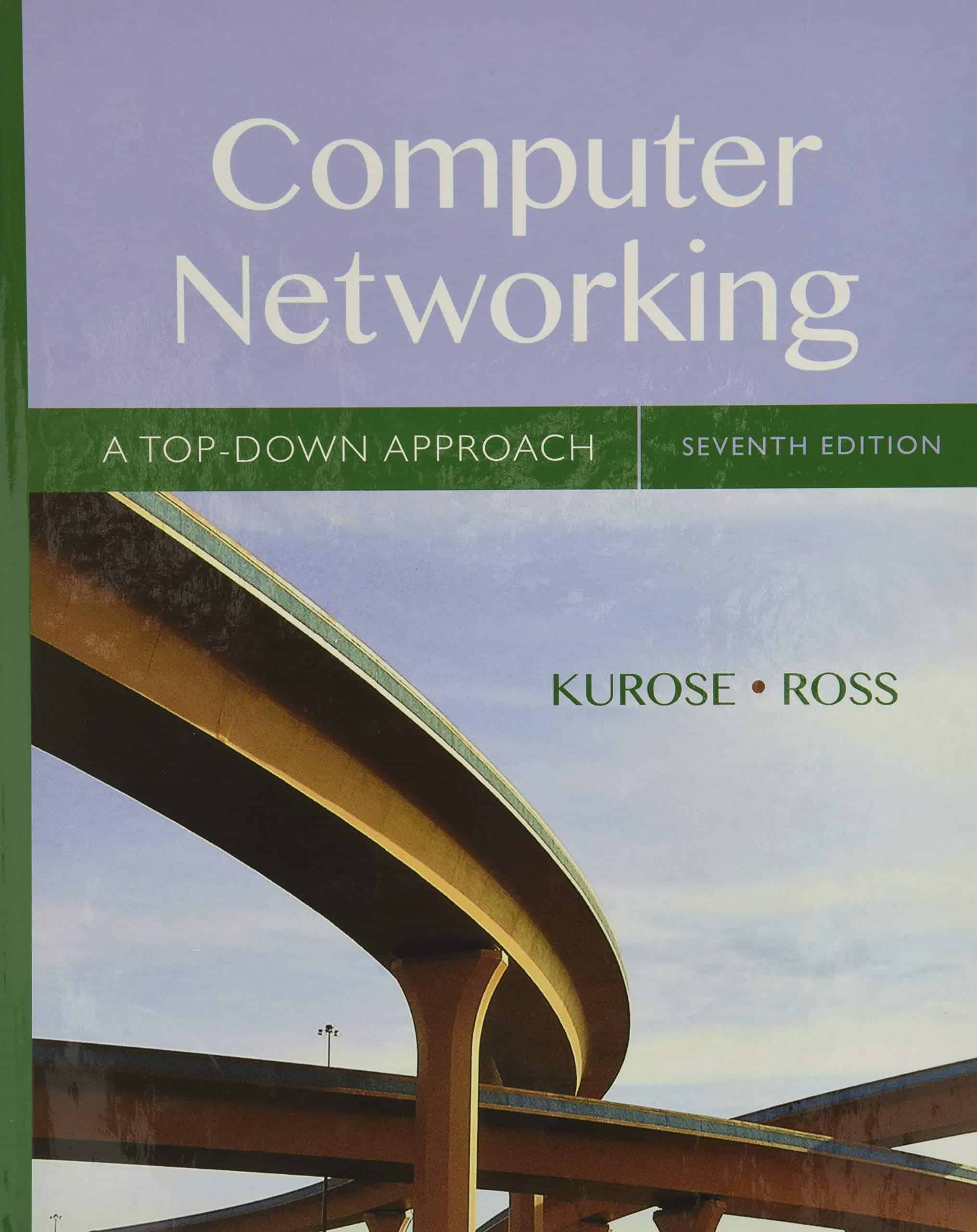
This comprehensive textbook offers the perfect blend of theory and application for students and professionals wanting to understand modern network principles.
Pros
- Unique top-down teaching approach makes complex concepts accessible
- Well-structured content with practical examples and illustrations
- Updated information reflecting current networking technologies
Cons
- Some chapters extend to 60-100 pages, which can be overwhelming
- Problem sets may be challenging for beginners
- Kindle version has formatting issues with diagrams and scans
The seventh edition of this widely respected networking textbook continues the tradition of explaining complex networking concepts in an accessible manner. Authors Kurose and Ross use their distinctive top-down approach, starting with applications and working down the protocol stack. This method helps you grasp the big picture before diving into technical details.
Unlike many technical books that feel like a chore to read, this text presents information in a reader-friendly style. Clear explanations and relevant examples make abstract concepts concrete. You’ll appreciate how the authors relate theoretical principles to real-world applications and current technologies.
Covering everything from application layer protocols to physical networking components, this book serves as both a classroom text and reference guide. The seventh edition includes updates reflecting recent developments in networking technology since the previous version. With 864 pages of content, you’ll find comprehensive coverage of essential topics like HTTP, DNS, TCP/IP, routing protocols, and network security.
Buying Guide
Selecting the right networking products requires careful consideration of your specific needs. You should assess your current network requirements and plan for future expansion.
Connectivity Requirements
Think about how many devices will connect to your network. Count computers, phones, smart home devices, and other internet-connected equipment.
Small home networks typically need a router with 4-8 Ethernet ports, while offices may require 16+ ports or additional switches.
Connection Types to Consider:
- Ethernet ports (quantity and speed)
- USB ports for sharing peripherals
- Wi-Fi capabilities
- WAN ports for internet connectivity
Performance Specifications
The right networking equipment balances speed and reliability. Look at these key specs:
| Feature | Importance | What to Look For |
|---|---|---|
| Speed Rating | High | Minimum 1Gbps for wired, Wi-Fi 5/6 for wireless |
| Range | Medium | Coverage area for your space |
| Bandwidth | High | Sufficient for multiple users/devices |
| QoS Support | Medium | Traffic prioritization capabilities |
Security Features
Network security should be a top priority in your buying decision. Modern equipment should include:
- Built-in firewalls
- Latest encryption standards (WPA3)
- Automatic security updates
- Virtual network separation options
Manageability
Consider how you’ll manage the equipment. User-friendly interfaces save time and frustration.
Look for products with mobile app management if you want remote control capabilities. Web interfaces offer more detailed configuration options.
Compatibility
Ensure new equipment works with your existing devices. Check compatibility with your internet service provider and any specialized systems in your network.