Building a custom PC isn’t just about assembling parts—it’s about crafting a system tailored to your needs, whether that’s gaming, content creation, or productivity. In 2025, with rapid advancements in technology, it’s more important than ever to understand the components that make up your machine. This guide will help you navigate the essentials, offering insights and expert tips to ensure you build a balanced and powerful system.
Why Component Selection Matters
Every component in your PC plays a distinct role. Your CPU determines how fast your system can process data, your GPU delivers graphics performance, and your storage impacts how quickly files load. Choosing the right parts isn’t just about getting the latest and greatest—it’s about building a balanced system where all components work in harmony. An expensive CPU paired with slow storage or insufficient RAM can bottleneck performance.
Pro Tip:
Always start with your end goal in mind—whether it’s 4K gaming, video editing, or everyday browsing. This will guide your component choices.
The Core Components of Every PC
1. The CPU (Central Processing Unit):
Think of the CPU as the brain of your computer. As of 2025, Intel’s 14th-gen processors (like the Intel Core i9-14900K) and AMD’s Ryzen 7000/8000 series (like the AMD Ryzen 7 7800X3D) are the industry leaders.
- Casual users can get by with Intel Core i5 or AMD Ryzen 5.
- Gamers and content creators should look at Ryzen 7/9 or Intel Core i7/i9 for higher core counts and faster speeds.
🔧 Tip: Don’t overspend on the CPU if you won’t use the extra power. For gaming, a high-end GPU often matters more.
2. RAM (Random Access Memory):
RAM gives your PC the space it needs to multitask.
- 16GB DDR4 is the minimum sweet spot in 2025 for gaming and productivity.
- 32GB DDR5 (like the Crucial Pro DDR5 32GB Kit) offers future-proofing and is recommended for video editing or running virtual machines.
🔧 Tip: If you’re gaming or streaming, faster RAM (DDR5 at 6000MHz or more) can give you smoother performance.
3. Storage: SSDs and HDDs
Gone are the days of relying solely on spinning hard drives.
- NVMe SSDs like the Samsung 990 EVO Plus 2TB deliver blazing read/write speeds over 7000 MB/s.
- For large file storage (videos, backups), HDDs like the Seagate BarraCuda 8TB offer plenty of affordable space.
🔧 Tip: Pair a fast SSD for OS and games with a large HDD for mass storage to get the best of both worlds.
4. The Motherboard:
This is the backbone of your build. It determines compatibility for CPUs, RAM, and storage.
- AMD’s AM5 and Intel’s LGA 1700 sockets are the current standards.
- For gaming and high-speed connectivity, options like the ASUS ROG STRIX B550-F Gaming WiFi II deliver WiFi 6, PCIe 4.0, and robust power delivery.
🔧 Tip: Don’t skimp on the motherboard if you plan to overclock or add a lot of expansion cards.
5. Graphics Card (GPU):
Essential for gaming, video editing, and rendering.
- Entry-level GPUs can handle 1080p gaming, but for 1440p or 4K, you’ll need powerhouses like NVIDIA’s RTX 4000/5000 or AMD’s RX 7000/8000 series.
- For ultra-smooth gameplay and fast rendering, pair with a WD_BLACK SN850X Gaming SSD for rapid asset loading.
6. Power Supply (PSU):
This often-overlooked component powers everything.
- Look for 80 Plus Gold or Platinum certifications for efficiency.
- Most gaming rigs need 650W-850W, but high-end systems can require more.
🔧 Tip: Modular PSUs keep cables tidy, improving airflow and cooling.
7. Cooling and Cases:
Proper airflow is crucial.
- Mid-tower cases offer a good balance of space and cooling.
- Aftermarket CPU coolers or liquid cooling systems are recommended for overclocking.
Best Computer Components of 2025 (Ranked)
Here’s our curated list of the best components to consider for your next build. We ranked them by performance, value, and reliability. Click “Click For Price” to check the latest deals on Amazon.
| Rank | Product Name | Price |
|---|---|---|
| 1 | Samsung 990 EVO Plus 2TB SSD | Click For Price |
| 2 | Seagate BarraCuda 8TB Internal HDD | Click For Price |
| 3 | Corsair Vengeance LPX DDR4 RAM 32GB | Click For Price |
| 4 | WD_BLACK SN850X Gaming SSD | Click For Price |
| 5 | ASUS ROG STRIX B550-F Gaming WiFi II | Click For Price |
| 6 | AMD Ryzen 7 5700X | Click For Price |
| 7 | Crucial Pro DDR5 RAM 32GB Kit | Click For Price |
| 8 | Intel Core i9-14900K | Click For Price |
| 9 | AMD Ryzen 7 7800X3D 8-Core Processor | Click For Price |
| 10 | Corsair Vengeance LPX 32GB RAM | Click For Price |
Peripherals: The Finishing Touch
Don’t forget about peripherals!
- Monitors: Look for high refresh rates (144Hz or more) and low response times for gaming.
- Keyboards & Mice: Mechanical keyboards and ergonomic mice enhance comfort and performance.
🔧 Tip: If you’re investing in a high-end GPU, don’t pair it with a low-resolution monitor. Go for 1440p or 4K to maximize your experience.
Why Build Your Own PC?
Building your own computer is no longer reserved for tech enthusiasts.
- Customization: Choose the exact parts you want.
- Cost Savings: Avoid pre-built markup and spend where it matters.
- Learning: Understand your system, making troubleshooting and upgrades easier down the line.
There are tons of online guides and video tutorials, and many components now offer tool-less installation, making the process easier than ever.
Final Thoughts
In 2025, building a PC is about more than just specs—it’s about creating a system that fits your needs and lasts for years to come. Whether you’re a first-time builder or an experienced enthusiast, investing time in component research pays off in performance, reliability, and satisfaction.
Ready to build? Start by selecting your core components from the list above and plan your build around your priorities—whether that’s gaming, content creation, or a future-proof workstation.
Best Computer Components
Building or upgrading a PC requires quality components that match your needs and budget. Our roundup features the most reliable and high-performing parts available today, from powerful processors to blazing-fast SSDs. You’ll find options for gamers, content creators, and everyday users, with clear information about compatibility and value.
Samsung 990 EVO Plus 2TB SSD

This lightning-fast SSD delivers exceptional performance for both gamers and professionals who need reliable, high-speed storage at a reasonable price point.
Pros
- Remarkable 7,250/6,300 MB/s read/write speeds
- Advanced thermal control with nickel-coated controller
- Versatile compatibility with PCIe 4.0 and PCIe 5.0 systems
Cons
- Premium price compared to budget alternatives
- Requires modern motherboard for full speed potential
- Power users may need larger capacity options
The Samsung 990 EVO Plus stands out from the competition with its impressive read/write speeds. Your system will boot faster, load applications quicker, and transfer large files in seconds rather than minutes. This performance boost is especially noticeable when working with resource-heavy applications or gaming.
Heat management sets this drive apart from many competitors. Samsung’s nickel-coated controller reduces power consumption while maintaining peak performance levels. You won’t have to worry about thermal throttling during intensive tasks, which means consistent speeds even under heavy workloads.
Compatibility is another strength of the 990 EVO Plus. It works with both PCIe 4.0 x4 and PCIe 5.0 x2 interfaces, making it future-proof for your next system upgrade. The included Samsung Magician software helps you monitor drive health and keep firmware updated. Installation is straightforward with the standard M.2 2280 form factor fitting most modern laptops and desktops.
Storage capacity options range up to 4TB, though the 2TB model offers a sweet spot of space and value for most users. Samsung’s Intelligent TurboWrite 2.0 technology enhances sustained performance during large file transfers. This makes the drive particularly well-suited for content creators working with high-resolution video or large image libraries.
Seagate BarraCuda 8TB Internal HDD
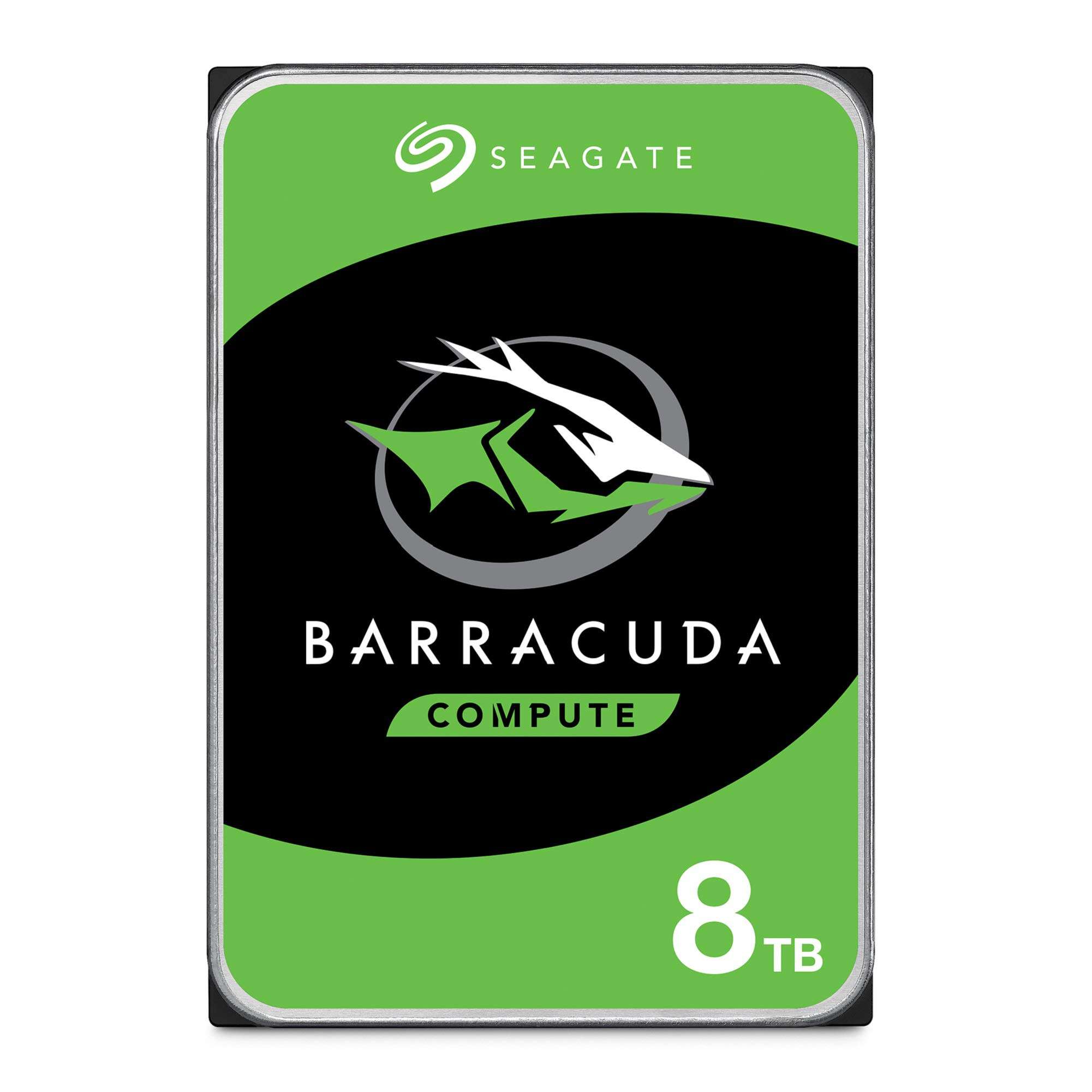
The Seagate BarraCuda 8TB internal hard drive offers massive storage capacity and reliable performance at a reasonable price point for desktop PC users needing extensive space.
Pros
- Enormous 8TB capacity ideal for large file collections
- Trusted reliability backed by 20+ years of Seagate innovation
- Compatible with multiple devices including gaming PCs
Cons
- 5400 RPM speed is slower than SSDs and 7200 RPM drives
- Requires separate SATA cables (not included in package)
- Mechanical drives generate some noise during operation
This 3.5-inch SATA hard drive provides an excellent storage solution for users who need substantial space without breaking the bank. With 8TB capacity, you can store thousands of games, videos, and high-resolution photos without constantly worrying about running out of space. The drive features a 256MB cache to help optimize performance during read and write operations.
Performance-wise, the BarraCuda delivers a maximum sustained transfer rate of 190MB/s. While not as speedy as solid-state alternatives, this mechanical drive offers a balanced compromise between capacity and speed. You’ll find it perfectly adequate for storing media libraries, documents, and games that don’t require lightning-fast load times.
Seagate’s reputation for reliability makes this drive a sensible choice for long-term storage needs. The simple anti-static packaging might seem sparse, but it effectively protects the drive during shipping. Setting up is straightforward – just connect the required SATA data and power cables (purchased separately) to your motherboard and power supply.
The drive works well across various applications, from professional video editing workstations to gaming setups and general-purpose computers. Its 5400 RPM spindle speed helps keep noise levels and power consumption lower than faster drives. For users building media servers or needing backup solutions, this BarraCuda model delivers excellent value per terabyte.
Corsair Vengeance LPX DDR4 RAM 32GB

This high-performance memory kit offers excellent overclocking potential, reliable compatibility, and a low-profile design that makes it perfect for almost any PC build.
Pros
- Exceptional overclocking capability with hand-sorted memory chips
- Low-profile (34mm) design fits in compact cases
- Wide compatibility with Intel and AMD motherboards
Cons
- No RGB lighting for those wanting visual flair
- Limited color options compared to some competitors
- Premium price point for non-RGB memory
The Corsair Vengeance LPX RAM delivers impressive performance at 3200MHz with a CL16 latency. Its black aluminum heat spreader efficiently dissipates heat, allowing for stable operation even under demanding conditions. You’ll appreciate the 32GB capacity (2x16GB configuration) which provides ample memory for modern gaming, content creation, and multitasking workloads.
Installation couldn’t be simpler thanks to Intel XMP 2.0 support. One simple BIOS setting automatically configures your memory to its optimal speed and timings. The memory modules undergo extensive testing with virtually every motherboard on the market, ensuring hassle-free compatibility with your system.
The low-profile design sets this RAM apart from many competitors. At just 34mm tall, these modules fit easily under large CPU coolers and in small form factor cases where space is at a premium. Despite its compact size, the performance remains top-tier with the hand-sorted memory chips providing generous overclocking headroom for enthusiasts looking to push their systems further.
Each module features a custom performance PCB that helps manage heat while providing superior overclocking potential. The modules require just 1.35V for operation, keeping power consumption and heat generation relatively low. With 32GB of capacity, you won’t need to worry about memory limitations in most applications for years to come.
WD_BLACK SN850X Gaming SSD

The WD_BLACK SN850X delivers exceptional gaming performance with blazing speeds up to 7,300 MB/s, making it an ideal upgrade for serious gamers looking to eliminate load times and enhance their gaming experience.
Pros
- Lightning-fast speeds eliminate lag and reduce load times dramatically
- Built-in heatsink maintains optimal performance during intense gaming sessions
- WD_BLACK Dashboard software offers useful customization options and game detection
Cons
- Premium pricing compared to standard NVMe drives
- Full speed benefits require a compatible PCIe Gen4 motherboard
- Dashboard software limited to Windows users only
The WD_BLACK SN850X represents a significant leap forward in gaming storage technology. With speeds reaching up to 7,300 MB/s, this drive drastically reduces loading screens and texture pop-ins that can interrupt your gaming experience. The included heatsink version effectively manages thermal output during extended gaming sessions, preventing the performance throttling that often affects high-performance SSDs under heavy loads.
Installation proves straightforward whether you’re upgrading a gaming PC or PlayStation 5. The M.2 2280 form factor ensures broad compatibility with modern motherboards. Many users report noticeable improvements in system boot times and game loading speeds immediately after installation.
The accompanying WD_BLACK Dashboard software adds substantial value for Windows users. It automatically enables Game Mode 2.0, which optimizes performance during gameplay through features like Predictive Loading and Overhead Balancing. These technologies anticipate data needs and manage system resources effectively to maintain consistent performance when it matters most.
Available in capacities from 1TB to 8TB, the SN850X offers ample space for your gaming library without forcing you to constantly uninstall games. TLC 3D NAND technology provides reliable performance and durability, making this drive a dependable long-term investment for your gaming setup. The drive also supports Microsoft’s DirectStorage technology, future-proofing your system for upcoming games designed to take advantage of faster storage architectures.
ASUS ROG STRIX B550-F Gaming WiFi II

The ASUS ROG STRIX B550-F Gaming WiFi II delivers exceptional performance, connectivity, and reliability that makes it worth your investment for a high-quality AMD build.
Pros
- Advanced connectivity with WiFi 6E, 2.5Gb Ethernet, and PCIe 4.0 support
- Robust power delivery system with 12+2 power stages for stable overclocking
- Excellent BIOS interface with intuitive controls and monitoring tools
Cons
- Higher price point compared to basic B550 options
- Some users report occasional WiFi connectivity issues
- RGB software can be resource-intensive
This motherboard excels at balancing performance and features for AMD Ryzen systems. Compatible with 3rd Gen and 5000 series AMD processors, it provides a solid foundation for gaming and productivity builds. The PCIe 4.0 support ensures you get maximum speed from your graphics card and NVMe storage.
Connectivity options stand out as a major strength. With dual M.2 slots, USB 3.2 Gen 2 Type-C, HDMI 2.1, and DisplayPort 1.2, you won’t lack options for peripherals or storage expansion. The onboard WiFi 6E and Intel 2.5Gb Ethernet provide reliable networking whether you prefer wired or wireless connections.
Power delivery remains stable even during intense workloads thanks to the 12+2 power stage design and ProCool power connector. The board’s Stack Cool 3+ technology keeps temperatures in check during extended gaming sessions. Memory support is impressive with compatibility for up to 128GB of DDR4 RAM at speeds that will satisfy most users.
Build quality matches what you’d expect from ASUS’s ROG lineup. The sleek black PCB with subtle RGB accents looks great in most case setups without being overly flashy. You get the benefit of Aura Sync compatibility to coordinate lighting with other components. The included 60-day AIDA64 Extreme subscription adds value for system monitoring and diagnostics.
AMD Ryzen 7 5700X

The Ryzen 7 5700X delivers exceptional multi-threaded performance and gaming capabilities at a compelling price point that makes it an ideal choice for both productivity tasks and high-end gaming setups.
Pros
- Excellent 8-core/16-thread performance for both gaming and productivity
- Unlocked for overclocking with impressive 4.6GHz boost clock
- Compatible with existing AM4 motherboards for easy upgrading
Cons
- No included CPU cooler requires additional purchase
- Slightly older Zen 3 architecture compared to newer options
- PCIe 4.0 support limited to specific motherboard chipsets
This powerful processor shines in demanding applications with its 8 cores and 16 threads based on AMD’s efficient Zen 3 architecture. The 5700X can reach boost clocks of 4.6GHz when needed, giving you excellent performance across gaming and creative workloads. Its 36MB cache helps maintain smooth operation even during intense multitasking sessions.
Compatibility is a major advantage of this CPU as it works with the widely available Socket AM4 platform. You can easily drop this processor into compatible B450, X470, B550, or X570 motherboards with a simple BIOS update. PCIe 4.0 support is available when paired with B550 or X570 boards, giving you access to the fastest storage and expansion options.
Gamers will appreciate the 5700X’s ability to deliver 100+ FPS in popular titles when paired with a suitable graphics card. The unlocked multiplier allows enthusiasts to push performance even further through overclocking. One notable consideration is the lack of an included CPU cooler, so you’ll need to budget for a quality aftermarket solution to keep temperatures in check during heavy workloads.
For users upgrading from older Ryzen generations, the 5700X represents a substantial performance jump without requiring a new motherboard. The processor’s excellent power efficiency also means it won’t demand an upgraded power supply in most cases. With strong single and multi-threaded performance, this CPU creates a balanced foundation for a versatile computer build.
Crucial Pro DDR5 RAM 32GB Kit

This premium DDR5 memory kit delivers exceptional performance with its 6000MHz speed and stylish design, making it a worthwhile investment for serious gamers and PC enthusiasts.
Pros
- Impressive 6000MHz speed with CL36 latency for smoother gameplay
- Compatible with both Intel XMP 3.0 and AMD EXPO platforms
- Distinctive black aluminum heat spreader with unique origami-inspired design
Cons
- Premium price point compared to standard DDR5 options
- Installation may require BIOS updates on some motherboards
- Limited color options (only black or white available)
The Crucial Pro DDR5 RAM stands out in the crowded memory market with its balance of performance and aesthetics. Running at 6000MHz with CL36 timing, this memory kit provides the speed needed for demanding applications and games. You’ll notice smoother performance, especially in CPU-intensive tasks where memory bandwidth becomes crucial.
Build quality remains a highlight of Crucial products, and this RAM is no exception. The black aluminum heat spreader features an eye-catching origami-inspired design that not only looks impressive but serves a functional purpose in cooling. Users consistently report stable operation even during extended gaming sessions, thanks to effective heat management.
Compatibility proves exceptionally versatile with this memory kit. It works with Intel’s latest Core Ultra and 13th/14th Gen processors as well as AMD’s Ryzen 9000 series. The dual support for both Intel XMP 3.0 and AMD EXPO profiles on the same module gives you flexibility when building or upgrading your system. This future-proofs your purchase if you decide to switch platforms later.
The 32GB capacity (2x16GB) hits the sweet spot for modern computing needs. You’ll have plenty of headroom for multitasking, content creation, and memory-hungry applications. Backed by Micron’s 45 years of memory expertise and a limited lifetime warranty, this RAM offers peace of mind alongside its performance advantages.
Intel Core i9-14900K
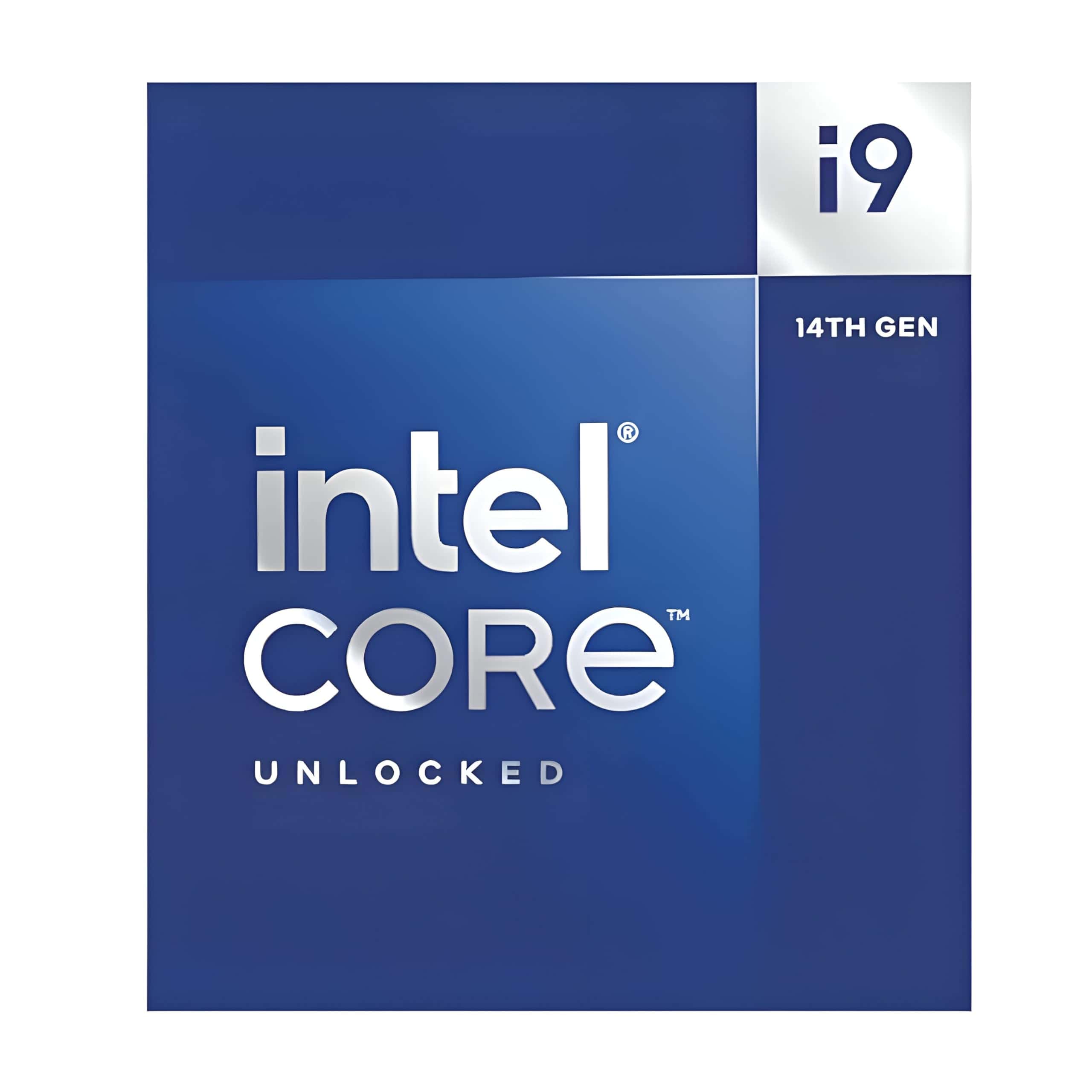
The Intel Core i9-14900K delivers exceptional performance for demanding users who need top-tier processing power for gaming and content creation.
Pros
- Remarkable 24-core architecture (8 P-cores + 16 E-cores)
- Impressive boost clock speeds up to 6.0 GHz
- Compatible with existing LGA 1700 motherboards
Cons
- Runs hotter than previous generation processors
- Higher power consumption requires robust cooling
- Premium price point compared to mid-range alternatives
Intel’s flagship 14th generation processor brings substantial improvements to the desktop computing experience. Released in October 2023, the i9-14900K continues Intel’s hybrid architecture approach with 8 performance cores and 16 efficiency cores. This configuration works especially well for users who regularly multitask between demanding applications.
Thermal management deserves careful consideration with this processor. Many users report operating temperatures between 70-80°C under load, even with quality liquid cooling solutions. You’ll want to invest in premium cooling to maintain optimal performance during extended workloads. The power draw can reach around 200 watts during intensive tasks, so factor this into your system planning.
Gaming performance shines with this CPU, offering excellent frame rates across today’s most demanding titles. For creative professionals, the multi-threaded performance accelerates rendering and encoding tasks significantly. While AMD offers alternatives with specific advantages in certain workloads, the i9-14900K remains a versatile choice for users seeking balanced single and multi-threaded performance. Its compatibility with existing LGA 1700 motherboards also makes it an attractive upgrade path for current Intel system owners.
AMD Ryzen 7 7800X3D 8-Core Processor

The AMD Ryzen 7 7800X3D delivers exceptional gaming performance thanks to its 3D V-Cache technology, making it an outstanding choice for serious gamers who need reliable, high-speed processing.
Pros
- Exceptional gaming performance with AMD’s 3D V-Cache technology
- Lower power consumption with excellent thermal efficiency
- High reliability with 8 cores and 16 threads for multitasking
Cons
- Higher price point compared to non-X3D models
- Requires AM5 motherboard for compatibility
- Limited overclocking potential compared to other Ryzen models
AMD has created something special with the 7800X3D processor. The 5nm manufacturing process delivers reliability while the 8-core/16-thread design handles demanding games and applications with ease. What sets this CPU apart is the massive 96MB L3 cache, which significantly reduces latency during gaming sessions.
Gaming enthusiasts will appreciate the consistent frame rates this processor delivers at any resolution. The 4.2 GHz clock speed ensures smooth gameplay even in CPU-intensive titles. You’ll notice fewer stutters and more responsive performance, especially in open-world games that require quick data access.
The integrated Radeon Graphics provides a decent visual experience for everyday computing tasks. While dedicated gamers will still want a separate graphics card, the built-in GPU is capable enough for general use. The processor’s AM5 socket compatibility means you’re investing in a platform with future upgrade potential.
Thermal performance remains impressive despite the processing power. The 7800X3D runs cooler than many competing options, allowing for quieter cooling solutions in your build. This efficiency translates to lower electricity bills while maintaining top-tier gaming capabilities.
AI-assisted applications benefit from the multi-threaded architecture, making this processor versatile beyond gaming. Video editing, 3D rendering, and other creative workflows run smoothly, though specialized workstation CPUs might offer more raw computational power for professional applications.
Corsair Vengeance LPX 32GB RAM
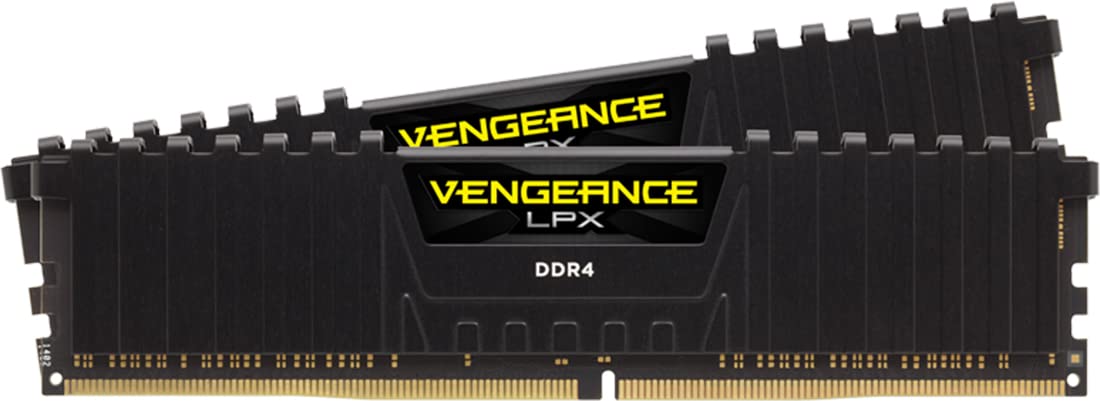
This high-performance memory kit offers excellent value with its reliable operation and wide compatibility for most modern gaming and productivity builds.
Pros
- Hand-sorted memory chips deliver exceptional performance with overclocking potential
- Low-profile design fits in compact builds and under large CPU coolers
- Wide compatibility with both Intel and AMD platforms
Cons
- Some users may not achieve the full advertised 3600MHz speed without adjustments
- Higher CAS latency (CL18) compared to premium alternatives
- Heatspreader design is functional but basic
The Corsair Vengeance LPX 32GB kit strikes an impressive balance between performance and value. With two 16GB sticks running at 3600MHz, you get ample memory for demanding applications and multitasking. The aluminum heatspreader efficiently manages thermal output, allowing the modules to maintain high clock speeds during intensive workloads.
Installation is straightforward thanks to Intel XMP 2.0 support. One click in your BIOS activates the optimized profile, eliminating manual configuration headaches. The low-profile design at just 34mm tall makes this kit particularly valuable for smaller cases or systems with large CPU coolers that might otherwise interfere with taller RAM modules.
Compatibility is a major strength of this kit. These modules work flawlessly with recent Intel 300/400 series and AMD 300/400/X570 motherboards. The black color option offers a neutral aesthetic that blends with most system builds. Each stick undergoes hand-sorting at the factory, ensuring consistent performance across the pair and providing room for enthusiasts who enjoy pushing their hardware beyond stock settings.
Buying Guide
Selecting computer components requires careful consideration of your specific needs. You should first determine your primary use case – gaming, content creation, or general office work.
Budget is a critical factor. Set a realistic budget before shopping to avoid overspending on features you won’t use.
Performance Considerations
| Component | What to Look For |
|---|---|
| CPU | Core count, clock speed, cache size |
| GPU | VRAM capacity, memory bandwidth, power requirements |
| RAM | Capacity, speed (MHz), latency timings |
| Storage | Type (SSD vs HDD), capacity, read/write speeds |
Compatibility is essential when building a PC. Ensure your motherboard supports your chosen CPU socket and RAM type.
Future-Proofing
Consider components that will serve you for several years. Spending a bit more on higher-tier parts can delay the need for upgrades.
Power efficiency matters both for your electric bill and system temperature. Look for components with good performance-per-watt ratings.
Cooling Solutions
Your cooling setup should match your performance expectations. High-performance components generate more heat and require better cooling.
Form factor affects your case choice and overall system size. ATX offers expandability while Mini-ITX suits compact builds.
Warranty terms vary significantly between manufacturers. Longer warranty periods often indicate manufacturer confidence in their products.







