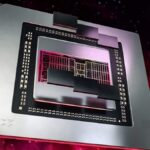The Apple Watch has changed the smartwatch industry since it launched in 2015. By 2024, Apple has released 15 different generations of the Apple Watch, including the latest Series 10. The Apple Watch has improved a lot over the years, offering many features and styles to meet different needs. Starting from the original Series 0, it has evolved into devices like the Series 10 and Ultra 2, consistently bringing new innovation to the smartwatch market.
Knowing the main features and differences between each generation can help you choose the right Apple Watch for your lifestyle. These watches have progressed from basic fitness trackers to advanced health devices and communication tools. The Apple Watch now includes features such as ECG readings, blood oxygen monitoring, and fall detection. It also offers larger screens and stronger materials.
Apple keeps innovating, focusing on health features, battery life, and user experience with each new generation. This commitment has established the Apple Watch as a leader in the smartwatch market.

A History of Apple Watch: From Series 0 to Today
The Apple Watch has come a long way since its initial release in 2015. With each new generation, Apple has introduced innovative features, improved performance, and refined the design. Let’s take a look at the evolution of the Apple Watch, from its humble beginnings to the latest cutting-edge models.
The Early Years: Series 0 to Series 3
The first Apple Watch, often referred to as Series 0, was released in April 2015. It laid the foundation for the smartwatch as we know it today, but it was slower and less feature-rich than its successors.
Series 1 and 2 brought faster processors and added features like GPS and water resistance. Series 3 introduced cellular connectivity, allowing users to make calls and stream music without their iPhone.
Refining the Design: Series 4 to Series 7
Series 4 marked a significant design change with a larger, edge-to-edge display and thinner bezels. It also introduced the ECG app and fall detection.
Series 5 added an always-on display, while Series 6 brought blood oxygen monitoring and a faster processor. Series 7 further refined the design with a larger display and faster charging.
The Latest and Greatest: Series 8, SE (2nd Gen), Ultra, and Series 10
Apple continues to push the boundaries of smartwatch technology with its latest models. Series 8 builds upon the foundation of Series 7 with new features like temperature sensing for ovulation tracking and crash detection.
The Apple Watch SE (2nd generation) offers a more affordable entry point with essential features like activity tracking, heart rate monitoring, and emergency SOS.
The Apple Watch Ultra is designed for adventurers and athletes, with a rugged titanium case, a larger and brighter display, and specialized features like a depth gauge and a water temperature sensor.
The newest model, the Apple Watch Series 10, boasts the largest display yet on a standard Apple Watch, a new Action button for quick controls, faster charging, and a thinner design.
Apple Watch Generations: A Comparison
| Generation | Release Date | Key Features |
|---|---|---|
| Series 0 | April 2015 | First Apple Watch |
| Series 1 | September 2016 | Faster processor |
| Series 2 | September 2016 | GPS, water resistance |
| Series 3 | September 2017 | Cellular connectivity |
| Series 4 | September 2018 | Larger display, ECG app, fall detection |
| Series 5 | September 2019 | Always-on display |
| Series 6 | September 2020 | Blood oxygen monitoring |
| SE (1st Gen) | September 2020 | Affordable option |
| Series 7 | October 2021 | Larger display, faster charging |
| Series 8 | September 2022 | Temperature sensing, crash detection |
| SE (2nd Gen) | September 2023 | Crash Detection, Fall Detection, Emergency SOS |
| Ultra | September 2023 | Rugged design, larger display, specialized features |
| Series 10 | September 2024 | Largest display yet, Action button, faster charging, thinner design |
| Ultra 2 | September 2024 | Brighter display (up to 3,000 nits), Wayfinder watch face, Depth app, water temperature sensor, longer battery life |

Choosing the Right Apple Watch for You
With so many different Apple Watch models available, it can be tough to decide which one is right for you. Consider your needs, budget, and lifestyle. If you’re looking for the latest and greatest features, the Series 10 is a great choice. If you need a rugged watch for outdoor activities, the Ultra 2 is the way to go. And if you’re on a budget, the SE (2nd generation) offers a great value.
Key Takeaways
- Apple has released 15 generations of Apple Watch since 2015
- Each new generation brings improved health features and design updates
- The Apple Watch has become a versatile device for health monitoring and communication
Evolution of Apple Watch
The Apple Watch has undergone significant changes since its introduction. Each generation has brought new features, improved performance, and expanded functionality.
First-Generation Apple Watch
Apple unveiled its first smartwatch in September 2014. The original Apple Watch hit stores on April 24, 2015. It featured a square display, Digital Crown for navigation, and a heart rate sensor.
Key features included:
- Notifications
- Fitness tracking
- Apple Pay
- 18-hour battery life
The device came in three collections: Apple Watch Sport, Apple Watch, and Apple Watch Edition. Sizes ranged from 38mm to 42mm.
Apple Watch Series 1 to 3
Apple Watch Series 1 and 2 launched in September 2016. Series 1 was an updated original model with a faster processor. Series 2 added built-in GPS and water resistance up to 50 meters.
Series 3 debuted in September 2017. It introduced:
- Cellular connectivity
- Faster dual-core processor
- Barometric altimeter
This model allowed users to make calls and stream music without an iPhone nearby. It also supported Apple Music streaming.
Series 4 to 6 Innovations
Apple Watch Series 4 arrived in September 2018 with a larger display and thinner case. It featured:
- ECG capability
- Fall detection
- 64-bit dual-core processor
Series 5 (2019) introduced an always-on display. Series 6 (2020) added:
- Blood oxygen monitoring
- Always-on altimeter
- U1 chip for spatial awareness
These models improved health tracking and emergency features. They also offered faster performance and better screens.
Refinements in Series 7 to 9
Series 7 (2021) boasted a larger, more durable display with 20% more screen area than Series 6. It featured faster charging and a full keyboard for typing.
Series 8 (2022) introduced:
- Temperature sensor for cycle tracking
- Crash detection
- Low power mode for extended battery life
Series 9 (2023) brought the S9 chip with on-device Siri processing and a brighter display. It also added a more precise Ultra Wideband chip for device locating.
The Latest Series 10
As of November 2024, Apple has not officially announced a Series 10 model. Rumors suggest potential improvements may include:
- Enhanced health sensors
- Longer battery life
- Faster S10 SiP (System in Package)
- Improved display technology
These features remain speculative until Apple makes an official announcement.
Apple Watch SE Editions
Apple introduced the budget-friendly SE model in 2020. It offered core Apple Watch features at a lower price point. Key aspects included:
- Retina display
- Optical heart sensor
- Fall detection
- Emergency SOS
The second-generation SE launched in 2022 with:
- S8 chip (20% faster than first-gen SE)
- Crash detection
- New color options
SE models target price-conscious consumers and those new to smartwatches.
Specialty Models
Apple Watch Edition featured luxury materials like 18-karat gold and ceramic. These high-end versions were discontinued after Series 3.
Apple Watch Ultra debuted in 2022, designed for extreme sports and exploration. Features included:
- Rugged titanium case
- 49mm size
- Customizable Action button
- Up to 60 hours of battery life
Apple Watch Ultra 2 (2023) added the S9 chip and a brighter display. It maintained the rugged design for outdoor enthusiasts.
Design and Build Quality
Apple Watch design has evolved since its 2015 debut. Each generation brings refinements in materials, displays, and durability. The iconic square shape remains a constant feature across models.
Material Variations
Apple offers Watch cases in aluminum, stainless steel, and ceramic. Aluminum is lightweight and affordable. It’s used in standard models and the SE line. Stainless steel provides a premium look and extra durability. It’s found in higher-end models. Ceramic, the most expensive option, appeared in select Series 2-5 editions.
Case finishes vary by material. Aluminum comes in colors like silver, space gray, and gold. Stainless steel offers polished and brushed looks. Ceramic watches are typically white or black.
Band options are plentiful. Apple and third-party manufacturers produce bands in various materials, colors, and styles. This allows users to customize their Watch’s appearance.
Display Technology
Apple Watch screens have improved significantly over time. Early models used OLED technology. This provided vibrant colors and deep blacks.
Newer generations feature Always-On Retina displays. These screens remain visible without raising the wrist. The Series 5 introduced this feature. It has since become standard on most models.
Display sizes have grown. The Series 7 increased screen area by 20% compared to Series 6. Bezels shrank, maximizing viewable space. Resolution and brightness have also improved with each generation.
Water and Dust Resistance
Water resistance is a key feature of Apple Watch. The original model was splash-resistant. Series 2 introduced swim-proofing, rated for 50 meters of water depth.
Later models maintain this 50-meter rating. They add dust resistance certifications. The Apple Watch Ultra goes further. It’s designed for scuba diving up to 40 meters. It includes a depth sensor for underwater use.
Improved sealing protects against dust and debris. This enhances durability for outdoor activities. It also helps in everyday situations like hand-washing or rain exposure.
Health and Fitness Features
Apple Watch has become a powerful health and fitness companion. Its advanced sensors and apps provide users with valuable insights into their well-being and physical activity.
Core Health Sensors
The Apple Watch includes several essential health sensors. The optical heart rate sensor measures pulse throughout the day. An electrical heart sensor enables electrocardiogram (ECG) readings to detect irregular heart rhythms.
A blood oxygen sensor uses light reflections to estimate oxygen saturation levels. Temperature sensors on the back crystal and display track changes that may indicate illness or menstrual cycles.
These sensors work together to monitor key health metrics. Users can view trends and receive alerts for abnormal readings through the Health app.
Fitness Tracking Capabilities
Apple Watch excels at tracking various workouts and activities. It can automatically detect when you start exercising and prompt you to record the session. The device measures metrics like distance, pace, calories burned, and heart rate during workouts.
The Fitness app displays daily progress towards Move, Exercise, and Stand goals in colorful rings. Users can compete with friends, earn awards, and join fitness challenges for motivation.
Newer models feature more accurate GPS and altimeters for precise outdoor workout tracking. Water resistance allows swim tracking, including stroke type and laps.
Emerging Technologies
Recent Apple Watch models incorporate cutting-edge health features. Fall detection uses the accelerometer and gyroscope to identify hard falls and alert emergency services if needed.
Crash Detection on Series 8 and newer can sense severe car crashes and automatically call for help. The latest watchOS adds sleep apnea detection capabilities using existing sensors.
Apple continues to explore new health technologies. Rumors suggest future models may add non-invasive blood glucose monitoring and blood pressure measurement features.
Software and User Interface
The Apple Watch’s software and user interface form the backbone of its functionality. WatchOS, the device’s operating system, powers a range of features and applications designed for the small screen.
Operating System
WatchOS, Apple’s custom operating system for the Apple Watch, has evolved significantly since its inception. The latest version, WatchOS 10, introduced a refreshed user interface with a focus on widgets and glanceable information.
Key updates include a new Smart Stack feature, allowing users to quickly access relevant widgets by rotating the Digital Crown. The system now supports more complex apps, enabling tasks like viewing PDF attachments in emails directly on the watch face.
WatchOS integrates tightly with iOS, ensuring seamless communication between the Apple Watch and iPhone. This connection allows for features like automatic app installation and data syncing.
Interactivity and Notifications
The Apple Watch’s user interface is designed for quick interactions. The Digital Crown serves as the primary input method, allowing users to scroll, zoom, and navigate menus with precision.
Notifications play a crucial role in the watch experience. Users receive gentle haptic feedback via the Taptic Engine when alerts arrive. These can be customized to prioritize important information and minimize distractions.
The watch face serves as the primary interface, offering customizable complications that display information from various apps. Users can swipe to access widgets, control center, and notifications.
Voice Commands and Siri
Voice control is a key feature of the Apple Watch, with Siri acting as a virtual assistant. Users can activate Siri by raising their wrist and saying “Hey Siri” or by pressing and holding the Digital Crown.
On-device Siri processing, introduced in newer models, improves response times and enhances privacy. Users can perform tasks like setting reminders, sending messages, or controlling smart home devices using voice commands.
Siri can also read notifications aloud, allowing hands-free interaction. The assistant’s capabilities continue to expand with each watchOS update, making voice control an increasingly powerful tool for Apple Watch users.
Connectivity Options
Apple Watch connectivity options have evolved significantly over generations. These advancements enhance user experience and functionality.
Cellular and GPS
Apple Watch models offer GPS and cellular connectivity options. GPS-only models require an iPhone connection for many features. Cellular-enabled watches can operate independently, making calls and sending messages without a paired iPhone.
LTE cellular connectivity allows users to stream music, receive notifications, and use apps on the go. This feature is especially useful for outdoor activities or when leaving the iPhone behind.
GPS functionality in Apple Watches provides accurate location tracking for fitness activities and navigation. It works seamlessly with workout apps to map routes and measure distances.
Apple Ecosystem Integration
Apple Watch integrates deeply with other Apple products and services. This seamless connection enhances functionality and user experience across devices.
The watch pairs easily with iPhones, allowing users to receive notifications, answer calls, and reply to messages. It also syncs with Apple’s Health app, consolidating fitness and health data.
Apple Pay on the watch enables contactless payments without needing an iPhone. Users can make secure transactions by simply holding their watch near a payment terminal.
iCloud integration ensures data synchronization across Apple devices. This feature allows users to access their information and settings on any linked Apple product.
The watch also works with other Apple services like Apple Music, allowing users to stream and control music directly from their wrist.
Battery Life and Charging
Apple Watch battery life varies across models. Most versions offer around 18 hours of use on a single charge. This estimate includes time checks, notifications, app usage, and workouts.
The Apple Watch Ultra stands out with up to 36 hours of battery life. It also features a Low Power Mode, extending usage to 60 hours. Other models can use Low Power Mode to stretch battery life to about 36 hours.
Charging speed has improved over generations. Newer models like the Series 7 and later can reach 80% charge in about 45 minutes. Older versions typically take 1.5 to 2 hours for a full charge.
Apple recommends daily charging for most users. The company provides a magnetic charging cable with each watch. Some models support fast charging with a USB-C cable and 20W or higher power adapter.
Battery health can be monitored in the watch’s settings. Users can view the maximum capacity compared to when the battery was new. Apple alerts users if battery capacity significantly decreases.
For longer battery life, users can:
- Reduce screen brightness
- Turn off always-on display
- Limit notifications
- Use Wi-Fi instead of cellular data
- Enable power reserve mode
These strategies help maximize battery performance across all Apple Watch generations.
Special Features and Services
Apple Watch offers a range of features designed to enhance user safety and provide access to Apple’s ecosystem of services. These features integrate seamlessly with the device’s hardware and software capabilities.
Safety and Emergency
Apple Watch includes several safety features to protect users. Fall detection uses advanced sensors to identify when a hard fall occurs. If the watch detects a fall and the user remains immobile, it automatically calls emergency services.
The Emergency SOS function allows users to quickly call for help by pressing and holding the side button. This feature works internationally, even without a cellular plan.
Noise monitoring alerts users when environmental sound levels could damage hearing. The watch also provides high and low heart rate notifications, irregular rhythm alerts, and blood oxygen level measurements on supported models.
Apple Services
Apple Watch seamlessly integrates with various Apple services. Apple Music allows users to stream millions of songs directly from their wrist. Apple Pay enables contactless payments at compatible terminals.
The Fitness+ subscription service offers guided workouts viewable on the watch face. Apple News delivers curated news stories tailored to user interests.
iCloud syncs data across devices, ensuring calendars, reminders, and messages stay up-to-date. Siri, Apple’s voice assistant, can set timers, send messages, and answer questions directly from the watch.
The App Store for Apple Watch provides access to thousands of third-party apps optimized for the small screen. These apps extend the watch’s functionality across categories like productivity, fitness, and entertainment.
Environmental Impact and Sustainability
Apple has made significant strides in reducing the environmental impact of its Apple Watch lineup. The company has focused on using recycled materials in production, aiming to decrease its carbon footprint.
Recent models incorporate recycled aluminum, tungsten, and rare earth elements. This shift reduces the need for new raw material extraction and processing.
Apple introduced its first carbon neutral products in 2023 with the Apple Watch Series 9 and Apple Watch Ultra 2. These watches achieved carbon neutrality through:
- Increased use of recycled materials
- Clean energy in manufacturing
- Carbon offsets for remaining emissions
The company has also redesigned packaging to be more eco-friendly. New Apple Watch boxes use less plastic and more fiber-based materials. This change has reduced packaging weight and shipping-related emissions.
Apple’s environmental efforts extend to energy efficiency. The watches use power-efficient components and software to manage consumption. This design helps extend battery life and reduce overall energy use.
The tech giant has ended the use of leather across its product lines, including watch bands. This move aims to further reduce environmental impact.
Apple continues to update its carbon models and improve sustainability practices. These efforts align with the company’s goal to become carbon neutral across its entire business by 2030.
Purchasing and After-Sales Support
Apple offers various buying options and support services for Apple Watch customers. These include retail and online purchases, certified refurbished devices, and comprehensive customer assistance.
Buying Options
Apple Watches are available through multiple channels. The Apple Store app lets users browse and buy watches on their iPhone. Physical Apple Store locations offer hands-on experience before purchase. Authorized retailers like Best Buy also stock Apple Watches.
Certified refurbished watches provide a cost-effective option. These pre-owned devices undergo thorough testing and come with a one-year warranty. Financing plans are available for those who prefer to spread payments over time.
The Apple Watch Studio, available online and in stores, allows customers to mix and match cases and bands. This feature helps create a personalized look before buying.
Customer Service
Apple’s Genius Bar offers in-person support for Apple Watch issues. Customers can book appointments online for hardware repairs or software troubleshooting. AppleCare+ extends warranty coverage and includes accidental damage protection.
Phone and online chat support are available for remote assistance. Apple’s support website provides detailed guides and troubleshooting steps for common problems.
Today at Apple sessions offer free group classes on Apple Watch features and apps. These workshops help users get the most out of their devices.
Online Services
The Apple Support app provides easy access to device information and support options. Users can check their warranty status, schedule repairs, and contact support directly through the app.
Apple’s online Order Status tool lets customers track their purchases and deliveries. The Shopping Help section on Apple’s website answers common questions about ordering, shipping, and returns.
iCloud syncs Apple Watch data across devices, ensuring seamless continuity. The Find My app helps locate lost Apple Watches, adding an extra layer of security for users.
Apple as a Company
Apple Inc. stands as a global technology leader, renowned for its innovative products and influential corporate culture. The company’s success stems from its visionary leadership and strong community engagement.
Leadership and Vision
Tim Cook leads Apple as CEO, continuing the legacy of innovation established by co-founder Steve Jobs. Cook’s leadership emphasizes sustainability, privacy, and social responsibility. Apple’s executive team includes experts in various fields, driving the company’s strategic direction.
Apple’s core values shape its business practices. These include accessibility, education, environment, inclusion and diversity, privacy, and supplier responsibility. The company invests heavily in research and development, consistently pushing technological boundaries.
Investors view Apple as a stable and profitable investment. The company’s financial success is reflected in its strong market performance and regular dividend payments.
Engagement and Communities
Apple fosters a vibrant ecosystem of developers, creators, and users. The company offers numerous career opportunities across fields like engineering, design, and retail. Apple’s job listings attract top talent worldwide.
Community engagement is a key focus for Apple. The company supports various educational initiatives, providing technology and resources to schools. Apple also partners with non-profit organizations to address social and environmental issues.
Customer support is a priority for Apple. The company offers multiple contact options, including phone support, online chat, and in-store assistance at Apple retail locations. This commitment to customer service strengthens Apple’s relationship with its user base.