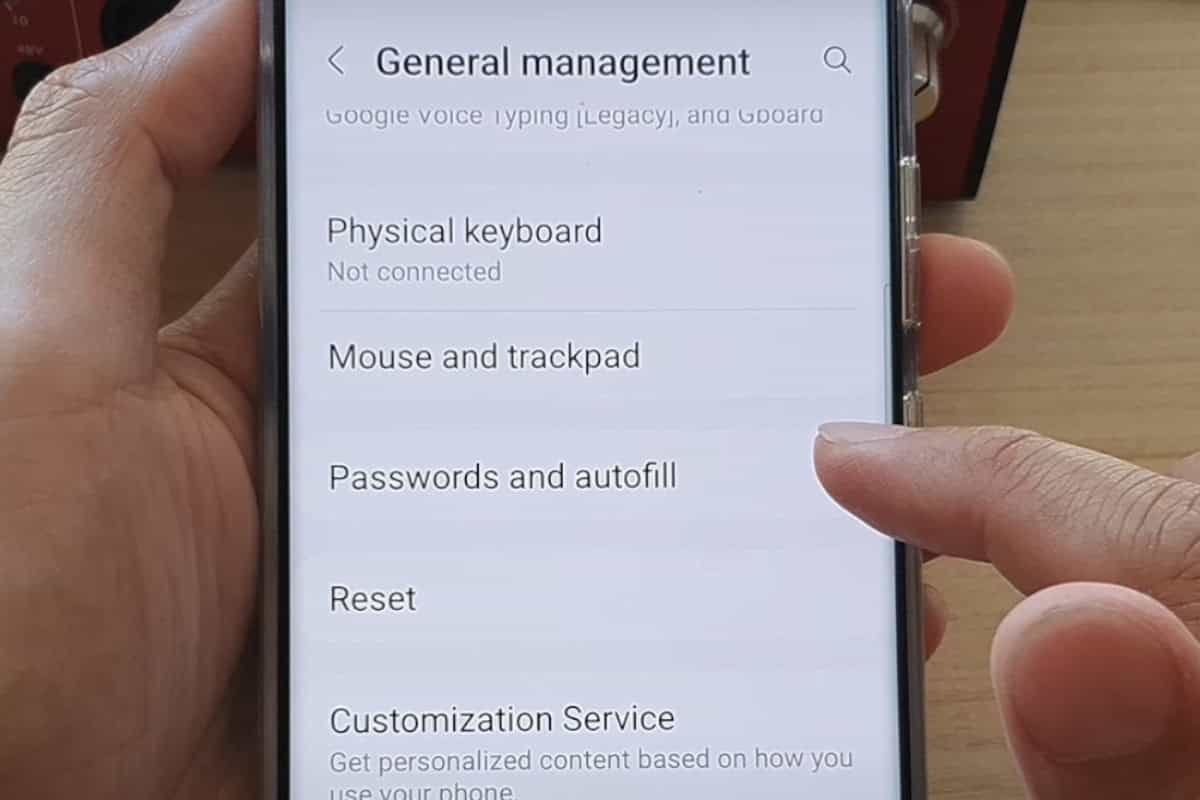Managing passwords can be tricky, especially when you’re on the go with your Android device. With so many apps and websites needing login information, it’s easy to fall into bad habits like reusing the same password. The best free password managers for Android include NordPass, Bitwarden, and Proton Pass, which all offer unlimited password storage and cross-device syncing without charging you a penny.
These tools do more than just store your passwords. They help create strong, unique passwords for each site, fill in login forms automatically, and keep your information safe with strong encryption. Many free options now include features that used to be only in paid versions, making it easier than ever to protect your online accounts without spending money.
1. Proton Pass
Proton Pass stands out as a top choice for Android users looking for a free password manager. It offers unlimited password storage at no cost, making it very attractive compared to other options.
The app has a clean, modern design that’s easy to navigate. Users can create and store as many passwords as they need across all their devices without hitting any limits.
One great feature is the ability to generate two-factor authentication (2FA) codes right in the app. This adds an extra layer of security to your online accounts without needing a separate app.
Proton Pass also lets users create email aliases. This helps protect your main email address from spam and potential data breaches when signing up for services.
Security is a major strength of Proton Pass. The company behind it has a solid reputation for privacy protection, which carries over to their password manager.
The autofill feature works smoothly on Android devices. It pops up when you need to log in somewhere and fills in your credentials with just a tap.
Recent updates added support for passkeys, a newer, more secure alternative to traditional passwords. This keeps the app current with the latest security standards.
Many users have switched from other password managers to Proton Pass and found the transition worth it. The free tier offers more features than many competitors charge for.
The Android app is available on Google Play and has received positive reviews. Users praise its reliability and straightforward interface.
According to expert reviews, Proton Pass has earned recognition as possibly the best free password manager currently available. It balances essential features with strong security practices.
For Android users concerned about privacy, this password manager is particularly appealing. The company doesn’t track your activities or sell your data to advertisers.
2. NordPass
NordPass offers a free version of their password manager for Android that includes basic features to help you keep your passwords safe. The app lets you store unlimited passwords and sync them across your devices.
The free version includes helpful features like autosave and autofill. These tools make logging into websites and apps much easier since you won’t have to type your passwords each time.
NordPass also supports organizing more than just passwords. You can save and manage notes, credit card details, and other personal information in one secure place.
The app is designed to be user-friendly with a clean interface. Even if you’re not tech-savvy, you’ll find it easy to navigate and use the main features.
NordPass uses strong encryption to protect your data. This means your passwords are scrambled in a way that makes them extremely difficult for hackers to access.
The free version does have some limitations compared to the premium plan. With the free plan, you can only use the app on one device at a time, which might be inconvenient if you switch between your phone and computer often.
According to user reviews on Google Play, NordPass gets solid ratings. Many users appreciate how simple it is to use while still providing good security.
For Android users who need a basic but secure way to manage passwords, NordPass free version hits the mark. It handles all the essential functions a password manager should perform without overwhelming you with complex features.
The app also gets regular updates to improve security and add new features. This shows the company is committed to keeping the product current and protecting user data.
3. Bitwarden
Bitwarden stands out as a top choice for Android users looking for a free password manager. This open-source password manager undergoes regular security audits by independent researchers, making it less vulnerable to potential security issues.
The free version offers impressive features that many competitors lock behind paywalls. Users can store unlimited passwords and access them across multiple devices without paying a cent.
Bitwarden’s Android app connects smoothly with its browser extensions, creating a seamless experience regardless of which device you’re using. This makes it practical for people who switch between their phone and computer throughout the day.
Security is a key strength of Bitwarden. It uses strong encryption to protect your data and offers two-factor authentication even on free accounts. Your passwords stay safe while remaining accessible whenever you need them.
The Bitwarden app on Google Play supports modern security features like passkeys. This gives users a passwordless experience that works across devices while maintaining high security standards.
Many users prefer Bitwarden over paid options like LastPass and 1Password based on personal experience. According to discussions on Reddit, Bitwarden often ranks as not just the best free option but possibly the best password manager overall.
For those who want extra features, Bitwarden offers a premium plan for just $10 per year. This price point sits well below most competitors while adding useful tools like encrypted file storage.
The interface is straightforward and user-friendly. Even password manager beginners can get started quickly without feeling overwhelmed by complex settings or confusing layouts.
Autofill functions work reliably on Android apps and websites, saving time and reducing the hassle of copying and pasting credentials.
4. Avira Password Manager
Avira Password Manager offers a solid free option for Android users looking to secure their online accounts. This tool stores all your passwords securely in a digital vault, removing the need to remember multiple complex passwords.
The app syncs across all devices, making it convenient for people who switch between phones, tablets, and computers. Users can access their passwords anywhere through this syncing feature.
One standout feature is the password hygiene alerts that notify users about weak or reused passwords. This helps improve overall security by encouraging stronger password practices.
The browser extension for Chrome works smoothly with the mobile app. It automatically fills login details on websites, saving time and reducing the hassle of typing complex passwords.
Most users will appreciate that Avira offers its core password management features for free. This makes it accessible to anyone concerned about online security without requiring payment.
The Android app has a clean, user-friendly interface that makes storing and organizing passwords straightforward. Even those new to password managers will find it easy to use.
Security is a priority with Avira’s password solution. The vault uses strong encryption to protect stored information from potential hackers or data breaches.
However, some users might find the free version somewhat limited. Advanced features that some competitors offer may require upgrading to the premium version.
The autofill function works reliably in most cases, activating when users visit login pages. This saves time and makes the whole experience more convenient.
For Android users who want a simple, effective password manager without spending money, Avira provides a balanced solution that covers essential security needs without overwhelming complexity.
5. KeePassDX
KeePassDX is an open source password manager for Android that stores all your passwords in a single encrypted file. It follows the KeePass format, which is widely respected in the security community.
Unlike cloud-based options, KeePassDX keeps your data local. This means your sensitive information stays on your device, giving you full control over your password database.
The app lets you create and edit entries easily. You can organize passwords into groups, add notes, and attach files to entries when needed.
KeePassDX includes a secure form-filling feature that helps you log into apps and websites faster. The autofill function works well with most Android browsers and apps.
The password generator tool creates strong, unique passwords instantly. You can adjust settings like length, character types, and patterns to match website requirements.
Some users note that KeePassDX requires a bit more setup than cloud alternatives. You’ll need to manage your own file backups and transfers between devices.
One minor drawback mentioned in Reddit discussions is that you might need to enter your master password multiple times when using cloud storage like Google Drive.
The interface is functional but not as polished as some commercial options. However, many users prefer this straightforward approach that focuses on security rather than flashy design.
KeePassDX supports biometric authentication, allowing you to unlock your password database with your fingerprint instead of typing your master password each time.
The app is completely free with no ads or premium features locked behind paywalls. Everything is available to all users, making it accessible for everyone.
For those concerned about privacy, KeePassDX is a solid choice. As noted in privacy discussions, it keeps passwords locally rather than storing them on remote servers.
The app is regularly updated with security improvements and new features. The developers are active and responsive to user feedback and bug reports.
6. Dashlane
Dashlane offers a solid free password manager option that works well on Android devices. The free version lets you store up to 25 passwords, which is enough for many basic users.
The app has a clean interface that makes it easy to find and use your saved passwords. You can quickly fill in login details on websites and apps without typing them each time.
Dashlane’s Android app includes the core features most people need. It can generate strong, unique passwords and automatically fill them in when you need to log in to apps or websites on your phone.
Security is a priority with Dashlane. The app uses strong encryption to protect your data and offers two-factor authentication for added protection. Your information stays private, even from Dashlane itself.
The Android version works smoothly with the Android operating system. It integrates with your browser and other apps to make logging in simple and quick.
One nice feature is the password health score that shows how secure your existing passwords are. It helps you identify weak or repeated passwords that should be changed.
Dashlane can be downloaded directly from the Google Play Store, making installation straightforward. The setup process guides you through each step clearly.
Beyond passwords, the app can store payment information and personal details. This makes online shopping faster since your credit card details and shipping address can be filled in automatically.
The free version has limits, though. The 25-password cap is the biggest restriction. If you need to store more passwords, you’ll need to upgrade to a paid plan.
Syncing between multiple devices requires a premium subscription. Free users can only use Dashlane on one device, which might be fine if you only use your Android phone.
7. 1Password
1Password stands out as a popular password manager, offering Android users a clean interface and strong security features. While not completely free, it offers a 14-day free trial for new users to test its premium features.
The Android app requires Android 9.0 or newer to function properly. This ensures compatibility with modern security standards while maintaining good performance on most devices.
After the trial period ends, users need to choose a paid plan. Despite not being a permanent free option, many users find the features worth the cost. The app consistently receives positive reviews for its user-friendly design.
1Password excels at storing not just passwords but also financial data and other sensitive information. The autofill feature works smoothly on Android, making login processes quick and hassle-free.
The app includes a password generator that creates strong, unique passwords for each account. This helps users avoid the common security risk of password reuse across multiple sites.
For those considering paid options, 1Password offers solid value. While not among the best free password managers due to its subscription model, its security features deserve mention in any comprehensive password manager discussion.
The app provides secure sharing options, allowing family members or team members to share specific passwords without compromising overall account security. This makes it particularly useful for household or small business use.
Some Android users prefer alternatives like KeePass or KeepassXC that offer free options with cloud storage integration. These might be better choices for budget-conscious users.
The 1Password experience on Android matches its desktop counterpart well, creating a seamless experience across devices. This consistency makes it easier for users to manage their digital security regardless of which device they’re using.
8. RoboForm
RoboForm is an award-winning password manager that works well on Android devices. It helps you store passwords securely and fills in forms with a single tap.
The app makes logging into websites and other apps quick and easy. You won’t need to remember or type complex passwords anymore.
RoboForm’s free version offers basic password management features that many users find sufficient for everyday use. The current version for Android is 9.7.6, which you can download directly from their website.
One of RoboForm’s strengths is its cross-device capability. You can access your passwords on all your devices, not just your Android phone or tablet.
Security is a priority with RoboForm. It uses strong encryption to protect your stored information from hackers and other online threats.
The interface is straightforward, though not as modern as some competitors. New users can get started quickly without much of a learning curve.
According to recent reviews, RoboForm is considered among the best free password managers in 2025. It consistently ranks alongside other popular options like Total Password, NordPass, and Dashlane.
When compared specifically to LastPass for Android users, both are considered good choices. Your preference might depend on which interface you find more intuitive.
RoboForm also includes a strong password generator to create unique, hard-to-crack passwords for each of your accounts. This feature helps improve your overall online security.
The free version has some limitations compared to the paid version. You’ll need to decide if the basic features meet your needs or if an upgrade makes sense for you.
Setting up RoboForm on your Android device is simple. You can scan a QR code from their website to start the download process quickly.
9. LastPass
LastPass is a popular option for Android users looking for a free password manager. The Android password manager app offers a simple way to store and protect your passwords.
With LastPass, you can save your usernames and passwords in one secure place. This makes logging into websites and apps much easier. The free version gives you the basics you need to keep your accounts safe.
One of the best features is autofill. LastPass can automatically fill in your credentials when you open apps or visit websites on your Android device. You won’t need to remember or type complex passwords anymore.
Setting up LastPass is straightforward. You create a master password, download the app, and start saving your login info. This master password is the only one you’ll need to remember.
The free version of LastPass lets you store passwords and secure notes. You can access your passwords on one device type – either computer or mobile. This limitation is worth noting if you need to use passwords across multiple devices.
While LastPass offers a free tier, it’s not as generous as it once was. Some users in online discussions mention switching to alternatives when LastPass reduced its free features.
The app has a clean interface that’s easy to navigate. Even if you’re not tech-savvy, you can quickly learn how to use it. The password generator helps create strong, unique passwords for each of your accounts.
LastPass also offers a premium version with extra features if you outgrow the free option. This includes unlimited device access, secure file storage, and emergency access.
Security is a priority for LastPass. They use strong encryption to protect your data. However, like any password manager, the security depends partly on your master password strength.
While not ranked as the top free option by some reviewers, LastPass still provides a solid solution for Android users who need basic password management without spending money.
10. Total Password
Total Password is a smart password manager designed for busy people who struggle to remember their login credentials. It offers a straightforward approach to password management on Android devices.
The app securely stores your usernames and passwords in one place, making it easier to access your accounts without the frustration of forgotten credentials. You won’t need to reset passwords or search through emails for login information anymore.
Total Password provides good value with an introductory price of $1.99 per month. This makes it one of the more affordable options compared to premium password managers.
The interface is clean and user-friendly. Even if you’re not tech-savvy, you’ll find it easy to add, organize, and retrieve your passwords when needed.
Security features include encryption to protect your sensitive information. The app keeps your data safe from prying eyes while still making it accessible when you need it.
Total Password works well with other Android apps. It can autofill your credentials, saving you time when logging into websites and applications on your phone.
The password generation tool helps create strong, unique passwords for each of your accounts. This feature alone can significantly improve your online security by avoiding the common mistake of password reuse.
You can organize passwords into categories for better management. This helps when you have dozens of accounts across social media, banking, shopping, and work platforms.
While not as widely known as some competitors like Bitwarden or LastPass, Total Password has earned positive reviews from users who appreciate its simplicity and effectiveness. It handles the basics well without overwhelming you with complex features.
For Android users looking for a budget-friendly password solution, Total Password deserves consideration. It balances functionality with ease of use in a way that makes password management less of a chore.
Importance Of Password Managers For Android
Android users face unique security challenges while managing multiple accounts on their mobile devices. Password managers provide essential protection and convenience that can significantly improve your digital experience.
Enhancing Mobile Security
Password managers for Android offer good security by creating and storing strong, unique passwords for each account. This prevents the common mistake of reusing the same password across multiple sites.
When someone uses the same password everywhere, a single breach can compromise all their accounts. Password managers solve this problem by generating complex passwords like “j8$pQ7!xZ” that are nearly impossible to guess.
Many Android password managers add extra protection through fingerprint authentication and encryption. Your stored passwords remain safe even if your phone is lost or stolen.
Some managers also scan for leaked credentials online and alert you if your information appears in data breaches. This early warning can help you change compromised passwords before hackers exploit them.
Convenience And Ease Of Use
Password managers make daily life easier by eliminating the need to remember dozens of complex passwords. They automatically fill login forms with the correct credentials, saving time and reducing frustration.
According to testing, RoboForm stands out as particularly easy to use on Android while covering all the basic functions needed in a password manager. The best managers feature user-friendly interfaces designed specifically for mobile screens.
Many password managers sync across multiple devices, giving users access to their passwords on phones, tablets, and computers. This seamless experience helps maintain security without sacrificing convenience.
Password managers can also securely store other sensitive information:
- Credit card details
- Secure notes
- Addresses
- ID information
This makes them valuable tools that go beyond just managing passwords, truly safeguarding your digital life.
Features To Look For In A Free Password Manager
When choosing a free password manager for Android, focus on essential features that provide both security and convenience. The right combination will protect your data while making password management easy.
User Interface And Experience
The best free password managers have clean, intuitive interfaces that make managing passwords simple. Look for apps with easy navigation and clear organization of your passwords and other sensitive information.
Apps like Proton Pass offer modern interfaces that make daily use pleasant rather than frustrating. A good password manager should:
- Autofill capability: Saves time by automatically filling login forms
- Password generator: Creates strong, unique passwords with customizable settings
- Quick search: Helps you find specific passwords fast
- Password health checks: Flags weak or reused passwords
- Secure notes storage: Keeps other sensitive info beyond just passwords
The interface should feel natural on your Android device. Avoid password managers with cluttered screens or confusing menus that make you waste time hunting for basic functions.
Compatibility With Android Devices
A free password manager must work smoothly across all your Android devices and integrate well with the Android operating system. NordPass and Bitwarden are known for their excellent Android compatibility.
Key compatibility features include:
- Browser extension support for Chrome, Firefox, and other mobile browsers
- Fingerprint authentication integration with your device’s biometric systems
- Autofill framework support for seamless form filling
- Version compatibility with older Android devices if needed
- Offline access to your passwords when you don’t have internet
Check if the password manager works with Android’s built-in autofill service. This feature lets apps insert passwords directly into login fields in other apps and websites without copying and pasting.
The best password managers also sync smoothly between your phone, tablet, and other devices without complicated setup processes.
Frequently Asked Questions
Password managers help keep your online accounts secure with strong, unique passwords. Here are answers to common questions about free password managers for Android.
Which free password manager app is recommended by Android users?
Android users often recommend Bitwarden as a top free password manager. It offers unlimited password storage on unlimited devices, even on the free plan.
KeePassDX is another favorite among privacy-focused users. It’s fully open source and recommended by the Android community.
Are there any completely free password managers that are safe to use?
Yes, several safe and completely free password managers exist. NordPass offers a robust free version that allows users to store unlimited passwords.
Bitwarden’s free plan includes all essential features like encryption, secure password generation, and cross-device syncing. It doesn’t put core security features behind a paywall.
Proton Pass, from the makers of Proton Mail, provides strong security with a free option that covers basic password management needs.
How does Google’s built-in password manager compare to third-party options?
Google’s password manager is convenient since it’s already integrated with Android and Chrome. It offers basic password saving and autofill features.
However, it lacks advanced features found in dedicated password managers like password health reports, secure sharing, or breach monitoring. The interface is also simpler than specialized apps.
Third-party options like Bitwarden, NordPass, and Avira typically offer stronger encryption, more features, and platform independence.
What are the differences between popular free password managers like Bitwarden and NordPass?
Bitwarden offers unlimited passwords on unlimited devices in its free version, while NordPass limits free users to one device at a time.
Bitwarden is fully open source, allowing security experts to verify its code. NordPass uses a proprietary codebase but has undergone independent security audits.
NordPass has a more polished user interface that many beginners find easier to use. Bitwarden’s interface is functional but can feel more technical.
What should I look for when choosing a password manager for my Android device?
Look for strong encryption—AES-256 is the industry standard used by top password managers like 1Password and Dashlane.
Check for auto-fill capability that works well with Android apps and browsers. This feature saves time when logging into services.
Consider cross-platform support if you use multiple devices. Most top options like Bitwarden and Proton Pass work across Android, iOS, and desktop computers.
Evaluate the backup and recovery options. If you lose access to your master password, some managers offer account recovery methods while others don’t.
How do free password managers ensure the security of my passwords?
Free password managers use end-to-end encryption so that even the company can’t access your passwords. Your data is encrypted before leaving your device.
They implement zero-knowledge architecture, meaning the service provider has zero knowledge of your master password or stored data.
Most use a master password combined with two-factor authentication to protect your vault. This creates multiple layers of security.
Regular security audits are conducted by independent firms. For example, NordPass and other top services undergo periodic testing to verify their security claims.