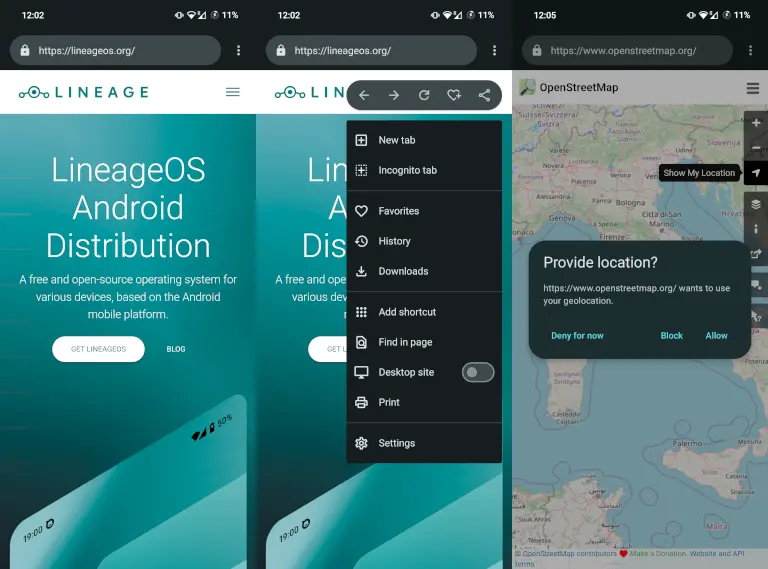LineageOS is an open-source operating system that transforms Android into a versatile and customizable experience. Born from the legacy of CyanogenMod, it continues to thrive with the support of a passionate open-source community. This operating system provides an alternative to the stock Android OS with an emphasis on privacy and customization.
There is an extensive list of devices supported by LineageOS. This support allows users to revive older devices or enhance new ones with additional power features and security measures. The development process is collaborative, often incorporating feedback and contributions from users across the world to improve the system.
Android enthusiasts turn to LineageOS not just for extending the lifespan of their devices but also for a unique experience that prioritizes user control. This custom ROM stands as a testament to the collective effort in the open-source community to offer a tailored, secure, and efficient operating system for a wide range of devices.
What Is LineageOS?
LineageOS is a free, open-source Android-based operating system that replaces the stock firmware on many smartphones and tablets. It’s maintained by the LineageOS community, which continues the legacy of CyanogenMod.
LineageOS offers:
- A clean, bloat-free Android experience
- Regular security updates for older devices
- Customization options unavailable in stock Android
- Extended device lifespan through community support
Official builds are stable and tested, while unofficial builds are community-maintained but may have bugs or missing features.
🧩 How Device Support Works
LineageOS only supports devices that have been officially maintained by recognized developers.
Each supported device has:
- A maintainer responsible for updates and bug fixes
- A device codename (used to identify builds)
- A specific LineageOS version (e.g., 21 based on Android 14, or 22 based on Android 15)
⚠️ You cannot install a LineageOS build for another model, even if it looks similar. For example, the Galaxy S21 (2021) and Galaxy S21 FE (2022) require different builds.
(Source: LineageOS Wiki – Devices)
🧾 Official LineageOS Device List (as of October 2025)
You can view the official, continuously updated list on the official LineageOS site:
👉 Official LineageOS Devices Page
Here are some examples of popular supported devices (based on LineageOS 21 & 22 builds):
- Pixel 4 / 4 XL
- Pixel 5 / 5a
- Pixel 6 / 6 Pro
- Pixel 7 / 7a / 7 Pro
- Pixel 8 / 8a / 8 Pro
🔹 Samsung
- Galaxy S9 / S9+
- Galaxy S10 / S10e / S10+
- Galaxy Tab S6 / S7
- Galaxy Note 9
🔹 OnePlus
- OnePlus 5 / 5T
- OnePlus 6 / 6T
- OnePlus 7 / 7T / 7 Pro
- OnePlus 8 / 8T / 8 Pro
🔹 Xiaomi / POCO
- Mi 9 / Mi 10 / Mi 11
- Redmi Note 9 / 10 / 11 series
- POCO F1 / F3 / X3 Pro
🔹 Motorola
- Moto G7 / G8 / G9 series
- Moto Edge (2020 / 2021)
🔹 ASUS
- ZenFone 6 / 7 / 8
- ROG Phone 3 / 5
🔹 Sony
- Xperia XZ2 / XZ3
- Xperia 10 II / 10 III
(Sources: LineageOS Wiki, LineagePhones.com, GetDroidTips – LineageOS 22 List)
⚙️ How to Check If Your Device Is Supported
- Visit the official LineageOS devices page.
- Search for your device by name or codename.
- If listed, click your device to view:
- Installation instructions
- Download links for recovery and ROM
- Maintainer information
If your device isn’t listed, you can look for unofficial builds on trusted forums like XDA Developers.
🧠 Tips Before Installing LineageOS
- Backup your data — installation wipes the device.
- Unlock your bootloader (required for flashing).
- Install a custom recovery (e.g., TWRP).
- Verify the build version matches your exact model.
- Read the installation guide for your device on the LineageOS Wiki.
🚀 Why Use LineageOS?
- Extended device life beyond manufacturer updates
- Regular security patches
- No pre-installed bloatware
- Full control over privacy and permissions
- Open-source transparency
🔗 Useful Resources
- 🌐 Official LineageOS Devices List
- 📘 LineageOS Installation Guides
- 🧑💻 LineageOS GitHub Repository
- 💬 LineageOS Subreddit
Key Takeaways
- LineageOS is an open-source operating system based on Android.
- It offers wide device support and is continuously developed by the community.
- The system focuses on user privacy, customization, and device rejuvenation.
LineageOS Device Support and Development
LineageOS enhances Android devices with new features and extended device support. The system brings life to smartphones and tablets, even older or unsupported ones, through the efforts of a vibrant developer community.
Officially Supported Devices
LineageOS offers official builds for a variety of devices from brands like OnePlus, Xiaomi, Samsung, and LG. For example, the OnePlus One, Samsung Galaxy S5 LTE, and the Poco F1 are a few devices that have received these official versions. The full list of supported devices and their codenames can be easily found on the LineageOS Wiki.
Development and Porting
Developers from around the world contribute to the LineageOS project by developing and porting the system to new devices. The porting process requires knowledge of Android development and device specifics. Tools and guides are available to help developers build LineageOS for unsupported devices such as the Samsung Galaxy S5 Active or the Motorola Moto Z2 Force. Information and resources for development can be found on GitHub and the official website.
Community and Contributions
The LineageOS project is open-source, so anyone with the right skills can contribute to its development. Contributions come in many forms, like improving features, fixing bugs, and adding device support. The project relies on community developers and maintains a charter with prerequisites for official device support.
Software Features and Updates
LineageOS is known for its additional features not found in standard Android builds. For instance, it provides extra security options and regular updates. Features like new webview from Chromium ensure a good user experience. Updates are documented in the changelog accessible through the official website.
Device Compatibility and Networks
This ROM aims to support various devices and networks worldwide. Whether it’s Wi-Fi or cellular networks like Sprint, Verizon, AT&T, or T-Mobile, LineageOS tries to maintain compatibility. Additionally, devices specific to regions like Korea or global devices like the LG G3 are also catered for, ensuring a wide range of devices can run LineageOS.