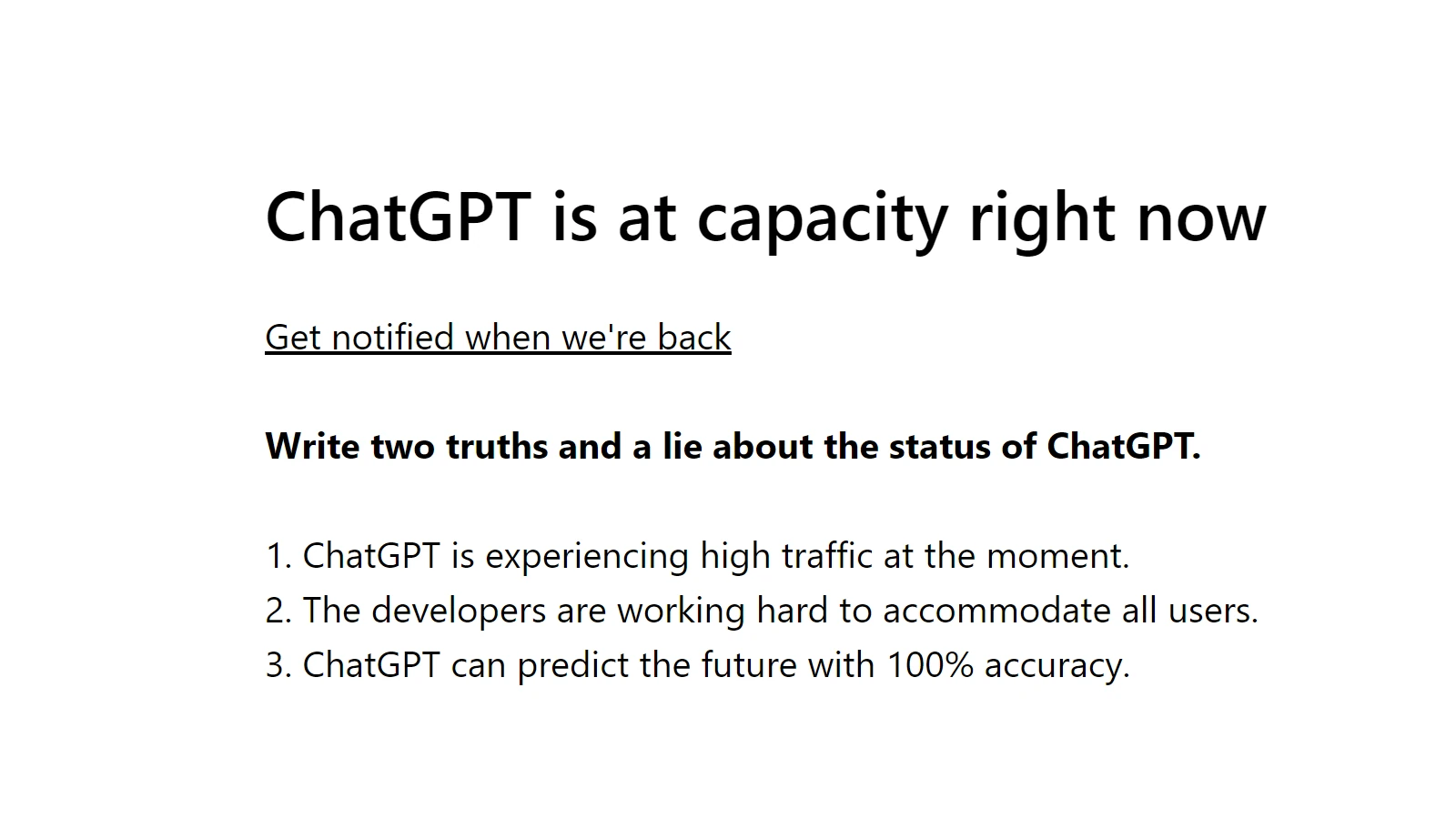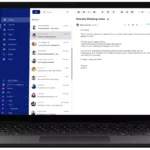Experiencing the “ChatGPT is at capacity right now” error can be quite frustrating. This happens when too many people are using ChatGPT at the same time. The simplest solution is to wait a while and try again later.
There are a few other tricks that can help. You might consider using ChatGPT during times when fewer people are likely online, such as early morning or late at night. Alternatively, clearing your browser’s cache and cookies might solve the issue.
For those who need more reliable access, signing up for ChatGPT’s paid plan could be a good option. This provides priority use and can help avoid this common problem.
Overcoming ChatGPT Capacity Issues
Why ChatGPT Might Be at Capacity
ChatGPT’s popularity has skyrocketed, leading to occasional capacity issues. This happens when a large number of users try to access the service simultaneously, overwhelming the servers. It’s like a virtual traffic jam, slowing down or preventing access.
Tips to Access ChatGPT During Peak Times
- Try Again Later: Often, capacity issues are temporary. Simply wait a few minutes and try accessing ChatGPT again.
- Use ChatGPT During Off-Peak Hours: ChatGPT tends to be less crowded during early mornings or late nights. Try accessing it during these times for a smoother experience.
- Consider ChatGPT Plus: Subscribing to ChatGPT Plus offers several benefits, including priority access during peak times. This can be a good option if you rely on ChatGPT for work or other important tasks.
Table: Free vs. ChatGPT Plus
| Feature | ChatGPT (Free) | ChatGPT Plus |
|---|---|---|
| General access | Available | Available |
| Priority access during peak times | Not available | Yes |
| Faster response times | Not available | Yes |
| Access to new features and improvements | Limited | Yes |
While encountering capacity issues can be frustrating, these simple tips can help you access ChatGPT and get back to your conversation. Remember, patience and flexibility are key!
Possible Trick / Workaround
If you land on the ‘ChatGPT is at Capacity Right Now’ error look at the URL in your web browser to see if you can change anything (and possibly gain entry). For example, a common URL when ChatGPT is down is:
https://chatgpt.com/?oai-dm=1
But if you change that to:
https://chatgpt.com/?oai-dm=0
You may be allowed in. Notice how only the last number was changed.
Key Takeaways
- The error occurs when ChatGPT is too busy.
- Trying at a different time or clearing your browser can help.
- Paid plans offer more reliable access.
Understanding the ‘ChatGPT is at Capacity Right Now’ Error
When users encounter the “ChatGPT is at Capacity Right Now” error, it indicates that the system is currently overloaded. This situation can result from several factors and has direct implications for users trying to access the AI.
Causes of Capacity Issues
ChatGPT can experience capacity issues when server resources are maxed out due to high traffic. This often occurs during peak hours, usually between 1 PM and 4 PM, when many users try to access the service simultaneously. When traffic overwhelms the servers, they cannot handle more requests, leading to the capacity error.
Server limitations also contribute to this problem. Each server can only process a certain number of requests at a time. If too many users attempt to use ChatGPT, the server becomes overloaded and must restrict access until it can handle more traffic.
Another factor is the geographical region. Some regions may experience higher demand than others, contributing to localized capacity issues even if servers in other areas are not at full capacity. This means users might encounter this error more frequently depending on where they are logging in from.
Implications for Users
When users face the “ChatGPT is at Capacity Right Now” error, they are unable to access the AI service immediately. This can be frustrating, especially if the service is needed for urgent tasks. Users might have to wait for a period before trying again.
Alternatives like using a different time or subscribing to ChatGPT Plus can help. ChatGPT Plus offers prioritized access, reducing wait times during high traffic periods. Another option is to use incognito mode or a VPN to access servers that might not be as busy.
Clearing browser cache and cookies is a quick troubleshooting step. This can sometimes resolve connectivity issues and help users access the service by making their request look like a new one to the server, potentially bypassing the traffic block.