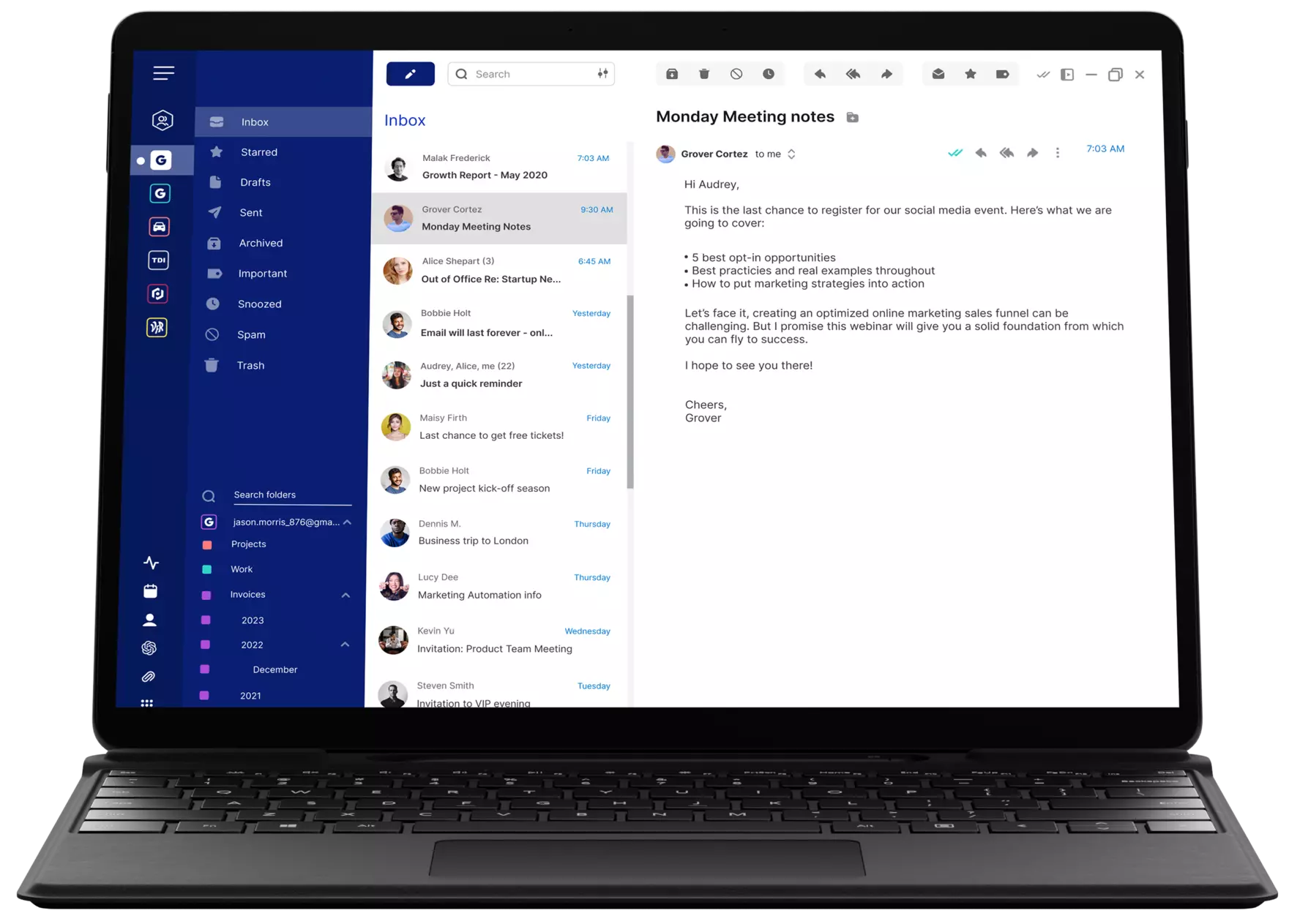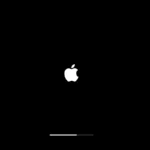Managing multiple email accounts can be overwhelming and time-consuming. Luckily, there are several apps that can help you handle all your emails in one place, making your communication more efficient and increasing productivity. Whether you prefer an all-in-one email client or a third-party app with advanced features, there’s a solution to fit your needs. Having all your emails in one place can make life easier and more organized. There are several apps designed to help you manage all your emails in one place, allowing you to keep track of everything without switching between different platforms.
Mailbird is a top choice for managing multiple email accounts because it integrates with various apps and services. Another strong contender is Mailspring, especially for users on Linux. It offers a great way to manage multiple email addresses on various platforms including Mac and Windows. For those who prefer open-source solutions, Thunderbird is a popular option. It’s free and offers many useful features. Other apps like Edison Mail and eM Client also provide excellent email management, helping users keep their inboxes clean and organized.

Unified Inbox Solutions for Streamlined Email Management
All-in-One Email Clients
These apps consolidate multiple email accounts into a single interface, allowing you to view and manage all your emails in one place.
| App Name | Key Features | Availability | Pricing |
|---|---|---|---|
| Mailbird | Unified inbox, customizable layout, integrated apps (Calendar, WhatsApp, etc.) | Windows, macOS | Free (limited) / Paid (Pro) |
| Spark | Smart inbox, snooze, send later, AI-powered features | iOS, Android, macOS | Free / Paid (Premium) |
| Edison Mail | Smart assistant, unsubscribe, block sender, travel notifications | iOS, Android | Free |
| Blue Mail | Unified inbox, customizable interface, support for various protocols (IMAP, POP3) | iOS, Android | Free (with ads) / Paid (Premium) |
Third-Party Email Management Apps
These apps offer additional features like email cleaning, automation, and smart filtering to help you better manage your inbox.
| App Name | Key Features | Availability | Pricing |
|---|---|---|---|
| Clean Email | Bulk clean, unsubscribe, smart views | Web, iOS, Android | Free (limited) / Paid |
| SaneBox | AI-powered filtering, snooze, Do Not Disturb | Web | Paid (various plans) |
| Unroll.me | Unsubscribe from mailing lists, rollup digests | Web, iOS, Android | Free |
Considerations When Choosing an App
- Number of Accounts: Ensure the app supports the number of email accounts you have.
- Features: Prioritize the features that matter most to you, such as unified inbox, smart filtering, or automation.
- Platforms: Choose an app that works on your preferred devices (desktop, mobile, etc.).
- Pricing: Consider whether you need a free app or are willing to pay for additional features.
Key Takeaways
- Many apps let you manage all your emails in one place.
- Mailbird and Mailspring are top choices.
- Thunderbird, Edison Mail, and eM Client are also great options.
Comprehensive Email Management Solutions
Managing emails can be challenging. Using the right apps can simplify managing multiple email accounts and boost productivity. Additionally, security and privacy features are crucial for users.
Unified Inbox Apps
Unified inbox apps let users manage all their email accounts in one place. Mailbird is a popular choice. It integrates various services and supports many email providers. This means users can see and respond to all their emails from different accounts in one inbox.
Edison Mail offers similar features. It not only supports multiple accounts but also acts like a personal assistant. This makes it easier to manage incoming mail. These apps help users stay organized and avoid missing important emails.
Spike is different because it focuses on conversational messaging. This turns emails into chat-like conversations. Users can stay on top of their emails while keeping communication clear and concise.
Enhancing Productivity through Email Clients
Productivity is key when handling emails. eM Client is known for its productivity features. It supports multiple accounts and includes a calendar, tasks, and contacts. This helps users manage both their emails and schedules in one place.
Thunderbird is another tool to consider. As an open-source email client, it offers a vast array of extensions. These extensions allow users to tailor their email experience to their needs. Users can enhance functionality to suit personal workflow preferences.
Sortd integrates email and to-do lists. This helps users turn emails into tasks. It’s a great way to manage to-do lists without switching between apps.
Security and Privacy Features in Email Management
Security and privacy are essential for email management. ProtonMail is a well-known email client focusing on security. It offers end-to-end encryption, ensuring email contents remain private between the sender and recipient.
Tutanota is another secure email client. It encrypts the entire mailbox and all contacts. This means unauthorized parties can’t read private information, enhancing privacy.
Mailbird also includes features that safeguard user data. It supports encryption and offers strong security measures. It keeps sensitive data protected.
These features make sure users can manage emails without worrying about security risks.