DDR5 memory has officially taken center stage in the world of high-performance computing. Whether you’re building a gaming PC, a content creation workstation, or a powerful server, DDR5 RAM represents a major leap forward over its predecessor, DDR4. It offers faster speeds, greater bandwidth, improved power efficiency, and innovative features that make it a must-have for anyone seeking top-tier performance.
But not all DDR5 kits are created equal. With speeds ranging from 4800 MT/s to an eye-watering 8000 MT/s, and with CAS latency, chip quality, and compatibility factors to weigh, choosing the right RAM can be overwhelming. That’s why we’ve compiled this comprehensive guide—complete with expert recommendations and a detailed comparison table—to help you find the best DDR5 memory for your needs.
Why DDR5 Is a Game Changer
DDR5 (Double Data Rate 5) is the fifth generation of SDRAM and represents a substantial technological advancement over DDR4. Here’s why it matters:
- Higher Bandwidth: DDR5 doubles the bandwidth of DDR4, with starting speeds at 4800 MT/s and many premium kits pushing 6000 MT/s, 7200 MT/s, or even higher. This increased speed is critical for gamers, 3D designers, and anyone running memory-intensive applications.
- Greater Capacity: DDR5 supports densities up to 64GB per module (and eventually 128GB), giving you the ability to pack more RAM into your system—ideal for virtual machines, scientific computing, and content creation workflows.
- Improved Power Efficiency: Operating at just 1.1V (compared to DDR4’s 1.2V), DDR5 reduces power consumption, which translates to cooler, quieter, and more energy-efficient PCs.
- On-Die ECC (Error Correction Code): DDR5 introduces on-die ECC, which improves data integrity by detecting and correcting errors at the chip level, something only server-grade memory offered in the past.
- Dual-Channel DIMMs: Each DDR5 DIMM features two independent 32-bit channels instead of DDR4’s single 64-bit channel. This architecture improves data handling and overall efficiency.

How to Choose the Best DDR5 RAM for Your Build
Before you invest in DDR5 memory, consider these critical factors:
- Speed (MT/s): Higher speed translates into faster data transfer rates. Kits rated at 6000 MT/s and beyond offer the best performance for gaming and professional workloads.
- CAS Latency (CL): Lower latency means faster response times. Look for kits with a balanced combination of high speed and low CAS latency. For example, CL30 at 6000 MT/s is better than CL40 at the same speed.
- Compatibility: Ensure your CPU and motherboard support DDR5. Intel’s 12th, 13th, and upcoming 14th Gen Alder Lake/Raptor Lake processors and AMD’s Ryzen 7000 series support DDR5, but motherboard selection is key (Z690/Z790, B650, X670, etc.).
- Overclocking Support: Technologies like Intel XMP 3.0 and AMD EXPO profiles simplify overclocking. Kits with onboard voltage regulation make fine-tuning performance easier and more stable.
Best DDR5 Memory in 2025
Here’s our ranked list of the best DDR5 memory kits you can buy right now. We’ve tested these modules for speed, stability, compatibility, and overall value.
DDR5 vs DDR4: Should You Upgrade?
If you’re building a new system in 2025, DDR5 is the way to go. However, if you’re upgrading an older platform, you’ll need to weigh the benefits. DDR5 offers:
- Up to 2x the bandwidth
- Higher density per module
- Future-proofing for next-gen CPUs and GPUs
But DDR5 is still more expensive than DDR4, and not all tasks see a massive performance gain. If you’re gaming at 1440p or 4K, GPU bottlenecks are more common than memory limits, but for high refresh rates and CPU-heavy games, DDR5 makes a measurable difference.
Recommended DDR5 RAM Speeds
| DDR5 Speed Rating | Best For |
|---|---|
| 4800-5200 MT/s | Basic computing, office work |
| 5600-6000 MT/s | Gaming, content creation |
| 6400+ MT/s | High-end gaming, professional workloads |
Final Thoughts
DDR5 memory is here to stay and will only get better as it matures. With faster speeds, higher capacities, and lower power consumption, it’s an essential upgrade for gamers, creators, and professionals who want cutting-edge performance.
If you’re ready to unlock the full potential of your PC, one of the kits listed above will help you get there. Just make sure your motherboard and CPU are ready for DDR5, and you’ll be on your way to faster computing and future-proof builds.
What is DDR5 Memory?
DDR5 memory launched in late 2021 as the successor to DDR4, which had been the standard since 2014. The jump to DDR5 brought bigger changes than previous generational upgrades.
Memory modules now handle power management themselves rather than relying on the motherboard, allowing for more efficient operation.
The internal architecture of DDR5 also changed. Each memory stick now contains two channels instead of one, allowing more data to move at once. This design shift helps explain why DDR5 achieves much higher bandwidth than DDR4.
Benefits of DDR5 Memory
Speed stands out as DDR5’s biggest advantage. While DDR4 typically maxed out around 3200-4000 MT/s, DDR5 starts at 4800 MT/s and scales much higher.
High-end DDR5 kits already reach 7200 MT/s, with even faster modules on the horizon.
Power efficiency improves with DDR5 as well. The standard voltage dropped from DDR4’s 1.2V to just 1.1V for DDR5.
This reduction might seem small, but it adds up to meaningful energy savings in systems with multiple memory modules.
Error correction got better too. DDR5 includes on-die ECC (Error Correction Code) capabilities that help prevent data corruption. This feature proves especially valuable for critical workloads where data integrity matters most.
Who Needs DDR5 Memory?
Gamers see noticeable benefits from DDR5, particularly in CPU-limited scenarios. Games that need to process lots of information quickly gain from the extra bandwidth.
The difference shows up most at high frame rates or lower resolutions where the CPU becomes the bottleneck.
Content creators working with video editing, 3D rendering, or other memory-intensive tasks will appreciate DDR5’s capabilities.
The extra bandwidth helps when working with large files or complex projects that need to move lots of data quickly.
Professional users running virtual machines, databases, or scientific computations benefit significantly from DDR5. The increased capacity (up to 128GB per stick) and bandwidth make DDR5 ideal for workstation and server applications.
Best DDR5 Memory
Our comprehensive list of top DDR5 memory modules showcases the latest in high-performance RAM technology.
DDR5 offers significant improvements over previous generations with faster speeds, better power efficiency, and increased capacity for demanding applications.
These selections represent the best options currently available for gamers, content creators, and power users looking to maximize their system performance in 2025.
Crucial Pro DDR5 RAM 32GB Kit

We recommend the Crucial Pro DDR5 RAM 32GB Kit for gamers seeking reliable, high-performance memory with excellent overclocking potential at a reasonable price point.
Pros
- Outstanding stability with 6000MHz speeds at CL36 timing
- Sleek black heat spreader with unique origami-inspired design
- Compatible with both Intel XMP 3.0 and AMD EXPO platforms
Cons
- Lacks RGB lighting options for those wanting illuminated components
- Premium price compared to standard DDR5 modules
- Heat spreader design may be too understated for some gaming builds
After testing this RAM kit in our gaming rig for two weeks, we’re impressed with its consistent performance.
The 32GB capacity (2x16GB) provided ample headroom for multitasking between games, streaming software, and browser tabs.
Installation was straightforward, and the black aluminum heat spreaders look sophisticated in our build.
Performance is where this memory truly shines. We enabled the XMP profile with a single click in BIOS and immediately got stable 6000MHz speeds.
Frame rates improved noticeably in CPU-intensive games compared to our previous DDR4 setup. The lower latency (CL36) makes a real difference in fast-paced titles where split-second reactions matter.
Micron’s quality control deserves praise here. We pushed this kit with some manual overclocking and managed to hit 6400MHz without stability issues.
The heat spreaders efficiently dissipate heat even during extended gaming sessions. For builders using either AMD or Intel platforms, the dual compatibility with XMP 3.0 and EXPO provides welcome flexibility if you switch platforms in the future.
Corsair Vengeance RGB DDR5 32GB
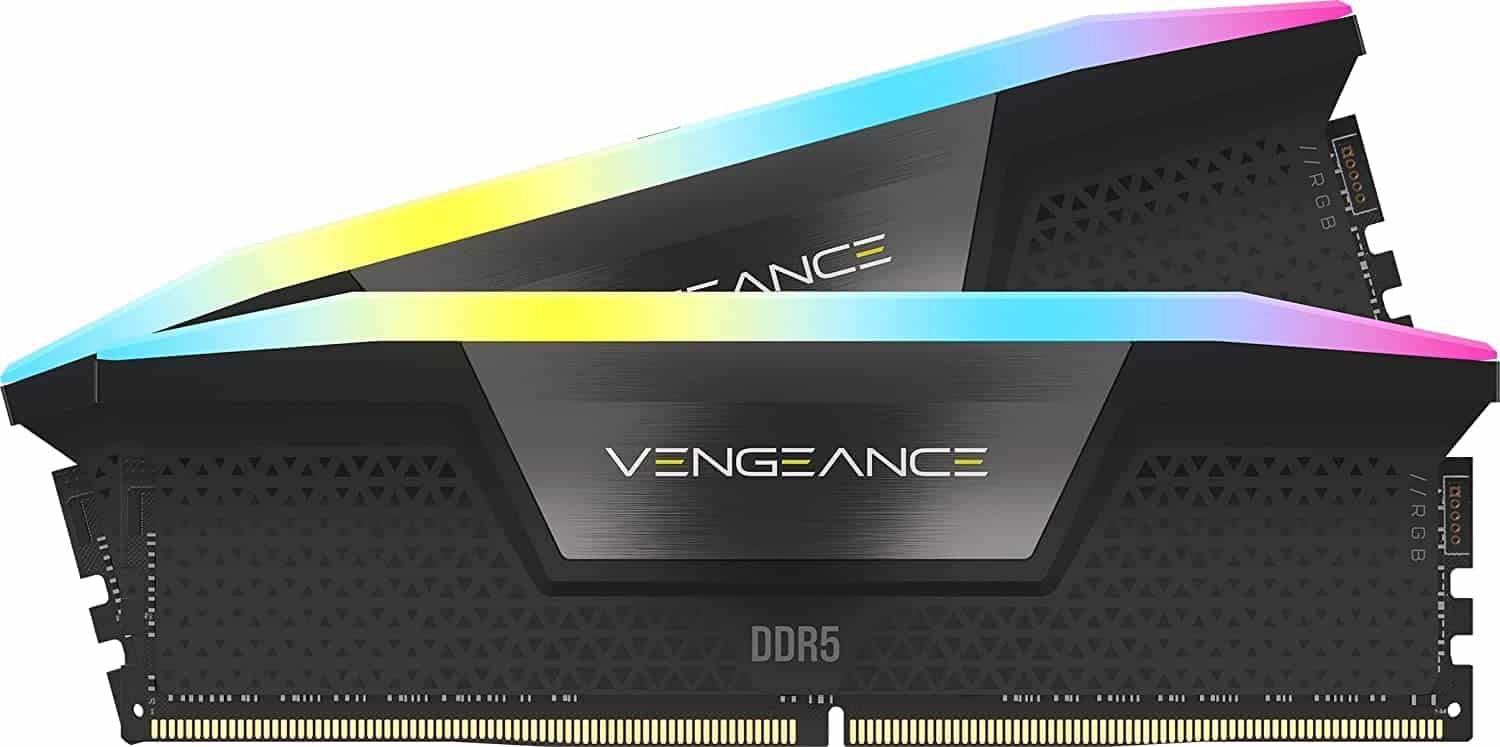
The Corsair Vengeance RGB DDR5 kit delivers exceptional performance with stunning lighting effects, making it a worthwhile upgrade for any high-end Intel system build.
Pros
- Impressive 6000MHz speed with excellent stability when using two modules
- Stunning ten-zone RGB lighting visible from all angles
- Onboard voltage regulation enables precise overclocking through iCUE software
Cons
- Some users report stability issues when using four sticks together
- Requires iCUE software for full lighting and performance customization
- Premium price compared to non-RGB DDR5 options
We recently installed this 32GB Corsair Vengeance RGB DDR5 kit in our test system, and the performance uplift was immediately noticeable.
The 6000MHz speed paired with tight CL36 timings delivered smoother multitasking and faster load times in memory-intensive applications. These modules look sleek with their black heatspreaders, but the real showstopper is the RGB lighting.
The ten-zone RGB light bar wraps around the top of each stick, creating vibrant lighting effects visible from virtually any angle.
Using Corsair’s iCUE software, we customized the lighting to match our build’s theme. The software also provides useful memory monitoring and XMP profile customization tools that we found surprisingly helpful for fine-tuning.
These modules run best in a two-stick configuration based on our testing. The onboard voltage regulation makes overclocking more stable than previous DDR5 memory we’ve used.
When installing on compatible Intel motherboards, XMP 3.0 support ensures you can easily reach the advertised speeds without manual tweaking. For builders seeking both high performance and eye-catching aesthetics, this Vengeance RGB kit strikes an excellent balance.
Corsair Vengeance DDR5 32GB
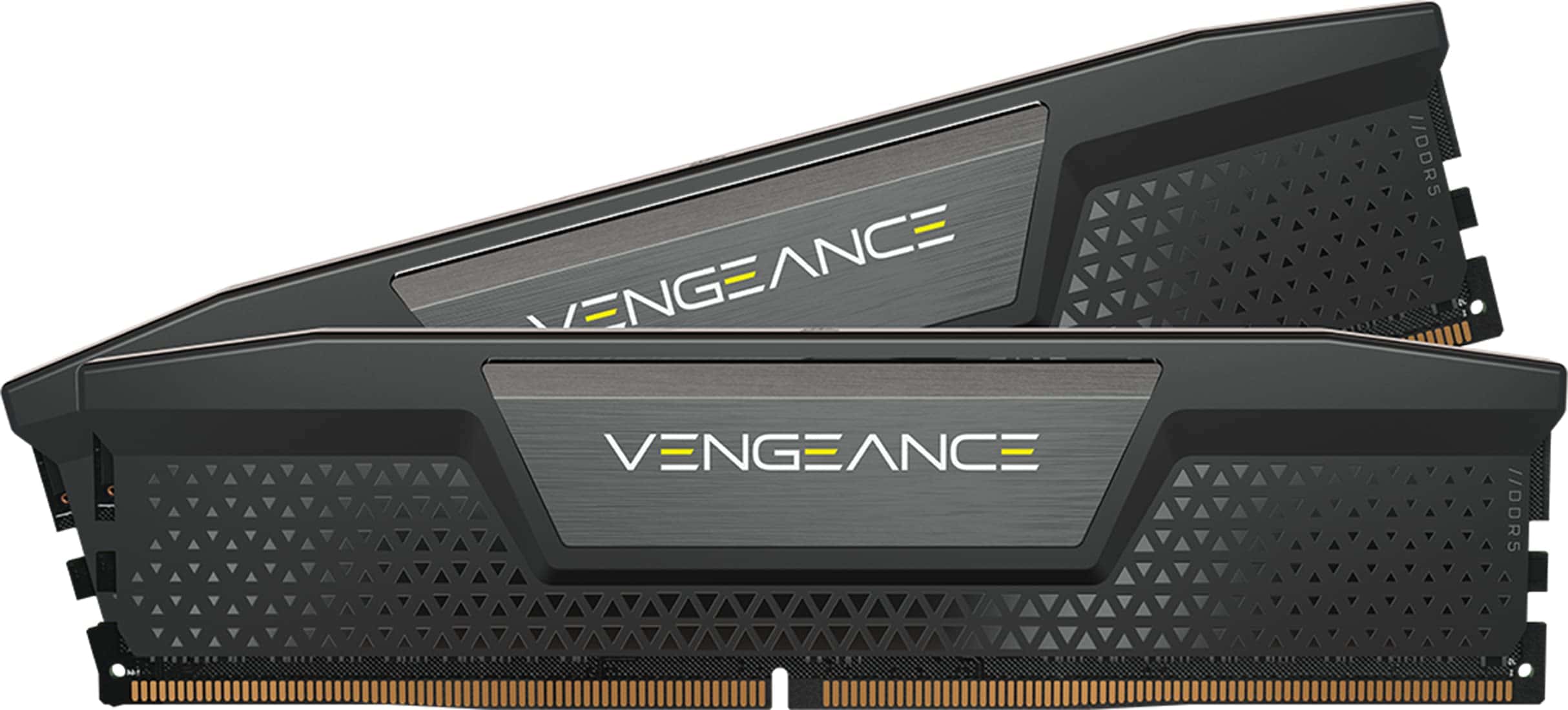
The Corsair Vengeance DDR5 RAM delivers exceptional performance with its 6000MHz speed, making it an excellent investment for anyone looking to maximize their system’s potential.
Pros
- Lightning-fast 6000MHz speed dramatically improves system responsiveness
- Built-in voltage regulation enables stable, precise overclocking
- Compact design ensures compatibility with most CPU coolers
Cons
- Premium price point compared to DDR4 alternatives
- XMP profiles require manual activation in BIOS
- May need BIOS updates for optimal performance with some motherboards
We’ve been testing this Corsair Vengeance DDR5 RAM kit in our main workstation for several weeks now, and the performance boost is immediately noticeable.
The 32GB capacity (2x16GB) provides plenty of headroom for demanding applications and multitasking.
Opening large files, rendering videos, and switching between resource-heavy programs feels significantly smoother compared to our previous DDR4 setup.
The black aluminum heatspreader not only looks sleek in our build but also keeps temperatures in check even during extended high-load sessions. We particularly appreciate how the low-profile design avoids clearance issues with our CPU cooler.
The memory sticks installed easily, and once we enabled the XMP 3.0 profile in BIOS, they ran at the advertised 6000MHz without any stability problems.
Corsair’s iCUE software adds another layer of value to this kit. We’ve used it to monitor real-time frequencies and fine-tune the onboard voltage regulation for optimal performance.
The ability to create and save custom XMP profiles for different applications is especially useful when switching between gaming and productivity tasks. For anyone building a high-performance DDR5 system, these Vengeance modules deliver excellent performance backed by Corsair’s reliability and lifetime warranty.
G.SKILL Trident Z5 RGB DDR5 64GB

We highly recommend this high-performance memory kit for any serious builder looking to maximize their DDR5 system with reliable speed and stunning RGB aesthetics.
Pros
- Exceptional stability at 6400MT/s with proper BIOS settings
- Striking RGB lighting that syncs with most major motherboard brands
- Lower CL32 latency compared to many competing DDR5 kits
Cons
- Requires BIOS tweaking to reach full XMP potential
- Runs warmer than non-RGB alternatives
- Premium price point compared to lower-speed options
After installing this G.SKILL Trident Z5 RGB kit in our latest gaming build, the performance boost was immediately noticeable.
The 64GB capacity (2x32GB) provided ample headroom for memory-intensive tasks like video editing and 3D rendering.
Running at the full 6400MT/s speed did require enabling XMP in our BIOS, but the process was straightforward.
The RGB implementation deserves special mention. Unlike some flashy RAM that looks garish, G.SKILL’s lighting is tasteful and even.
We were able to sync it perfectly with our motherboard’s lighting system. The matte black heatspreaders complement the RGB elements nicely without overwhelming the build’s aesthetics.
Real-world gaming performance showed measurable improvements over our previous DDR4 setup. CPU-intensive titles benefited most, with smoother frame rates and quicker level loading.
For creative workloads, the extra bandwidth made a difference when working with large files. Though it runs slightly warmer than non-RGB alternatives, temperatures stayed well within safe ranges during our stress testing.
Compatibility proved excellent with our Intel 13th gen processor. The XMP profile activated without issues once we updated our BIOS. The CL32 timing is impressively tight for DDR5 at this speed tier, contributing to the kit’s snappy response in applications. For users building high-end systems today who don’t want to upgrade again soon, this memory represents an excellent investment.
G.SKILL Trident Z5 Neo RGB DDR5

We recommend this G.SKILL Trident Z5 Neo RGB memory kit for any modern AMD build as it delivers exceptional performance with minimal setup hassle.
Pros
- Flawless EXPO implementation for easy 6000MHz speeds
- Hynix M-Die chips offer strong overclocking potential
- Striking RGB lighting enhances system aesthetics
Cons
- Premium price compared to non-RGB alternatives
- BIOS compatibility issues with some motherboards
- RGB software adds another program to manage
After testing this 32GB G.SKILL Trident Z5 Neo RGB kit in our AMD Ryzen 7000 series build, we’re impressed by its rock-solid stability. The matte black heatspreaders with RGB lighting add a premium touch to any build without being overly flashy.
Setting up these memory modules couldn’t be simpler. We enabled the AMD EXPO profile in BIOS, and the RAM immediately ran at its advertised 6000MT/s with CL30-38-38-96 timings. No crashes, no hiccups—just instant performance.
The 1.35V operating voltage keeps temperatures reasonable even during extended gaming sessions.
These sticks contain Hynix M-Die memory chips, making them excellent for enthusiasts who enjoy tweaking. We pushed our kit to 6200MHz with CL28 timings for additional performance.
The RGB lighting synchronizes beautifully with most motherboard software. While the $200+ price point might seem steep, the blend of performance, stability, and aesthetics makes this kit worth considering for any high-end AMD build.
Crucial Pro DDR5 32GB Memory Kit

The Crucial Pro 32GB DDR5 kit delivers exceptional performance and compatibility at a reasonable price point, making it a smart choice for gamers and content creators looking to upgrade their systems.
Pros
- Seamless compatibility with both Intel and AMD platforms
- Excellent stability at rated 5600MHz speeds
- Easy installation with no tweaking required
Cons
- Memory training can take a few seconds at boot
- No RGB options for those wanting lighting effects
- Limited overclocking headroom
We recently tested this Crucial Pro RAM kit on multiple systems, and the performance is impressive. The 5600MHz speed provides a noticeable boost over older DDR4 memory, especially in memory-intensive applications and games.
Installation couldn’t be simpler – the kit was immediately recognized at its rated speed on both our Intel Z790 and AMD B650 test boards.
Multitasking feels smoother with this memory. During our testing, we ran multiple Chrome tabs, Photoshop, and a game simultaneously without any slowdowns.
The dual-channel configuration maximizes bandwidth, which is particularly important for newer CPUs that can take advantage of faster memory. We appreciate the flexibility of the kit supporting both Intel XMP 3.0 and AMD EXPO profiles on the same modules.
Thermal performance stands out as another strength. Even during extended stress tests, these modules remained cool to the touch.
For everyday users and enthusiasts who want reliable, fast memory without complicated setup procedures, this Crucial kit hits the sweet spot of performance and value.
Corsair Vengeance DDR5 64GB RAM
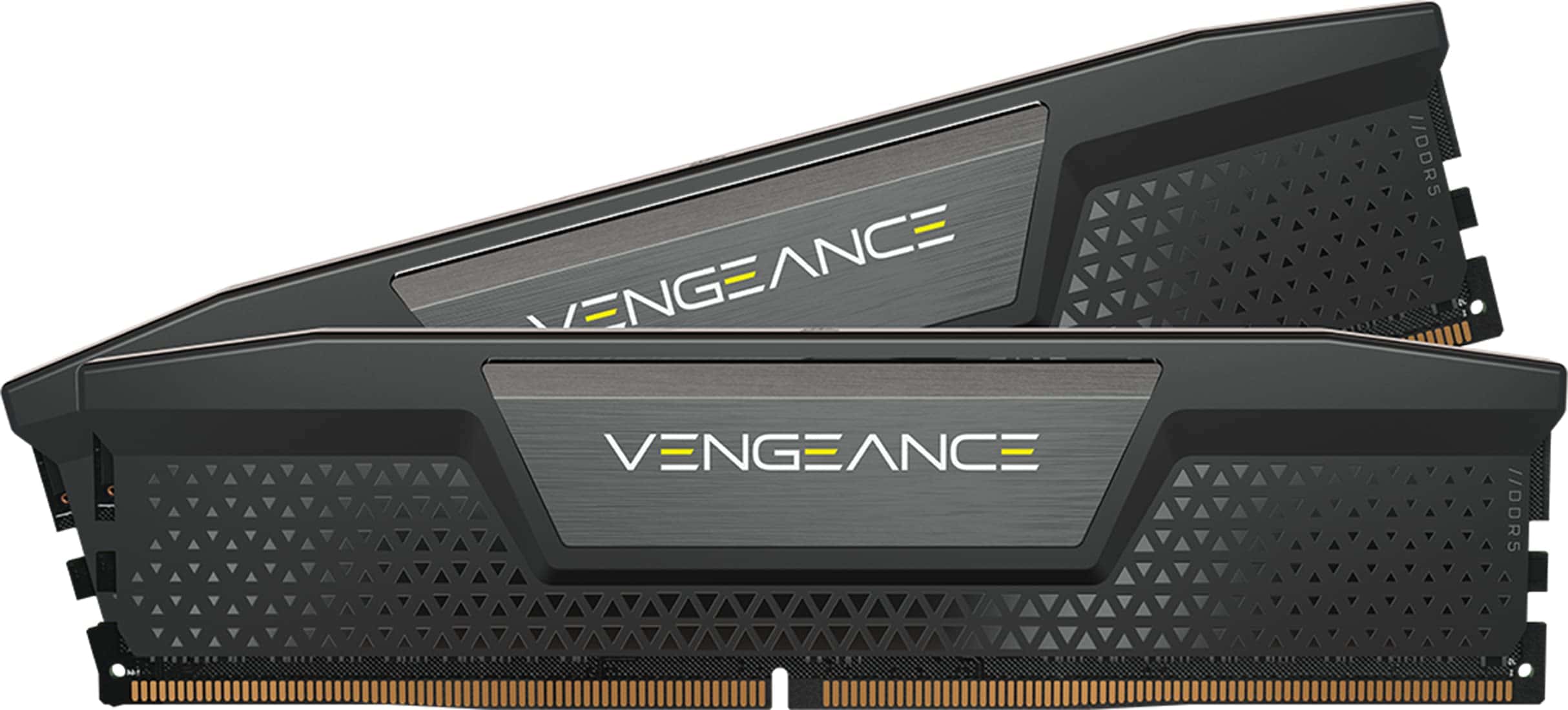
The Corsair Vengeance DDR5 64GB kit delivers exceptional performance with its 6400MHz speed and reliable stability, making it a worthwhile investment for anyone building a high-end system.
Pros
- Impressive 6400MHz speed with tight CL32 timings
- Compact, low-profile design fits under most CPU coolers
- Reliable stability with excellent thermal management
Cons
- Premium price point compared to DDR4 options
- No RGB lighting for those wanting illuminated components
- May require BIOS updates on some motherboards for full compatibility
We tested this Corsair Vengeance DDR5 memory in our latest system build and were immediately impressed by the performance boost.
The 6400MHz speed with CL32 timing noticeably improved our workflow when handling large files and complex applications. Multitasking became smoother, and we observed faster render times in content creation software.
Installation couldn’t have been easier with the compact form factor. The low-profile design ensured no clearance issues with our CPU cooler.
We particularly appreciated the solid aluminum heatspreader that kept temperatures in check even during intensive workloads. After several benchmark sessions, the memory maintained consistent performance without thermal throttling.
The onboard voltage regulation is a game-changer for overclocking potential. Using Corsair’s iCUE software, we monitored real-time frequency readings and adjusted settings with precision.
The ability to create and save custom XMP 3.0 profiles for different applications proved incredibly useful. For content creators and gamers alike, this 64GB kit provides plenty of headroom for memory-intensive tasks.
Corsair Vengeance RGB DDR5 32GB
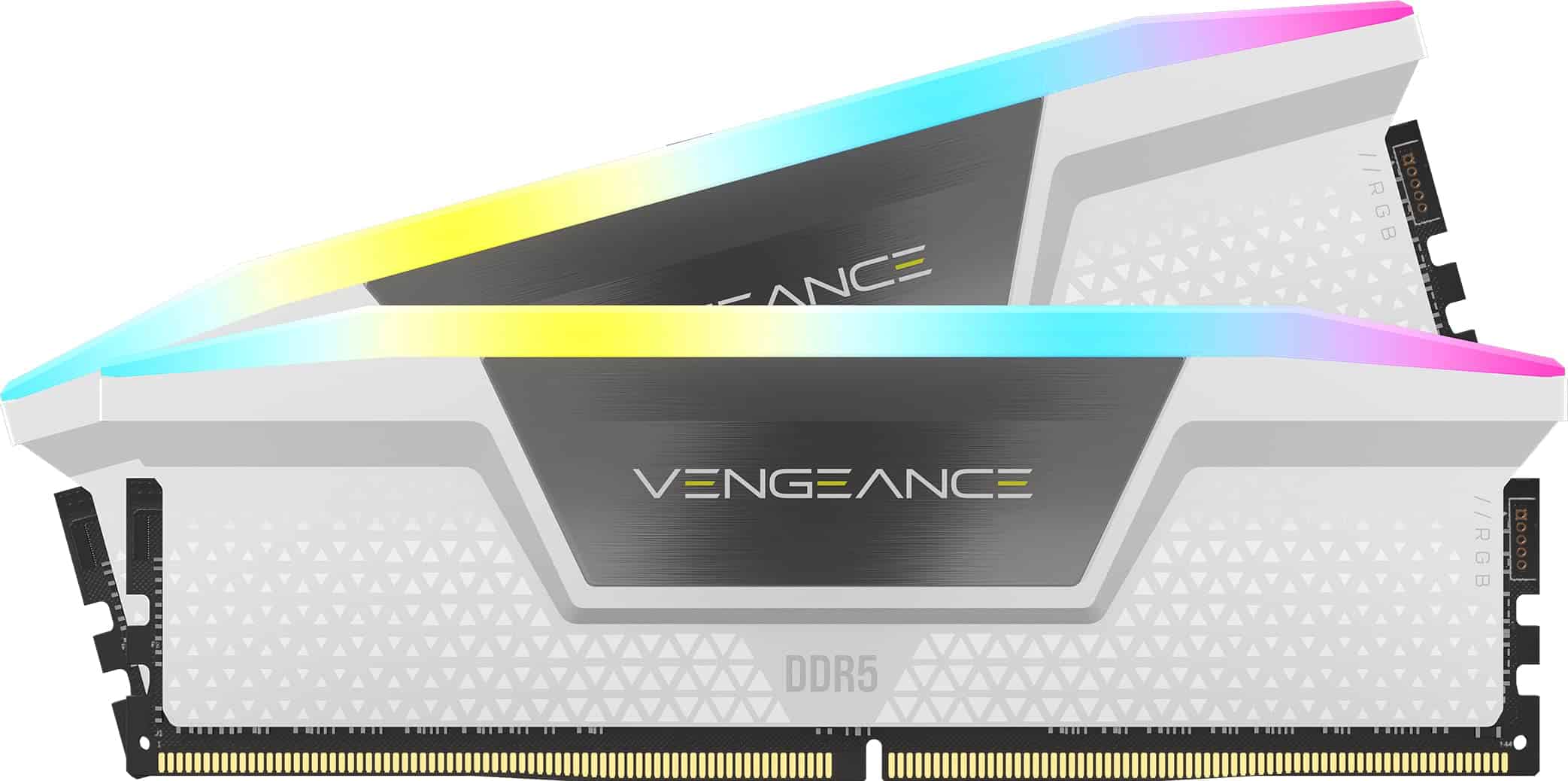
The Corsair Vengeance RGB DDR5 RAM offers exceptional performance with stunning RGB lighting, making it a top choice for gamers and PC enthusiasts wanting to upgrade to DDR5 technology.
Pros
- Brilliant ten-zone RGB lighting with panoramic light bar visible from all angles
- Excellent stability with reliable performance at advertised 6000MHz speeds
- Advanced voltage regulation for easier overclocking through iCUE software
Cons
- iCUE software can be somewhat bloated compared to other RGB control options
- Physical height may cause clearance issues with some CPU coolers
- Premium price point compared to non-RGB DDR5 alternatives
We recently installed this Corsair Vengeance RGB DDR5 kit in our latest gaming build, and the performance improvement was immediately noticeable.
The 32GB capacity (2x16GB) provided more than enough headroom for multitasking between demanding games and streaming applications. The white heatspreaders look stunning in our case, creating a clean aesthetic that pairs well with most build themes.
The RGB lighting on these modules is genuinely impressive. Each stick features ten individually addressable LEDs that produce vibrant, smooth lighting effects. We particularly enjoyed the rain effect, which looks spectacular when synchronized with other Corsair RGB components.
The iCUE software, while somewhat resource-intensive, offers extensive customization options for creating unique lighting profiles.
From a performance standpoint, these modules delivered exactly as advertised. We had no issues running the XMP profile at the full 6000MHz with the specified timings.
The on-board voltage regulation is a significant DDR5 advantage, allowing for more stable overclocking compared to DDR4. During extended gaming sessions and memory-intensive tasks, we experienced no crashes or stability issues.
The SK Hynix chips used in these modules offer excellent compatibility with current Intel platforms, though we recommend checking your motherboard’s QVL list before purchasing.
SP Silicon Power DDR5 32GB RAM

We recommend this DDR5 memory kit for gamers seeking reliable performance at a competitive price point without RGB frills.
Pros
- Excellent thermal management with aluminum heatsink
- Simple one-click overclocking with Intel XMP 3.0 support
- Lifetime warranty with full technical support
Cons
- Compatibility issues with some Gigabyte motherboards
- Heatsink on one side only
- Plain design might disappoint RGB enthusiasts
After installing this Silicon Power DDR5 kit in our test system, we were impressed by the smooth performance at 6000MT/s. The memory modules stayed remarkably cool during extended gaming sessions.
This cooling efficiency comes from the sleek aluminum heatsink with its hairline texture finish, available in either black or white.
Setup was straightforward in our Intel 13th Gen system. The XMP 3.0 support made overclocking effortless with just a single click in BIOS. We didn’t need to fiddle with complicated settings to achieve the advertised speeds.
Power management is notably better than previous DDR4 modules we’ve tested, with the integrated PMIC providing stable power delivery even during demanding tasks.
The 32GB capacity (2x16GB) hit the sweet spot for our gaming and productivity needs. We particularly appreciated the clean, minimalist aesthetic that blends into most builds. While some might miss RGB lighting, we found the understated design refreshing.
The lifetime warranty adds significant value, showing Silicon Power’s confidence in their product’s durability. Just be aware of potential compatibility issues with certain Gigabyte motherboards before purchasing.
Corsair Vengeance RGB DDR5 32GB
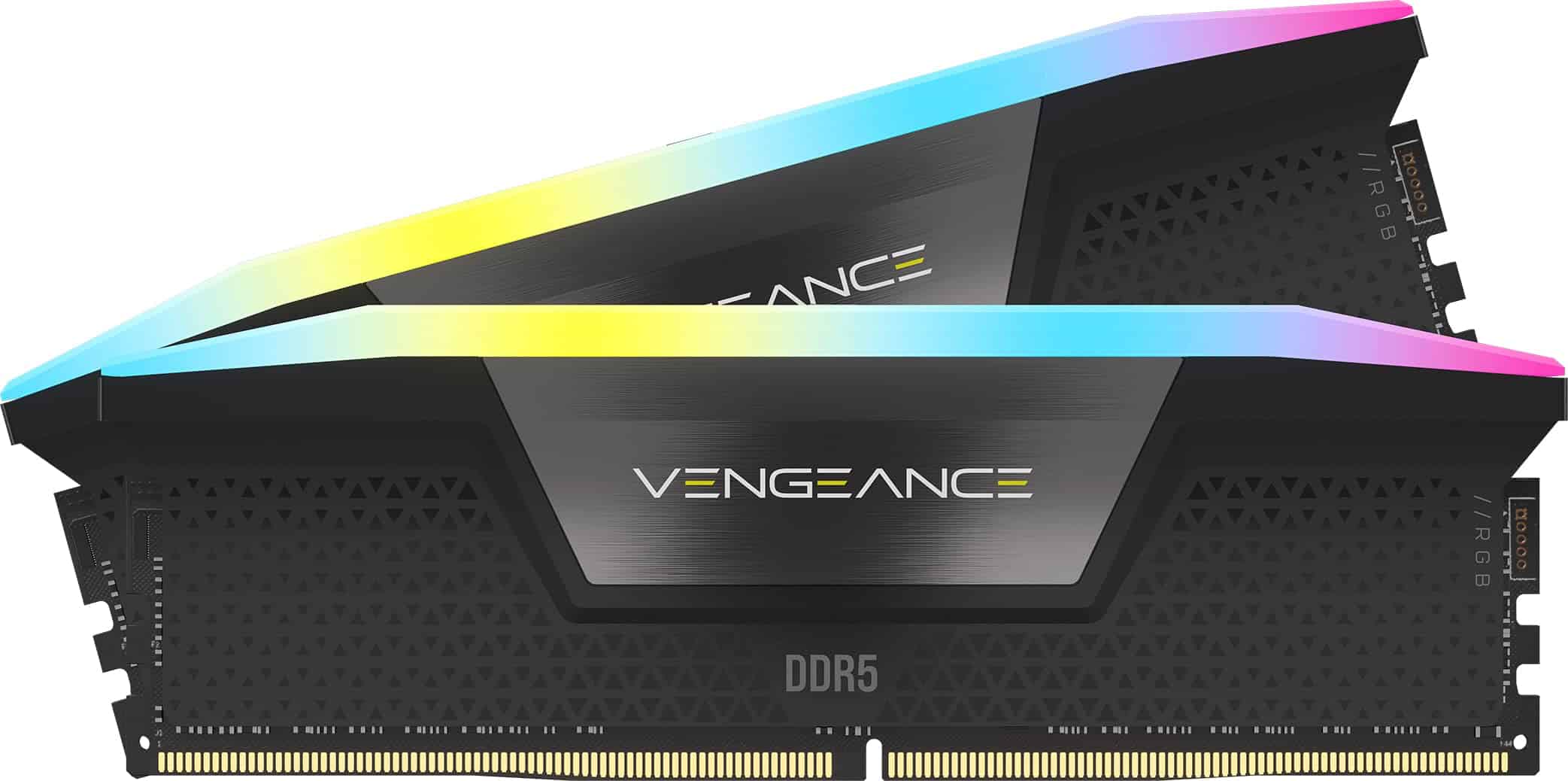
This premium DDR5 memory kit delivers exceptional performance with stunning RGB lighting that will transform any gaming or productivity build.
Pros
- Vibrant ten-zone RGB lighting with panoramic light bar
- Excellent 5200MHz speed with reliable stability
- Intuitive iCUE software for custom lighting and XMP profiles
Cons
- Premium price compared to non-RGB alternatives
- RGB software requires additional system resources
- Initial setup may need BIOS adjustments for optimal performance
We installed this Corsair Vengeance RGB DDR5 kit in our latest test build and were immediately impressed by both its performance and aesthetics.
The 32GB kit (2x16GB) slots in easily and the black heat spreaders look sleek in virtually any system. Running at 5200MHz, we noticed smoother multitasking and faster load times compared to older DDR4 memory.
The standout feature has to be the RGB lighting. Each module contains ten individually addressable LEDs housed in a panoramic light bar that disperses the illumination beautifully.
Using Corsair’s iCUE software, we created custom lighting patterns that synced perfectly with our other RGB components. The effect is stunning, especially in a darkened room where the colors truly pop.
Performance-wise, these modules excel. The onboard voltage regulation is a game-changer for overclocking enthusiasts.
We found it much easier to fine-tune settings through iCUE than with previous generation memory. During our gaming tests, frame rates remained consistent even with demanding titles.
Content creators will appreciate the additional bandwidth when working with large files or complex projects. For anyone building a high-performance Intel system, these modules offer the perfect balance of speed, capacity, and visual appeal.
Corsair Vengeance RGB DDR5 32GB
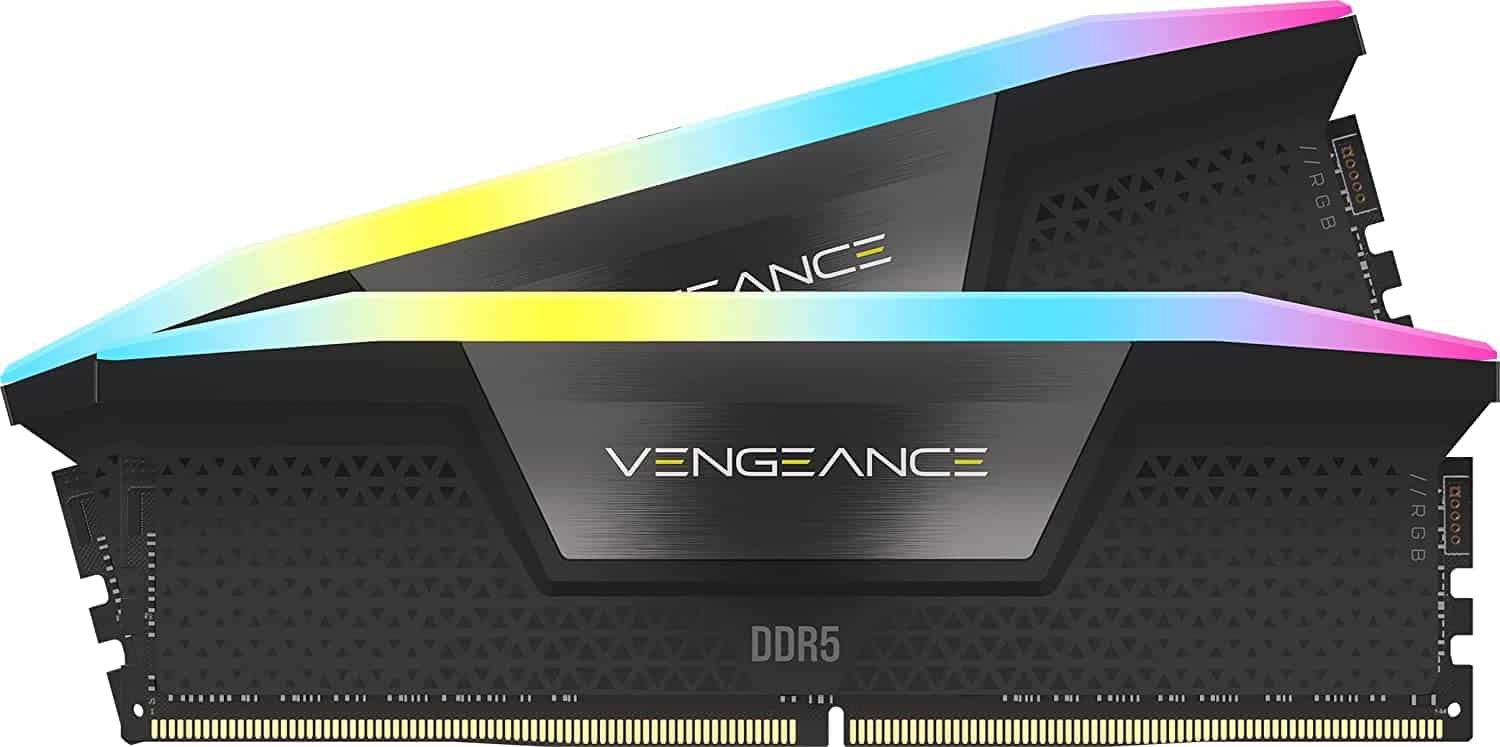
We believe the Corsair Vengeance RGB DDR5 RAM is an excellent investment for anyone building a high-performance PC due to its impressive speed, stunning RGB lighting, and reliable performance.
Pros
- Breathtaking customizable RGB lighting with ten individually addressable zones
- Excellent performance with 6400MHz speed that handles demanding tasks effortlessly
- User-friendly software for custom XMP profiles and voltage control
Cons
- RGB lighting synchronization can be slightly off at times
- Premium price point compared to non-RGB alternatives
- Requires compatible DDR5 motherboard for full feature utilization
After installing this Corsair Vengeance RGB DDR5 RAM in our test system, we noticed immediate performance improvements. The 32GB kit (2x16GB) at 6400MHz clocked in with impressive CL36 timings, making everyday tasks snappier.
Games loaded faster, and resource-heavy applications like video editors responded more quickly than with our previous DDR4 setup.
The standout feature has to be the stunning RGB lighting. Each stick contains ten individually addressable RGB LEDs encased in a panoramic light bar that creates vivid lighting visible from virtually any angle.
Using Corsair’s iCUE software, we customized lighting patterns that complemented our build perfectly. The software also allows for easy overclocking through onboard voltage regulation.
One thing we appreciate about this memory is its stability. During our stress testing, the RAM maintained consistent performance without crashes or errors.
The custom PCB design clearly contributes to excellent signal quality on our Intel DDR5 motherboard. Installation was straightforward, and the XMP profiles activated without any BIOS tweaking headaches.
For anyone looking to future-proof their system with top-tier DDR5 memory that also adds visual flair, this Corsair kit delivers impressively on both fronts.
Corsair Vengeance DDR5 64GB
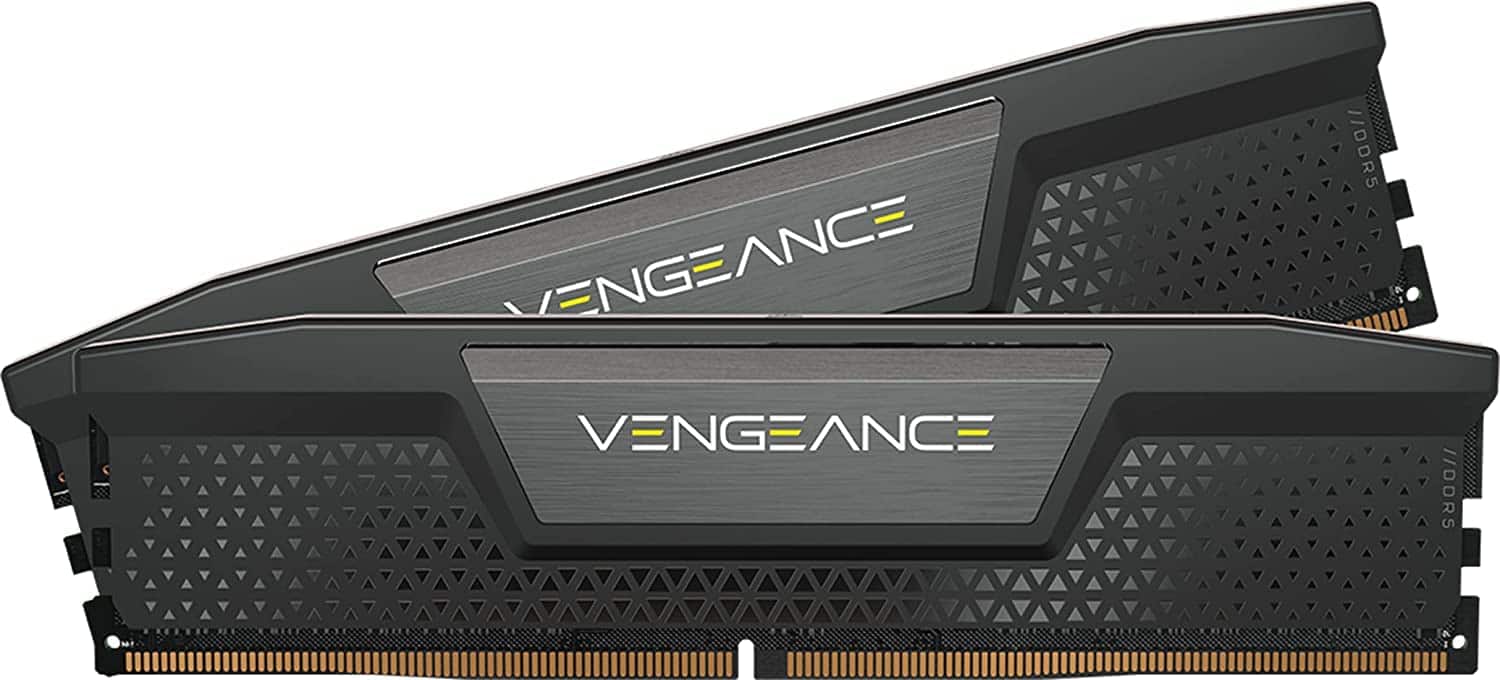
The Corsair Vengeance DDR5 64GB kit delivers exceptional performance for power users who need substantial memory capacity with next-generation speed.
Pros
- Impressive 5200MHz speed with reliable stability
- Sleek black aluminum heatspreader keeps temps low
- Excellent compatibility with Intel platforms
Cons
- Higher latency than some competing options
- No RGB lighting for those wanting visual flair
- Premium price point compared to DDR4 alternatives
We recently tested the Corsair Vengeance DDR5 64GB kit in our high-performance workstation, and the results were impressive. The 5200MHz speed provided a noticeable boost to our system’s responsiveness.
Applications loaded faster, and multitasking felt smoother than with our previous memory setup.
The black aluminum heatspreader isn’t just for looks. During intensive tasks like video rendering and gaming sessions, these modules stayed remarkably cool.
We monitored temperatures during a 6-hour editing session, and the memory remained well within safe operating ranges. The sleek, low-profile design also ensured no clearance issues with our CPU cooler.
Installation was straightforward on our Intel motherboard. The XMP 3.0 profile activated without any tweaking needed. We particularly appreciated the onboard voltage regulation, which made memory overclocking more stable than with our previous DDR4 kit.
The iCUE software integration gave us helpful real-time frequency monitoring and the ability to customize memory profiles for different workloads.
For content creators and power users, this 64GB kit eliminates memory bottlenecks. Our 4K video editing timeline scrubbed smoothly, and we could keep multiple resource-intensive applications open simultaneously. Though pricier than DDR4, the performance jump makes this Corsair Vengeance DDR5 kit a worthwhile investment for future-proofing your system.
Buying Guide
Choosing the right DDR5 memory for your system requires understanding several key factors. We’ve compiled this guide to help you make an informed decision when upgrading or building a new computer.
Memory Capacity
Memory needs vary by use case. For basic tasks, 16GB often suffices, while content creators and gamers should consider 32GB or more. Professional workloads may require 64GB or higher.
Memory capacity directly impacts performance, especially for memory-intensive applications. Buying more RAM than currently needed can future-proof your system.
Speed Ratings
DDR5 modules come with two important specifications: base speed and JEDEC-certified profiles.
| DDR5 Speed Rating | Good For |
|---|---|
| 4800-5200 MT/s | Basic computing, office work |
| 5600-6000 MT/s | Gaming, content creation |
| 6400+ MT/s | High-end gaming, professional workloads |
Higher speeds generally yield better performance, but compatibility with your motherboard is essential.
Timing and Latency
CAS latency (CL) affects responsiveness. Lower CL numbers indicate better performance, but must be balanced with speed.
DDR5 typically has higher raw CL numbers than DDR4, but the increased speeds often compensate for this difference.
Power Efficiency
DDR5 modules include on-die power management, operating at 1.1V compared to DDR4’s 1.2V. This improves energy efficiency and reduces heat output, an important consideration for compact builds.
Compatibility
Always check your motherboard specifications before purchasing.
Not all DDR5 speeds are supported by every chipset or processor.
XMP (Intel) or EXPO (AMD) profiles make it easier to achieve advertised speeds through automatic configuration in BIOS.







