ASUS has launched a new line of WiFi 7 routers, bringing cutting-edge wireless technology to homes and offices. These routers offer blazing-fast speeds and improved connectivity for all your devices. WiFi 7 technology promises speeds up to 4 times faster than WiFi 6, with lower latency and better performance in crowded networks.
You’ll find several models in ASUS’s WiFi 7 lineup, each catering to different needs and budgets. The RT-BE92U is a dual-band router ideal for most homes, while the BE96U offers tri-band connectivity for power users. For gamers and tech enthusiasts, the GT-BE98 Pro boasts quad-band WiFi and dual 10G ports.
| Model | Bands | Key Features |
|---|---|---|
| RT-BE92U | Dual-band | 6 GHz band, Cloud computing support |
| BE96U | Tri-band | Multi-link Operation (MLO) |
| GT-BE98 Pro | Quad-band | Dual 10G ports, Gaming features |
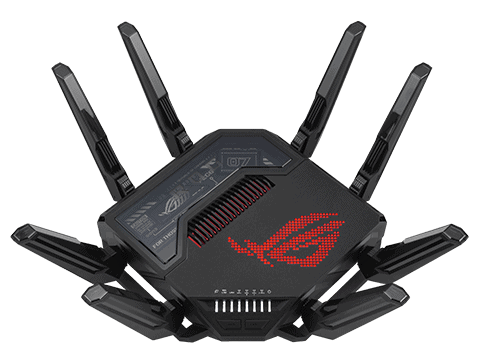
ASUS WiFi 7 Routers Offer Next-Gen Performance for Home Networks
What is WiFi 7?
WiFi 7 (802.11be) is the latest generation of wireless networking technology. It offers significant improvements over WiFi 6E. These improvements include faster speeds, lower latency, and increased capacity.
Key Features of WiFi 7
- 320MHz Channels: Wider channels for increased bandwidth.
- 4096-QAM: Higher data density for faster speeds.
- Multi-Link Operation (MLO): Allows devices to connect to multiple frequency bands at the same time. This improves reliability and reduces latency.
- Puncturing: More efficient use of the available spectrum.
ASUS WiFi 7 Routers
ASUS offers a range of WiFi 7 routers. They are designed to take advantage of the new technology. These routers offer cutting-edge performance for home networks.
Benefits of ASUS WiFi 7 Routers
- Faster Speeds: Experience significantly faster download and upload speeds.
- Lower Latency: Reduced lag for gaming, video conferencing, and other real-time applications.
- Increased Capacity: Handle more connected devices without performance degradation.
- Improved Range: Better coverage throughout your home.
- Future-Proofing: Prepare your network for future devices and applications.
Target Users
ASUS WiFi 7 routers are ideal for:
- Gamers: Low latency and high speeds are crucial for online gaming.
- Content Creators: Large file transfers and video editing benefit from faster speeds.
- Smart Home Owners: Handle many connected smart home devices.
- Households with Many Devices: Provide reliable connectivity for everyone.
Specific ASUS WiFi 7 Router Models
ASUS offers several WiFi 7 routers:
- ROG Rapture GT-BE96: A high-end gaming router with advanced features.
- ZenWiFi BE98: A mesh WiFi system for whole-home coverage.
- RT-BE96U: A powerful router for general home use.
These models offer various features and price points.
Setup and Management
ASUS routers typically offer user-friendly interfaces for setup and management. This makes it easy to configure your network.
Security Features
ASUS WiFi 7 routers include advanced security features. These features protect your network from threats.
Backward Compatibility
WiFi 7 is backward compatible with older WiFi standards. This means your existing devices will still work.
Pricing and Availability
ASUS WiFi 7 routers are premium products. They are priced accordingly. Availability may vary by region.
Comparison to WiFi 6E
WiFi 7 offers several advantages over WiFi 6E:
- Faster Speeds: WiFi 7 offers significantly higher speeds.
- Lower Latency: WiFi 7 reduces latency further.
- Increased Capacity: WiFi 7 can handle more devices.
The Future of WiFi
WiFi 7 is the latest step in the evolution of wireless networking. It sets the stage for future advancements in connectivity.
ASUS WiFi 7 routers represent the cutting edge of home networking technology. They offer significant performance improvements over previous generations, making them ideal for users who demand the best possible wireless experience. While they come at a premium price, the benefits of faster speeds, lower latency, and increased capacity make them a worthwhile investment for gamers, content creators, and households with many connected devices.
Overview of ASUS WiFi 7 Technology
WiFi technology has improved a lot in recent years. Early WiFi standards were much slower than current ones. The first WiFi standard, 802.11, was released in 1997. It offered a maximum speed of 2 Mbps. Current WiFi standards offer speeds of several gigabits per second. These faster speeds have enabled new applications. This includes streaming high-definition video, online gaming, and virtual reality. WiFi technology continues to evolve. Future WiFi standards will offer even faster speeds and lower latency. This will enable new possibilities for wireless communication.
ASUS WiFi 7 routers bring significant upgrades to wireless networking. They offer faster speeds, improved capacity, and better performance in crowded environments.
Evolution from WiFi 6 to WiFi 7
WiFi 7, also known as IEEE 802.11be, builds on the foundation of WiFi 6. It introduces several key improvements:
- Wider channels: WiFi 7 supports 320 MHz channels, doubling the 160 MHz channels of WiFi 6.
- Higher QAM: It uses 4096-QAM modulation, up from 1024-QAM in WiFi 6.
- Multi-Link Operation: This allows devices to use multiple bands simultaneously.
These enhancements result in theoretical speeds up to 46 Gbps, a massive jump from WiFi 6’s 9.6 Gbps. ASUS routers like the RT-BE92U can deliver up to 9700 Mbps in real-world conditions.
WiFi 7 also improves efficiency in the 2.4 GHz, 5 GHz, and 6 GHz bands. This tri-band capability ensures better coverage and reduced interference.
Benefits of 802.11be for Users
WiFi 7 brings tangible benefits to your daily internet use:
- Faster speeds: Download large files and stream 8K video without buffering.
- Lower latency: Enjoy smoother online gaming and video calls.
- Improved capacity: Connect more devices without performance drops.
- Better range: Get reliable connections throughout your home.
| Feature | WiFi 6 | WiFi 7 |
|---|---|---|
| Max channel width | 160 MHz | 320 MHz |
| Max QAM | 1024-QAM | 4096-QAM |
| Theoretical max speed | 9.6 Gbps | 46 Gbps |
ASUS WiFi 7 routers also include AI-powered features. These optimize your network automatically, ensuring peak performance without manual tweaking.
While WiFi 7 devices are still emerging, ASUS routers are backwards compatible. This means you can future-proof your network while still supporting your current devices.
Exclusive Features of ASUS WiFi 7 Routers
ASUS WiFi 7 routers offer cutting-edge features that set them apart in the networking world. These routers provide enhanced coverage, gaming-optimized solutions, and smart home integration to meet diverse user needs.
AiMesh Technology for Enhanced Coverage
AiMesh technology allows you to create a seamless whole-home WiFi network using multiple ASUS routers. This system eliminates dead zones and ensures consistent connectivity throughout your space. AiMesh adapts to your home’s layout, automatically optimizing signal paths for the best performance.
You can start with a single ASUS WiFi 7 router and expand your network as needed. Adding AiMesh-compatible nodes extends coverage to every corner of your home. The system supports easy setup through the ASUS Router app, making network management straightforward.
AiMesh also offers advanced features like smart connect and guest network sharing across all nodes. This ensures a unified network experience for all your devices.
Gaming-Optimized Networking Solutions
ASUS WiFi 7 routers excel in gaming performance. The ROG Rapture GT-BE98 Pro stands out with its quad-band capability and dual 10G ports. These features minimize latency and provide ample bandwidth for high-intensity gaming sessions.
Key gaming features include:
- Triple-level Game Acceleration
- Mobile Game Mode for optimized mobile gaming
- Gaming ports with traffic prioritization
- Quad 2.5G ports for high-speed wired connections
The built-in game boost mode automatically detects and prioritizes gaming traffic. This ensures low ping times and reduces lag during crucial gaming moments.
Smart Home Integration and IoT Connectivity
ASUS WiFi 7 routers offer robust support for smart home devices and IoT connectivity. The Smart Home Master feature allows you to manage and monitor all your connected devices from a central dashboard.
These routers support:
- Easy device onboarding
- Automated firmware updates for IoT devices
- Customizable access controls for each device
The IoT Network feature creates a separate network for your smart home devices. This improves security by isolating IoT traffic from your main network. You can also set bandwidth limits for IoT devices to ensure they don’t impact your primary internet usage.
ASUS routers are compatible with popular smart home platforms. This allows for seamless integration with your existing ecosystem.
Advanced Security and Network Management
ASUS WiFi 7 routers offer robust protection and flexible management options. These features safeguard your network and provide customizable controls for different users and devices.
Comprehensive VPN Solutions
ASUS routers support multiple VPN protocols including WireGuard and OpenVPN. You can set up a VPN server directly on your router, enabling secure remote access to your home network. This allows you to safely connect to your devices and access files from anywhere.
The VPN Fusion feature lets you route specific devices or applications through a VPN while keeping others on your regular connection. This flexibility is useful for accessing geo-restricted content or securing sensitive data.
Site-to-site VPN capabilities allow you to create secure tunnels between different networks. This is particularly valuable for businesses with multiple locations or remote workers.
Parental Controls and Network Segmentation
ASUS routers include comprehensive parental controls to help you manage your family’s internet usage. You can easily set time limits, filter content, and block inappropriate websites for each device or user profile.
The Guest Network Pro feature allows you to create separate WiFi networks for visitors. This keeps your main network secure while still providing internet access to guests. You can set bandwidth limits and access restrictions for these guest networks.
Network segmentation capabilities let you create up to three separate SSIDs. This is useful for isolating IoT devices from your main network, enhancing overall security.
| Feature | Benefit |
|---|---|
| VPN Server | Secure remote access |
| VPN Fusion | Selective routing |
| Parental Controls | Manage family internet usage |
| Guest Network Pro | Separate, secure visitor access |
| Network Segmentation | Isolate devices for enhanced security |
Router Specification and Selection Guide
ASUS offers a range of WiFi 7 routers with varied features and capabilities. Understanding the key specifications and your specific needs will help you choose the right model.
Comparison of ASUS WiFi 7 Models
ASUS WiFi 7 routers come in several models with different speeds and features. The RT-BE96U is a high-end option offering speeds up to 19000 Mbps. It includes a 10G WAN/LAN port for ultra-fast wired connections.
The RT-BE92U provides speeds up to 9700 Mbps with tri-band WiFi. It features 2.5G LAN ports for improved wired performance.
For more modest needs, the RT-BE86U offers speeds up to 6800 Mbps. It balances performance and affordability for many users.
| Model | Max Speed | Key Features |
|---|---|---|
| RT-BE96U | 19000 Mbps | 10G WAN/LAN |
| RT-BE92U | 9700 Mbps | Tri-band, 2.5G LAN |
| RT-BE86U | 6800 Mbps | Balance of performance/price |
Choosing the Right Router for Your Needs
Your choice depends on your home size and internet usage. For very large homes, the RT-BE96U or RT-BE92U provide extended coverage. Their higher speeds suit heavy streaming and gaming households.
The RT-BE86U works well for medium to large homes with typical internet use. It offers enough speed for multiple devices and 4K streaming.
Consider your internet plan speed. A router faster than your plan won’t increase your internet speed. Match the router to your current and near-future needs.
ASUS features like AiMesh let you expand coverage later. This allows starting with a simpler model and adding nodes as needed.
For content creation or home offices, models with 10G or 2.5G ports offer fast wired connections. These ports help with large file transfers and video editing workflows.
Frequently Asked Questions
ASUS WiFi 7 routers offer significant performance upgrades and new features compared to previous generations. Users often have questions about setup, pricing, and connectivity issues.
What are the performance improvements with ASUS WiFi 7 routers compared to previous generations?
ASUS WiFi 7 routers provide faster speeds and lower latency than earlier models. They support wider 320 MHz channels and 4K-QAM modulation, enabling theoretical speeds up to 46 Gbps.
These routers also offer improved handling of network congestion and interference. Multi-Link Operation allows simultaneous use of multiple frequency bands for better performance.
How does the ASUS ZenWiFi BQ16 Pro differ from other Wi-Fi 7 models?
The ASUS ZenWiFi BQ16 Pro is a mesh system designed for whole-home coverage. It uses multiple units to create a seamless network throughout large spaces.
This model features a quad-band design with an additional 6 GHz band for backhaul communication between units. The extra band helps maintain high speeds for connected devices.
What are the price points for ASUS Wi-Fi 7 routers?
ASUS Wi-Fi 7 routers span a range of price points. Entry-level models start around $450-500.
Mid-range options like the RT-BE96U cost about $700. High-end models with advanced features can reach $800 or more.
What steps are involved in setting up an ASUS Wi-Fi 7 mesh network?
Setting up an ASUS Wi-Fi 7 mesh network involves a few key steps:
- Connect the main router to your modem and power it on.
- Download the ASUS Router app on your smartphone.
- Follow the app’s guided setup process to configure your network.
- Place additional mesh units in optimal locations around your home.
- Use the app to add these units to your network.
How can one resolve connectivity issues with an ASUS Wi-Fi 7 router?
If you experience connectivity problems with your ASUS Wi-Fi 7 router:
- Ensure your devices’ Wi-Fi adapters support Wi-Fi 7.
- Update your router’s firmware to the latest version.
- Disable Wi-Fi 7 mode temporarily to check if legacy devices connect.
- Adjust router placement for better coverage.
- Check for interference from other electronic devices.
What are the expert opinions in reviews of ASUS Wi-Fi 7 routers?
Experts generally praise ASUS Wi-Fi 7 routers for their performance and features. Reviews highlight impressive speeds and low latency.
Many appreciate the user-friendly AsusWRT interface. Some models receive criticism for high prices or lacking 6 GHz support.
Reviewers often recommend ASUS routers for power users and early adopters of new technology.







