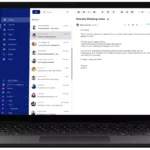Keyboards are essential tools for everyday work and communication. However, not all keyboards are created equal; some can even cause frustration or discomfort. A poor quality keyboard can affect the speed and accuracy of typing, and in some cases, lead to physical strain. Good keyboard design takes into account not just the look but the feel and functionality too. This involves the tactile response of the keys and the overall user experience.
Wireless keyboards have become popular, but even they come with their own set of issues. They may suffer from connectivity problems or delayed key responses. When it comes to keyboard switches, which are the mechanisms under the keys, they vary widely in quality. Some keyboards use switches that are tough to press or lack the desired sensitivity, impacting the typing experience.
Mechanical Keyboards to Steer Clear Of: A Buyer’s Guide
The mechanical keyboard market is vast and varied, but not all options are created equal. Some keyboards fall short in terms of quality, features, or overall value. To help you make an informed decision, here are a few brands and models to avoid:
Brands to Be Wary Of
- Reddragon: Known for their budget-friendly keyboards, Reddragon often sacrifices quality for affordability. Their keyboards may have inconsistent key feel, flimsy construction, and limited features.
- Razer: While popular among gamers, Razer keyboards can be overpriced and prioritize flashy RGB lighting over build quality and typing experience.
- Logitech: Logitech offers a wide range of keyboards, but their mechanical options often lack the customization and features found in other brands.
Specific Models to Avoid
| Model | Issues | Alternatives |
|---|---|---|
| Reddragon K552 | Inconsistent key feel, cheap build quality, limited features | Keychron K2, Anne Pro 2 |
| Razer BlackWidow V3 | Overpriced, noisy stabilizers, limited customization | Ducky One 2 Mini, Glorious GMMK Pro |
| Logitech G413 | Limited features, lackluster software, no dedicated media controls | HyperX Alloy Origins Core, SteelSeries Apex Pro |
Why Avoid These Keyboards?
These keyboards often suffer from poor build quality, inconsistent key feel, limited features, and lackluster software. They might be tempting due to their lower price or flashy aesthetics, but they’re not worth the potential frustration and disappointment.
Choosing the Right Mechanical Keyboard
Instead of settling for a subpar keyboard, invest in a well-regarded brand known for quality and performance. Research different models, read reviews, and consider your personal preferences in terms of switch type, form factor, and features.
Remember, a good mechanical keyboard is an investment that can enhance your typing experience and productivity for years to come. Don’t let a bad keyboard hold you back!
Key Takeaways
- Not all keyboards provide a good typing experience.
- Design, functionality, and switch quality are critical for keyboard performance.
- Wireless keyboards can face unique challenges such as connectivity issues.
Challenges and Issues with Keyboards
Keyboards face a range of issues from design flaws to manufacturing errors. These problems can lead to faulty performance and user frustration.
The Apple Keyboard Controversy
Apple faced numerous user complaints regarding their MacBook butterfly keyboards. It called for a redesign when keys would fail due to dust or small particles. Users found these butterfly keys unreliable, leading to missed key presses. In response, Apple initiated free repairs and later used a silicone membrane for better stability. Despite these efforts, the company encountered a class action and agreed to a $50 million settlement in states including California and New York.
Historical Keyboard Failures
Over the years, several keyboards have become notorious for their faults. From the Timex Sinclair 2068 with its poor touch response to the IBM PCjr that suffered from an impractical layout, each had its issues. Notably, the Mattel Aquarius had a flat, non-tactile keyboard, and the Texas Instruments TI-99/4’s Chiclet keyboard presented challenges for efficient typing. Commodore also faced criticism with its PET 2001; users found the non-standard keyboard layout a significant hurdle.
Design and Manufacturing Flaws
Keyboard design greatly impacts a keyboard’s reliability. Manufacturers have to balance compactness with the functionality of ports, key stability, and durable materials. The layout is crucial; a practical design helps users type faster. Errors in manufacturing can lead to problems like jammed keys, seen with sugary liquid spills or debris. Such flaws not only hinder performance but can also cause keyboards to fail prematurely.