Apple Math Notes is a groundbreaking feature introduced in iOS 18 and iPadOS 18. It transforms the Calculator app into a powerful mathematical tool. Users can type or handwrite equations, which are instantly solved and graphed. This new capability brings advanced math functions to iPhones and iPads.
Math Notes integrates seamlessly with other Apple apps. It works in the Notes app, Messages, and even search functions. On iPads, users can write equations by hand using an Apple Pencil. This makes solving complex math problems as easy as jotting down notes.
The feature supports a wide range of mathematical operations. It handles common symbols, units, and currency conversions. Math Notes also allows the creation and use of variables. This flexibility makes it useful for students, professionals, and anyone who deals with numbers regularly.
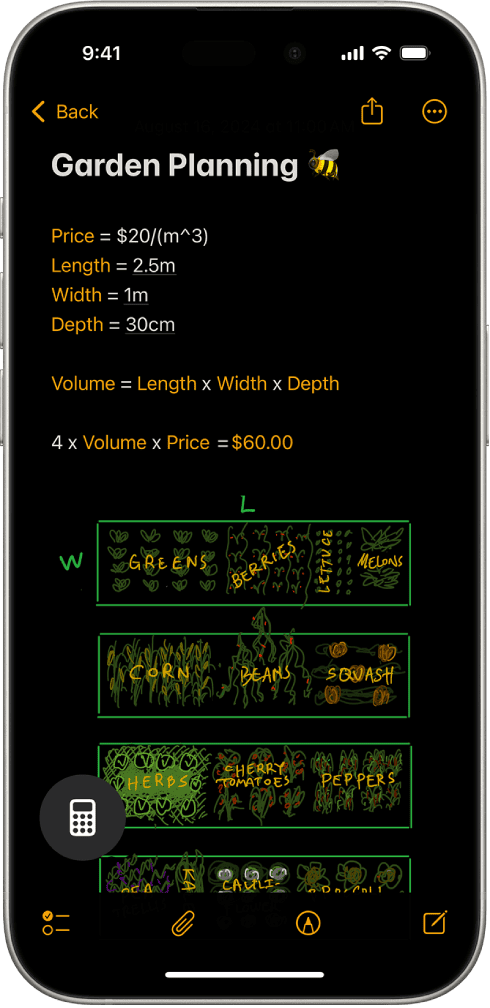
Understanding Apple’s Math Notes Feature
This article provides a detailed explanation of Apple’s Math Notes feature, including compatible devices, step-by-step instructions for use, supported mathematical expressions, helpful tips, and known limitations. It also considers the broader context of how technology is changing the way we interact with mathematical concepts.
What are Math Notes?
Math Notes is a feature within Apple’s Notes app that allows you to write mathematical equations and have them instantly solved. It uses handwriting recognition and can interpret a variety of mathematical expressions, from simple arithmetic to more complex algebra and calculus.
Supported Devices and Software
Math Notes is available on:
- iPadOS 14 or later
- macOS Monterey or later
You’ll need an Apple Pencil (1st or 2nd generation) on iPad for the handwriting input to work best. While you can use your finger, the precision of the Apple Pencil is highly recommended. On Mac, you can use a trackpad or mouse for input, but the Apple Pencil is not directly supported.
How to Use Math Notes
- Open the Notes App: Launch the Notes app on your iPad or Mac.
- Create a New Note or Open an Existing One: Start a new note or open a note where you want to use Math Notes.
- Start Writing an Equation: Use your Apple Pencil on iPad or your finger/trackpad/mouse on Mac to write a mathematical equation. Make sure to write clearly.
- The Equation is Converted: As you write, the Notes app will automatically convert your handwriting into typed text.
- Tap the Equals Sign (=): Once you’ve finished writing the equation, tap the equals sign (=) or draw it. The Notes app will solve the equation and display the result.
Supported Mathematical Expressions
Math Notes supports a wide range of mathematical expressions, including:
- Arithmetic: Addition (+), subtraction (-), multiplication (× or *), division (÷ or /)
- Fractions: Including mixed numbers
- Exponents: (e.g., x²)
- Roots: (e.g., √x)
- Algebra: Variables (x, y, etc.), equations
- Trigonometry: sin, cos, tan
- Calculus: Integrals, derivatives (limited support)
Tips for Using Math Notes
- Write Clearly: Clear handwriting is essential for accurate recognition.
- Use Proper Spacing: Leave some space between numbers and operators.
- Use the Correct Symbols: Use standard mathematical symbols for best results.
- Edit Converted Text: If the conversion isn’t perfect, you can edit the typed text.
- Use the Selection Tool: You can select parts of an equation to move or copy it.
Limitations of Math Notes
While Math Notes is a powerful tool, it does have some limitations:
- Limited Calculus Support: Support for complex calculus expressions is limited.
- Handwriting Recognition Can Be Imperfect: The accuracy of handwriting recognition depends on the clarity of your writing.
- Not Available on iPhone: Math Notes is not currently available on the iPhone.
The Future of Math Input
Math Notes represents a significant advancement in how we interact with mathematical expressions on digital devices. The ability to write equations naturally and have them instantly solved is a powerful tool for students, educators, and anyone who works with math. As handwriting recognition and AI technologies continue to improve, we can expect even more sophisticated and intuitive math input methods in the future. This could include more advanced calculus support, better handling of complex equations, and integration with other apps and services. This type of functionality has the potential to make math more accessible and engaging for a wider audience.
Key Takeaways
- Math Notes solves and graphs equations instantly on iOS and iPadOS devices
- The feature works across multiple Apple apps, including Calculator and Notes
- Users can type or handwrite equations, with Apple Pencil support on iPads
Functionality and Features
Apple’s Notes app has a hidden gem for those who work with mathematics: Math Notes. This feature allows users to handwrite equations using an Apple Pencil on iPad or input them with a trackpad or mouse on Mac and have the app instantly solve them. This functionality streamlines the process of working with mathematical expressions, making it easier for students, educators, and professionals to perform calculations and explore mathematical concepts.
Math Notes integrates powerful mathematical capabilities into Apple’s Notes app. It allows users to solve complex equations, create variables, and generate graphs directly within their digital notebooks.
Utilizing the Notes App for Math
Math Notes transforms the Notes app into a sophisticated calculator. Users can type or write mathematical expressions using the Apple Pencil or keyboard. The feature recognizes handwritten equations and converts them into typed text. It follows standard order of operations, including parentheses.
Math Notes solves expressions automatically. It displays results below the input, making it easy to check work. For more complex problems, users can create and use variables. This is helpful for solving multi-step equations.
If an expression is unsolvable or contains errors, Math Notes provides feedback. It highlights unrecognized math or ambiguous characters, helping users correct mistakes quickly.
Advanced Tools and Technologies
Math Notes goes beyond basic calculations. It can generate graphs for equations, allowing visual representation of mathematical concepts. Users can insert graphs directly into their notes.
The feature includes a scientific calculator mode. This provides access to advanced operations like trigonometric functions and logarithms.
Math Notes suggests results as users type. These suggestions can be inserted with a tap, speeding up calculations. For complex equations, it offers multiple solution methods.
The system can handle vertically stacked math, making it easier to work with fractions and long division. It also recognizes and solves systems of equations.
Compatibility and Integration
Math Notes works across Apple devices. It’s available on iPads, iPhones, and Macs running iOS 18, iPadOS 18, and macOS Sequoia respectively.
The feature syncs through iCloud. This allows users to start work on one device and continue on another seamlessly.
Math Notes integrates with other Apple apps. Results can be easily copied and pasted into documents or presentations. It also works with the Journal app, enabling math in personal entries.
The Apple Pencil enhances the Math Notes experience on iPads. It allows for natural handwriting input and precise graphing. However, the feature remains fully functional with touch or keyboard input on all compatible devices.







