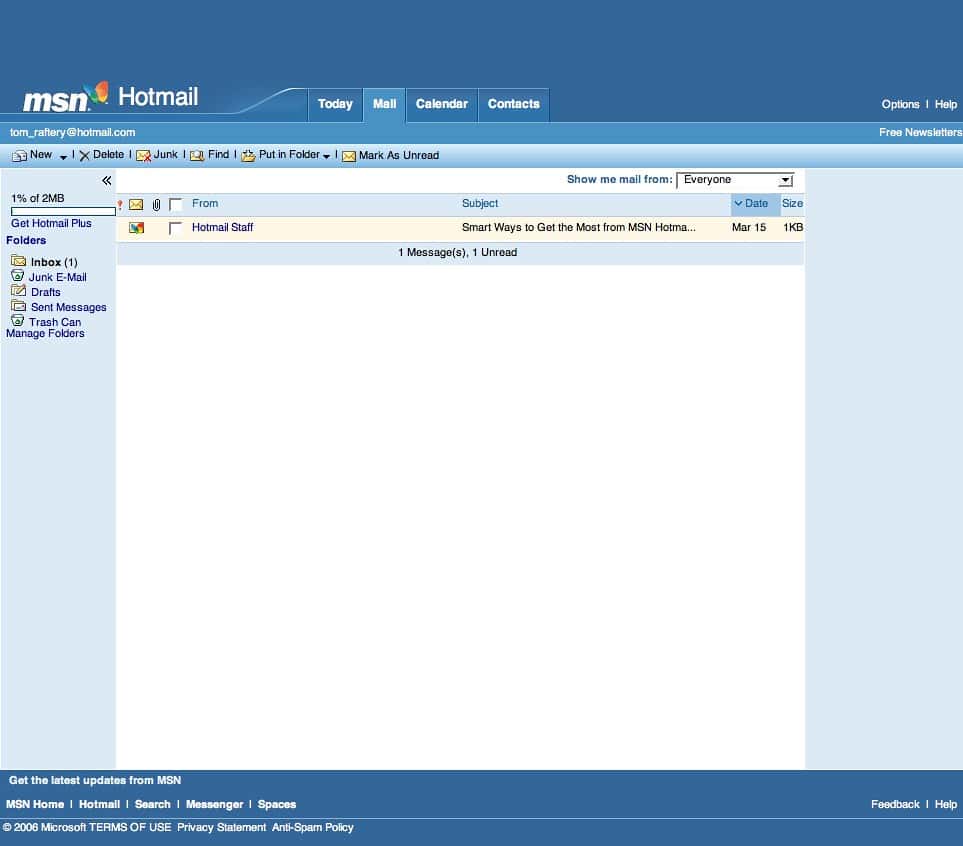Outlook and Hotmail are email services that Microsoft has offered over the years. Hotmail was one of the first web-based email services when it launched in 1996. Microsoft acquired Hotmail in 1997 and continued to offer it to the public. However, as technology and user needs evolved, so did Microsoft’s email solutions.
In 2013, Microsoft transitioned Hotmail to Outlook.com, marking a significant update to the service. Outlook.com provided a more modern interface, improved features, and better integration with other Microsoft services. Users of Hotmail were able to keep their existing email addresses but enjoyed a new and improved email experience under the Outlook brand.
Outlook continues to be a cornerstone of Microsoft’s communication tools, particularly integrated with their Microsoft 365 subscription. The service offers not just email functionalities but also includes calendar, task management, and contact organization, enhancing users’ productivity and ability to coordinate their personal and professional lives.
Hotmail vs Outlook: Comparing Features and User Experience
Hotmail and Outlook are both Microsoft email services, but they represent different stages in the platform’s evolution. Hotmail was one of the first free web‑based email providers, while Outlook is its modern, rebranded successor with enhanced security, integration, and design.
A Brief History
- Hotmail launched in 1996 as one of the first webmail services.
- Microsoft acquired Hotmail in 1997 and integrated it into MSN, later Windows Live.
- In 2012, Microsoft rebranded Hotmail as Outlook.com, migrating all accounts to the new interface and infrastructure.
- Today, all Hotmail addresses still work but operate through the Outlook.com platform.
Interface and Design
- Hotmail: Older, more basic layout with limited customization, now discontinued.
- Outlook: Clean, modern interface with a focused inbox, customizable themes, and conversation threading for better email organization.
Features Comparison
| Feature | Hotmail (Legacy) | Outlook (Current) |
|---|---|---|
| Storage | Limited (varied over time) | 15 GB free + OneDrive integration |
| Security | Basic spam filters | Advanced phishing protection, two‑factor authentication |
| Integration | Minimal | Deep integration with Microsoft 365, Teams, OneDrive |
| Search | Basic keyword search | Fast, advanced search with filters |
| Mobile Access | Early mobile web support | Full mobile app support for iOS & Android |
| Calendar & Tasks | Limited | Built‑in calendar, tasks, and reminders |
| Attachments | Size limits, no cloud link | Large file support via OneDrive links |
User Experience
- Hotmail: Functional for its time but lacked the speed, reliability, and advanced tools modern users expect.
- Outlook: Offers a seamless experience across devices, with smart categorization, sweep rules, and integration with productivity tools.
Security and Privacy
- Outlook includes:
- Two‑factor authentication (2FA).
- Encryption for message transmission.
- Advanced spam and phishing detection.
- Hotmail had basic spam filtering but lacked modern security protocols.
Which Should You Use?
Since Hotmail has been fully replaced by Outlook.com, the choice is straightforward:
- Use Outlook for modern features, better security, and integration with Microsoft services.
- If you have a Hotmail address, you can still use it — but you’ll be accessing it through the Outlook interface.
Bottom Line
Hotmail was groundbreaking in the late ’90s, but Outlook is a far more powerful, secure, and user‑friendly platform. Whether you’re managing personal or professional communication, Outlook delivers the tools and performance that today’s email users need.
Key Takeaways
- Hotmail was an early web-based email service acquired by Microsoft, later transitioning to Outlook.
- The switch to Outlook.com introduced enhanced features, a refreshed interface, and closer integration with Microsoft’s suite of services.
- Outlook offers comprehensive tools such as email, calendar, and task management, underpinning its relevance in personal and professional contexts.
Exploring the Evolution from Hotmail to Outlook
Microsoft’s email service has seen significant changes since its inception. The journey from Hotmail to Outlook.com marks a strategic evolution in web-based communication.
Historical Context of Hotmail and Outlook
Hotmail was among the first web-based email services when Sabeer Bhatia and Jack Smith introduced it in 1996. It allowed users to access their inbox from anywhere in the world. Microsoft saw Hotmail’s potential and acquired it in 1997, integrating it into its MSN suite of services. The service later became part of Windows Live. As technology advanced, Microsoft planned to improve the email experience for its users. This led to the introduction of Outlook as the new face of Microsoft’s email service.
The Strategic Rebranding to Outlook.com
In 2012, Microsoft unveiled Outlook.com as the successor to Hotmail.com. The change was not just a new name but a complete overhaul of the email service. With this rebranding, Microsoft aimed to provide a cleaner, more modern user interface. Outlook.com came with improved features such as better integration with other Microsoft services, social media connectivity, and enhanced security measures. The brand Outlook aligned closely with the existing Microsoft Office Outlook email client, offering users a seamless ecosystem for their productivity needs.
Transition Process from Hotmail.com to @Outlook.com
Microsoft ensured that the transition from Hotmail to Outlook.com was smooth for its users. People could upgrade their existing Hotmail accounts to Outlook.com and keep their @hotmail.com email addresses, or they could choose to adopt the new @outlook.com domain. As part of this process, Microsoft maintained the familiar feel of Hotmail while introducing new features and a refined interface. The transition also included a move to a more powerful and reliable infrastructure, designed to improve the overall performance and security of the email service.