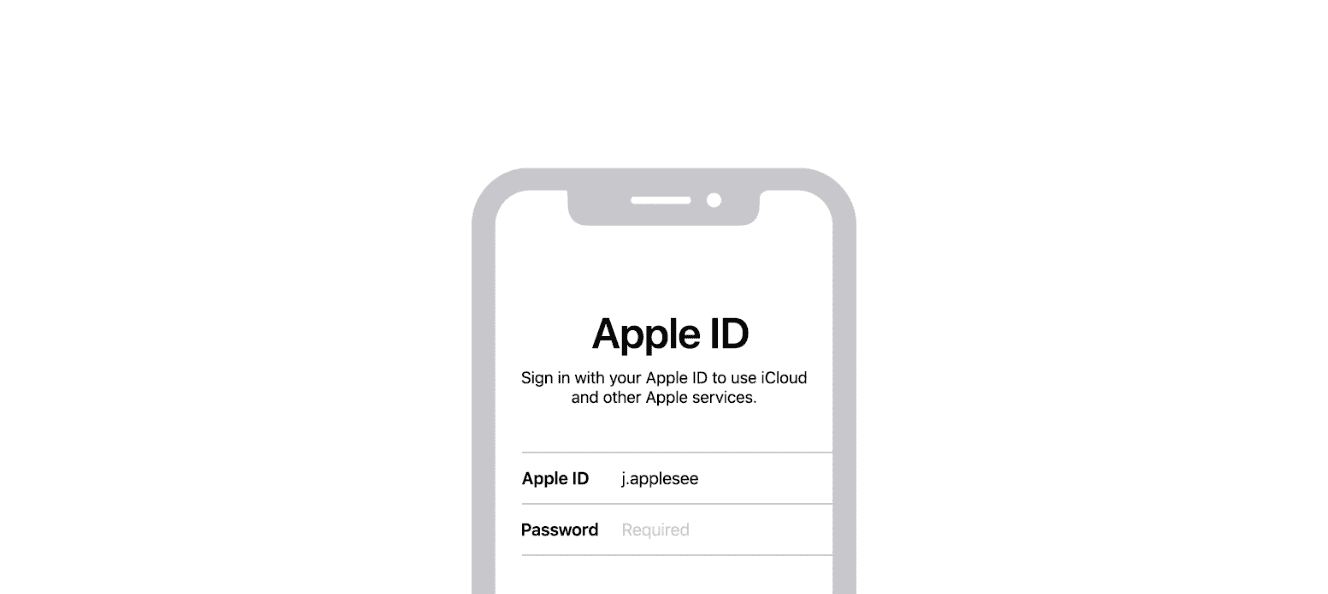Your Apple ID is a really important part of how you use Apple’s services. It’s your personal ID for things like the iTunes Store, iCloud, and the App Store. When you sign up for an Apple ID, you can sync your personal stuff, like your contacts and calendars, across different devices. This makes it easy to start on one device and then continue on another.
Your Apple ID isn’t just a username and password; it’s what lets you do a lot of things with your Apple devices and services, like personalizing your experience, making purchases, staying connected, and protecting your data. It’s also what makes sure all your Apple devices work together smoothly. Your Apple ID stores your payment and shipping info, which makes buying things in both digital and physical Apple stores quick and easy. Keeping your Apple ID safe is really important, and Apple gives you lots of options to make sure it’s secure, like two-factor authentication.
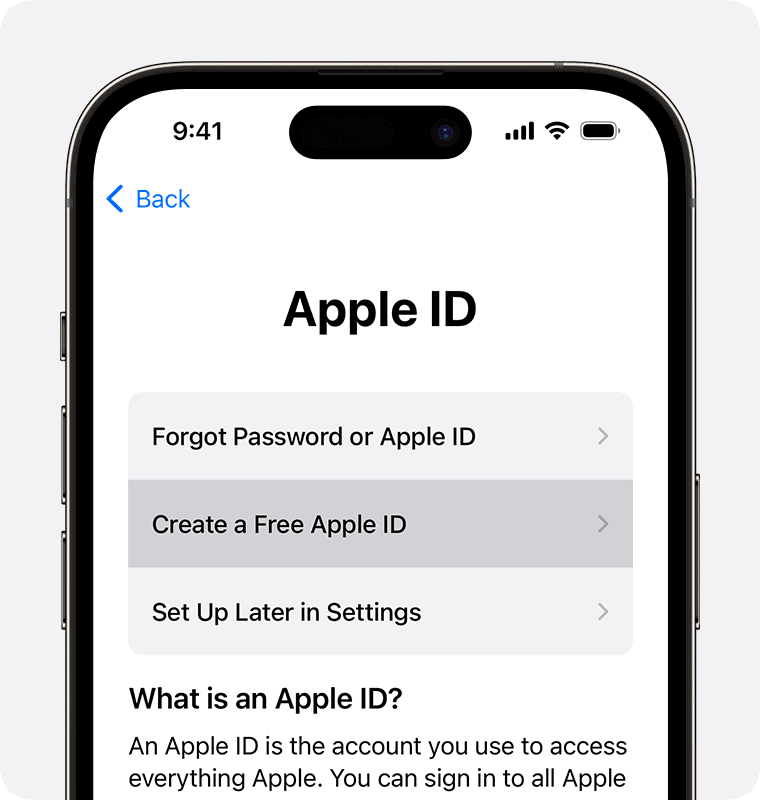
Your Gateway to the Apple Ecosystem
An Apple ID is your personal account for all things Apple. It’s a single sign-in that gives you access to a wide range of Apple services and devices. With an Apple ID, you can shop on the App Store, listen to music on Apple Music, store your files on iCloud, make payments with Apple Pay, and much more. It’s your digital identity within the Apple ecosystem.
Why You Need an Apple ID
An Apple ID is essential for anyone who owns an Apple device or uses Apple services. It allows you to:
- Personalize your experience: Customize settings, preferences, and content across your Apple devices.
- Make purchases: Buy apps, music, movies, and more from the App Store, iTunes Store, and Apple Books.
- Access iCloud: Store your photos, videos, documents, and other files in the cloud, and keep them synced across your devices.
- Use iMessage and FaceTime: Communicate with friends and family using Apple’s messaging and video calling services.
- Find My: Locate your lost or stolen Apple devices.
- Apple Pay: Make secure payments online, in apps, and in stores.
How to Create an Apple ID
Creating an Apple ID is a simple process. You can do it on your Apple device or on the web. Here’s how:
- Go to the Apple ID account page on the web or open the App Store app on your device.
- Click on “Create Your Apple ID” or “Create Apple ID”.
- Follow the instructions to enter your personal information, including your name, email address, and date of birth.
- Choose a strong password and security questions.
- Agree to the terms and conditions.
Managing Your Apple ID
You can manage your Apple ID settings and information on the web or in the Settings app on your device. Here’s what you can do:
- Update your information: Change your name, email address, phone number, or payment information.
- Change your password: Choose a new password to keep your account secure.
- Add or remove devices: Manage the devices associated with your Apple ID.
- View your purchase history: See a list of your purchases from the App Store, iTunes Store, and Apple Books.
- Manage your subscriptions: View and cancel your subscriptions to Apple services.
- Set up two-factor authentication: Add an extra layer of security to your account.
Apple ID Security
Protecting your Apple ID is important. Here are some tips for keeping your account secure:
- Choose a strong password: Use a combination of upper and lowercase letters, numbers, and symbols.
- Don’t reuse passwords: Use a different password for each of your online accounts.
- Enable two-factor authentication: This requires you to enter a code from your phone or another device in addition to your password when you sign in.
- Be careful about phishing scams: Don’t click on links in emails or text messages that ask you to enter your Apple ID information.
- Keep your software up to date: Install the latest software updates for your Apple devices to protect against security vulnerabilities.
Table: Key Apple ID Features
| Feature | Description |
|---|---|
| Single sign-in | Access all Apple services and devices with one username and password. |
| Personalized | Customize settings, preferences, and content. |
| Purchases | Buy apps, music, movies, and more. |
| iCloud | Store and sync your files in the cloud. |
| iMessage | Communicate with friends and family. |
| FaceTime | Make video calls. |
| Find My | Locate your lost or stolen devices. |
| Apple Pay | Make secure payments. |
| Security | Protect your account with strong passwords and two-factor authentication. |
Key Takeaways
- An Apple ID is used for accessing Apple services and syncing devices.
- It stores critical user information for easy access and continuity.
- Security features help protect the user’s personal data.
Understanding Apple ID
An Apple ID acts as a personal key to unlock the services and devices that form the Apple ecosystem. Think of it as an identity card for using an iPhone, iPad, Mac, or any other Apple device.
Creating an Apple ID is simple; it requires an email address, a password, and some personal information for account recovery. To keep everything safe, Apple uses security features like two-factor authentication. This is where you need a second proof of who you are, like a verification code sent to a trusted phone number.
Your Apple ID is not just for show. It’s the account you sign in with to use iCloud, iMessage, FaceTime, and the App Store. It makes sure your personal details, such as your contacts or calendar, are the same across all your devices. This includes iOS gadgets like iPhones and iPads. Have an Apple Watch? Your Apple ID works there too.
Privacy and security are a big deal for Apple. They ask security questions, take a recovery contact or a trusted phone number. That way you get back into your account if you forget your password. iOS 15, with its security updates, keeps information locked down tight.
What about when you’re ready to use your iPhone or Mac? Your Apple ID greets you. With Touch ID or Face ID, you can sign in fast and get going. Your ID guards your info, so you’re the only one who sees it. If you update your email, password, or phone number, you just sign in to your Apple ID account, and you’re set. It’s that easy. Your Apple ID is a gatekeeper that ensures your Apple experience is smooth and your data stays private.