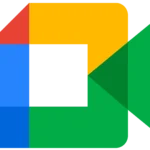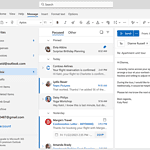If you have an Android device, you can now join FaceTime calls from people with Apple devices. You need a compatible web browser like Google Chrome and an invite link. You don’t need to download an app. Just tap on the link, enter your name, and join the call through your browser.
FaceTime Alternatives for Android
Joining a FaceTime Call on Android
While there is no official FaceTime app for Android, you can still join FaceTime calls initiated by iPhone users.
- How to Join: Tap on the FaceTime call link sent by an iPhone user. This will open in your web browser, where you can enter your name and join the call.
Top FaceTime Alternatives for Android
| App Name | Key Features | Pros | Cons |
|---|---|---|---|
| Google Meet | Integrated with Google services, easy to use, high-quality video calls, large group calls (up to 100). | Free, accessible from any device with a browser, good for large groups. | Fewer features compared to other apps, less fun for social calls. |
| Zoom | Popular for work meetings, reliable video and audio quality, screen sharing, breakout rooms. | Free for basic use, good for professional settings. | Can feel overly formal for casual use, security concerns have been raised. |
| Skype | Long-established platform, international calling, screen sharing, live captions. | Familiar interface, works on various devices, good for both personal and professional use. | Less popular than newer apps, some features require paid subscriptions. |
| Facebook Messenger | Integrated with Facebook, easy to connect with friends, AR filters, group video calls (up to 50). | Convenient for those already using Facebook, fun filters for social calls. | Requires a Facebook account, privacy concerns. |
| Widely used messaging app, end-to-end encryption, group video calls (up to 8). | Secure messaging, simple interface, good for smaller group calls. | Limited to 8 participants in video calls, less feature-rich than other apps. | |
| Signal | Focus on privacy and security, end-to-end encryption, group calls (up to 40). | High level of privacy, open-source software. | Smaller user base compared to other apps. |
| Instagram Video Chat | Integrated with Instagram, easy to connect with followers, AR filters. | Fun and casual way to connect with friends on Instagram. | Limited to Instagram users. |
| JusTalk | Cross-platform, group video calls (up to 50), doodling, games during calls. | Fun features for social calls, works on various platforms. | Less known than other apps. |
| Viber | Free international calls, stickers, group video calls (up to 20). | Good for international calls, fun stickers. | Less popular than other apps. |
| Houseparty | Casual video chat with games, “room” feature for spontaneous group hangouts. | Fun and spontaneous way to connect with friends. | May not be suitable for professional use. |
Key Takeaways
- Android users can join FaceTime calls with a compatible browser.
- An invite link from an Apple device is necessary to join the call.
- No dedicated app is needed for FaceTime on Android.
Facetime on Android
Facetime opens up new ways for Android users to connect with friends and family using video and audio calling features. Through a shared link from an Apple device, Android users can join Facetime calls using a compatible web browser.
Understanding Facetime Compatibility
Facetime is known as an Apple app but now, Android devices can use it too. An Android phone or tablet with a modern web browser like Google Chrome or Microsoft Edge can receive Facetime calls. Internet connection is important for a smooth experience.
Creating and Managing Facetime Links
To start or schedule a Facetime call, a user with an Apple device must create a link in the Facetime app. They can then share this link through various channels like messaging apps or email. With this link, anyone can join, even if they’re on an Android device.
Joining a Facetime Call on Android
When an Android user gets a Facetime link, they can join by clicking it. This opens the call in their web browser. They’ll add their name and hit continue to join the call. They need to allow the browser to use the camera and microphone.
Navigating the Call Interface
Once in the call, the user can mute their microphone or switch off their camera. A full-screen mode is available for a bigger view. Users can also view other participants and use features like screen sharing if the host allows it.
Alternatives to Facetime on Android
Some Android users may prefer apps native to their phones. Options like Google Meet or Skype are available on the Google Play Store. These apps let users make video calls and might offer additional features not found on Facetime.
Technical Tips and Troubleshooting
Android users can face issues with Facetime calls. An unstable connection might disrupt the call. If problems persist, refreshing the web browser or restarting the device often helps. Users should also check for browser updates to fix any bugs.
Facetime Integration with Other Apps and Services
Apple has not integrated Facetime into third-party Android apps. Android users can only join Facetime calls; they cannot start them from their device. They rely on Apple device owners to create and share a Facetime link.
The Future of Facetime on Non-Apple Devices
Apple expanded Facetime to the web, which is a big step. It shows a possibility of more openness in the future. Android users might see new features that improve their experience and bring them closer to the full Facetime app on Apple products.
Privacy and Security Considerations
When joining a Facetime call, Android users enter their name. This is the only info shared. The call is encrypted, which means it’s secure and private. Users can feel safe knowing their calls are protected just like they are for Apple users.
Facetime Usage Statistics and Market Analysis
Statistical data about Facetime usage on Android is scarce. With time and increased use, clearer patterns will emerge. Analysis might show the effect of Facetime calls on Android’s share of the video communication market.
User Experiences and Feedback
Feedback from Android users can guide improvements to the Facetime experience. User experiences can vary widely. They depend on different factors like the device used and the network strength during the call.
Comparative Analysis of Facetime and Competitors
Facetime on Android is simple compared to full-featured video call apps. While it lacks some functionality, its ease of use and Apple’s reputation for quality make it a strong option. It has its place alongside established apps like Zoom or Google Meet.
Exploring Facetime’s Role in Remote Communication
Remote communication is key in today’s world. Facetime allows real-time video chat which helps people stay in touch. It can support one-on-one chats or group calls, playing an essential role in keeping personal and professional connections alive.
Guidance for First-Time Android Facetime Users
New Android users should know they can’t download Facetime. They only need a link from someone with an Apple device and a compatible browser. It’s quite simple to join and participate in a call once they receive the link.
Extending Facetime’s Features with Add-Ons
Unlike the app on Apple devices, Facetime on Android does not support add-ons. Users have access to basic features like video and audio. For more advanced features, they might consider other apps on their device.
Network and Connectivity Issues
A stable internet connection is critical for Facetime calls. An unstable network leads to poor call quality. Android users should ensure they have a good Wi-Fi or data connection before they join a Facetime call.
FAQs for Android Users on Facetime
Common questions from Android users include whether they can start a Facetime call (they can’t) and how to join a call (click the link). These FAQs help users better understand what they can and can’t do with Facetime on Android.
Optimizing Facetime Call Quality
For the best call quality, Android users must have a strong internet connection. They should also ensure their device’s camera and microphone are working well. Good lighting and a quiet space improve the call experience too.
Policy Changes and Their Impact on Users
Any change in Apple’s policy affects how Android users access Facetime. Users should stay updated with news to know how any adjustments might impact their ability to join Facetime calls.
Accessibility Features in Facetime for Android
Facetime doesn’t offer specific accessibility features for Android users. For anyone with visual or hearing needs, other apps designed with these considerations may be more suitable.
Developing Trends in Video Communication
Facetime’s move to Android reflects broader trends where apps become more inclusive. More users can now enjoy video chats, regardless of the device they own. This opens doors for future developments in video communication.
Legal and Ethical Considerations
Facetime calls are subject to the same legal and ethical considerations as other forms of communication. Users should respect privacy and behave appropriately during calls. What’s shared on Facetime should be secure and with consent.
Enhancing Your Facetime Experience
The experience on Facetime is straightforward. Users can focus on the conversation without too many bells and whistles. For additional features, they might check out other video calling apps available on Android.