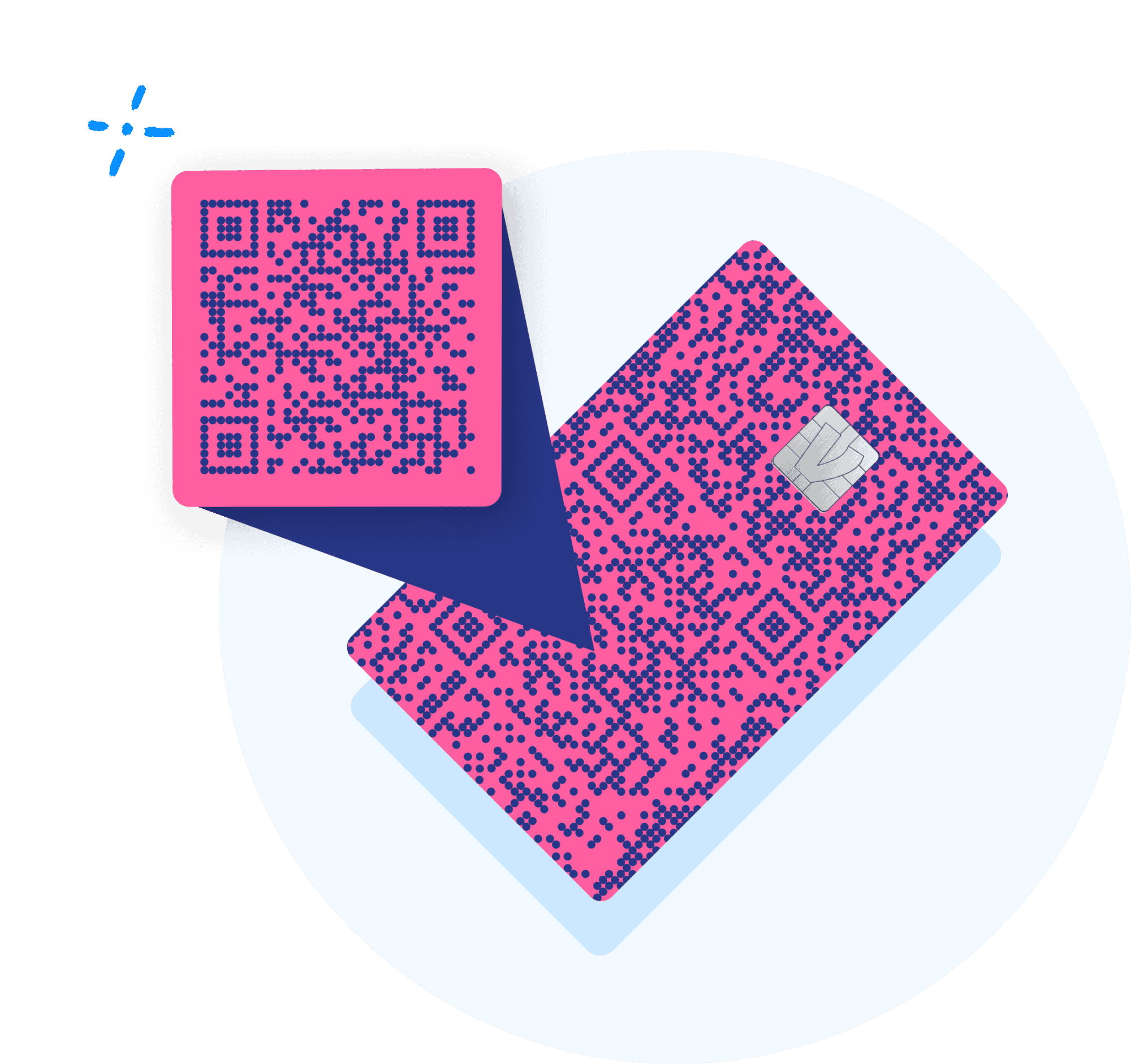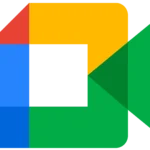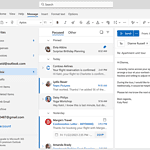Creating a Venmo QR code makes it easy to get paid without needing to touch or exchange cash. You can use the Venmo app or a QR code generator to create your personal code. This code allows friends and customers to send you money quickly and easily. When you share your code, you simplify the process of sending and receiving payments. Venmo provides users with a personal QR code linked to their account, so transactions can be done quickly without typing usernames or phone numbers.
By sharing your Venmo QR code, you can request or receive payments for things like splitting bills or paying friends back. It’s easy to share your code – just use the app. You can customize your code for specific payment requests or simply for your profile. This makes it easier for others to send you money. Venmo’s QR code feature also ensures secure transactions because it directs payments to the correct account, minimizing errors.
Creating Your Personal Venmo QR Code

Within the Venmo App
- Open the Venmo App: Launch the Venmo app on your smartphone.
- Navigate to Your Profile: Tap on the “Me” tab located in the bottom right corner.
- Access the QR Code: Tap on the QR code icon next to your profile picture.
- Share or Scan: You will now see your unique Venmo QR code. You can either share it directly from the app via text, email, or other methods, or you can have someone scan it directly from your screen.
Using a QR Code Generator
- Find a QR Code Generator: Several online QR code generators allow you to create a Venmo QR code. Some popular options include QRCode Monkey, QR Stuff, and Visualead.
- Select Venmo as the Type: Choose “Venmo” as the type of QR code you want to create.
- Enter Your Venmo Information: This usually includes your Venmo username or the link to your profile.
- Customize (Optional): Many generators allow you to customize the appearance of your QR code, such as adding a logo or changing the colors.
- Generate and Download: Click the “Generate” button to create your QR code. Once it’s ready, you can download it as an image file.
| Method | Pros | Cons |
|---|---|---|
| In-App QR Code (Venmo) | Convenient, always accessible through the app. | Less customizable. |
| QR Code Generator | More customization options for the design of your code. | Requires an additional tool or website to create the code. |
Key Takeaways
- Venmo QR codes offer a convenient way to handle transactions.
- They can be personalized for specific payment requests.
- The feature enhances payment security and speed.
Creating and Sharing Venmo QR Codes
Venmo’s QR codes simplify sending and receiving funds by allowing users to scan and transact instantly using their mobile devices. This method adds a level of convenience and security to peer-to-peer payments.
Setting Up Your Venmo Account
To start using Venmo’s payment features, one must first set up an account. Download the Venmo app on either an iOS or Android device and complete the sign-up process. This includes providing personal information, verifying your email, and setting up a secure password. You can further protect your account by enabling two-factor or biometric authentication, ensuring transactions remain safe.
Generating Your Venmo QR Code
Once your Venmo account is active, generate your personal QR code by tapping your profile picture on the Venmo app. Look for the QR code icon and select it. Your unique QR code appears, which represents your Venmo profile for easy payment processing. You have options to customize your code for a more personalized appearance.
Sharing Your Venmo QR Code
From the Venmo app, sharing your QR code is straightforward. Underneath your QR code is a share button — tap it to send your QR code to friends or post it on social media. The ease of sharing enables quick repayments among peers. Remember to check your privacy settings on Venmo to control who can see your transactions and QR code.