Laptops are essential tools for work, school, and staying connected. However, like any electronic device, they can encounter problems. One common issue is a faulty power jack. This small but crucial component is responsible for supplying power to your laptop. If the power jack is damaged or broken, it can prevent your laptop from charging or even turning on.
Early diagnosis of this issue can save you time and money on repairs. This article provides a clear guide for identifying and addressing power jack problems, offering valuable insights for laptop users.
Troubleshooting Laptop Power Issues
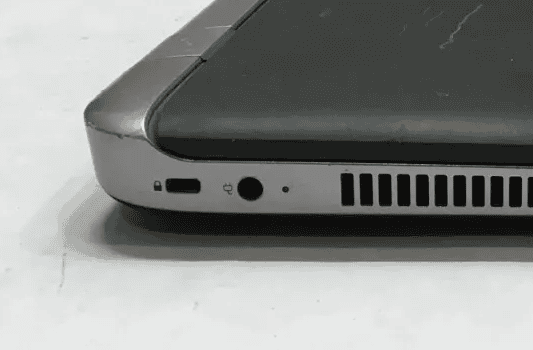
Recognizing the Signs of a Faulty Power Jack
A laptop that won’t charge or power on can be frustrating. Often, the problem lies with the power jack, the small port where you plug in the power adapter. Identifying a faulty power jack early can save you time and money on repairs. Here are some common signs:
- Intermittent Charging: This is a key indicator. If your laptop only charges when the cord is at a certain angle, the connection inside the jack is likely loose or damaged.
- No Charging at All: If plugging in the adapter has no effect, the jack may be completely broken or disconnected.
- Loose Connection: Does the power cord wiggle or fall out easily? A loose connection suggests a problem with the jack’s internal components.
- Sparking or Overheating: This is a serious warning sign. If you see sparks or feel excessive heat around the jack, stop using the laptop immediately and seek professional help. This can cause further damage if ignored.
- Switching Between AC and Battery: If your laptop constantly switches between battery and AC power even when plugged in, the jack may be making poor contact.
- Works on Battery Only: If the laptop works fine on battery power but not when plugged in, the power jack is almost certainly the culprit.
Simple Tests You Can Do
Before rushing to a repair shop, try these simple tests to help confirm if the power jack is the problem:
- Visual Check: Carefully look at the power jack for any visible damage. Look for bent pins, cracks in the plastic, or loose parts.
- The Wiggle Test: With the adapter plugged in, gently wiggle the cord where it connects to the laptop. If the charging status changes or the laptop loses power, the jack is likely faulty.
- Try a Different Adapter: It’s possible the adapter itself is the issue. Try using a different, known working adapter to rule this out.
Understanding the Repair Process
Repairing a broken power jack usually requires soldering, a delicate process that involves removing the old jack and soldering a new one onto the motherboard. This is best left to professionals with the right tools and experience. Attempting this yourself without the correct skills can lead to more severe damage.
Pros and Cons of DIY vs. Professional Repair
| Repair Method | Pros | Cons |
|---|---|---|
| DIY Repair | Potentially cheaper if you have the tools and skills. | High risk of further damage if done incorrectly. Requires soldering experience. Voids some warranties. |
| Professional Repair | Higher chance of a successful repair. Less risk of further damage. Often comes with a warranty on the repair. | More expensive than DIY. Requires finding a reputable repair shop. |
When to Call a Professional
If you see sparks, smell burning, or are uncomfortable with soldering, seek professional help. A qualified technician can diagnose the problem accurately and perform the repair safely. According to IBISWorld, the computer and electronics repair industry in the US generates around \$11 billion in annual revenue, indicating a large network of professionals available for these types of repairs.
Cost of Repair
The cost to repair a laptop power jack varies depending on the laptop model, the severity of the damage, and the repair shop’s rates. Generally, you can expect to pay anywhere from \$75 to \$200 for a professional repair. This includes the cost of the new jack and the labor involved.
Preventing Future Damage
To prevent future power jack problems, handle the power cord gently. Avoid yanking or pulling the cord when disconnecting it. Store the laptop in a safe place where the cord won’t be tripped over or put under stress.
Checking Your Laptop’s Battery Health
While addressing power jack issues, it’s a good time to check your laptop’s battery health. Over time, laptop batteries lose their ability to hold a charge. This can lead to shorter runtimes and the need for more frequent charging. Most operating systems have built-in tools to check battery health. On Windows, you can use the command prompt to generate a battery report. On macOS, you can find battery information in the System Information app. Regularly checking your battery health can help you anticipate when it might need replacement, ensuring your laptop remains portable and reliable. If you notice a significant drop in battery life (more than 20% compared to its original capacity), it might be time to consider a battery replacement.
Power Jack Repair Essentials
Repairing a laptop’s power jack requires specific tools and careful steps. A soldering iron, desoldering pump, and replacement power jack are key components. Screwdrivers, a multimeter, and safety gear like an anti-static wrist strap are also necessary.
Before starting, users should unplug the laptop and remove the battery. Proper ventilation is crucial when working with solder. Disassembling the laptop requires patience and organization to keep track of screws and parts.
Loose connections can often be fixed by resoldering. For broken jacks, a full replacement may be needed. Flux and isopropyl alcohol help clean solder joints. After repairs, reassembly and testing are vital steps.
Those uncomfortable with electronics work should seek professional assistance to avoid damaging their device.







