Whether you’re an experienced PC pro or just getting started, having the right tools can make all the difference when it comes to computer repair. A well-equipped computer repair toolkit is a technician’s lifeline, enabling them to tackle various issues with confidence. These 10 tools provide a solid foundation for any repair endeavor, ensuring efficient troubleshooting and successful outcomes. While additional specialized tools may be needed for specific repairs, this essential kit will undoubtedly prove invaluable for any aspiring or seasoned technician.
Here’s a table showcasing 10 essential hardware tools every technician should have in their toolbox:
Tool Up for Tech Success
Screwdrivers (Phillips and Flathead)
The bedrock of any computer repair toolkit, screwdrivers come in a variety of sizes to tackle different components. Phillips head screwdrivers are the most common, but flathead screwdrivers are necessary for older systems or specific parts.
Anti-Static Wrist Strap
Static electricity can wreak havoc on delicate computer components. An anti-static wrist strap safely grounds you, preventing accidental discharges that can fry sensitive electronics.
Tweezers and Pliers
Essential for precise handling of small parts and wires. Tweezers are perfect for retrieving dropped screws or repositioning delicate components, while pliers provide a firm grip for manipulating wires and connectors.
Multimeter
This versatile tool measures voltage, current, and resistance, aiding in diagnosing electrical issues. It helps pinpoint faulty components and ensures safe handling of electrical circuits.
Compressed Air Duster
Dust and debris accumulate in hard-to-reach areas, causing overheating and performance issues. A compressed air duster blasts away dust bunnies without damaging delicate parts.
Cable Ties and Velcro Straps
Keep cables organized and prevent tangles. These handy tools manage cable clutter inside the computer case, promoting better airflow and easier maintenance.
Thermal Paste and Isopropyl Alcohol
Vital for maintaining healthy CPU and GPU temperatures. Thermal paste facilitates efficient heat transfer between the processor and heatsink, while isopropyl alcohol cleans old paste residue before applying new.
Flashlight or Headlamp
Illuminate dark corners and tight spaces. A flashlight or headlamp ensures visibility while working inside the computer case or reaching tricky areas.
Magnetic Parts Tray
Keep track of screws and small components. This handy tool prevents loss and frustration, ensuring you don’t misplace crucial parts during repairs.
Software Tools (Bootable USB or DVD)
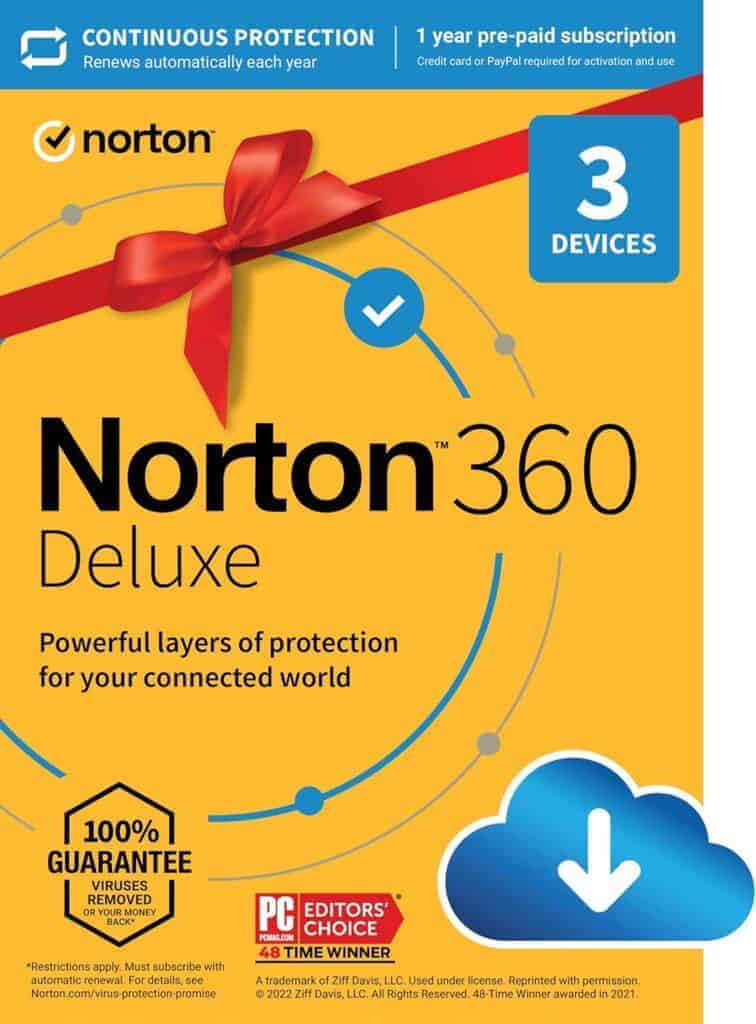
Essential for diagnosing and repairing software issues. A bootable USB or DVD loaded with diagnostic tools and operating system installation files helps troubleshoot startup problems and reinstall software if needed.
| Tool | Purpose |
|---|---|
| Screwdrivers | Open and close computer cases, access internal components |
| Anti-Static Wrist Strap | Protect components from static electricity damage |
| Tweezers and Pliers | Handle small parts, wires, and connectors |
| Multimeter | Diagnose electrical issues and test components |
| Compressed Air Duster | Remove dust and debris from hard-to-reach areas |
| Cable Ties and Velcro Straps | Organize and manage cables |
| Thermal Paste and Isopropyl Alcohol | Improve heat transfer between processors and heatsinks |
| Flashlight or Headlamp | Illuminate dark areas inside the computer case |
| Magnetic Parts Tray | Prevent loss of screws and small parts |
| Software Tools | Diagnose and repair software issues |

10 Essential Computer Repair Tools (Hardware)
| Tool | Description | Examples |
|---|---|---|
| Anti-static Wrist Strap | Prevents electrostatic discharge (ESD). | Rosewill RTK-002 Anti-Static Wrist Strap, Belkin Anti-Static Wrist Strap, iFixit Anti-Static Wrist Strap |
| Screwdriver Set | Phillips, flathead, and Torx screwdrivers in various sizes. | ORIA Precision Screwdriver Set, Klein Tools Multi-Bit Screwdriver, iFixit Pro Tech Toolkit |
| Spudger & Prying Tool | Gently pry open components without damage. | iFixit Jimmy, Precision Metal Spudger Set, Opening Pry Tools |
| Flashlight or Headlamp | Illuminates dark areas inside the computer. | Streamlight MicroStream USB, Anker Bolder LC90 Headlamp, Fenix HL60R Headlamp |
| Multimeter | Measures voltage, current, and resistance. | Fluke 115 Digital Multimeter, Klein Tools MM400 Multimeter, AstroAI Digital Multimeter |
| Compressed Air Can | Blows out dust and debris. | Dust-Off Compressed Gas Duster, Falcon Dust-Off Electronics Compressed Gas, Endust for Electronics Cleaning Duster |
| Thermal Paste | Ensures heat transfer between CPU/GPU and heatsink. | Arctic MX-4, Thermal Grizzly Kryonaut, Noctua NT-H1 |
| Cable Ties & Zip Ties | Organize cables within the case. | VELCRO Brand ONE-WRAP Ties, Uxcell Reusable Cable Ties, Monoprice Nylon Cable Ties |
| External Hard Drive & USB Drive | Back up data and transfer files. | Seagate Portable 2TB External Hard Drive, Western Digital My Passport 1TB, SanDisk 128GB USB 3.0 Flash Drive |
| Safety Glasses & Gloves | Protect eyes and hands during repairs. | 3M Virtua CCS Safety Glasses, CLC Custom Leathercraft Mechanics Gloves, Klein Tools Journeyman Work Gloves |
Bonus Tip: Invest in a comfortable, anti-static chair or stool to avoid fatigue and maintain good posture during extended repair sessions.

Hardware Tools: The Foundation of PC Repair
Every computer technician knows the importance of a well-equipped hardware toolkit. From the Reddit community’s insights, several tools are repeatedly mentioned as essentials:
- Screwdrivers: A set of mini screwdrivers is indispensable. Users recommend brands like Wiha for their durability and variety.
- Thermal Paste and Spreader: Essential for CPU installations and overheating issues.
- Power Supply Tester: A quick way to diagnose power supply problems.
- USB Drives: Large capacity drives for software tools and data transfer.
10 Essential Computer Repair Tools (Software)
Here’s a table outlining 10 essential software tools every computer technician should have in their digital toolkit:
| Tool | Description | Examples |
|---|---|---|
| Antivirus/Antimalware | Protects against viruses, malware, and other threats. | Malwarebytes, Norton Antivirus, Bitdefender, Windows Defender |
| System Cleaner | Removes junk files, optimizes startup, and frees up disk space. | CCleaner, BleachBit, Avast Cleanup, Glary Utilities |
| Disk Management Tool | Partitions drives, formats disks, checks for errors, and manages storage. | Windows Disk Management, MiniTool Partition Wizard, EaseUS Partition Master |
| Driver Updater | Scans for outdated drivers and updates them to the latest versions. | Driver Booster, IObit Driver Booster, Snappy Driver Installer |
| Data Recovery Software | Retrieves deleted files, photos, or other data. | Recuva, Disk Drill, EaseUS Data Recovery Wizard, Stellar Data Recovery |
| Password Recovery Tool | Resets forgotten passwords for accounts or services. | Ophcrack, Kon-Boot, Offline NT Password & Registry Editor |
| System Information Tool | Provides detailed information about hardware and software. | CPU-Z, Speccy, HWMonitor, Belarc Advisor |
| Backup & Restore Software | Creates full system or specific file backups. | Acronis True Image, Macrium Reflect, Veeam Agent for Microsoft Windows |
| Remote Access Tool | Accesses and controls computers remotely. | TeamViewer, AnyDesk, Remote Desktop Protocol (RDP) |
| Live Bootable USB | Contains a bootable OS and repair tools. | Hiren’s BootCD, Ultimate Boot CD, Knoppix, Ubuntu Live USB |
Additional Considerations:
- Operating System Tools: Windows and macOS offer built-in tools like Task Manager, Disk Utility, and System Restore, which can be powerful for troubleshooting and system maintenance.
- Specific Repair Tools: Specialized software may be needed for tasks like hard drive cloning, data wiping, or virus removal in severe cases.
- Portable Apps: Consider having portable versions of essential tools on a USB drive for on-the-go troubleshooting without installation.

Software Tools: Diagnostics and Repair
Software tools are equally crucial in a PC repair kit. The Reddit thread highlights several key software tools:
- Bootable USBs: Tools like Hiren’s Boot CD and PuppyLinux on a USB drive are vital for diagnostics and repairs.
- OS Installation Media: Having various OS installation media, including older versions like Windows XP, can be a lifesaver.
- Diagnostic Software: Programs like GWScan and HDD Regenerator for hard drive diagnostics.
Organizational Tools: Keeping Everything in Order
Organization is key in PC repair. Suggestions from tech enthusiasts include:
- Small Labels and Containers: For keeping track of screws and small parts.
- Toolbox or Bag: A sturdy case or bag for transporting and organizing tools.
Advanced Tools: For Complex Repairs
For more complex tasks, certain advanced tools are recommended:
- Soldering Iron: For repairing circuitry or connectors.
- Multimeter: Essential for electrical diagnostics.
- Hardware Diagnostic Cards: Useful for troubleshooting at the hardware level.
Safety and Convenience
Safety should never be overlooked:
- Anti-Static Wrist Strap: To prevent damaging components with static electricity.
- Magnetic Screw Holder: Keeps screws in place and prevents loss.
Key Takeaways
- Essential Hardware Tools: Screwdrivers, thermal paste, power supply tester, USB drives.
- Software Necessities: Bootable USBs with diagnostic tools, OS installation media.
- Organization and Safety: Anti-static wrist strap, organizing cases for screws and tools.
- Advanced Tools: Soldering iron, multimeter, hardware diagnostic cards.

FAQ Section
What are the must-have tools for basic computer repair?
For basic computer repair, a technician should have screwdrivers (Phillips and flathead), an anti-static wrist strap, tweezers, a compressed air duster, and a bootable USB or DVD with diagnostic tools.
Are there any specific software tools recommended for PC repair?
Yes, software tools like antivirus programs, malware removal software, and system repair utilities are essential for diagnosing and fixing software-related issues.
How important is organization in a PC repair kit?
Organization is crucial in a PC repair kit. It saves time, prevents loss of small parts, and ensures efficient troubleshooting.
What advanced tools might be needed for complex computer repairs?
For more complex repairs, a technician might need a multimeter, a soldering iron, a heat gun, and specialized tools for specific components like laptops or smartphones.
Can you recommend any online resources for learning more about computer repair?
Yes, iFixit, YouTube tutorials, and online forums like Reddit’s r/techsupport offer valuable information and guides for computer repair.
Which tools should be used in fixing a computer?
The specific tools depend on the issue, but the essentials include screwdrivers, an anti-static wrist strap, and diagnostic software.
What are the tools used in fixing the broken laptop?
Fixing a laptop often requires specialized tools like a pry tool, precision screwdrivers, and a heat gun for removing adhesive.
What are computer tools?
Computer tools are both physical tools (like screwdrivers and multimeters) and software tools (like antivirus programs and diagnostic utilities) used to build, maintain, and repair computers.
How do you fix a computer?
Fixing a computer involves diagnosing the issue, using appropriate tools and techniques to address it, and testing to ensure the repair is successful.
How do I fix a corrupted computer?
Fixing a corrupted computer may involve running system repair tools, reinstalling the operating system, or replacing faulty hardware components.
How do I troubleshoot my computer problems?
Troubleshooting starts by identifying the symptoms, researching possible causes, and systematically testing potential solutions until the issue is resolved.







