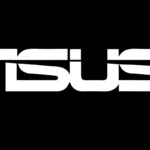WhatsApp is a popular messaging app used by millions. But sometimes users see an error message saying they need the official WhatsApp to log in. This can happen if you’re using a fake or modified version of the app. To ensure the privacy and security of your conversations, it’s crucial to use only the official WhatsApp application for login. This article explains why relying on the official app is essential, outlines the login process, and provides guidance on identifying and avoiding fake WhatsApp versions.
To fix this issue, you must download and install the real WhatsApp from the official app store. This ensures you’re using the secure, up-to-date version that follows WhatsApp’s rules. The official app keeps your chats safe and lets you use all the features.
If you still can’t log in after installing the real app, try clearing the app’s data and cache. You may need to verify your phone number again. These steps often solve the problem and let you use WhatsApp normally.
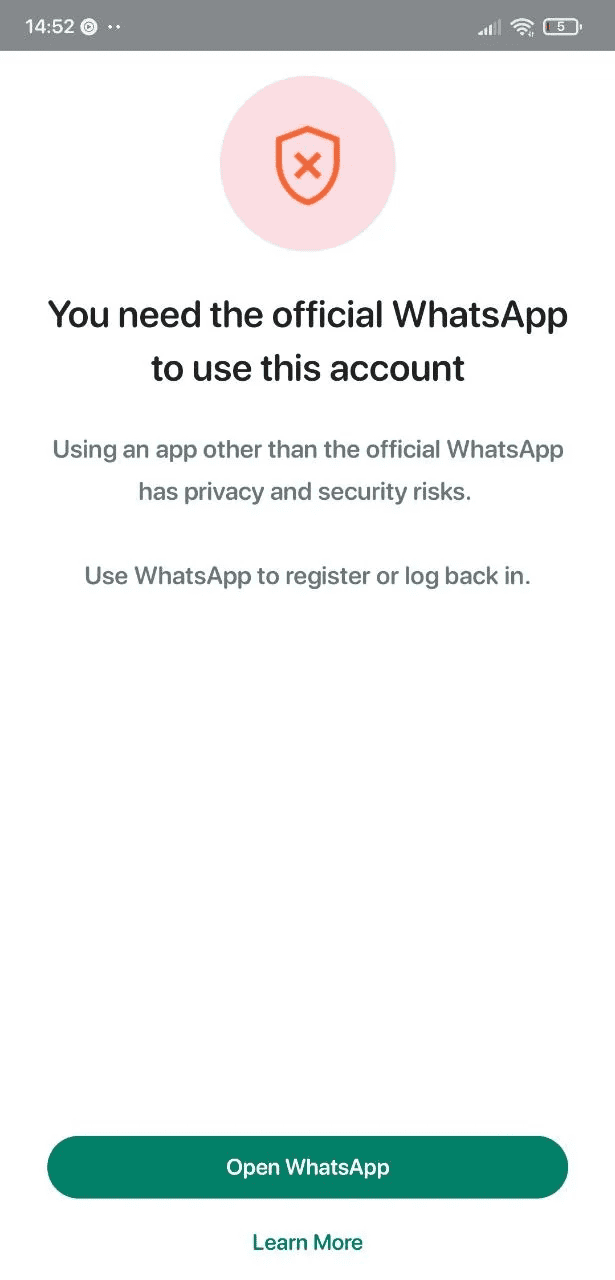
Essential Information About WhatsApp Login
You need the official WhatsApp application to log in to your WhatsApp account. This is because the official app is the only way to access the WhatsApp servers. There are many fake WhatsApp apps available, but these apps will not allow you to log in to your account.
How to Log In to WhatsApp
To log in to WhatsApp, you will need to have the official app installed on your phone. Once you have installed the app, open it and enter your phone number. You will then receive a verification code via SMS. Enter the verification code into the app to complete the login process.
Why You Need the Official App
The official WhatsApp app is the only way to access the WhatsApp servers. This is because the app uses end-to-end encryption to protect your messages. End-to-end encryption means that only you and the person you are communicating with can read your messages. WhatsApp cannot even read your messages.
Fake WhatsApp apps do not use end-to-end encryption. This means that your messages could be intercepted by third parties.
How to Identify the Official App
The official WhatsApp app is available for download from the App Store (iOS) and the Google Play Store (Android). You can also download the app from the official WhatsApp website.
| App Store | Link |
|---|---|
| App Store (iOS) | https://apps.apple.com/us/app/whatsapp-messenger/id310633997 |
| Google Play Store (Android) | https://play.google.com/store/apps/details?id=com.whatsapp |
Be careful of fake apps that claim to be WhatsApp. These apps may look similar to the official app, but they will not allow you to log in to your account.
If You Can’t Log In
If you are having trouble logging in to WhatsApp, you can contact WhatsApp support for assistance.
Key Takeaways
- Use only the official WhatsApp app from trusted app stores
- Clear app data and cache if login problems continue
- Verify your phone number if needed to regain access
Understanding WhatsApp Login Requirements
WhatsApp has strict rules about using its app. These rules help keep users safe and protect their data. Let’s look at how to log in properly and what happens if you don’t.
Authenticating With the Official WhatsApp
To use WhatsApp, you need the real app from the official app store. This version has all the latest security updates. When you open the app, you’ll enter your phone number. WhatsApp will send you a code by text. Type this code into the app to prove it’s really you.
Some phones might ask for extra steps. This could mean giving the app permission to send texts or make calls. Follow the prompts on your screen to finish setting up.
If you have trouble, check your internet connection. Make sure your phone’s date and time are correct too. These small things can sometimes cause login problems.
Consequences of Using Unofficial WhatsApp Versions
Some people try to use fake versions of WhatsApp. These might be called GBWhatsApp or WhatsApp Plus. Using these can get you in trouble.
WhatsApp might ban your account if you use a fake version. This ban could last a short time or be permanent. You might lose all your chats and contacts.
Fake apps can also be dangerous. They might steal your personal info or put viruses on your phone. It’s not worth the risk. Stick to the real WhatsApp from the official store.
Navigating Issues With Outdated WhatsApp
WhatsApp updates its app often to fix bugs and add new features. If your app is old, you might see an error when you try to log in.
To fix this, go to your phone’s app store. Look for WhatsApp and tap “Update”. If you can’t update, you might need to delete the app and install it again.
After updating, try logging in again. If you still have problems, contact WhatsApp support. They can help you figure out what’s wrong. Remember, keeping your apps up to date is important for security and smooth use.