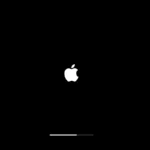Snapchat is a well-known social media platform that allows users to connect through sharing photos, videos, and texts. While it offers a fun way to keep in touch with friends, there may be occasions when a user needs to block another person. However, relationships and situations can change, and a previously blocked user may become a friend again. In such cases, knowing how to unblock someone on the Snapchat app is essential.
Unblocking a friend on Snapchat is a straightforward process. It involves navigating to your profile, accessing the settings, and locating the blocked list. Here, you can unblock the desired individual and open the lines of communication once more. By doing so, the unblocked user will again have the ability to send Snaps, Chats, and view Stories and Charms.
Unblocking a Friend on Snapchat
Snapchat makes it simple to reconnect with someone you’ve previously blocked. Here’s how:
Steps to Unblock on Snapchat
| Step | Action |
|---|---|
| 1 | Open Snapchat and tap your profile icon at the top left. |
| 2 | Tap the gear icon (⚙️) at the top right to access Settings. |
| 3 | Scroll down and tap on ‘Blocked’. |
| 4 | Find the person you want to unblock and tap the ‘X’ next to their name. |
Additional Notes
- Unblocking someone does not automatically re-add them as a friend. You’ll need to search for their username and send a friend request if you want to connect again.
- Remember, if someone’s account is private, they’ll need to accept your friend request to fully reconnect on Snapchat.
Key Takeaways
- Users can block and unblock friends on Snapchat as needed.
- Unblocking is done via the profile settings under the blocked list.
- Once unblocked, users can fully interact again on the platform.
Navigating Snapchat to Unblock Someone
Unblocking a friend on Snapchat lets them send messages and view your stories again. This guide will walk you through accessing your profile, lifting a block from a user, and understanding what happens afterward.
Accessing Your Account and Profile
To start unblocking someone on Snapchat, you must first open the app on your Android or iPhone. Once you’re on the main screen, tap your profile icon. This icon typically appears at the top of the screen and takes you to your personal profile page.
The Process of Unblocking Users
After reaching your profile, look for the gear icon that represents ‘Settings’. This is generally found in the upper corner of your screen. In ‘Settings’, scroll to the ‘Account Actions’ section and tap on ‘Blocked’. You will see a list of blocked usernames. To unblock a user, find their name and tap the ‘unblock’ option next to it.
Post-Unblocking Actions
Once you unblock someone, they can contact you via chats and view your stories. They won’t automatically become your friend on Snapchat again. If you wish to restore them to your friends list, you will need to send them a friend request. Keep in mind they will be notified once you do this and they must accept the request for interaction to resume.