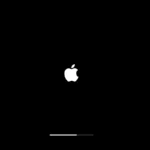Accessing YouTube can be tricky in places like schools, workplaces, and countries with internet censorship. This can be frustrating, especially when you need to watch videos for learning or relaxation. There are ways to unblock YouTube and enjoy your favorite content without restrictions.
Using a web proxy like YouTubeUnblocked lets you watch videos, read comments, and listen to music freely. Another option is Invidious, an open-source alternative to the regular YouTube front-end. It allows you to subscribe to channels and create playlists, all without needing a YouTube account.
A VPN is also a simple solution to bypass regional blocks and network restrictions. By hiding your IP address, a VPN can make it look like you are accessing YouTube from a different location. Each method has its pros and concerns, but they all aim to help you get the most out of YouTube.
Accessing YouTube Unblocked: A Guide
Why YouTube Gets Blocked
YouTube, a hub of videos, often faces blocks in schools, workplaces, or specific countries. Reasons include:
- Distraction: It can divert attention from tasks.
- Bandwidth: Video streaming consumes significant internet resources.
- Inappropriate Content: Not all videos suit all audiences.
- Security Concerns: Some networks restrict access to external sites.
- Government Censorship: Certain regimes control information flow.
Methods to Unblock YouTube
Several techniques exist to bypass these restrictions:
| Method | Description | Pros | Cons |
|---|---|---|---|
| Proxy Servers | Act as intermediaries, masking your IP address and location. | Free options available, simple to use. | Can be slow, not always reliable. |
| VPN (Virtual Private Network) | Encrypts your traffic and routes it through a server in another location, appearing as if you’re elsewhere. | High security, access to geo-restricted content. | Paid subscriptions usually required, can slow down connection. |
| Browser Extensions | Add-ons that modify your browser settings to access blocked sites. | Easy to install and use, often free. | Effectiveness can vary, potential security risks. |
| Mobile Data | Switch from Wi-Fi to your cellular network to bypass restrictions on the network you’re using. | Convenient if you have a data plan. | Can use up data quickly, not suitable for heavy streaming. |
| URL Shorteners | Some services disguise YouTube URLs, making them appear as different websites. | Quick and simple. | Not always reliable, can be easily blocked. |
| Tor Browser | Anonymizes your traffic by routing it through multiple servers. | High level of privacy. | Very slow, not suitable for streaming. |
| Smart DNS | Changes your DNS settings to trick websites into thinking you’re in a different location. | Faster than VPNs, good for streaming. | Doesn’t encrypt traffic, not as secure as VPNs. |
Top Websites for Unblocked YouTube Access
| Website | Description | Pros | Cons |
|---|---|---|---|
| CroxyProxy | A free web proxy service that allows you to unblock YouTube and other websites. | Easy to use, no registration required. | May not be reliable in all cases. |
| ProxySite | Another free web proxy with a user-friendly interface. | Supports multiple servers for better speed. | May display ads. |
| HideMyAss (HMA) | A paid VPN service with a large network of servers. | Strong security and privacy features. | Can be expensive. |
| KProxy | A free web proxy with various servers to choose from. | Offers different anonymity levels. | May have limitations on bandwidth and usage. |
| AtoZProxy | A free web proxy with a simple interface. | Fast and easy to use. | Limited features compared to paid services. |
| FilterBypass | A free web proxy that can bypass various website filters. | Supports multiple protocols. | May not work with all websites. |
| 4everproxy | A free web proxy with a focus on anonymity. | No logs policy. | Can be slow. |
| GenMirror | A free online YouTube proxy. | No registration required. | May have limited server locations. |
| Zalmos | A free web proxy that supports various websites. | User-friendly interface. | May display ads. |
| VPNBook | A free VPN service with limited server locations. | OpenVPN and PPTP protocols supported. | Not suitable for heavy usage or streaming. |
Important Considerations
- Legality: Be aware of the laws in your region regarding bypassing restrictions.
- Security: Choose reputable services to protect your data.
- Speed: Some methods may slow down your connection.
- Reliability: Not all techniques work in every situation.
Disclaimer
This article provides general information and does not constitute legal or technical advice. Use the methods described at your own discretion and risk.
Additional Resources
Please note that the effectiveness of these methods may vary depending on your location, network configuration, and the specific restrictions in place.
Key Takeaways
- There are several methods to access YouTube when it is blocked.
- Web proxies and VPNs can help bypass restrictions.
- Invidious offers a way to use YouTube without an account.
Understanding Access Restrictions and Solutions
Access to YouTube can be blocked for various reasons, such as network restrictions at schools or workplaces, and geo-restrictions imposed by governments. There are methods to bypass these blocks, which will be covered in the following sections.
Navigating Through Network Restrictions
Network restrictions often occur in schools, workplaces, and universities to minimize distractions and maintain productivity. Network firewalls can block certain websites, including YouTube. One way to bypass this is to use web proxies. Web proxies act as intermediaries, hiding the user’s IP address and allowing access to blocked sites. Another method involves using a browser extension from the Chrome web store to tunnel traffic through a proxy server.
Bypassing Geo-Restrictions and Government Censorship
Countries like China, Iran, and Russia impose strict internet censorship, blocking access to various websites, including YouTube. Geo-restrictions prevent users from accessing content not available in their region. To bypass geo-restrictions and censorship, users can deploy VPN services. These services, such as ExpressVPN, NordVPN, and Windscribe, route internet traffic through servers in different locations, masking the user’s real location. This allows access to restricted content by making it appear as if the user is in a different region.
Using Virtual Private Networks (VPNs)
A VPN (Virtual Private Network) is a secure way to bypass restrictions. It encrypts data and hides the user’s IP address, providing anonymity and security. VPN services offer various features like encryption, server locations, and reliable connections. Users can choose from several providers, including ExpressVPN and NordVPN, which boast extensive server networks and high compatibility with many devices. VPNs are particularly effective for evading government censorship and accessing blocked websites.
Leveraging Proxy Servers and Browsers
Proxy servers and browsers provide an alternative way to access blocked content. A proxy server acts as an intermediary, sending requests to websites on the user’s behalf. Web proxies and proxy browser extensions like those found in the Chrome web store can unblock YouTube by rerouting traffic. While effective, proxies may not offer the same level of security and encryption as VPNs. However, they are often easier to configure and use, making them a practical choice for quick access.
Exploring Decentralized Options with Tor
Tor (The Onion Router) offers a decentralized approach to bypassing restrictions. Using the Tor browser, traffic is routed through multiple nodes, providing high levels of anonymity and encryption. This makes it difficult for censors to track and block access to websites like YouTube. Tor is effective for evading government censorship in heavily monitored countries like China, Iran, and Turkmenistan. It is also useful for maintaining privacy and avoiding surveillance while browsing the internet.