Selling your graphics card can be a great way to upgrade or recover some value from your old hardware. Several reputable options exist for selling GPUs, including online marketplaces like Swappa and trade-in programs at retailers such as Micro Center. These platforms offer safe and convenient ways to sell your graphics card.
Before selling, it’s important to assess your GPU’s condition and market value. Clean the card, gather any original packaging or accessories, and research current prices for similar models. This preparation can help you get the best possible price and make the selling process smoother.
Some sellers prefer the simplicity of trade-in programs, while others opt for direct sales to buyers. Each method has its advantages, so consider your priorities in terms of convenience, potential payout, and time investment. Remember to securely wipe any personal data from your computer before removing and selling the graphics card.
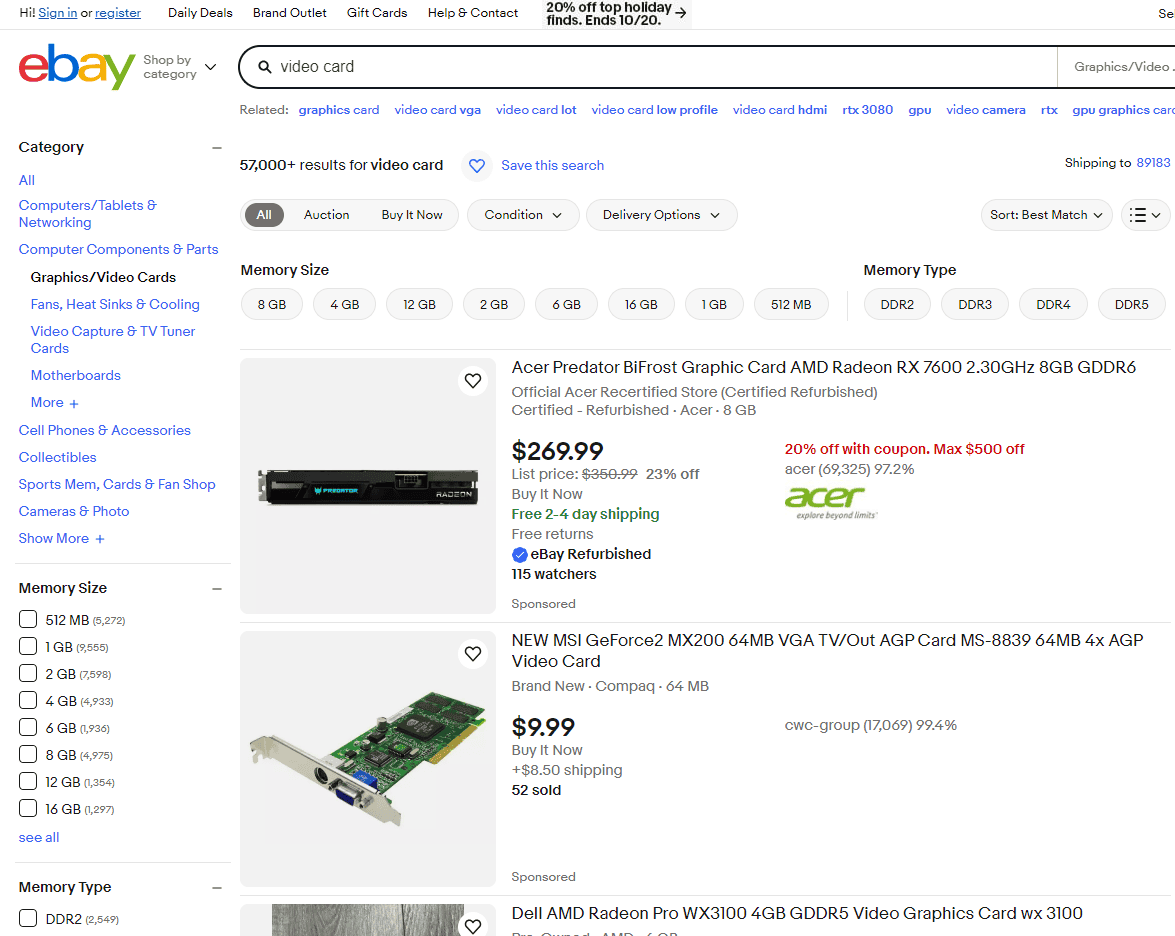
Unlocking the Value of Your GPU: A Comprehensive Guide to Selling or Trading Your Graphics Card
Online Marketplaces: Expanding Your Reach to Potential Buyers
Online marketplaces are a go-to choice for selling your graphics card, offering a vast audience and convenient platforms. eBay, a veteran in the online marketplace arena, allows you to auction your card for competitive bidding or set a fixed price for a quick sale. However, be prepared to pay seller fees, which can vary depending on the final sale price. Facebook Marketplace provides a more localized approach, connecting you with buyers in your community. This can facilitate in-person transactions, eliminating shipping costs and potential risks.
Tapping into Tech Communities: Finding the Right Buyer
For a more targeted approach, consider platforms that cater specifically to tech enthusiasts. Reddit’s r/hardwareswap is a thriving community where users buy, sell, and trade computer components. This is an excellent place to find knowledgeable buyers who understand the value of your graphics card. However, it’s essential to familiarize yourself with the subreddit’s rules and guidelines to ensure a smooth transaction.
Beyond the Usual Suspects: Exploring Specialized Platforms
While eBay and Facebook Marketplace are popular choices, there are lesser-known platforms that specialize in buying and selling GPUs. SellGPU, for example, focuses solely on graphics cards, offering a streamlined process for sellers. They often provide prepaid shipping labels and handle the payment securely, minimizing the hassle for sellers.
Retailer Trade-In Programs: Convenience at a Cost
Major retailers like Best Buy and Micro Center offer trade-in programs for various electronics, including graphics cards. This can be a convenient option if you’re looking for a quick and easy way to get rid of your old GPU. However, the trade-in value is typically lower than what you could get by selling it independently. It’s worth comparing the trade-in offer with the current market value of your card to see which option is more financially advantageous.
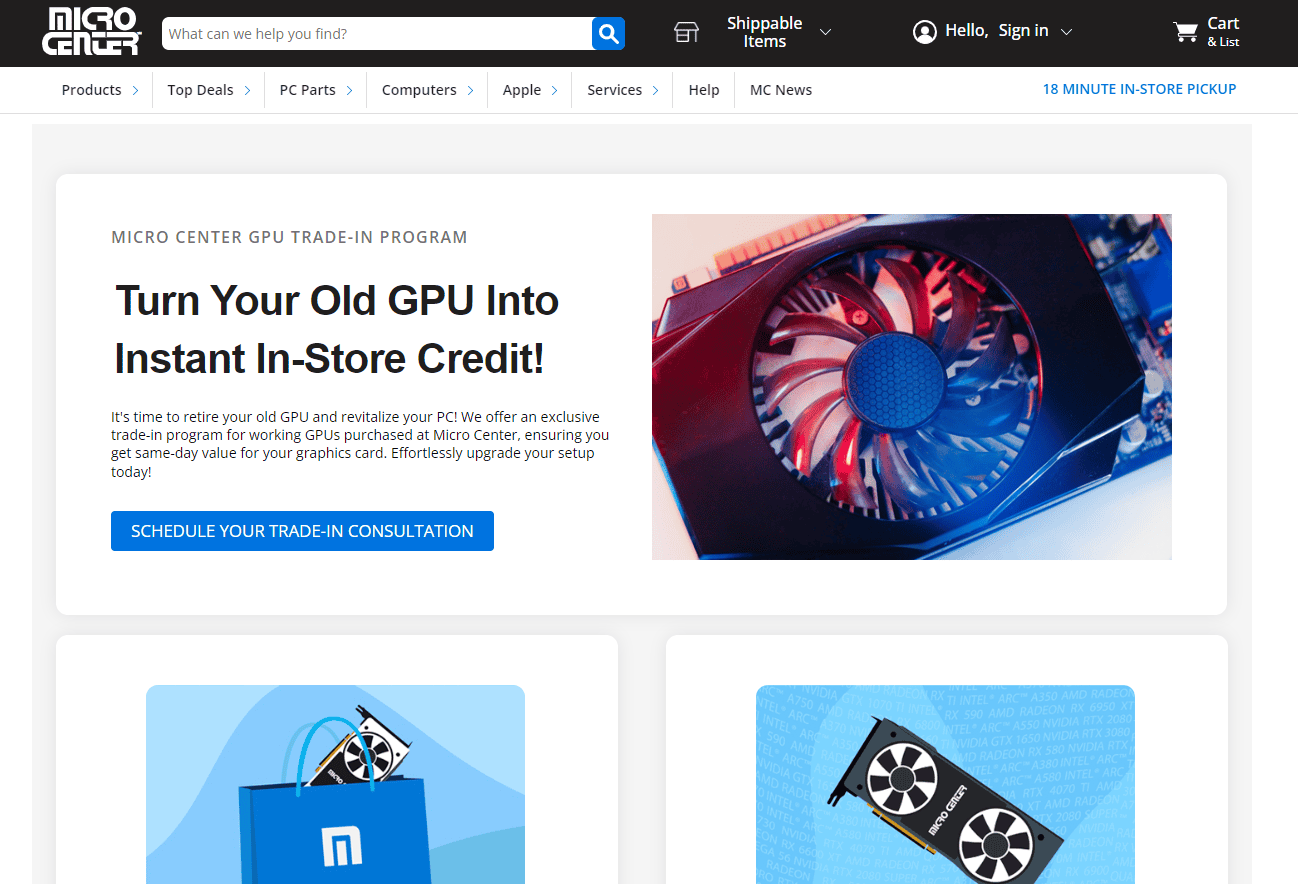
https://www.microcenter.com/site/content/trade-in-landing.aspx
Local Options: Fast Cash and Face-to-Face Deals
If you prefer to deal locally and avoid the complexities of online transactions, consider exploring local options. Local computer shops often buy used hardware, offering cash or store credit in exchange. Craigslist and OfferUp are also viable platforms for connecting with local buyers. These options allow for in-person meetings, enabling you to assess the buyer and ensure a safe transaction.
Factors to Consider When Selling Your Graphics Card
| Factor | Description |
|---|---|
| Condition | The physical and functional state of your graphics card significantly impacts its value. Be transparent about any wear and tear, previous repairs, or performance issues. |
| Market Demand | Research the current market value of your specific graphics card model. Prices can fluctuate based on new releases, cryptocurrency mining trends, and overall demand. |
| Shipping Costs | If selling online and shipping the card, factor in packaging materials, shipping fees, and insurance to protect against potential damage or loss during transit. |
| Seller Fees | Online marketplaces like eBay often charge seller fees, which can vary depending on the final sale price and listing options. Be sure to calculate these fees into your asking price to ensure you receive your desired profit margin. |
| Payment Method | Choose a secure payment method to protect yourself from scams and fraudulent transactions. PayPal and escrow services offer buyer and seller protection, ensuring a safe and reliable transaction. For local transactions, cash is generally the preferred method. |
| Buyer Reputation | When selling on platforms like eBay or r/hardwareswap, check the buyer’s feedback rating or reputation to ensure they have a history of reliable transactions. This can help you avoid potential issues like non-payment or scams. |
| Data Security | Before selling your graphics card, ensure you have securely erased any personal data that might be stored on the device. This includes formatting the drive or using specialized data wiping software to prevent unauthorized access to your information. |
Key Takeaways
- Multiple online and in-store options are available for selling graphics cards
- Preparing your GPU and researching its value can maximize your selling price
- Choose a selling method that fits your needs for convenience and potential return
Evaluating Your Graphics Card
Assessing your graphics card‘s value and condition is crucial before selling. This process helps set realistic price expectations and ensures you provide accurate information to potential buyers.
Determining the Value
Check current market prices for your GPU model on resale sites. Compare prices of cards with similar specs and condition. Consider factors like age, performance, and brand reputation. NVIDIA and AMD cards often hold value well. High-end models from recent years may fetch higher prices. Budget cards typically depreciate faster. Look at completed sales on platforms like eBay for real-world values.
RAM size and type also impact value. Cards with more VRAM are usually worth more. Check if your card has features like ray tracing or DLSS, which can boost value.
Compatibility and Condition Checks
Test your graphics card thoroughly before listing it. Run benchmarks to verify performance. Check for visual defects like bent pins or damaged fans. Clean the card gently with compressed air to remove dust. Don’t open the housing, as this can cause damage.
Ensure all ports work correctly. Test in different PCIe slots if possible. Note any quirks or issues honestly in your listing. Check compatibility with current games and software. Newer cards supporting the latest APIs may be more appealing to buyers.
Document the card’s history. Note if it was used for mining, overclocked, or always run at stock settings. Keep original packaging and accessories if available, as these can increase resale value.







