Building a PC can be a daunting task, especially when choosing compatible parts. PC part picker websites help simplify this process by offering tools to compare and select parts. These websites allow users to craft their ideal system while ensuring everything works well together.
Some popular PC part picker websites include PCPartPicker, Newegg, and Microcenter. Each offers distinct features. For instance, PCPartPicker is known for its extensive compatibility checks and user-friendly interface. It provides users with various build guides to fit different needs and budgets.
Using the right tools can make your PC building experience more enjoyable and less stressful. Knowing which websites offer the best options for your specific needs can save time and money.
Building Your PC: Best Tools for Parts & Compatibility
1. PCPartPicker
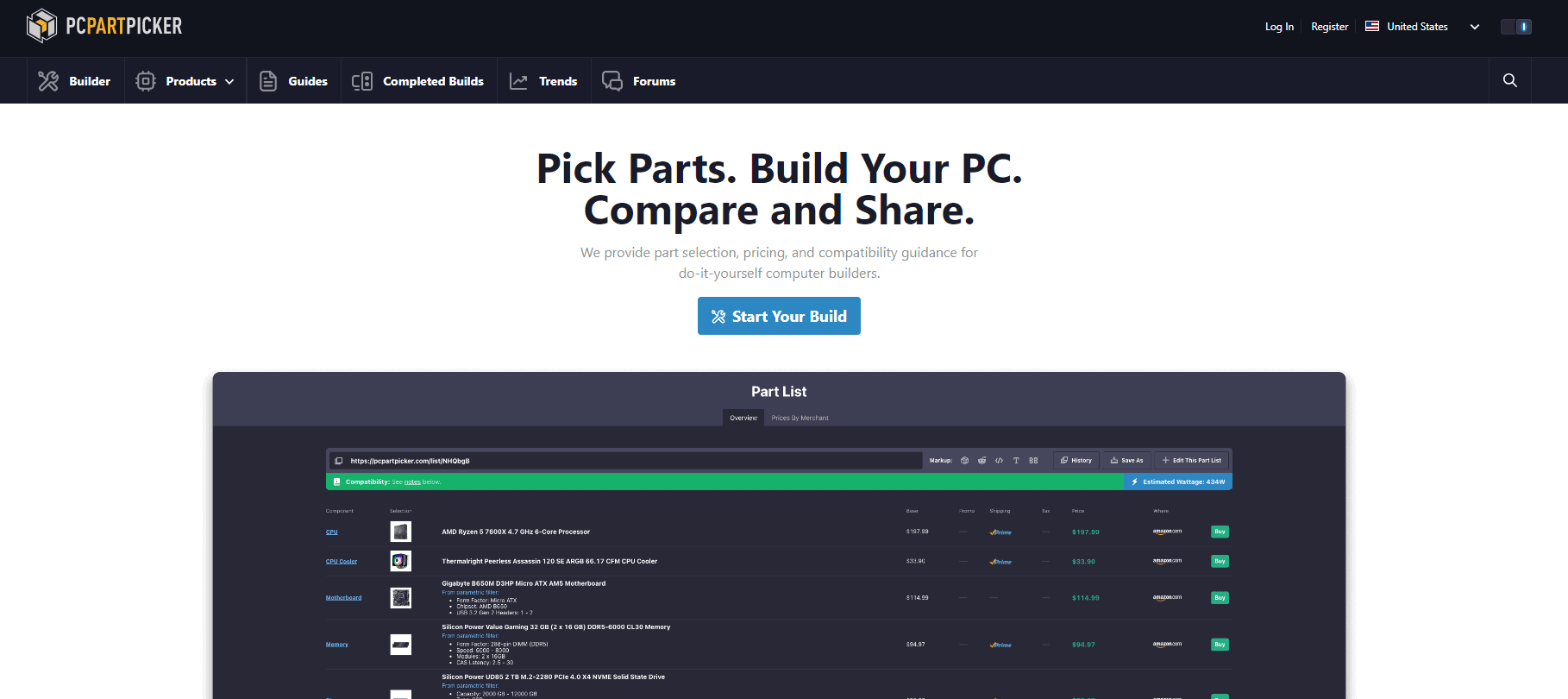
PCPartPicker is a popular website that helps users choose and compare computer parts. It is the most widely used part checker / builder site on the web and it’s not even close. PC Part Picker has a handy compatibility checker built right in that makes sure the chosen components work well together. A broad range of online retailers are partnered with the site. These factors combined make PCPartPicker a one-stop shop for many PC builders.
2. Build My PC
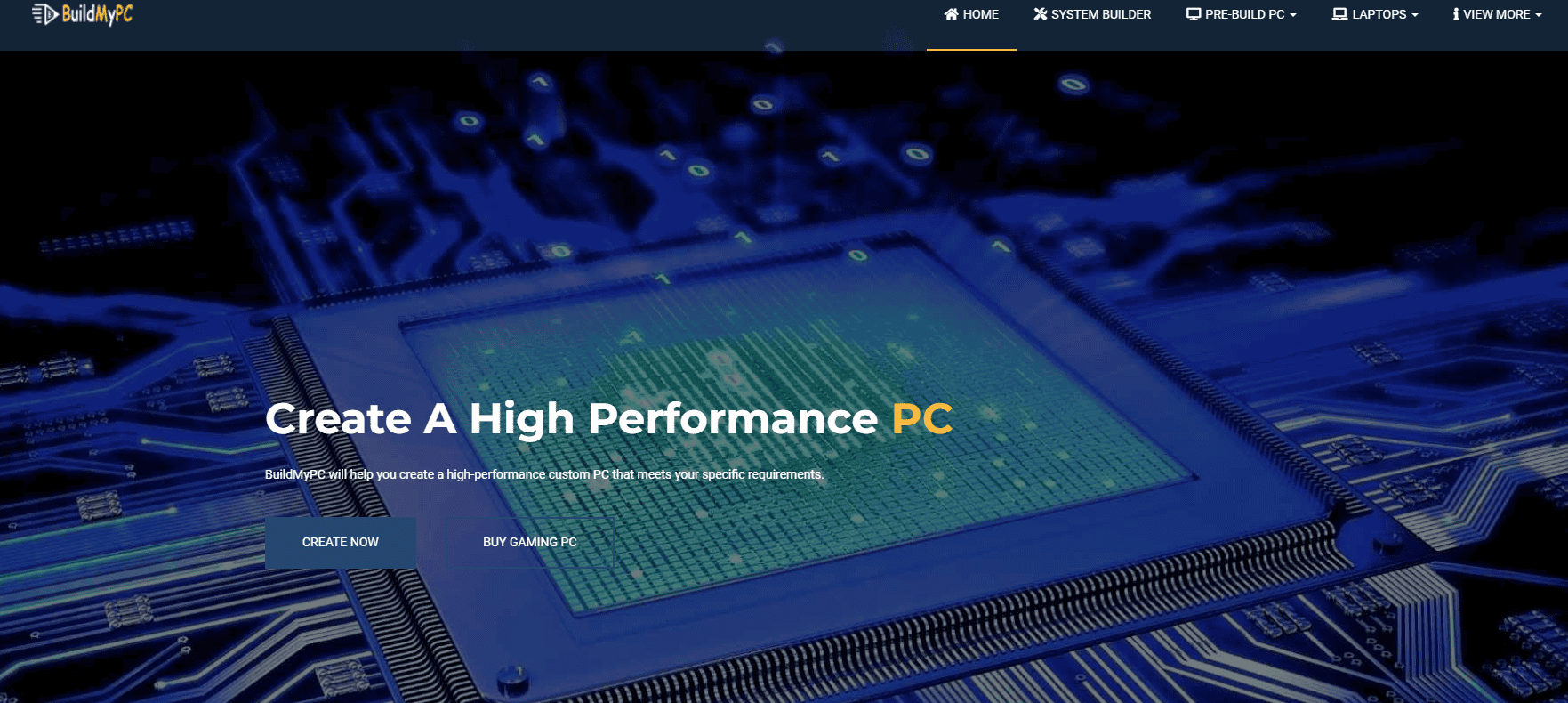
Build My PC is another solid option for part picking and compatibility checks. It offers similar features to PCPartPicker, but with a slightly different interface. It also includes helpful tutorials and guides for beginners.
3. Logical Increments
https://www.logicalincrements.com/
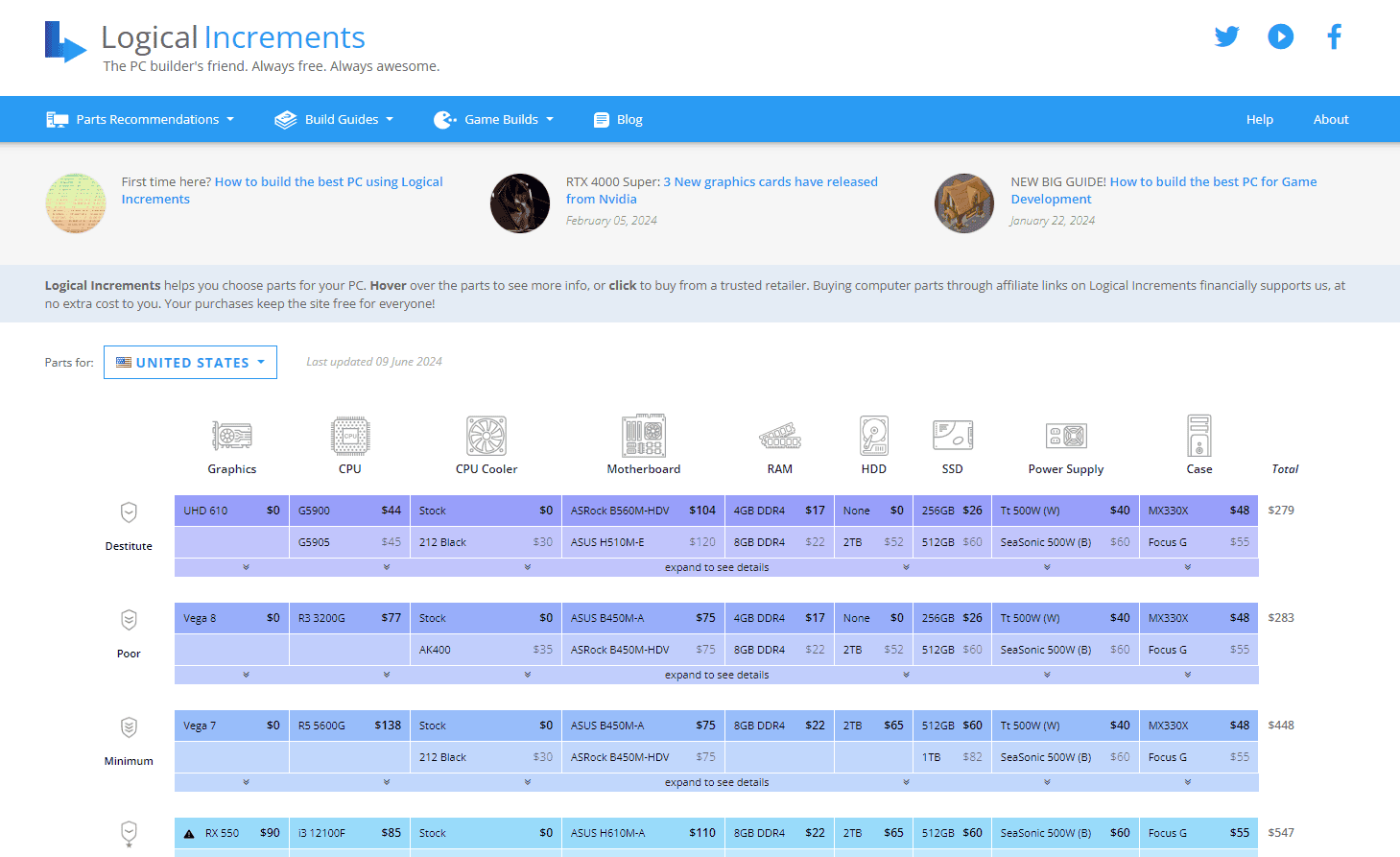
Logical Increments takes a unique approach. It presents several pre-made PC builds at various price points. These are designed for different uses like gaming or video editing. This makes it an excellent tool for new builders who need direction.
4. UserBenchmark
https://www.userbenchmark.com/
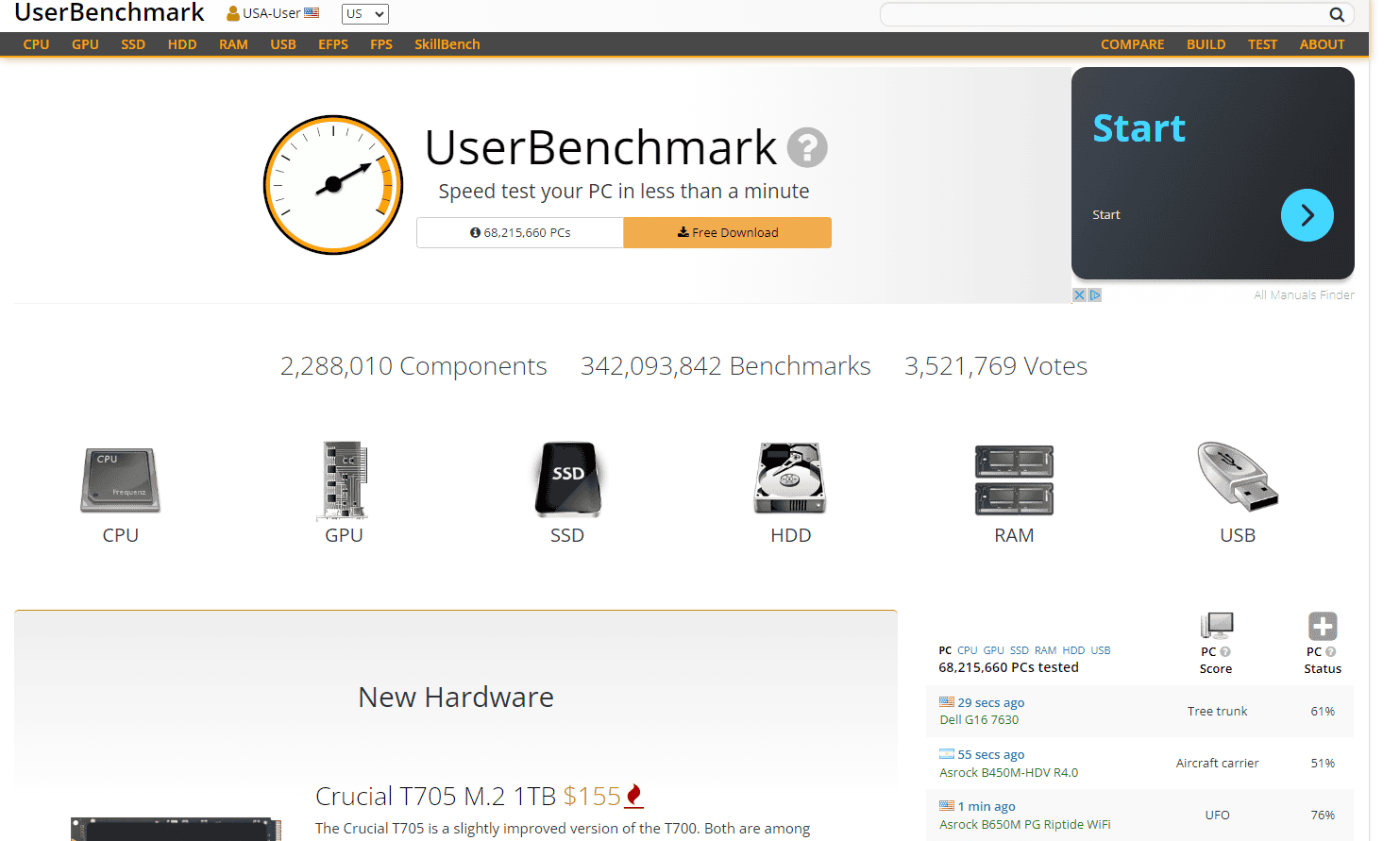
UserBenchmark focuses more on comparing individual components. Users can see benchmarks and user reviews for CPUs, GPUs, and other parts. This is useful for those who want to research specific components in-depth.
5. Newegg Custom PC Builder
https://www.newegg.com/tools/custom-pc-builder
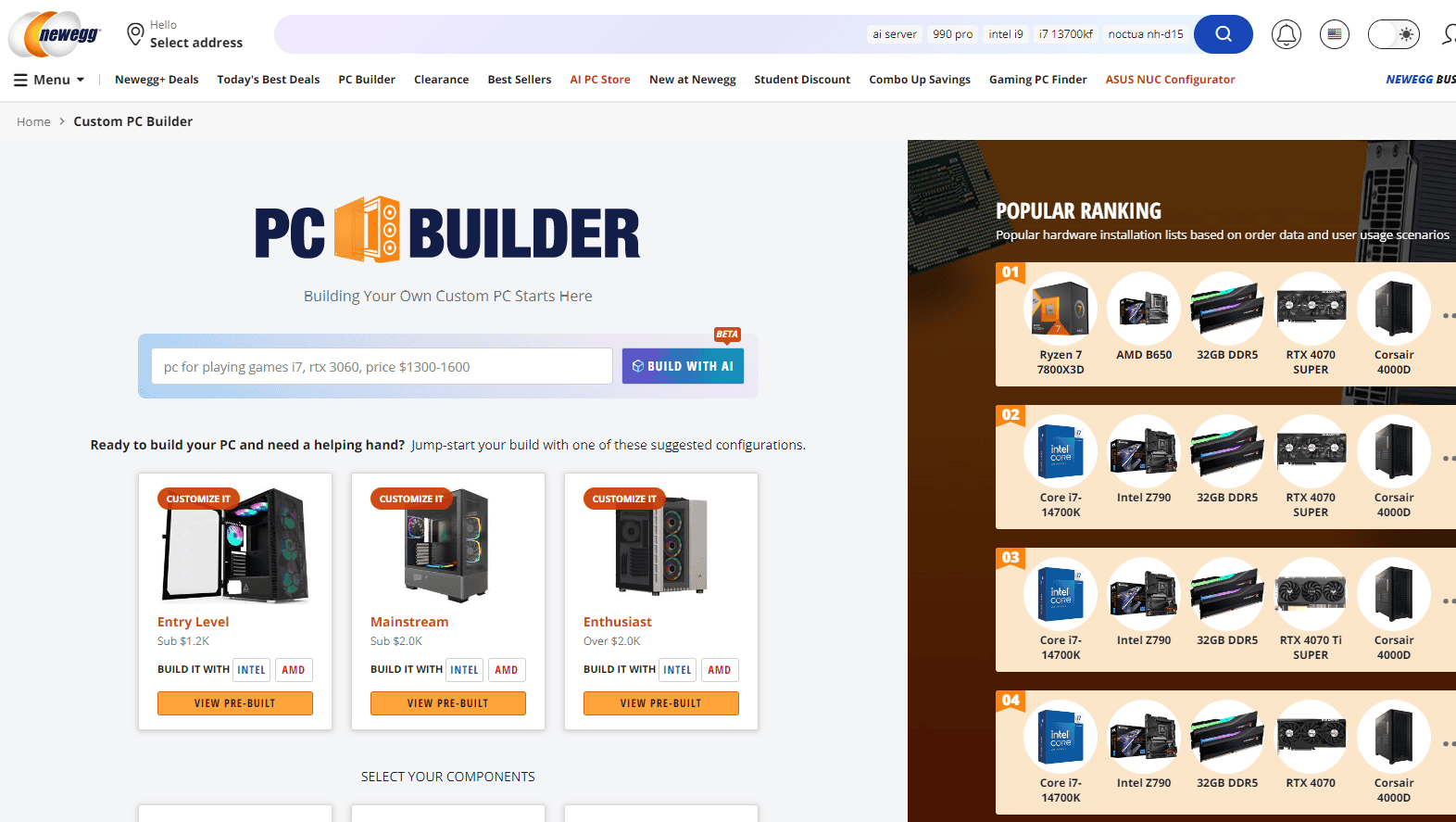
Newegg PC Builder is directly integrated with Newegg’s vast inventory. It offers curated PC build suggestions for different budgets and needs. It’s a good choice for beginners due to its simple interface and easy access to Newegg’s products.
Compatibility Checker Comparison Table
| # | Website | Ease of Use | Part Selection | Compatibility Accuracy | Additional Features |
|---|---|---|---|---|---|
| 1 | PCPartPicker | High | Excellent | High | Price tracking, build guides |
| 2 | Build My PC | Medium | Good | High | Tutorials, community forums |
| 3 | Logical Increments | High | Limited | High | Pre-made build recommendations |
| 4 | UserBenchmark | Medium | Excellent | Medium | In-depth component benchmarks |
| 5 | Newegg Builder | High | Good | High | Curated build suggestions, direct access to Newegg products |
Building a PC can be a daunting task, but with the right tools, it doesn’t have to be. These websites offer a variety of features that can help you choose the right parts, ensure compatibility, and stay within your budget.
Key Takeaways
- PC part picker websites simplify the process of building a PC.
- PCPartPicker, Newegg, and Microcenter are some popular choices.
- These websites provide compatibility checks and build guides.
Comprehensive Guide to PC Part Picker Websites
Choosing the right PC parts is crucial for building a custom PC. This guide covers important aspects like compatibility, performance, top parts, reviews, budget considerations, and advanced features.
Understanding Compatibility and Components
Compatibility is key when building a PC. Matching the CPU with the right motherboard and ensuring the RAM type fits are essential steps. CPU socket compatibility ensures that the processor fits the motherboard. For instance, an AMD Ryzen CPU needs an AM4 socket. Check RAM type (e.g., DDR4, DDR5), motherboard size (ATX, Mini-ITX), and power supply requirements. Using websites like PCPartPicker makes this easier by filtering out incompatible parts.
Evaluating Performance and Specifications
Performance depends on parts like the CPU, GPU, and RAM. A processor with more cores and higher clock speed handles multitasking better. For gaming, a high-end graphics card like the GeForce RTX 4090 or Radeon RX 6600 is important. RAM size and type (e.g., 16GB DDR4) also affect performance. Review benchmarks and user ratings to compare. Keep an eye on TDP (Thermal Design Power) to ensure adequate cooling.
Exploring Top PC Parts for Builders
Top parts include well-reviewed CPUs, motherboards, and GPUs. Popular CPUs are the AMD Ryzen 7 7800X3D and Intel Core i7-14700K. Motherboards from Gigabyte, MSI, and Asus offer various features. GPUs like the GeForce RTX 4090 excel for gaming. Storage options include NVMe SSDs for faster data transfer. Look for the latest components to keep systems future-proof.
Ranking and Reviews of Picker Websites
PCPartPicker is a leading site for comparing and picking parts. It offers compatibility checks, price comparisons, and user reviews. Alternatives like PCBuilder.net, Newegg, and Microcenter also have custom PC builders but might restrict to their inventory. Look for sites that provide build guides and community support. Read user feedback to choose the best resource for your needs.
Budget Considerations for Custom Builds
Budgeting is crucial. Decide on a spending limit and allocate funds to vital components like the CPU and GPU. For a budget build, consider mid-range CPUs like the AMD Ryzen 5 and GPUs like the Radeon RX 6600. Use price comparison tools on sites like PCPartPicker to find deals. Don’t forget additional costs for the PC case, power supply, and cooling systems.
Advanced Features and User Interfaces
Advanced PC part picker sites have features like build guides and filters for easier navigation. They allow you to share build plans and get feedback. PCPartPicker offers filters for merchants, prices, and specs. Some sites have algorithms to suggest parts based on your budget and preferences. User interfaces should be intuitive, making it easy to add and compare parts. Look for interactive features like 3D views of builds to plan cases and cable management efficiently.







