When it comes to enhancing the Wi-Fi coverage in a home, a Wi-Fi extender can be a game-changer for Xfinity customers. With the vast array of devices we use on a daily basis, from smartphones to smart home gadgets, maintaining a strong internet connection throughout your living space is more important than ever. A Wi-Fi extender does just that by increasing the reach of your network, meaning you can say goodbye to dead zones and enjoy speedy internet in every corner of your house.
Xfinity offers a range of internet services, and having a compatible Wi-Fi extender can ensure that you make the most of your subscription. An extender not only upgrades the quality and coverage of your network but can also tackle issues like signal interference or thick walls that block Wi-Fi waves.
Top Wi-Fi Extenders for Xfinity Home Networks
Expanding your Xfinity Wi-Fi coverage ensures seamless connectivity throughout your home. Below are top-rated Wi-Fi extenders compatible with Xfinity, each offering unique features to cater to diverse networking needs.
1. TP-Link RE715X

The TP-Link RE715X is a Wi-Fi 6 extender delivering AX3000 speeds, ideal for high-bandwidth activities like gaming and streaming. Its OneMesh technology integrates with compatible TP-Link routers for a unified network, ensuring seamless connectivity as you move through your home. With coverage up to 1,700 sq ft and support for up to 50 devices, it also features a Gigabit Ethernet port for high-speed wired connections.
2. ASUS RP-AX58
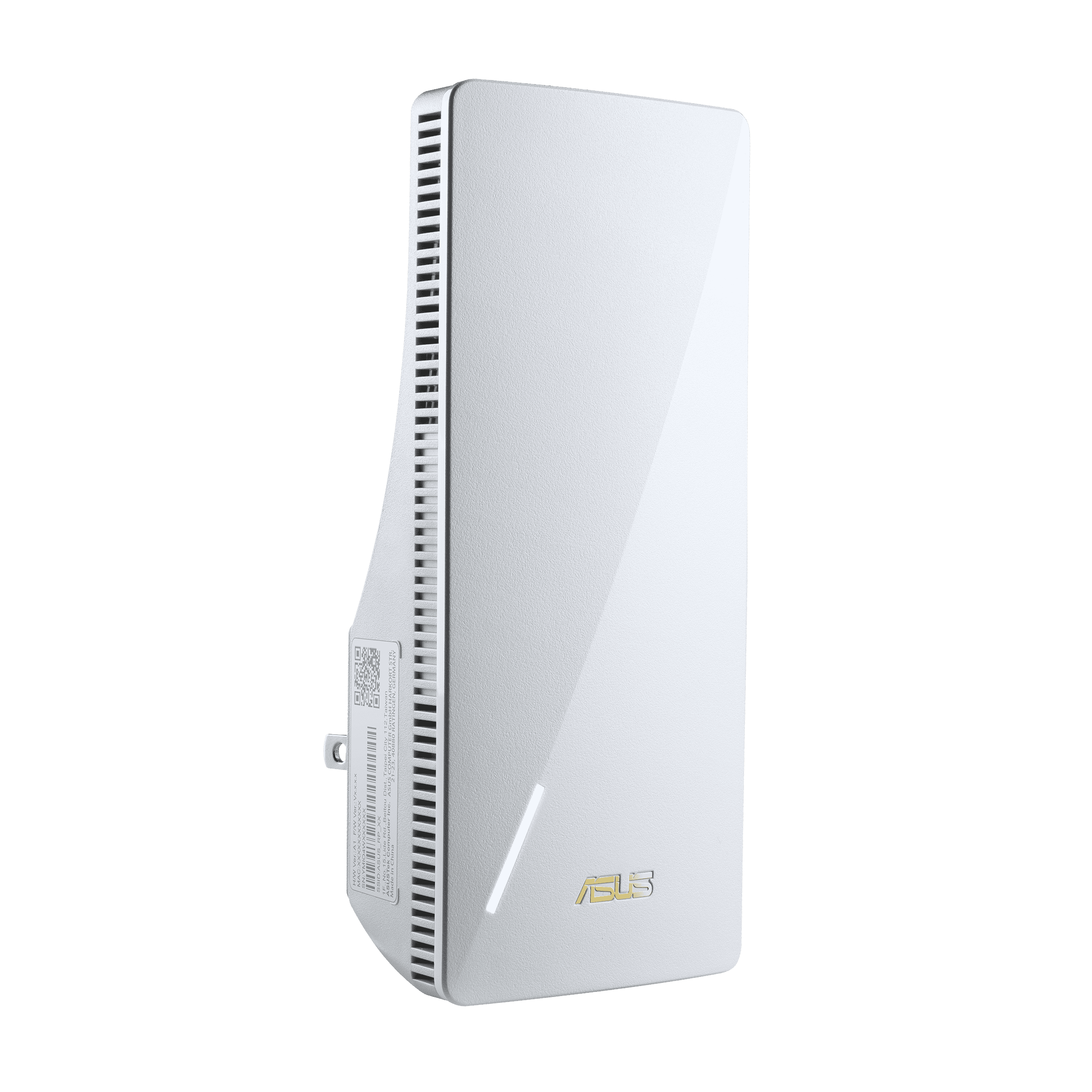
The ASUS RP-AX58 is a Wi-Fi 6 extender offering AX3000 speeds and expansive coverage up to 2,200 sq ft. Its AiMesh support allows seamless integration with ASUS routers, creating a unified network that optimizes signal strength throughout your home. Equipped with a Gigabit Ethernet port, it ensures reliable wired connectivity for devices requiring stable connections.
3. Xfinity WiFi Boost Pod

Designed specifically for Xfinity systems, the Xfinity WiFi Boost Pod enhances your existing network by creating a mesh Wi-Fi system. This tri-band extender plugs into any indoor electrical outlet, extending coverage and eliminating dead spots. It’s particularly effective for larger homes, with recommendations of one Pod for 3-4 bedroom homes and two Pods for homes with 5+ bedrooms. The Boost Pod integrates seamlessly with Xfinity’s xFi Gateway, offering easy setup and management through the Xfinity app.
4. Netgear Orbi Wi-Fi 6 System

The Netgear Orbi Wi-Fi 6 System is a tri-band mesh network solution providing robust coverage up to 6,000 sq ft with speeds up to 3Gbps. Compatible with various service providers, including Xfinity, it supports up to 40 devices, ensuring reliable connectivity for multiple users and devices. The system includes two satellite extenders and features Netgear Armor software for automatic Wi-Fi security, manageable via the Orbi app.
5. Eero 6 Mesh Wi-Fi System

The Eero 6 Mesh Wi-Fi System offers a user-friendly mesh network that provides reliable coverage and integrates seamlessly with Amazon’s Echo devices. Supporting Wi-Fi 6, it delivers improved performance and efficiency for modern smart homes. The system is easy to set up and manage via the Eero app, making it a convenient choice for users seeking straightforward, effective network expansion.
Considerations for Choosing a Wi-Fi Extender
When selecting a Wi-Fi extender for your Xfinity network, consider the following factors to ensure optimal performance:
- Compatibility: Ensure the extender is compatible with your existing Xfinity equipment to avoid connectivity issues.
- Coverage Area: Assess the size of your home and choose an extender that can effectively cover the required area, eliminating dead zones.
- Speed Requirements: Match the extender’s speed capabilities with your internet plan to fully utilize your available bandwidth.
- Ease of Setup: Opt for extenders with straightforward installation processes and user-friendly management apps to simplify network expansion.
- Additional Features: Consider features like mesh networking support, Ethernet ports for wired connections, and integration with smart home devices to enhance your network’s functionality.
By carefully evaluating these factors and selecting an extender that aligns with your specific needs, you can significantly enhance your Xfinity Wi-Fi experience, ensuring seamless and reliable connectivity throughout your home.
Key Takeaways
- A Wi-Fi extender is helpful for improving home network coverage.
- Compatibility with Xfinity can optimize internet connection.
- Upgrading with an extender reduces signal interference in homes.
Evaluating Wifi Extenders for Xfinity
When choosing a wifi extender for Xfinity internet, it’s crucial to consider various factors such as compatibility and how it will enhance your home network. This section will guide you through the important aspects to consider.
Compatibility and Performance
Wifi extenders must work well with the Xfinity Gateway to boost signal strength across your home. Look for models supporting the latest wifi standards like 802.11ax (Wi-Fi 6) for the best performance, increased throughput, and reduced latency.
Installation, Features, and Management
Ease of use is key. Extenders with a simple, self-installation process save time. Xfinity’s own xFi pods are known for easy setup using the Xfinity app. Features like MU-MIMO and beamforming improve connectivity for multiple devices.
Enhancing Home Wifi Networks
A good extender offers strong, consistent coverage. Mesh wifi systems often provide seamless connectivity to eliminate dead zones. Dual-band or tri-band extenders offer options to balance the load between frequencies for better bandwidth distribution.
Cost-Effectiveness and Value
Value comes from a mix of performance and cost. Affordable extenders like the Netgear EX3700 are popular, while more expensive options might offer better coverage or features like tri-band connectivity and MU-MIMO technology.
Product Recommendations
For Xfinity, the Gen 2 xFi Pods provide a mesh network experience and are custom-designed for compatibility. Third-party options like the Netgear EX7700 or the Linksys RE7310 can also work well with Xfinity Gateways.
Addressing Specific Use Cases
Depending on the size of your home and the number of connected devices, you might need a more robust solution. For large homes or many smart devices, a mesh wifi system could be a better fit than a standard range extender.
Support and Troubleshooting
Quality extenders come with reliable support. Check if the manufacturer offers easy-to-access troubleshooting guides and customer service. Xfinity also provides support for their xFi Pods and compatible third-party extenders.
Future-Proofing Your Wifi Setup
Choosing a wifi extender with Wi-Fi 6 capability can help future-proof your home network. As devices start to support this standard, an extender with this tech will support faster speeds and more devices.
User Feedback and Expert Opinions
Read reviews and opinions from both experts and users. These can shed light on the real-world performance of extenders, the ease of setup, and how well they cover a home’s wifi needs.
Comprehensive FAQs for Buyers
It’s important to look at FAQs to understand product limitations and get answers to common questions. This might include compatibility with your internet plan, the number of ethernet ports, or whether an extender can use the same SSID as your router.







