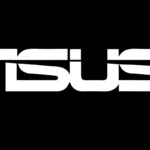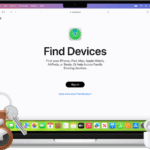Apple’s AirPods Max made a bold entrance into the high-end headphone arena back in 2020, earning praise for its balanced soundstage, exceptional build quality, and deep integration with Apple devices. Yet, with a premium price tag and a few design quirks, many expected a second-generation version sooner. Now in 2025, while a true AirPods Max 2 is still on the horizon, Apple has incrementally evolved the original, offering meaningful updates that hint at what’s next for its premium over-ear line.
USB-C and Lossless Audio: A Quiet Yet Impactful Refresh

In late 2024, Apple updated the AirPods Max with one major hardware tweak: the move from Lightning to USB-C. This small change carries big implications. For one, it aligns the headphones with the broader shift across the Apple ecosystem—goodbye Lightning, hello universal standards. But it also unlocked potential for better audio fidelity.
That potential becomes reality with firmware version 7E99, arriving in April 2025 alongside iOS 18.4 and macOS Sequoia 15.4. For USB-C models, this update enables true 24-bit/48kHz lossless audio when connected to a source via a USB-C cable—finally appealing directly to audiophiles who’ve long criticized Bluetooth’s compression limitations. It also brings ultra-low latency wired audio, a huge boon for creators working in music production, video editing, or gaming.
The update brings the AirPods Max closer to professional-grade audio gear—an important step as Apple increasingly courts power users and content creators.
Color and Comfort Tweaks, But Still No Redesign
Alongside the USB-C shift, Apple introduced five fresh colorways—Midnight, Starlight, Blue, Orange, and Purple—keeping the AirPods Max visually appealing in a competitive market.
Still, the controversial Smart Case remains, offering little in the way of protection or battery conservation. And with no physical redesign or weight reduction, the Max continues to feel luxurious yet a bit bulky for extended wear. It’s a reminder: this isn’t AirPods Max 2—yet.
What Could Be Next? The AirPods Max 2 Wish List

Tech insiders and supply chain watchers continue to speculate about what a full second-generation model could bring. While no official leaks have confirmed a launch window, these are the most credible enhancements expected:
- Next-Gen Chip (H2 or beyond): More efficient ANC, better voice clarity, and even smarter spatial audio.
- Redesigned Controls: Potential shift away from the Digital Crown toward touch-sensitive gesture zones.
- Better Case: A practical carrying case with true power-off capabilities and more robust protection.
- Improved Battery Life: Extending past the current 20-hour runtime would help justify the premium price.
- Lossless Wireless Audio: The biggest leap might come via a new Apple-developed wireless protocol capable of transmitting uncompressed audio—a direct response to the limitations of Bluetooth codecs like AAC and SBC.
- Onboard Health Sensors: Following Apple’s trend in wearables, future models could track heart rate or even temperature via skin-contact sensors built into the ear cushions.
- Smarter Microphone Array: Upgraded beamforming mics for clearer calls and voice recordings, especially in noisy environments.
Release Timeline: Late 2025 or Later?
Given the recent USB-C refresh and firmware enhancements, a true AirPods Max 2 may be further off than some hoped. September 2025 remains a possibility, especially if Apple wants to debut them alongside the iPhone 17. But a more conservative outlook suggests 2026 or beyond, allowing Apple more time to innovate meaningfully rather than iterate modestly.
It’s worth noting that Apple has shown a willingness to stretch product refresh cycles for accessories. The AirPods Max still commands high retail value, and its recent updates suggest Apple is extending the product’s lifespan before delivering a true successor.
The Bottom Line: High-End Audio Now, With More to Come
The AirPods Max in 2025 is a case study in restrained evolution. The USB-C update and upcoming lossless support offer real improvements—especially for creators and sound purists—without alienating the broader audience that values simplicity and ecosystem integration.
But the wait for AirPods Max 2 highlights a growing desire among users for more: a lighter build, smarter features, and next-gen wireless fidelity. Apple may be taking its time, but expectations are rising. For now, the AirPods Max remains one of the most refined premium headphones you can buy—just not yet the revolutionary sequel many hoped for.
Common Causes of AirPods Disconnecting
Having trouble with your AirPods constantly disconnecting can be frustrating when you’re trying to enjoy music or take calls. This common issue affects many AirPods users and can happen for several reasons including low battery, Bluetooth interference, or outdated firmware. The good news is that most AirPods disconnection problems can be solved with simple fixes like charging your device, updating software, or adjusting settings without needing to replace your earbuds.
Many people notice their AirPods suddenly disconnect and won’t reconnect, often due to battery issues where the percentage drops unexpectedly from healthy to zero. Others experience repeated disconnections that happen multiple times per hour, interrupting the listening experience. These problems can occur with all AirPods models, from the original version to the latest AirPods Pro.
Before assuming your AirPods are defective, try some basic troubleshooting steps. Simple solutions like staying within the optimal 30-foot range of your device or using just one AirPod as a microphone can make a big difference. Most disconnection issues have straightforward fixes that can get your audio experience back to normal quickly.
- Low battery, Bluetooth interference, and outdated firmware are the main causes of AirPods disconnection issues.
- Most disconnection problems can be fixed by charging, resetting, or adjusting microphone settings.
- Staying within 30 feet of your device and keeping software updated significantly improves connection stability.
AirPods disconnection issues stem from several key factors that affect their performance with your iPhone, iPad, or Mac. Understanding these causes helps users troubleshoot and fix problems without needing technical support.
Bluetooth Interference and Connectivity Issues
Bluetooth technology has limitations that can affect AirPods’ connection stability. The recommended range between AirPods and paired devices is within 30 feet (10 meters). Moving beyond this range frequently causes disconnections.
Other electronic devices can create electromagnetic interference with Bluetooth signals. Common culprits include:
- Microwave ovens
- Wi-Fi routers
- Other Bluetooth devices
- Wireless security systems
- Some USB 3.0 devices
Dense physical barriers like concrete walls or metal objects can block or weaken Bluetooth signals. This is particularly problematic in buildings with thick walls or metal infrastructure.
Crowded wireless environments with many active Bluetooth devices can cause signal congestion. This happens often in busy offices, coffee shops, or tech-heavy households where multiple wireless devices operate simultaneously.
Hardware and Software Factors
Battery levels play a crucial role in AirPods connectivity. Low battery can cause sudden disconnections even when the battery indicator shows adequate charge. This happens particularly with older AirPods models as their batteries degrade.
Dirty charging contacts prevent proper charging and connection. Lint, dirt, and earwax buildup on AirPods or inside the charging case can interfere with electrical contacts.
Outdated firmware on AirPods can cause compatibility issues. Apple regularly releases firmware updates to fix bugs and improve connection stability.
Software glitches in iOS or macOS may affect Bluetooth functionality. These can develop after system updates or from conflicts with other apps and services.
Hardware damage to AirPods or the charging case can disrupt normal operation. Drop damage, water exposure, or wear from extensive use may affect internal components.
In-Device Settings and Interactions
Automatic ear detection can sometimes malfunction. This feature is designed to pause audio when AirPods are removed from ears, but may incorrectly trigger if not properly calibrated or if sensors are dirty.
Automatic switching between Apple devices might cause unexpected disconnections. When enabled, AirPods can switch to another nearby Apple device that starts playing audio, which may feel like a disconnection.
Bluetooth settings conflicts can occur when:
- Multiple devices try to connect to AirPods
- Other paired devices are nearby
- Bluetooth settings have incorrect permissions
Network settings on the connected device impact AirPods performance. Corrupted network settings on iPhones or iPads can affect all wireless connections, including Bluetooth.
Incompatible audio codecs or settings between devices sometimes create connection instability. This is less common with Apple devices but can occur with third-party apps or non-Apple hardware.
Troubleshooting and Advanced Solutions
When AirPods disconnect repeatedly, several effective solutions exist ranging from quick fixes to more comprehensive approaches. These solutions address both common issues and persistent problems that might require professional attention.
Immediate Steps for Re-establishing Connection
If your AirPods suddenly disconnect, first check their battery level. AirPods can suddenly disconnect when battery levels drop, sometimes showing healthy percentages before rapidly dropping to zero. Place them in their charging case for at least 15 minutes.
Try toggling Bluetooth off and on through Control Center. This refreshes the connection and often solves temporary glitches.
For persistent issues, try “forgetting” your AirPods in Bluetooth settings and then re-pairing them:
- Go to Settings > Bluetooth
- Tap the “i” icon next to your AirPods
- Select “Forget This Device”
- Place AirPods in their case with the lid open
- Press and hold the setup button until the light flashes white
Disabling Automatic Ear Detection can also help. Some users report fewer disconnections after turning this feature off in the AirPods settings menu.
Long-Term Fixes and Preventative Measures
Updating firmware is crucial for optimal AirPods performance. The firmware updates automatically when AirPods are connected to an iOS device that’s receiving an internet connection, but users should ensure their iPhone or iPad has the latest iOS version.
Reset your AirPods by holding the setup button on the case for 15 seconds until the LED flashes amber, then white. This clears all connection data and resolves many persistent issues.
Unexpected disconnections might stem from wireless interference. Keep AirPods away from:
- Microwave ovens
- Wireless routers
- Cordless phones
- Other Bluetooth devices
For Apple Watch users experiencing disconnections, ensure watchOS is up to date. Updates often include bug fixes specifically addressing connectivity problems.
Clean your AirPods regularly. Dirt and earwax buildup on sensors can cause false readings that trigger disconnections.
Guidance for Professional Support and Replacement
If troubleshooting steps fail, contact Apple Support through their website, phone, or the Support app. They can run remote diagnostics on your AirPods to identify hardware issues.
For in-person assistance, schedule an appointment at an Apple Store Genius Bar. Bring both AirPods and their charging case. The technicians can perform tests unavailable to users and determine if hardware replacement is necessary.
AirPods still under warranty (one year from purchase) qualify for free repairs or replacement if the disconnection issue is due to manufacturing defects. AppleCare+ extends this coverage and adds protection against accidental damage.
Before your appointment, try using Apple’s built-in diagnostic tool by holding the button on your AirPods case for 10 seconds. This generates diagnostic information Apple technicians can use to troubleshoot more effectively.
If one AirPod disconnects more frequently than the other, Apple might replace just that unit rather than the entire set.