CPU and GPU bottleneck calculators help PC users find the best balance between their processor and graphics card. These tools analyze component specs to pinpoint performance issues. They provide insights on whether a CPU or GPU is holding back overall system performance.
Bottleneck calculators vary in accuracy and features. Some focus on specific games, while others look at general PC tasks. Users input their hardware details to get tailored advice. This can guide upgrade decisions and optimize current setups for better performance. And to some people, these don’t serve any purpose at all outside of maybe some basic compatibility checking. Regardless of what boat you’re in, we’ve provided a list of the top bottleneck calculators online for your review.
1) PC Builds Bottleneck Calculator
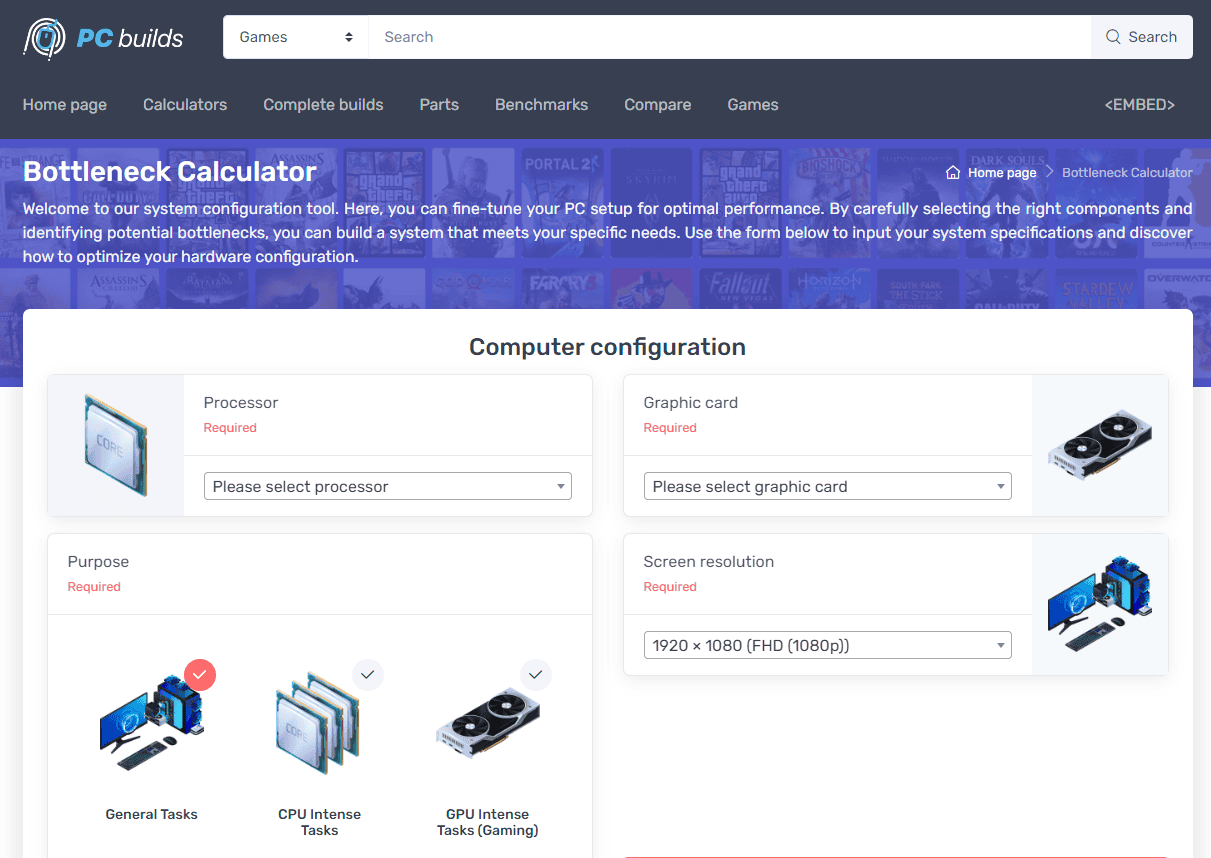
PC Builds Bottleneck Calculator is a useful tool for PC enthusiasts. It helps find performance issues in computer systems. Users input their hardware specs into the calculator. The tool then checks if any parts are slowing down the whole system.
This calculator looks at the CPU and GPU. It compares their power to spot imbalances. A strong CPU with a weak GPU might cause problems. The same goes for a powerful GPU with a slow CPU.
PC Builds Bottleneck Calculator gives a simple score. This score shows how well parts work together. A low score means good balance. A high score points to a bottleneck.
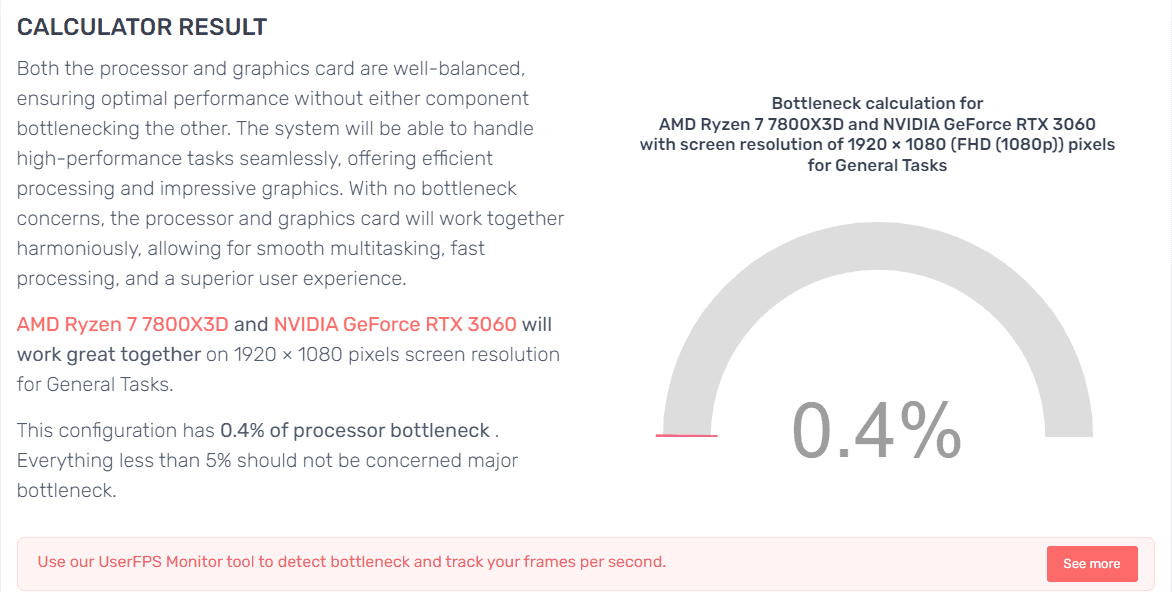
The tool is easy to use. It has a clean interface. Users can quickly enter their system details. Results come fast. This speed lets people test many hardware combos.
PC Builds Bottleneck Calculator works for both new builds and upgrades. It helps buyers choose parts that match well. For current PCs, it shows where to improve first.
See more here: https://pc-builds.com/bottleneck-calculator/
2) CPU Agent
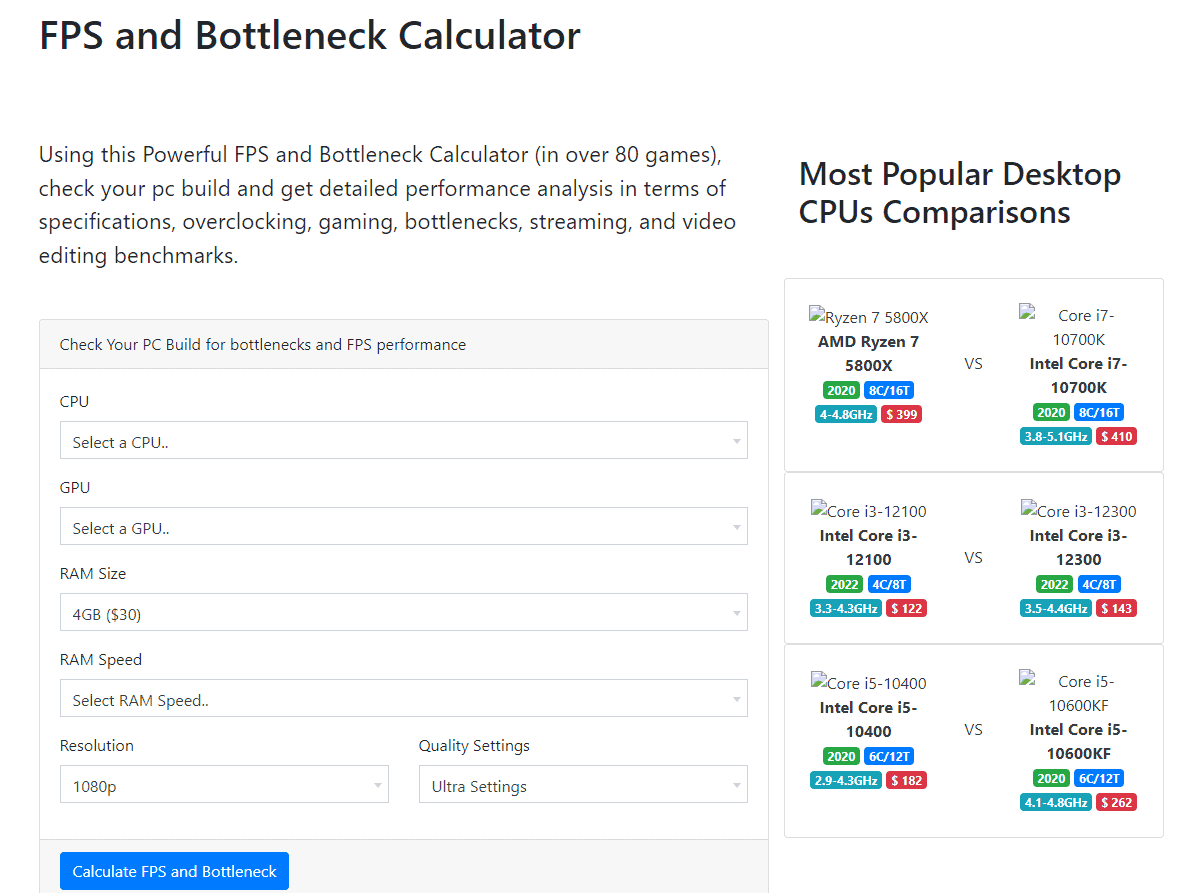
CPU Agent offers a handy FPS and bottleneck calculator. It helps users check their PC builds for performance issues. The tool covers over 80 games, giving detailed analysis.
Users can select their CPU and GPU from dropdown menus. The calculator then provides info on specs, overclocking, and gaming performance. It also looks at bottlenecks, streaming, and video editing benchmarks.
This tool is useful for gamers and PC builders. It helps them understand how different parts work together. Users can see if their system has any weak points holding it back.
CPU Agent’s calculator is easy to use. It gives clear results without complex jargon. This makes it great for both new and experienced PC users.
The wide range of games covered is a plus. It lets users check performance for their favorite titles. This helps in making smart upgrade choices.
See more here: https://www.cpuagent.net/fps-bottleneck-calculator
3) Bottleneckcalculator.co
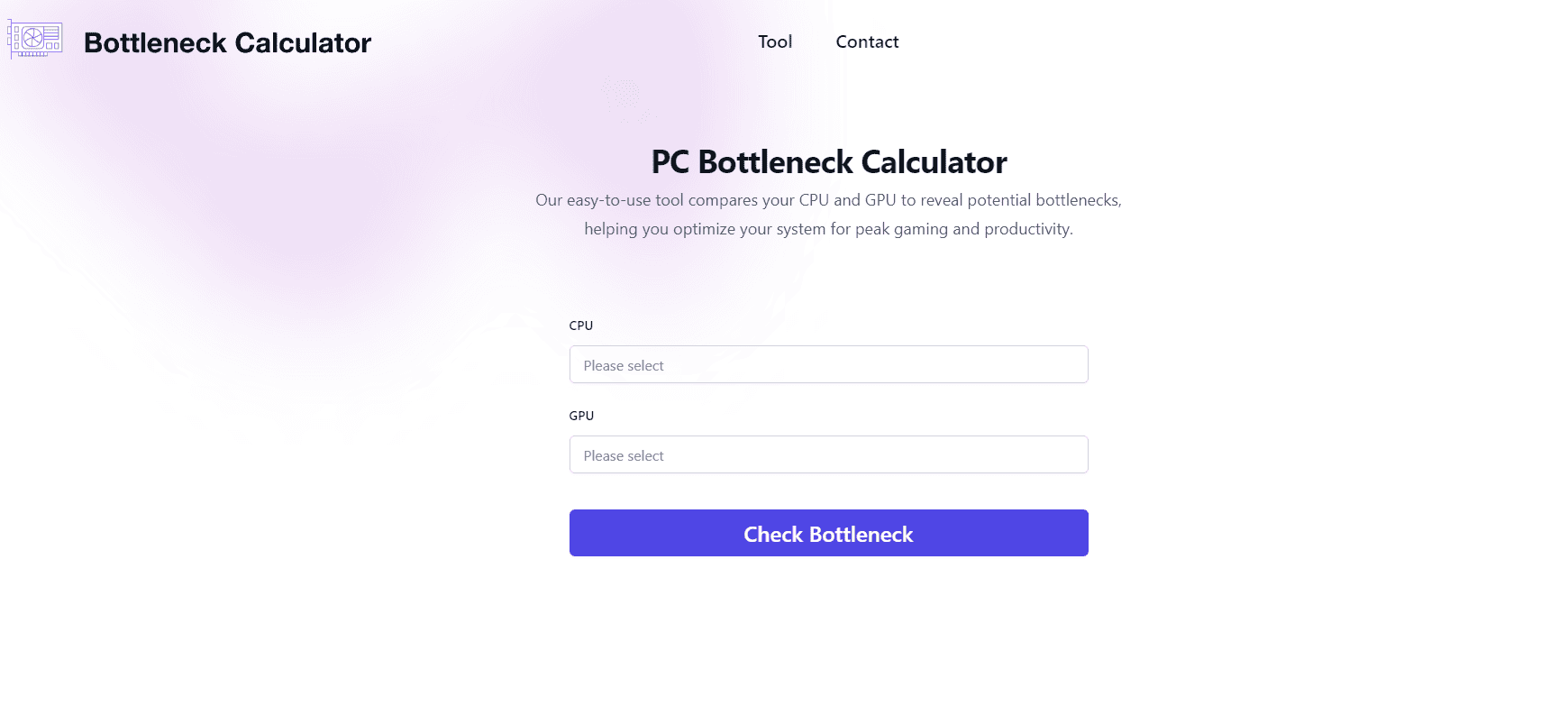
Bottleneckcalculator.co’s Bottleneck Calculator offers a simple way to check PC performance issues. Users input their CPU and GPU models to get quick results. The tool compares component power and finds weak links.
It shows bottleneck percentages for both gaming and non-gaming tasks. This helps users see where upgrades might help most. The calculator uses recent data for accurate results.
One plus is its user-friendly design. Even tech newbies can use it easily. It also gives upgrade tips based on the results.
The tool is free and works on most web browsers. Users don’t need to download anything. This makes it handy for quick checks before buying new parts.
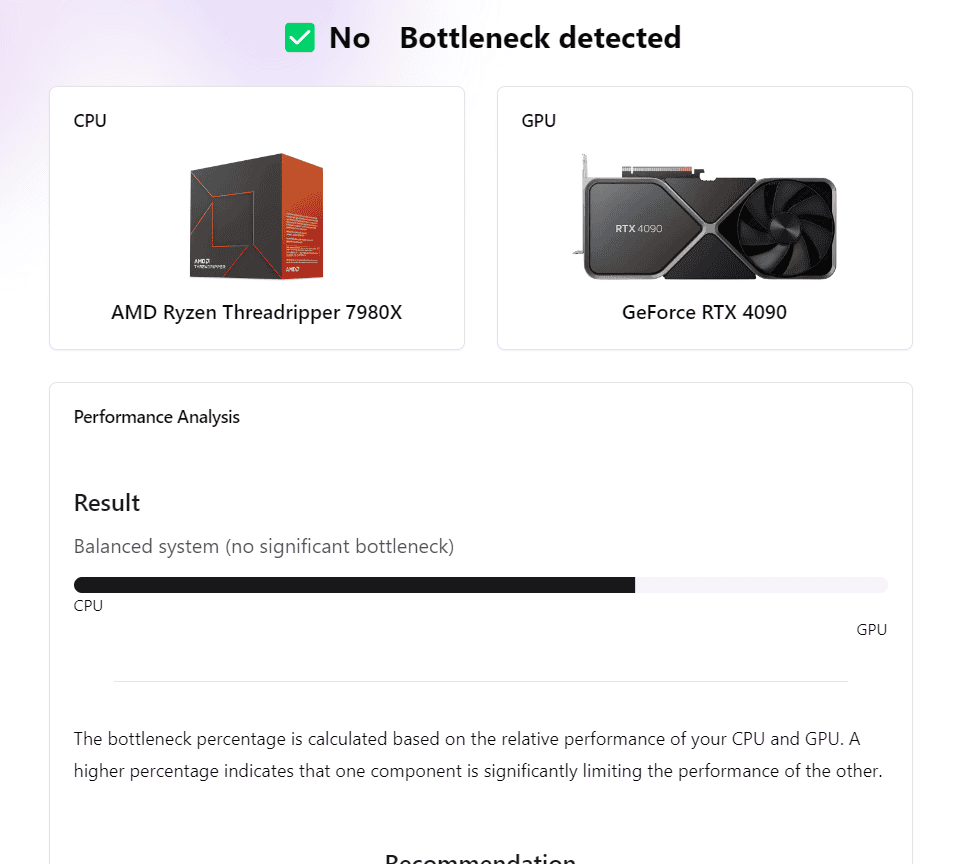
Bottleneckcalculator.co updates the calculator often. This keeps it current with new hardware releases. It’s a good choice for both casual and serious PC builders.
See more here: https://bottleneckcalculator.co/
4) Bottleneckcalculators.com
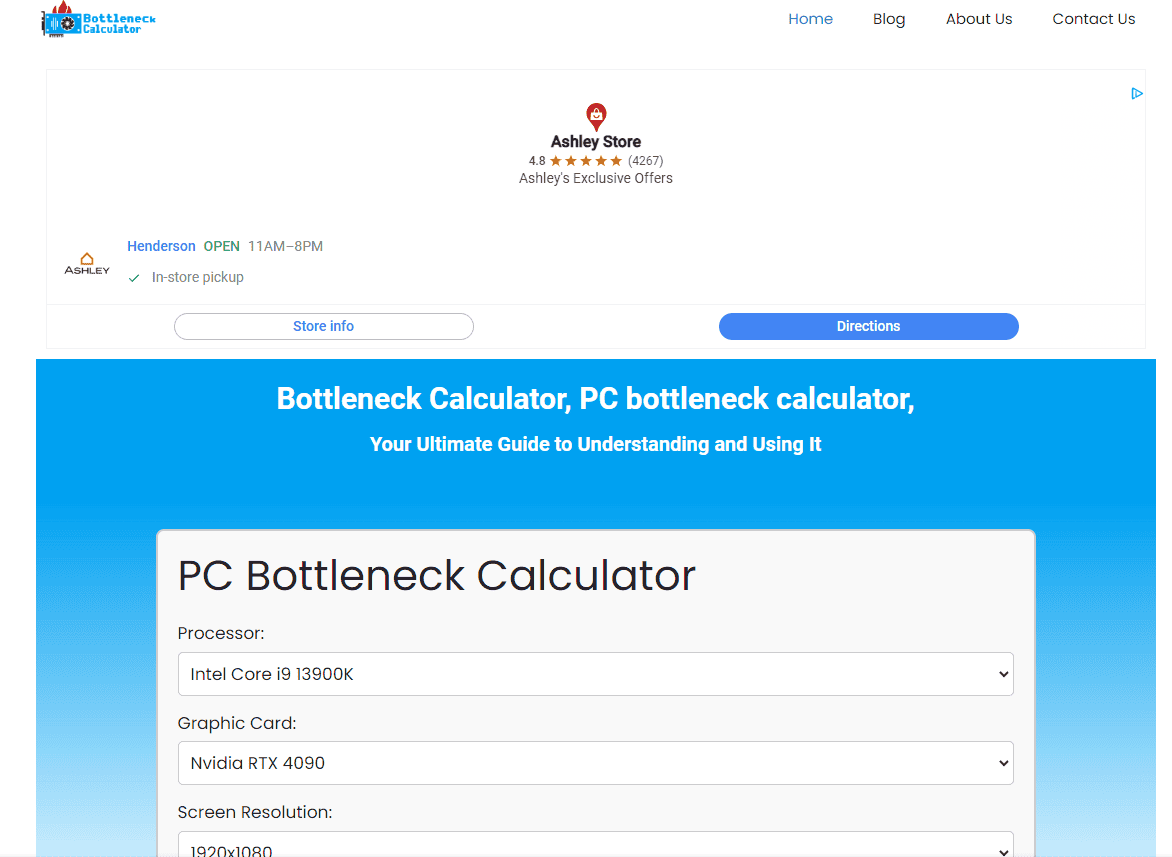
Bottleneckcalculators.com offers a user-friendly tool to check for performance issues in computer systems. This website helps users identify if their CPU or GPU is holding back their PC’s performance.
The calculator is easy to use. Users simply enter their CPU and GPU models. The tool then analyzes the components and provides results.
It shows if there’s a bottleneck and how severe it is. This information helps users decide if they need to upgrade parts of their system.
The website also gives tips on how to fix bottlenecks. These suggestions can help improve overall PC performance without costly upgrades.
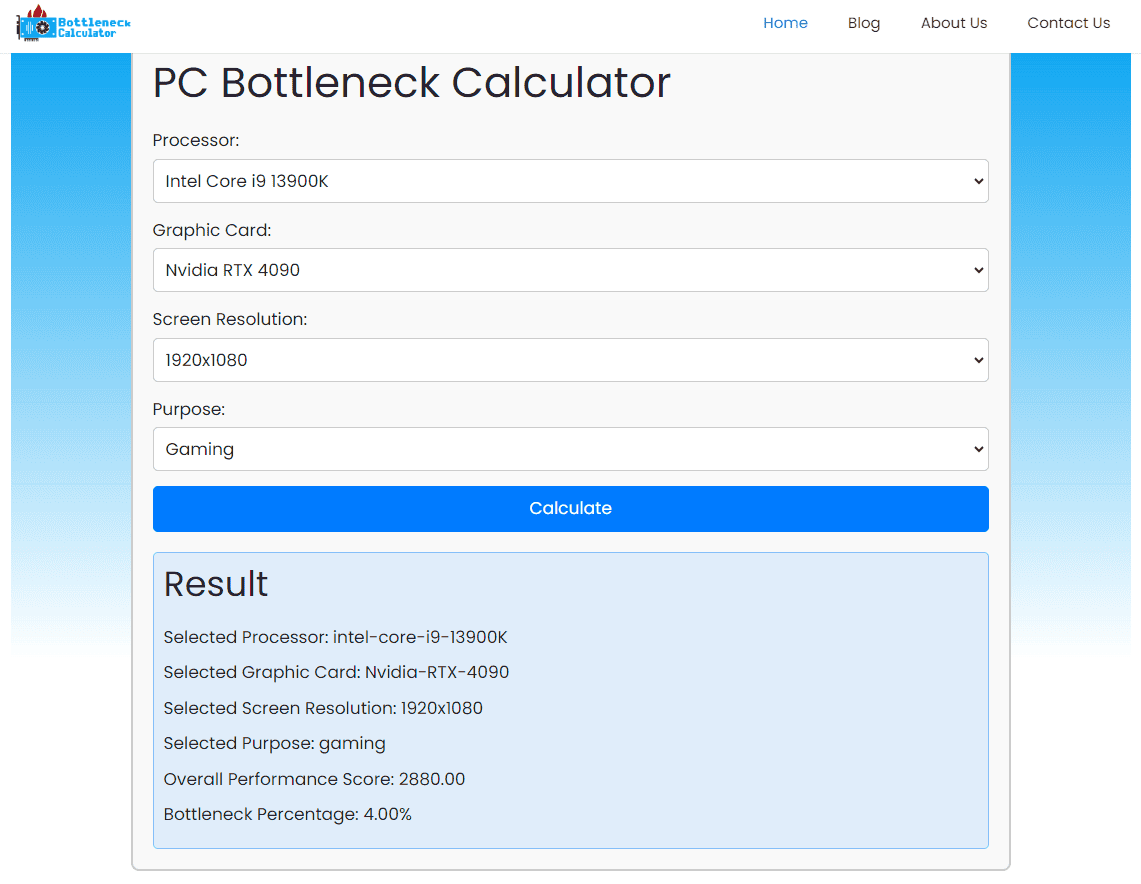
Bottleneckcalculators.com is free to use. It’s a handy resource for both new PC builders and experienced users looking to optimize their systems.
See more here: https://bottleneckcalculators.com/
5) CPU/GPU Bottleneck Calculator by UserBenchmark
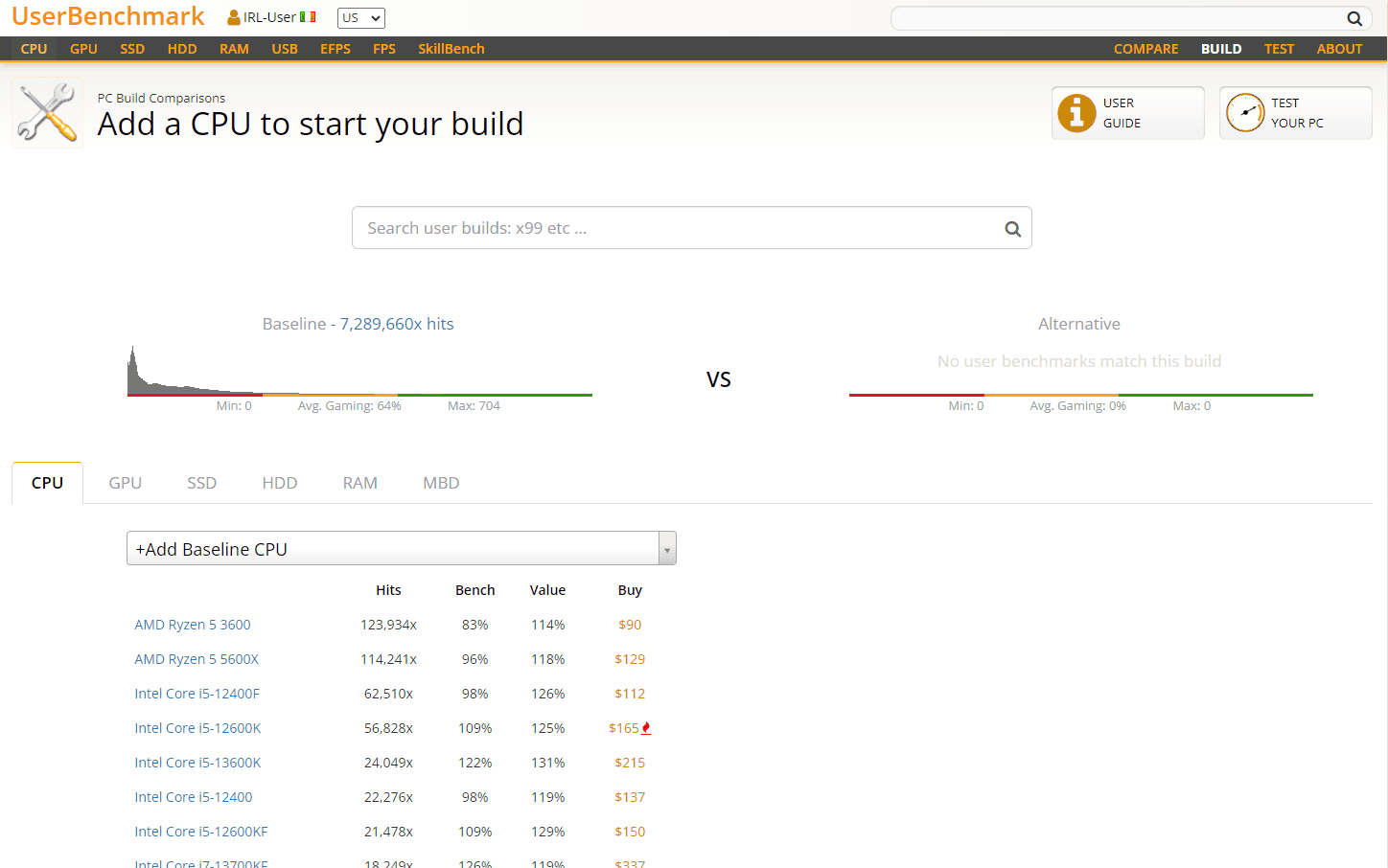
UserBenchmark offers a reliable CPU/GPU bottleneck calculator. This tool helps users check if their computer parts work well together. It compares the performance of different CPUs and GPUs.
The calculator is easy to use. Users simply select their CPU and GPU from drop-down menus. The tool then shows how well these parts match up.
UserBenchmark’s calculator uses real-world data. This data comes from millions of user-submitted benchmark results. This makes the results more accurate than some other calculators.
The tool also gives helpful tips. It suggests ways to improve system performance. Users can see how changing parts might affect their computer’s speed.
One good feature is the ability to compare different setups. Users can test various CPU and GPU combinations. This helps when planning upgrades or new builds.
UserBenchmark updates its database often, keeping the results current with the latest hardware. Thus, users can trust that they’re getting up-to-date information.
See More Here: https://www.userbenchmark.com/
Understanding CPU GPU Bottlenecks
CPU and GPU bottlenecks can slow down your computer. They happen when one part can’t keep up with the others.
What Causes a Bottleneck?
A bottleneck occurs when one component limits system performance. The CPU or GPU might be too weak for the other. For example, a strong GPU with a weak CPU can cause issues. The CPU can’t process data fast enough for the GPU.
Bottlenecks also happen when parts don’t match well. A high-end GPU paired with a low-end CPU often leads to problems. The same is true for a powerful CPU with a weak GPU.
Other factors can cause bottlenecks too. Slow RAM or a hard drive instead of an SSD can hold back even good CPUs and GPUs.
Impacts on Performance
Bottlenecks hurt gaming and work tasks. They can cause low frame rates, stuttering, and lag. In games, you might see sudden drops in FPS or choppy gameplay.
For work, bottlenecks slow down tasks like video editing or 3D rendering. You might notice longer load times or slower file processing.
Fixing bottlenecks can boost performance a lot. Upgrading the weaker part often solves the problem. Sometimes, just changing in-game settings helps too.
Balanced systems run smoother and faster. They let each part work at its best. This means better FPS in games and quicker work tasks.
How Bottleneck Calculators Work
Bottleneck calculators analyze PC components to find performance limits. They compare CPU, GPU, and RAM speeds to spot slowdowns.
Input Requirements
Bottleneck calculators need specific details about your PC. You’ll enter your CPU and GPU models. Some tools ask for RAM size and speed. Others want to know your game settings and resolution. Advanced calculators may request overclocking info.
Most calculators use drop-down menus for easy input. You pick your parts from lists. This helps avoid typos and ensures accurate data. Some tools let you type in custom values for unique setups.
Interpreting Results
After you input your PC specs, the calculator crunches the numbers. It compares your parts to a database of performance data. The results show which component is holding back your system.
You’ll often see a percentage that represents the bottleneck. A higher percentage means a bigger problem. Some tools use color codes: green for good, yellow for minor issues, red for major bottlenecks.
Many calculators offer tips to fix bottlenecks. They might suggest upgrading certain parts or tweaking settings. Some even estimate FPS gains from potential upgrades.
Frequently Asked Questions
CPU/GPU bottleneck calculators help users optimize their systems. They assess compatibility and performance issues between components.
What criteria are important when choosing a CPU/GPU bottleneck calculator?
Accuracy is key when picking a bottleneck calculator. Look for tools that use up-to-date data on CPUs and GPUs. User-friendly interfaces make the process easier. Choose calculators that factor in resolution and RAM too.
How does one determine if their system is experiencing a bottleneck?
Monitoring tools can show if a bottleneck exists. Check CPU and GPU usage during gaming or heavy tasks. If one component is at 100% while the other isn’t, that’s a sign of a bottleneck. Framerate drops and stuttering are also clues.
What are the implications of a CPU bottleneck on gaming performance?
A CPU bottleneck can limit fps in games. It may cause stuttering or inconsistent frame rates. This happens when the CPU can’t keep up with the GPU. Some games might not use all GPU power due to CPU limits.
How can a bottleneck calculator contribute to optimizing PC builds?
Bottleneck calculators help balance system components. They guide users in choosing parts that work well together. This leads to better performance and value for money. It also helps avoid overspending on parts that won’t be fully used.
What methods do bottleneck calculators use to assess compatibility between CPUs and GPUs?
These tools compare CPU and GPU performance metrics. They use benchmarks and real-world data to make predictions. Some factor in game settings and resolutions. Advanced calculators might consider overclocking potential too.
How reliable are bottleneck calculators for planning system upgrades?
Bottleneck calculators offer useful guidance for upgrades. They’re not perfect but provide a good starting point. Use them with other research for best results. Remember that real-world performance can vary based on specific use cases.







