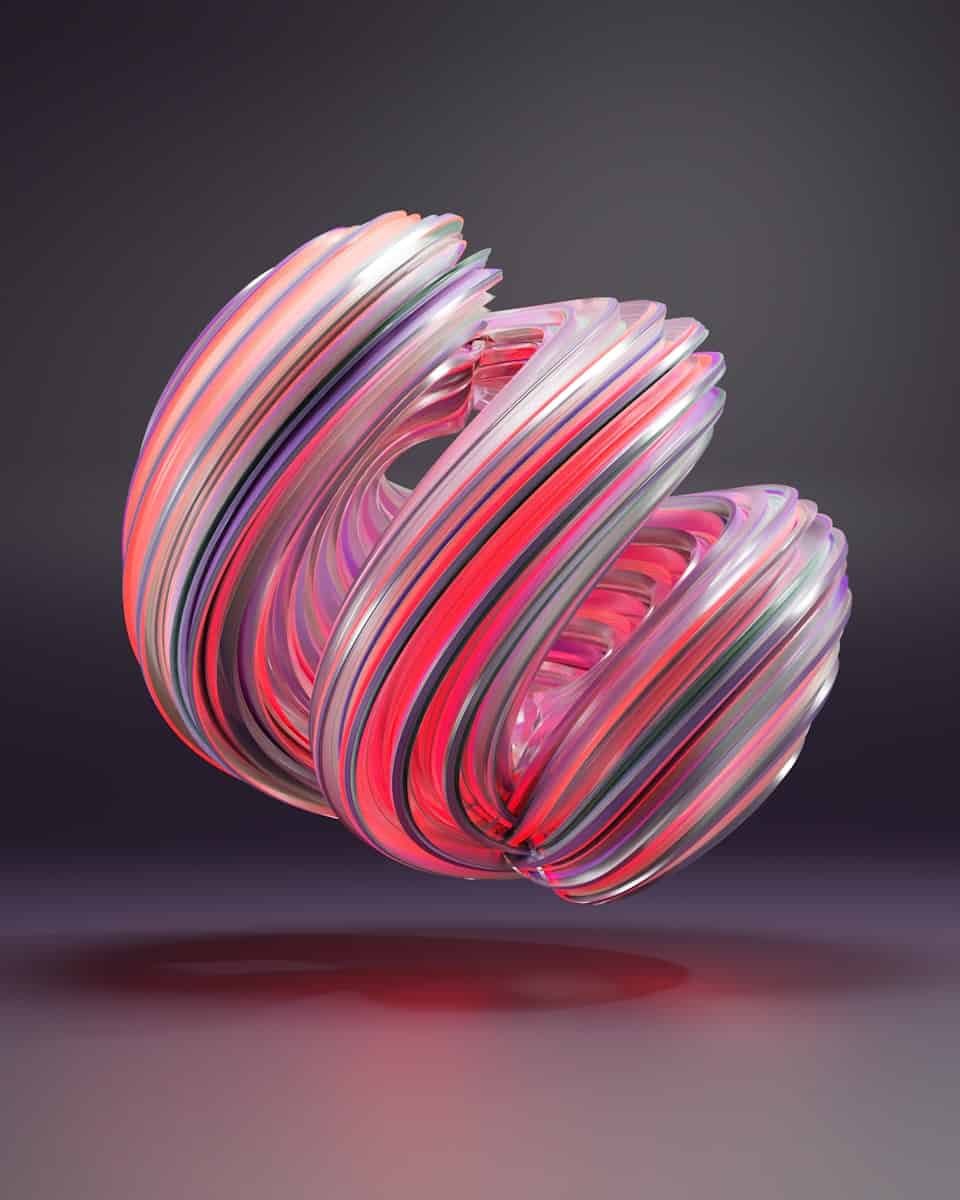AI art generators have become a popular way to create digital artwork without needing traditional art skills. These tools use artificial intelligence to turn text descriptions into images, giving anyone the power to make stunning pictures.
Whether you’re looking for realistic portraits, fantasy scenes, or abstract art, there are several excellent AI generators to choose from in 2025, including options like Midjourney, DALL-E, and Stable Diffusion.
Many people use these tools for fun, while others apply them to professional projects like marketing materials, game design, or book illustrations. Some AI art generators are free to use, while others require a subscription. The quality and style of images vary between platforms, with some better at certain types of art than others.
1. Midjourney
Midjourney stands out as a popular choice for creating AI-generated artwork. This tool has gained a strong following for its ability to produce high-quality images from text descriptions.
Users access Midjourney through Discord, making it different from other AI art tools. The Discord-based approach creates a community feel where people can share their creations and get inspiration from others.
Midjourney is an independent research lab exploring new ways of thinking and expanding human imagination. Their focus on quality has helped them build a loyal user base.
When comparing options, many consider Midjourney very solid overall, though each generator has its strengths. What makes Midjourney special is its artistic style and the realistic quality of its outputs.
The platform isn’t free, requiring a subscription for full access. However, many artists and designers find the cost worthwhile for the results they get.
Midjourney excels at creating detailed, artistic images that often have a painterly quality. It handles landscapes, portraits, and concept art particularly well.
Recent updates have improved its ability to follow complex prompts. Users can now get more specific about what they want in their final images.
According to comparisons, Midjourney is often recognized as the best AI image generator for highest quality output. This makes it a go-to choice for professional-looking results.
The learning curve can be steeper than with some alternatives. Writing effective prompts takes practice, but the community often shares tips and successful examples.
Quora users note that Midjourney is “one of the best image generators available” though it’s not free like some competitors.
2. Stable Diffusion
Stable Diffusion is a powerful AI art generator that creates images from text descriptions. It’s become very popular because it’s both free to use and offers high-quality results.
You can try Stable Diffusion through several online platforms without installing anything on your computer. Stable Diffusion Online offers a free web interface that’s easy to use even for beginners.
The technology behind Stable Diffusion is a deep learning model that transforms your written prompts into detailed images. It understands a wide range of descriptions and can create almost any style of art you request.
One big advantage of Stable Diffusion is its flexibility. You can generate everything from realistic photos to abstract art, fantasy scenes, or character designs.
Many artists use Stable Diffusion as a starting point for their creative projects. The AI handles the initial image creation, then they can refine and personalize the results.
Stable Diffusion Web provides another user-friendly option to access this technology online. Their interface makes it simple to experiment with different text prompts.
The quality of Stable Diffusion’s output has improved significantly over time. Recent versions produce much more detailed and accurate images compared to earlier releases.
You don’t need technical skills to get started. Simply type what you want to see, and the AI will interpret your words into visual content. The more specific your description, the better results you’ll typically get.
Stable Diffusion works well for creating character art according to Reddit users. Many digital artists use it to visualize characters for games, stories, or personal projects.
The tool continues to evolve with regular updates that expand its capabilities. Each new version brings improvements in image quality and the AI’s understanding of complex prompts.
For those who want more control, advanced settings let you fine-tune aspects like image style, composition, and detail level. This gives you more influence over the final artwork.
3. DALL-E
DALL-E is one of the most recognized AI image generators created by OpenAI. First released as DALL-E 2, this system can create realistic images and artwork based on text descriptions.
The technology has evolved significantly since its introduction. DALL-E 3, the latest version, understands much more detail and nuance than previous systems. This improved understanding helps users translate their ideas into highly accurate images.
DALL-E stands out for its ability to create photorealistic results. It’s particularly good at literal interpretation of prompts, making it useful for specific image requests.
When compared to other tools, DALL-E has its own strengths. While some newer models may have surpassed DALL-E 2, the tool remains popular for its ease of use and consistent results.
Many users choose DALL-E when they need images that closely match their descriptions. The system works well for both creative projects and more practical applications like product mockups.
DALL-E offers a range of styles and can create images in various artistic techniques. Users can request anything from oil paintings to digital art, and the system will attempt to match that style.
The quality of DALL-E’s output depends greatly on how well users craft their prompts. Detailed, specific descriptions tend to yield better results than vague requests.
As AI technology continues to advance, DALL-E keeps improving. OpenAI regularly updates the system to enhance its capabilities and address limitations.
For those deciding between different AI art generators, DALL-E is often compared to Midjourney. While both can generate images from text prompts, they each have distinct approaches to image creation.
4. Ideogram
Ideogram is quickly gaining attention as a powerful AI art generator that stands out from the competition. This newer platform has impressed users with its exceptional ability to handle text within images.
What makes Ideogram special? It offers incredible prompt coherence and text rendering ability, something many other AI art tools struggle with. Users can create images with clear, readable text – perfect for posters, app icons, and designs.
Some users believe Ideogram has outperformed established competitors like MidJourney and DALL-E 3. Its interface is straightforward, making it accessible even for beginners in the AI art world.
The platform’s tagline is simple: “Image generation for everyone”. This speaks to their goal of making AI art creation more accessible to users regardless of technical expertise.
Parents and professionals alike have found practical uses for Ideogram. Some have created posters to remind children to turn off lights, while others design app icons or even complete app layouts. This versatility shows how Ideogram fits into both casual and professional workflows.
Typography control is another area where Ideogram shines. For projects needing text elements, Ideogram offers superb typographic control that lets creators place and style text with precision.
The quality of images produced by Ideogram is consistently high. Colors appear vibrant, compositions are balanced, and details are well-rendered across various styles and subjects.
While relatively new compared to some other AI art generators, Ideogram has quickly built a growing user base. People appreciate its balance of power and usability.
For anyone looking to create professional-quality images with text elements, Ideogram offers a compelling option. Its specific strengths in typography make it especially valuable for design work that combines images and words.
5. Google’s ImageFX
Google’s ImageFX is a free AI image generator that has been making waves in the AI art community. This tool allows users to transform text into images with impressive results. According to recent tests, ImageFX has dethroned Microsoft Designer’s Image Generator as the best overall AI image generator.
The platform is known for creating highly realistic images. Some users have noted that its outputs are surprisingly realistic, even competing with popular tools like Flux and Midjourney.
One of the best things about ImageFX is its accessibility. It’s completely free to use, making it a good choice for beginners who want to try AI image generation without spending money. The interface is also user-friendly, which helps new users get started quickly.
Many users have expressed shock at the quality of images ImageFX can produce. One reviewer mentioned being surprised by how good the results were, especially considering that the tool is free.
While ImageFX delivers excellent value for a free tool, it may not be perfect for professional work. It’s better suited for casual users or those just exploring AI image generation. The tool offers a good balance of quality and ease of use.
It’s worth noting that ImageFX might not be available in all countries yet. Google is still rolling out access to different regions, so some users might see a message saying the service isn’t available in their location.
6. Microsoft Designer’s Image Generator
Microsoft Designer‘s Image Generator is a powerful AI tool for creating images from text descriptions. It’s built into Microsoft Designer, a graphic design app that helps users create social media posts, invitations, and other visual content.
This image generator is powered by DALL-E technology, which is known for producing high-quality AI art. Users simply type what they want to see, and the system creates matching images.
The tool is easy to use and doesn’t require design skills. You can access it through the Microsoft Designer website or as part of Microsoft’s design applications.
Until recently, Microsoft’s Image Generator was considered one of the best AI art tools available. However, according to recent tests, Google’s ImageFX has now taken the top spot in the AI image generation race.
The generator works well for creating diverse images for different projects. Whether you need graphics for social media, presentations, or personal projects, this tool can help you visualize your ideas quickly.
One benefit of Microsoft’s offering is its integration with other Microsoft products. This makes it convenient for people already using Microsoft’s ecosystem of apps and services.
Users can create a variety of styles and artistic interpretations with simple text prompts. The AI art generator translates words into visuals that might have taken hours to create manually.
The quality of images has improved over time as the AI technology has advanced. Images now look more realistic and polished than earlier versions of AI art tools.
For those looking to experiment with AI art creation, Microsoft Designer’s Image Generator offers a user-friendly entry point. The interface is clean and straightforward, making it accessible even for beginners.
Microsoft continues to update this tool with new features and improvements to keep up with competitors in the fast-moving AI image generation field.
7. StarryAI
StarryAI is a free AI art generator that allows users to create images using artificial intelligence. The platform gives you up to 25 AI-generated images each day without any watermarks.
The app makes creating art simple and accessible to everyone. Users can type in a description, and the AI will transform it into visual artwork. This process only takes a few taps on your device.
StarryAI is available on both Google Play and the Apple App Store. The mobile apps let you create art anywhere, making it convenient for people who want to make images on the go.
The platform uses various open AI models to generate different styles of artwork. This gives users flexibility in the kinds of images they can create.
What makes StarryAI stand out is its community features. The app allows users to share their creations with others who use the platform. This builds a supportive environment for creativity.
The interface is designed to be user-friendly. Even people with no art experience can create impressive images by simply describing what they want to see.
For those who want to try AI art generation without spending money, StarryAI is a good option. The daily free image allowance is more generous than many competing services.
The starryai website describes their tool as “the simplest way to visualize and share your dreams with the world.” They focus on making the technology approachable for everyday users.
According to search results, StarryAI also offers AI video capabilities, though this appears to be a newer feature. The platform continues to expand its creative tools beyond just static images.
8. ImagineArt
ImagineArt stands out as a versatile AI image generator that helps users create stunning visuals within seconds. The platform offers a user-friendly interface that makes it simple for beginners to generate impressive artwork without technical skills.
With ImagineArt, users can explore numerous art styles like realistic images, anime, paintings, and pixel art. The tool also supports more specialized styles such as cyberpunk, poster art, and vintage designs.
Many users find ImagineArt helpful for overcoming creative blocks. By turning text descriptions into images, it provides fresh inspiration for artists and designers who need new ideas.
The platform shines in its ability to create various visual assets. Users can generate logos, icons, 3D gaming art, and digital illustrations for different projects and purposes.
ImagineArt works well for social media content creation. The tool helps users design eye-catching banners, flyers, stickers, and other promotional materials that grab attention online.
The mobile app version brings additional convenience. Available on both Google Play and the App Store, it lets users create AI art on the go from their smartphones or tablets.
ImagineArt utilizes generative AI technology to transform simple text prompts into detailed images. This makes it accessible to people without drawing skills who still want to express their creative ideas visually.
For businesses and content creators, ImagineArt offers a time-saving solution. Instead of spending hours creating graphics from scratch, users can quickly generate professional-looking visuals for their projects.
9. PixNova AI
PixNova AI stands out as a versatile all-in-one AI photo generator and design tool. It offers a simple way to create and edit images without requiring technical skills.
Users praise PixNova for its user-friendly interface. Many consider it the best AI image combiner they’ve used, noting how it consistently delivers quality results.
What makes PixNova special is that it’s free to use. Unlike many competitors, it doesn’t require credit purchases or monthly fees to access its basic features.
The platform includes several helpful tools. Users can generate AI photos, enhance existing images, and even swap faces. The company is also working on one-click outfit and hairstyle change tools.
For mobile users, PixNova offers an iOS app with over 100 AI-powered filters. These filters transform ordinary photos into various artistic styles including cartoon, manga, clay, and hand-drawn ink.
PixNova works well for both casual users and content creators. Its straightforward approach makes it easy for beginners while still offering enough features to satisfy more experienced users.
The quality of generated images compares favorably with other AI art generators. Users particularly like how the platform handles face swapping and image combining tasks.
For those just starting with AI art, PixNova provides a gentle learning curve. The interface is intuitive enough that most people can create impressive images within minutes of signing up.
PixNova continues to add new features regularly. The development team seems committed to improving the platform based on user feedback.
10. Craiyon
Craiyon is a free AI art generator that creates images from text descriptions. Originally known as DALL-E mini, it rebranded but kept its core function of turning text prompts into unique visuals.
Unlike some premium generators, Craiyon offers its basic services at no cost. This makes it a great starting point for beginners who want to try AI art without financial commitment.
The interface is simple to use. Just type what you want to see, click generate, and wait for the results. Craiyon typically produces nine different interpretations of your prompt at once.
Image quality is decent but not as refined as paid alternatives. The outputs tend to have a distinctive, slightly blurry style that some users find charming and others see as limiting.
Processing time can be longer than some competitors. This happens because Craiyon handles many free users with limited computing resources.
The tool excels at creating creative drawings and digital art from simple descriptions. It’s particularly fun for generating quirky concepts or mashups that would be hard to find elsewhere.
Craiyon doesn’t require signup or registration to use. Just visit the website and start creating immediately, making it accessible for casual users.
While it lacks advanced features like image editing or high-resolution outputs, its simplicity makes it approachable for newcomers to AI art generation.
For those seeking higher quality, other AI image generators might be more suitable. Craiyon is essentially a scaled-down version of more powerful engines like DALL-E.
The variety of images produced from a single prompt helps users refine their text descriptions. This makes Craiyon a useful learning tool for understanding how AI interprets language.
The Evolution of AI Art
AI art generation has come a long way since its early days. The first systems produced simple, often distorted images that barely resembled the prompts.
Today’s tools create photorealistic images that can be hard to distinguish from actual photographs. This rapid improvement happened between 2020-2023 with breakthroughs in machine learning.
Stable Diffusion changed the game by being open-source and available for anyone to use on their own computer. Before this, most AI art required expensive cloud computing.
These technologies keep improving. New models can now:
- Create consistent characters across multiple images
- Understand complex scene descriptions
- Generate images in specific artistic styles
Many artists now use AI as a tool in their workflow, creating initial concepts that they later refine by hand.
Key Features of Top AI Art Tools
AI art generators come with various features that help users create stunning digital artwork. These tools balance powerful capabilities with ease of use to appeal to both beginners and experienced digital artists.
Customization Options
Today’s top AI art generators offer impressive customization features that give users creative control. Most tools let you adjust image style, resolution, and aspect ratio to match your vision.
Style presets help users quickly achieve specific looks like watercolor, oil painting, or anime. Many platforms also include:
- Color palette selection tools
- Brush and texture controls
- Detail level adjustments
- Artistic style mixing options
Advanced generators let users guide the AI with reference images or “negative prompts” that tell the system what to avoid. This helps create more precise results.
Some AI tools even allow for selective editing, where you can regenerate specific parts of an image while keeping others intact. This feature is perfect for fine-tuning small details without starting over.
User-Friendly Interfaces
Even the most powerful AI art tool is useless if people can’t figure it out. That’s why user-friendly interfaces have become a priority for developers.
Most popular generators feature clean, intuitive designs with clear prompting systems. Simple text boxes guide users to write effective descriptions, often with helpful examples or suggestions.
Many tools now include:
- Real-time preview options
- Drag-and-drop functionality
- Preset templates for beginners
- Progress indicators during generation
Mobile integration has improved dramatically, with many services offering apps or responsive websites. This allows artists to create on the go without sacrificing quality.
Craiyon stands out with its simple interface that produces unlimited image sets while maintaining strong security features. Other tools like Bing AI Image Creator excel at understanding complex prompts, making it easier for users to get exactly what they imagine.
Frequently Asked Questions
AI art generators have become powerful tools for creating digital artwork. Users often have specific questions about different platforms, their features, and how to access them.
What are the top-rated AI art generators available for free?
Several quality AI art generators are available at no cost. Stable Diffusion offers free versions that produce high-quality images through various platforms.
Google’s ImageFX provides free access with limitations on daily generations. It’s known for creating realistic images with simple prompts.
DALL-E has a free tier that gives users a set number of credits to generate images each month. These credits refresh monthly, making it accessible for casual users.
Which AI art generator is popular among Reddit users?
Reddit communities favor Stable Diffusion for its open-source nature and customization options. Users frequently share their creations and prompt techniques.
Midjourney also has a strong Reddit following, with dedicated communities showcasing impressive artwork and discussing prompt engineering strategies.
Many Reddit users appreciate DALL-E for its intuitive interface and ability to understand complex prompts. The platform’s accuracy in interpreting detailed descriptions makes it a frequent recommendation.
Can you recommend a user-friendly AI art generator app?
Midjourney offers a straightforward discord-based interface that makes generating images simple, even for beginners. Users only need to type their prompts after a command.
Google’s ImageFX provides a clean, minimal interface that’s easy to navigate. Its guided prompt suggestions help new users create better results.
For mobile users, there are several apps based on Stable Diffusion that offer intuitive interfaces for on-the-go creation. These apps simplify the complex process of AI art generation.
Where can I find a high-quality AI art generator online?
ImageFX from Google delivers consistently high-quality results and is accessible through a web browser. Its outputs are particularly praised for their realistic qualities.
Midjourney produces stunning artistic results and can be accessed through Discord. Many professional creators use it for commercial projects due to its image quality.
Ideogram specializes in creating images with text elements, making it ideal for design work that includes typography. It’s available through its dedicated website.
Are there any specialized AI art generators for creating adult content?
Some versions of Stable Diffusion have been modified to create adult content. These specialized builds remove certain restrictions from the base model.
It’s important to note that many mainstream AI art generators explicitly prohibit generating adult or explicit content in their terms of service.
Users should always review platform policies before attempting to create adult content, as violations can result in account restrictions or bans.
How does Canva utilize AI for art generation?
Canva incorporates AI art generation directly into its design platform. This integration lets users create custom images without leaving their design workspace.
The AI tool in Canva understands design-focused prompts and can generate images that match existing design elements. This helps maintain visual consistency across projects.
Canva’s AI generator is particularly useful for creating illustrations, backgrounds, and decorative elements that complement text and other design components in marketing materials.