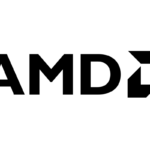The Samsung ME18H704SFS microwave is a popular over-the-range model. It offers many features but may sometimes need troubleshooting. Common issues include the microwave not starting, making unusual noises, or having display problems.
You can fix many problems at home without calling a repair service. Simple checks like ensuring proper power connection or cleaning the microwave can solve basic issues. For more complex problems, the user manual provides step-by-step guidance.
Troubleshooting your Samsung ME18H704SFS can save you time and money. We’ll cover the most frequent issues and their solutions. You’ll learn how to diagnose common problems and when to seek professional help.
| Issue | Possible Cause | Quick Fix |
|---|---|---|
| Won’t start | Power problem | Check outlet and cord |
| Noisy | Turntable issue | Clean or adjust turntable |
| Display not working | Electronic glitch | Reset by unplugging |
Troubleshooting Your Samsung ME18H704SFS Microwave
If your Samsung ME18H704SFS microwave is acting up, don’t despair! Many common problems can be resolved with some basic troubleshooting. Here’s a guide to help you get your microwave back in working order:
1. Check the Power Supply
- Outlet: Make sure the microwave is plugged into a working outlet. Test the outlet with another device.
- Circuit Breaker: Check your home’s electrical panel for a tripped circuit breaker. Reset it if necessary.
- Power Cord: Inspect the power cord for any damage. If it’s frayed or damaged, replace it.
2. Inspect the Door
- Latches: Ensure the door closes securely and the latches engage properly. If the door doesn’t close completely, the microwave won’t start.
- Interlocks: The door has safety interlocks that prevent the microwave from running if the door is open. If these are damaged, the microwave may not function.
3. Control Panel and Buttons
- Responsiveness: Make sure the control panel buttons are responding correctly. If they’re stuck or unresponsive, try cleaning them with a damp cloth.
- Display: Check if the display is working properly. If it’s blank or showing error codes, refer to the user manual for troubleshooting specific codes.
4. Turntable and Roller Ring
- Rotation: Make sure the turntable is rotating smoothly. If it’s stuck or wobbly, check the roller ring and the turntable support for any obstructions or damage.
- Placement: Ensure the turntable is properly centered on the roller ring.
5. Interior Light
- Bulb: Check if the interior light turns on when the door is opened. If not, the bulb may need to be replaced.
6. Heating Issues
- Food Placement: Make sure the food is evenly spaced and not blocking the vents.
- Cooking Time: Ensure you’re using the correct cooking time and power level for the food you’re heating.
- Magnetron: If the microwave isn’t heating at all, the magnetron (the component that generates microwaves) may be faulty. This requires professional repair.
7. Unusual Noises
- Humming or Buzzing: Some noise is normal, but excessive or unusual noises may indicate a problem with the fan, turntable motor, or magnetron.
8. Error Codes
- Check the Manual: If your microwave displays an error code, refer to the user manual for troubleshooting steps specific to that code.
Additional Tips
- User Manual: Your microwave’s user manual is a valuable resource for troubleshooting and maintenance information.
- Power Cycle: Try unplugging the microwave for a few minutes and then plugging it back in. This can sometimes reset the control board.
- Contact Samsung Support: If you’ve tried these steps and the issue persists, contact Samsung customer support for assistance.
| Problem | Solution |
|---|---|
| Microwave not starting | Check power supply, door latches, control panel |
| Turntable not rotating | Check roller ring, turntable support |
| Microwave not heating | Check food placement, cooking time, magnetron (professional repair) |
| Error codes | Refer to user manual |
Microwave Safety
- Never operate the microwave empty.
- Don’t use metal containers or foil.
- Be careful when heating liquids, as they can become superheated.
- Don’t attempt to repair the microwave yourself unless you have the necessary skills and experience.
By following these troubleshooting tips and safety precautions, you can keep your Samsung ME18H704SFS microwave running smoothly and safely.
Understanding Your Samsung ME18H704SFS
The Samsung ME18H704SFS over-the-range microwave offers convenient features and powerful performance. This guide covers key specs, installation basics, and warranty details to help you get the most from your appliance.
Specifications and Features
The ME18H704SFS microwave has a spacious 1.8 cubic foot capacity. It delivers 1000 watts of cooking power with 10 adjustable power levels.
Key features include:
- Sensor cooking options
- LED cooktop lighting
- 4-speed 400 CFM ventilation fan
- Ceramic enamel interior for easy cleaning
- Child safety lock
The control panel uses a membrane touchpad for simple operation. A large LED display shows cooking time and settings clearly.
Preset cooking programs help you prepare common foods with ease. The microwave measures 29 7/8″ x 16 1/2″ x 15 1/8″ to fit standard over-range spaces.
| Specification | Detail |
|---|---|
| Capacity | 1.8 cu. ft. |
| Power | 1000 watts |
| Dimensions | 29 7/8″ x 16 1/2″ x 15 1/8″ |
| Vent Fan | 400 CFM, 4-speed |
Installation Overview
Proper installation ensures optimal performance of your ME18H704SFS microwave. The appliance mounts above your range using a mounting plate and hardware.
You’ll need to locate wall studs to secure the mounting plate. Proper ventilation is crucial – you can set up the exhaust to vent outside or recirculate air inside.
The user manual provides detailed step-by-step installation instructions. It’s best to have two people assist with mounting the microwave safely.
Ensure you have the right tools on hand:
- Stud finder
- Level
- Drill and bits
- Screwdriver
- Measuring tape
Double-check all measurements before cutting any holes for venting. Test the microwave thoroughly after installation to verify proper function.
Warranty and Support Information
Your ME18H704SFS comes with a standard limited warranty from Samsung. This covers defects in materials and workmanship for one year from the date of purchase.
The magnetron tube has extended coverage for up to 10 years. Save your receipt as proof of purchase date for warranty claims.
For support, you can:
- Contact Samsung customer service
- Schedule in-home service
- Find troubleshooting tips online
Register your product to streamline support. The Samsung website offers downloadable manuals and FAQs.
Keep the model and serial numbers handy when contacting support. These are located inside the door frame or on the rear of the unit.
General Troubleshooting Tips
Before diving into specific issues, familiarize yourself with your microwave’s basic operation and safety precautions. A quick review of common problems can save time and prevent unnecessary repairs.
User Manual Reference Guide
Your ME18H704SFS microwave’s user manual is a valuable resource for troubleshooting. Keep it handy for quick reference. The manual contains detailed information on:
- Control panel functions
- Cooking modes and power levels
- Safety features and warnings
- Maintenance tips
Find error codes and their meanings in the manual’s troubleshooting section. This can help pinpoint specific issues quickly.
Initial Diagnostic Checklist
Start with these basic checks before calling for service:
- Power supply: Ensure the microwave is properly plugged in.
- Door latch: Check if the door closes securely.
- Control panel: Test if buttons respond correctly.
- Interior light: Verify it turns on when the door opens.
- Turntable: Confirm it rotates freely.
If you encounter display issues or unusual noises, note the symptoms for accurate troubleshooting. Clean the microwave interior and exterior regularly to prevent performance issues.
| Common Problem | Quick Fix |
|---|---|
| Won’t start | Check door latch and power connection |
| No heat | Test with a cup of water for 1 minute |
| Noisy operation | Inspect turntable for obstructions |
| Uneven cooking | Clean interior, use appropriate cookware |
Remember to unplug the microwave before attempting any internal inspections or repairs.
Common Issues and Solutions
Samsung ME18H704SFS microwaves may encounter several problems. Quick fixes can often resolve these issues without professional help.
Display Not Working Fix
If your microwave’s display isn’t working, start by checking the power supply. Ensure the appliance is plugged in securely. Try resetting the microwave by unplugging it for 60 seconds, then plugging it back in.
If the issue persists, inspect the control board. Look for signs of damage or burned components. A faulty control board may need replacement. Samsung microwave troubleshooting can help identify specific ME18H704SFS/AA-0000 problems.
For flickering displays, clean the touchpad with a damp cloth. Dirt or debris can interfere with button functionality.
Resolving Fan Problems
Fan issues in your ME18H704SFS can cause overheating. First, listen for unusual noises when the fan runs. Grinding or squealing may indicate a worn bearing.
To access the fan:
- Unplug the microwave
- Remove the outer casing
- Locate the fan assembly
Check for obstructions around the fan blades. Clean any dust or debris carefully. If the fan doesn’t spin freely, it may need replacement.
Inspect wiring connections to the fan motor. Loose connections can cause intermittent operation. Tighten any loose wires or replace damaged ones.
Microwave Lamp Replacement
A burnt-out lamp can make cooking inconvenient. To replace the lamp:
- Unplug the microwave
- Remove the grille or access panel
- Locate the lamp housing
- Gently remove the old bulb
- Insert a new compatible bulb
- Reassemble the microwave
Use only manufacturer-approved replacement bulbs. Incorrect wattage can cause damage or safety hazards. Samsung microwave repair guides offer step-by-step instructions for lamp replacement.
Unintended Activation Repair
If your microwave turns on by itself, it could be due to a faulty door switch or control panel. First, clean the touchpad thoroughly. Stuck buttons can cause unexpected operation.
Check the door switches:
- Unplug the microwave
- Open the door
- Locate the switches near the door frame
- Test each switch for proper function
Replace any faulty switches. If the problem continues, the control board may need inspection or replacement by a qualified technician.
| Issue | Possible Cause | Quick Fix |
|---|---|---|
| Display not working | Power supply, control board | Reset power, check connections |
| Fan problems | Obstruction, worn bearing | Clean fan, check wiring |
| Lamp not working | Burnt-out bulb | Replace with compatible bulb |
| Unintended activation | Faulty switch, control panel | Clean touchpad, check switches |
Maintenance and Care
Proper maintenance and care are crucial for keeping your ME18H704SFS microwave in top condition. Regular cleaning and periodic inspections help prevent issues and extend the appliance’s lifespan.
Regular Cleaning Best Practices
Clean your microwave’s interior after each use. Wipe spills immediately with a damp cloth. For stubborn stains, heat a bowl of water for 2-3 minutes. The steam will loosen debris.
Use mild soap and warm water for the turntable and roller ring. Avoid abrasive cleaners. Dry thoroughly before replacing.
Clean the exterior with a soft cloth and mild detergent. Pay special attention to the control panel and door seal.
| Part | Cleaning Method | Frequency |
|---|---|---|
| Interior | Damp cloth, mild soap | After each use |
| Turntable | Warm soapy water | Weekly |
| Exterior | Soft cloth, mild detergent | Weekly |
| Door seal | Damp cloth | Weekly |
Periodic Inspection Guide
Check the power cord monthly for damage. Look for fraying or exposed wires. Replace if needed.
Inspect the door seal quarterly. Ensure it’s clean and free from cracks. A damaged seal can lead to energy loss and poor cooking performance.
Test the door latches every six months. They should engage smoothly and securely. Loose latches can affect the microwave’s safety features.
Examine the waveguide cover annually. It’s usually located on the right interior wall. Replace if damaged to prevent arcing.
Listen for unusual noises during operation. Grinding or buzzing sounds may indicate a problem with the magnetron or turntable motor.
Frequently Asked Questions
Samsung ME18H704SFS microwave owners may encounter various issues. Here are common questions and solutions to help troubleshoot problems with heating, control panel functions, and power-related concerns.
What steps can be taken to diagnose issues with a Samsung microwave that has power but is not heating?
Check if the door is properly closed. Ensure the turntable is correctly positioned. Test different power levels. If these don’t work, the magnetron may be faulty. Contact Samsung support for professional diagnosis and repair options.
How can the Samsung ME18H704SFS microwave’s control panel be reset?
Unplug the microwave for 1-2 minutes. Plug it back in and check if the panel responds. If not, press and hold the “Stop/Clear” button for 3-5 seconds. This often resets the control panel. If problems persist, consult the user manual for model-specific reset instructions.
Why might the display on a Samsung microwave cease functioning, and how can it be addressed?
A non-functioning display could be due to a power issue or faulty control board. First, check the power supply. Ensure the outlet works by testing another appliance. If power isn’t the issue, the control board may need replacement. Seek professional repair services for this task.
What troubleshooting actions should be taken for a non-operational Samsung microwave even though it’s receiving power?
Verify the door is fully closed. Check if the thermal fuse has blown. Inspect the door switches for damage. If these components seem fine, the issue may lie with the main control board or transformer. These repairs often require professional assistance.
In what scenarios would a Samsung over-the-range microwave stop working, and what are potential solutions?
Common scenarios include tripped circuit breakers, blown fuses, or faulty door switches. Reset the circuit breaker or replace the fuse. Check door alignment and latch functionality. For persistent issues, the control panel may need resetting or professional inspection.
Where can I find replacement parts for a Samsung ME18H704SFS microwave?
You can find genuine Samsung parts through authorized dealers or the official Samsung parts website. For third-party options, check reputable appliance part retailers online. Always ensure the part number matches your model to guarantee compatibility.
| Part Type | Where to Find | Considerations |
|---|---|---|
| Genuine Parts | Samsung Official Website | Guaranteed compatibility, may be pricier |
| Third-party Parts | Appliance Part Retailers | More affordable, check reviews for quality |
| Refurbished Parts | Authorized Dealers | Cost-effective, shorter warranty |