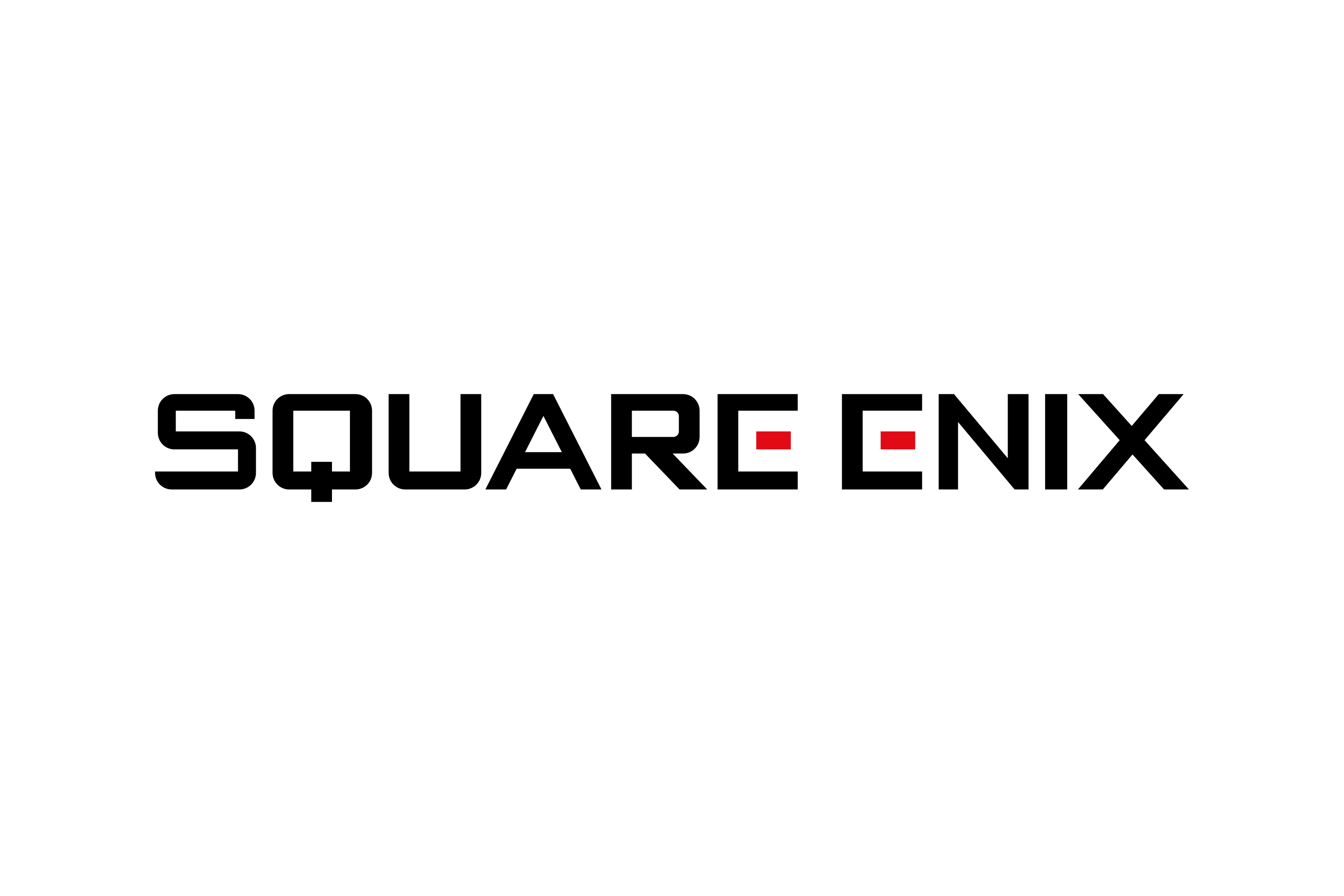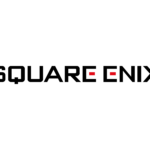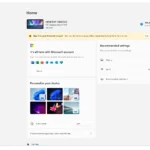Error code i2501 often appears when players attempt to make payments or register for Square Enix accounts. This issue frequently affects Final Fantasy XIV, a popular MMORPG. The error typically occurs due to security measures designed to protect user accounts from potential threats.
Players encountering this error may experience frustration when trying to access game content or complete transactions. Square Enix implements these safeguards to prevent unauthorized access and fraudulent activities. The company’s support center provides several potential solutions for users facing this obstacle.
Resolving error i2501 usually involves simple steps like disabling VPNs, clearing browser cache, or verifying payment information. In some cases, waiting 24 hours before attempting the transaction again can solve the problem. Players who continue to face difficulties can reach out to Square Enix customer support for personalized assistance.
**Decoding I2501**
What Does Error Code I2501 Mean?
The Square Enix error code I2501 is a general error that can pop up when you’re trying to do a few different things on the Square Enix website or platform. This can include registering for a new account, adding a game key to your account, or making a purchase.
This error code basically means that Square Enix’s system has blocked your action to protect your account or their platform. It’s a bit like a security guard stepping in when something seems a bit off.
Why Does This Error Happen?
There are a few common reasons why you might see this error:
- VPN or Proxy Use: Using a VPN or proxy service can sometimes trigger this error. Square Enix’s system might see your connection as suspicious.
- Incorrect Payment Info: If you’re making a purchase and entered your payment information incorrectly, that can cause the I2501 error.
- Suspicious Activity: Things like a slow internet connection, using a public Wi-Fi network, or even a possible virus on your device can trigger this error.
- Rapid Actions: Making many payments or requests very quickly can also raise a red flag.
How to Fix Error I2501
Here are some things you can try to resolve the issue:
- Disable VPN or Proxy: If you’re using a VPN or proxy, try disabling it temporarily.
- Double-Check Payment Info: Make sure all your payment information is entered accurately.
- Improve Your Connection: If you’re on a slow or public Wi-Fi network, try switching to a more stable connection.
- Clear Browser Data: Clearing your browser’s cache and cookies can sometimes help.
- Try a Different Browser: See if the issue persists in another browser, like Microsoft Edge.
- Contact Support: If you’ve tried everything and still can’t resolve the error, you can contact Square Enix support for assistance.
Additional Tips
Here are a few extra things to keep in mind:
- Avoid using pre-paid cards: These can sometimes be flagged by the system.
- Don’t use the same card on multiple accounts: This can trigger security measures.
- Be patient: If you’ve been making many requests, wait a while before trying again.
| Possible Cause | Solution |
|---|---|
| VPN or Proxy use | Disable VPN or proxy |
| Incorrect payment info | Double-check all details |
| Suspicious activity | Improve internet connection, scan for viruses |
| Rapid actions | Wait before making more requests |
Key Takeaways
- Error i2501 is a security measure triggered by Square Enix’s system
- Disabling VPNs and clearing browser cache can often resolve the issue
- Customer support is available for persistent problems
Troubleshooting Error Code i2501
Encountering the Square Enix error code I2501 can be frustrating, especially when you’re trying to access your favorite games or make a purchase. This error is a security measure that can be triggered by various factors, from using a VPN to entering incorrect payment information. By following the troubleshooting steps outlined above, you can often resolve the issue and get back to gaming. Remember to double-check your information, improve your connection, and contact support if needed.
If you’re having trouble with a specific Square Enix game, remember that each game may have its own dedicated support page or forum. These resources can be valuable for finding solutions to game-specific issues, including error codes, connection problems, or bugs. Check the official website or community forums for your game to find helpful information and support from other players.
Error code i2501 can occur when accessing Square Enix services. This issue often relates to account restrictions or network problems. Several solutions exist to address this error.
Identifying the Issue
Error i2501 typically appears during account registration or payment processes on Square Enix platforms. Users may encounter this error when trying to log in to Mog Station or make purchases. The error can stem from various factors:
- IP address changes
- Use of VPNs or proxy servers
- Multiple failed login attempts
- Suspicious account activity
To pinpoint the cause, users should note when and where the error occurs. This information helps in applying the right fix.
Common Solutions
Several steps can resolve error i2501:
- Clear browser cache and cookies
- Try a different web browser
- Disable VPN or proxy services
- Use a wired internet connection
- Attempt access from a different device
- Wait for 24 hours before retrying
For mobile users:
- Switch to a Wi-Fi network
- Avoid using cellular data
Incognito mode may help bypass certain restrictions. If these methods fail, more technical solutions may be necessary.
Contacting Square Enix Support
If common solutions don’t work, contacting Square Enix support is the next step. Here’s how to reach out effectively:
- Visit the Square Enix Support Center website
- Select the relevant game or service
- Choose the “Account/ID” category
- Describe the i2501 error in detail
Provide the following information:
- Account username (not password)
- Date and time of the error
- Steps taken before the error occurred
- Any error messages received
Support staff may ask for additional details to resolve the issue. Response times vary, but urgent matters are often addressed within 24-48 hours.
Technical Aspects of Error i2501
Error i2501 is often a security measure. It triggers when Square Enix’s systems detect potential risks. Technical factors include:
- IP address changes: Rapid shifts in location may flag the account
- Network issues: Poor connections can disrupt verification processes
- Account flags: Previous suspicious activity may restrict access
Square Enix uses these measures to protect user accounts and prevent fraud. Understanding these aspects helps in troubleshooting. Users should ensure their network settings align with Square Enix’s security protocols.