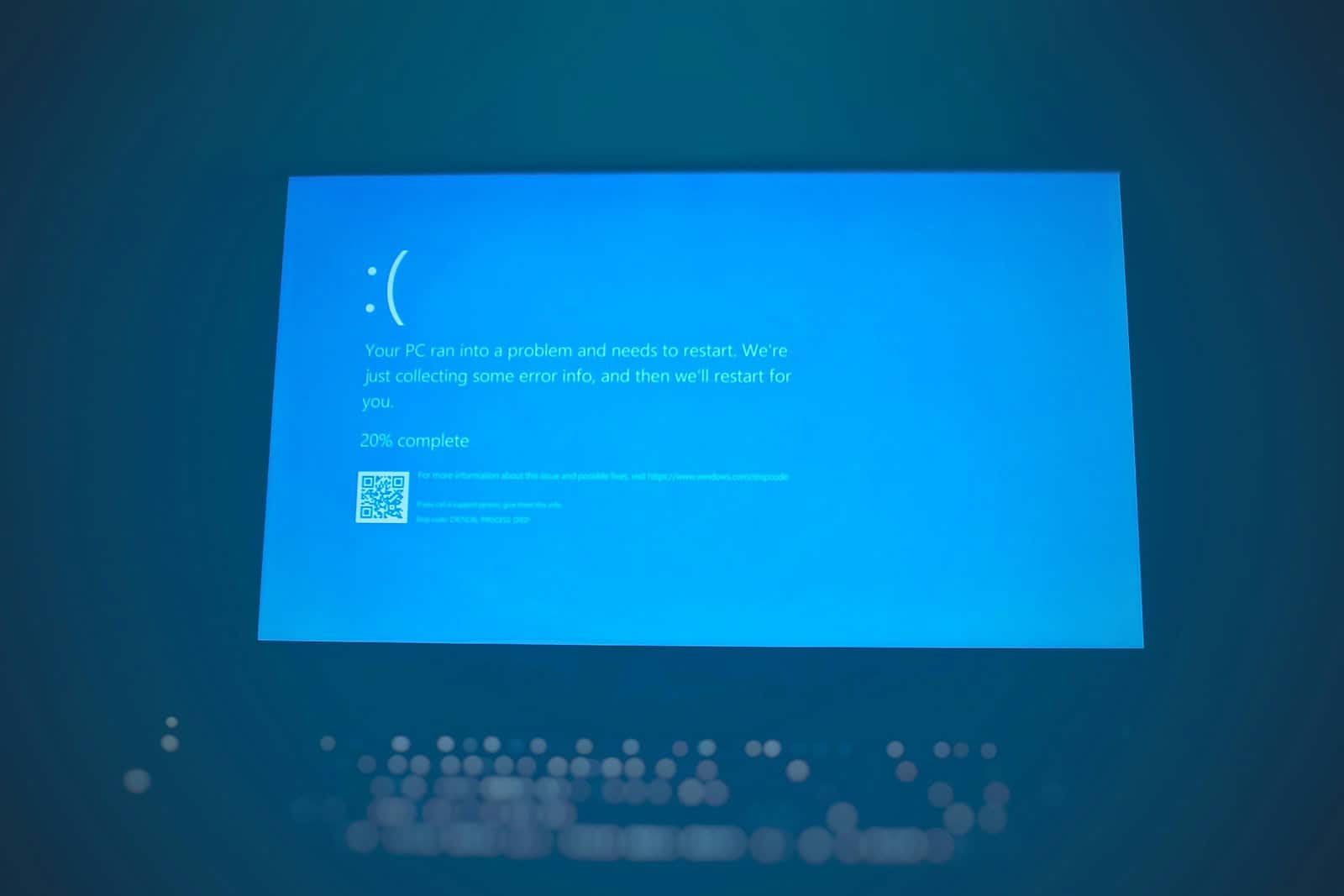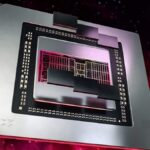Experiencing a “System Thread Exception Not Handled” error in Windows can be frustrating for users. This issue usually occurs when there is a problem with a driver or incompatible software. Updating or rolling back drivers often resolves the issue quickly.
Addressing these errors promptly is crucial for maintaining your system’s health. Common solutions include checking for newer versions of your drivers or using System Restore to return your PC to an earlier state. In some cases, renaming the faulty file can also help.
For those who encounter persistent issues, reinstalling Windows might be necessary. This will give your system a fresh start and eliminate corrupted files that could be causing the error.
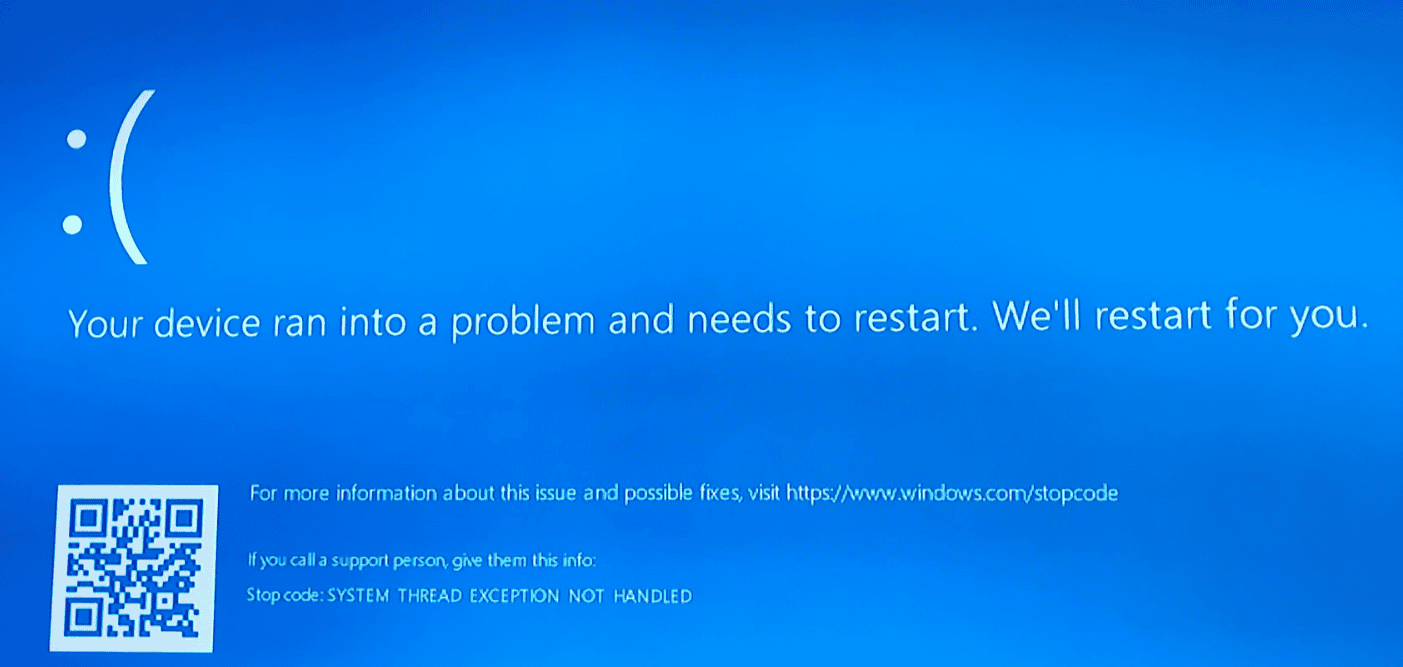
Decoding the “System Thread Exception Not Handled” Error in Windows
Encountering the dreaded Blue Screen of Death (BSOD) is never a pleasant experience, especially when it’s accompanied by the cryptic message “System Thread Exception Not Handled.” This error typically indicates a problem with a system-level thread that Windows couldn’t resolve, leading to a system crash. While it might seem daunting, understanding the common causes and solutions can help you get your system back on track.
Common Causes
Several factors can contribute to this error:
- Outdated or incompatible drivers: This is the most frequent culprit. Drivers act as translators between your hardware and operating system. Outdated or faulty drivers can cause conflicts and lead to system instability.
- Corrupted system files: Essential system files can become corrupted due to various reasons, such as malware infections, software conflicts, or abrupt system shutdowns.
- Hardware issues: Problems with your hardware, such as faulty RAM, hard drive errors, or overheating, can also trigger this error.
- BIOS issues: An outdated or incorrectly configured BIOS can sometimes lead to system instability and BSOD errors.
- Overclocking: Pushing your CPU beyond its intended limits through overclocking can cause instability and trigger BSODs.
Troubleshooting Steps
Here’s a systematic approach to resolve the “System Thread Exception Not Handled” error:
- Identify the culprit: The error message sometimes specifies the problematic file (e.g., “nvlddmkm.sys” indicates an issue with the NVIDIA graphics driver). This can give you a starting point for troubleshooting.
- Boot into Safe Mode: Restart your computer and repeatedly press F8 or Shift + F8 during startup to enter Safe Mode. This loads Windows with minimal drivers and services, helping you isolate the issue.
- Update or Roll Back Drivers:
- Update: Check for driver updates through Windows Update or the manufacturer’s website, particularly for graphics drivers, network adapters, and any recently updated drivers.
- Roll Back: If the error appeared after a recent driver update, roll back to the previous version. Go to Device Manager, find the problematic device, right-click, select “Properties,” go to the “Driver” tab, and click “Roll Back Driver.”
- Run System File Checker (SFC): Open Command Prompt as administrator and run the command
sfc /scannowto scan for and repair corrupted system files. - Check your hardware:
- Memory: Run a memory diagnostic tool (like Windows Memory Diagnostic) to check for RAM issues.
- Hard Drive: Check your hard drive for errors using the
chkdskcommand in Command Prompt. - Temperature: Monitor your CPU and GPU temperatures using monitoring software to ensure they are within safe operating limits.
- Update BIOS: If you suspect a BIOS issue, check the manufacturer’s website for the latest BIOS version for your motherboard and follow their instructions for updating.
- Disable Overclocking: If you’ve overclocked your CPU, revert to the default clock speeds in your BIOS settings.
Additional Tips
- System Restore: If the error started recently, try restoring your system to a point before the issue occurred.
- Clean Install: As a last resort, consider a clean install of Windows if other solutions fail. Remember to back up your important data before doing this.
Preventing Future Errors
To minimize the risk of encountering this error in the future:
- Keep your drivers updated: Regularly check for driver updates through Windows Update or device manufacturers’ websites.
- Run regular system maintenance: Use tools like Disk Cleanup and Defragmenter to keep your system optimized.
- Install reliable antivirus software: Protect your system from malware that can corrupt system files.
- Avoid abrupt system shutdowns: Always shut down your computer properly to prevent file corruption.
By understanding the causes and following these troubleshooting steps, you can effectively address the “System Thread Exception Not Handled” error and restore your Windows system to stability.
Key Takeaways
- Updating or rolling back drivers can fix the error
- System Restore can return your PC to a stable state
- Reinstalling Windows may be needed for persistent issues
Understanding the ‘System Thread Exception Not Handled’ Error
When Windows encounters the “System Thread Exception Not Handled” error, users often see a Blue Screen of Death (BSOD). This error indicates a problem with a system thread that the operating system cannot handle.
Anatomy of the BSOD
The Blue Screen of Death (BSOD) shows up when Windows experiences a critical error. The screen turns blue and displays an error code along with a brief description. This stop code aims to protect the system by preventing further damage. When the “System Thread Exception Not Handled” error occurs, the PC must restart to recover.
Decoding the Error Message
The error message often includes a stop code and sometimes a file name or driver that caused the issue. For example, a faulty driver could be listed as the cause. This information guides users in troubleshooting. Knowing the specific driver helps narrow down the problem and find possible fixes.
Common Culprits of the Exception
Several factors can trigger the “System Thread Exception Not Handled” error:
- Outdated or Corrupted Drivers: Old or bad drivers are common causes. Graphics and network drivers are frequent offenders.
- BIOS Issues: An outdated or misconfigured BIOS can lead to this error. Updating the BIOS helps the hardware and software communicate better.
- Faulty Hardware: Defective RAM or other hardware can cause system instability.
- Software Conflicts: Certain software or malware can interfere with system threads.
Understanding the cause of the error helps in finding the right solution to fix the “System Thread Exception Not Handled” issue effectively.