Sharing files online has become a common practice, whether for business collaborations or personal exchanges. However, the increasing number of data breaches and instances of unauthorized access highlight the need for secure file-sharing methods. Password-protected file sharing offers an added layer of security, allowing sensitive information to be shared over the Internet with a reduced risk of exposure. By setting a password on files and folders, users can control access and prevent unauthorized viewing or editing.
This approach to secure file sharing is straightforward: a user sets a password for a file or folder before sharing it, and the recipient can access the file only by entering the correct password. Several services, such as Dropbox and Proton, provide tools to facilitate this process, enabling users to share data without needing technical expertise in encryption. These services often include options for team accounts, which can further help manage access to sensitive information within an organization.
Secure File Sharing: Adding Password Protection
Sharing files is essential, but security is crucial. Password protection adds an extra layer of defense to ensure only authorized individuals can access your shared files. Here’s how to password-protect your file sharing:
1. File-Level Encryption
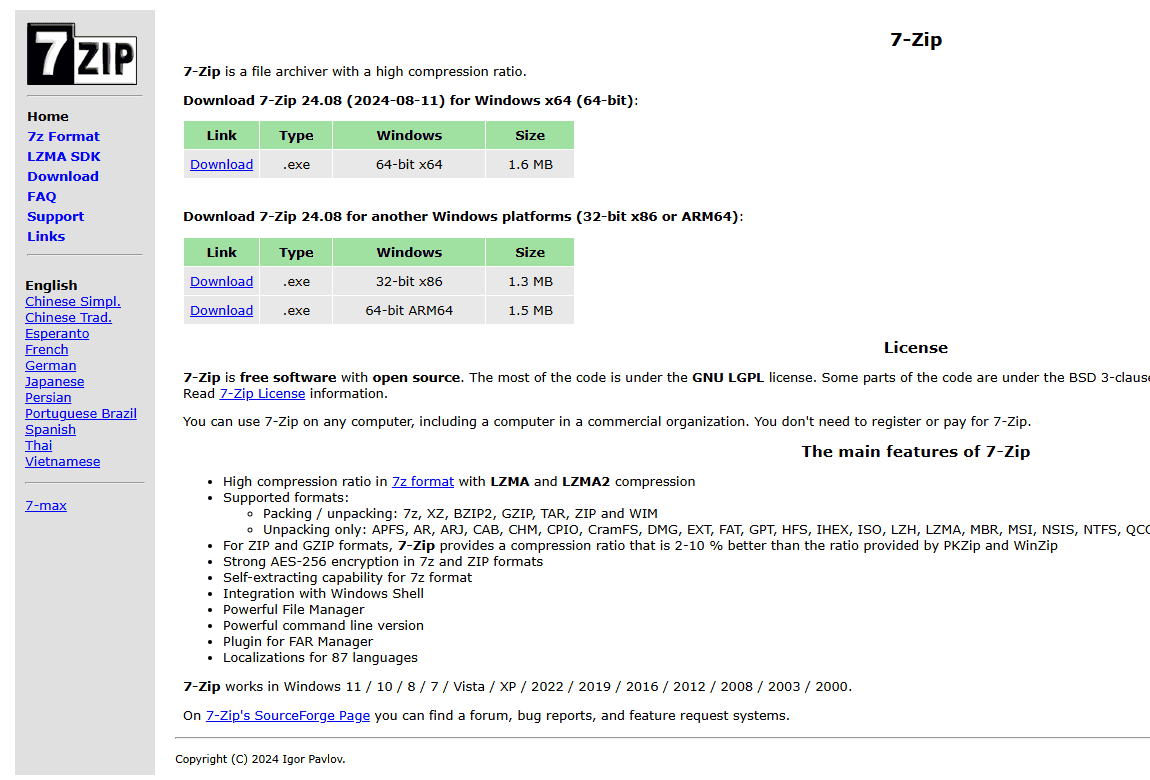
Encrypt individual files before sharing them.
- 7-Zip: A free, open-source file archiver that supports strong encryption. Create a password-protected ZIP file.
- WinRAR: A popular file archiver with encryption capabilities.
- Built-in OS Tools: Windows and macOS offer built-in encryption features. Right-click on a file or folder, select properties, and look for encryption options.
2. Password-Protected Cloud Storage
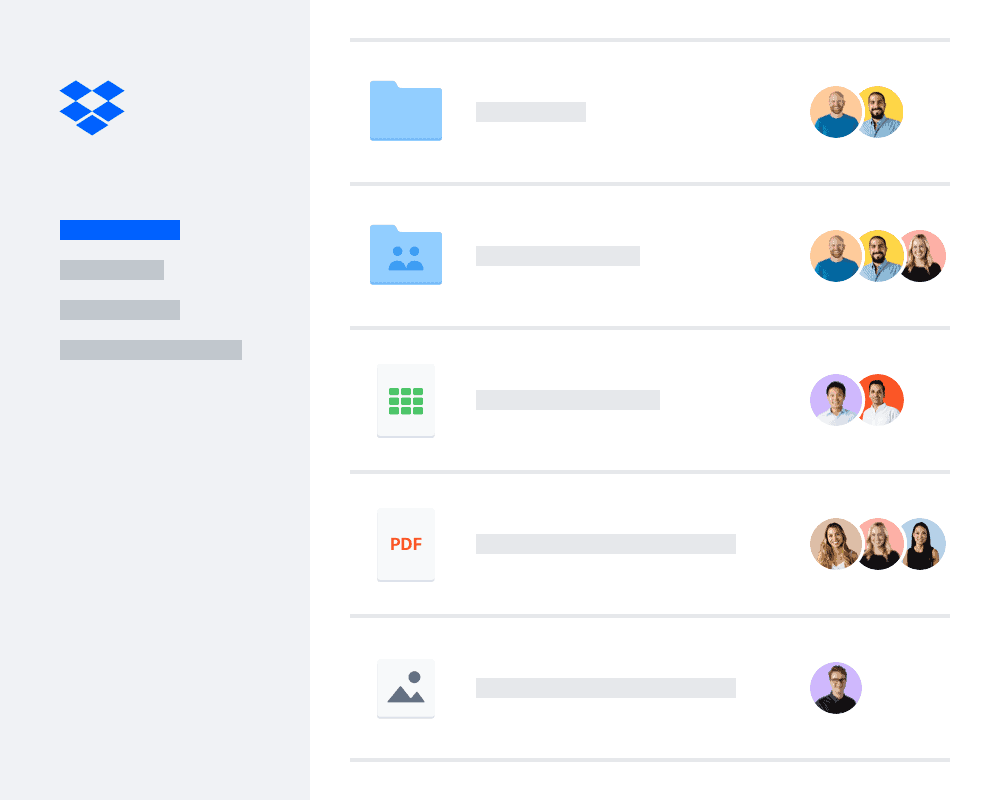
Many cloud storage services provide options for password-protecting shared files or folders.
- Google Drive: When sharing a file or folder, you can set a password. Only people with the password can access it.
- Dropbox: Similar to Google Drive, Dropbox allows you to add password protection to shared links.
- OneDrive: Offers password protection and expiration dates for shared links.
- Box: Provides granular control over shared links, including password protection and download limits.
3. Password-Protected File Transfer Websites
Use file transfer websites that offer password protection for added security.
- WeTransfer: Allows you to add a password to your file transfers.
- Send Anywhere: Provides password protection and the option to set an expiration date for your links.
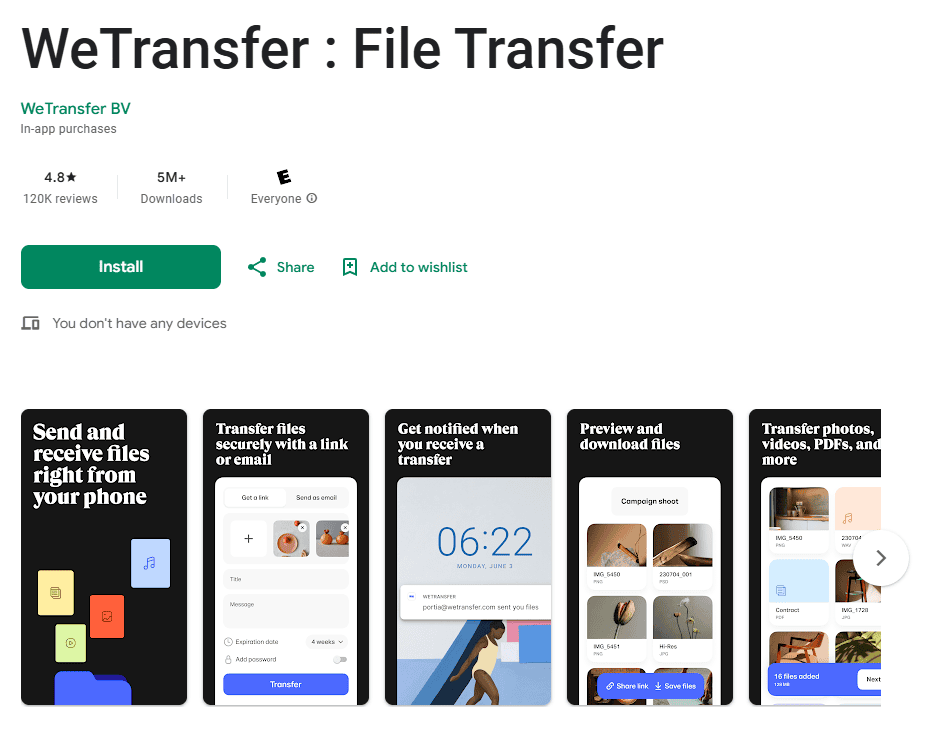
4. Secure Email Services
Some email services offer secure file sharing with password protection.
- ProtonMail: End-to-end encrypted email service with secure file transfer capabilities.
- Tutanota: Another secure email provider with built-in file encryption.
5. Virtual Private Networks (VPNs)
VPNs encrypt your internet connection, adding an extra layer of security when sharing files over a network.
Best Practices for Password Protection
- Strong Passwords: Use strong, unique passwords for each shared file or folder.
- Password Managers: Consider using a password manager to generate and store your passwords securely.
- Two-Factor Authentication (2FA): Enable 2FA on your cloud storage and file-sharing accounts for added security.
- Limit Access: Share files only with people who need access.
- Expiration Dates: Set expiration dates for shared links whenever possible.
- Regularly Review: Periodically review your shared files and revoke access when no longer needed.
Additional Tips
- File Sharing Policies: If you’re sharing files within an organization, establish clear file-sharing policies and guidelines.
- Data Loss Prevention (DLP): Consider using DLP solutions to prevent sensitive data from leaving your organization’s control.
By implementing these password protection methods and best practices, you can significantly enhance the security of your file-sharing activities.
Secure File Transfer Protocol (SFTP)
SFTP is a secure file transfer protocol that uses SSH to encrypt data during transfer. It’s a more secure alternative to FTP (File Transfer Protocol), which transmits data in plain text. If you need to transfer files securely over a network, consider using SFTP.
Key Takeaways
- Secure file sharing is vital for protecting sensitive information online
- Password protection is a user-friendly option for securing shared files and folders
- Services like Dropbox and Proton streamline the process of sharing password-protected files
Setting Up Password Protected File Sharing
File sharing on a Windows computer can range from simple to secure, with password protected sharing being a critical function for maintaining privacy and control over shared files.
Understanding Password Protected Sharing
Password protected sharing in Windows helps users control who can access shared files and folders on a network. When turned on, only users with a valid user account and password on the computer can access shared items.
Configuring Network and Sharing Settings
To begin, one must configure the network and sharing settings on their Windows machine. Open the Control Panel and navigate to Network and Sharing Center. Here, you can turn on network discovery, which allows other devices on the network to see the computer.
Advanced Sharing Settings
Next, access the Advanced Sharing Settings through the Control Panel under the Network and Sharing Center. From here, you can manage settings for different profiles, such as private or guest. It’s in this menu that one can enable password protection for sharing.
Managing File and Folder Permissions
After enabling password protected sharing, adjust permissions for specific files and folders through File Explorer. Right-click a file or folder, go to ‘Give access to’ and select ‘Specific people.’ Choose who can access the file and at what level, from read-only to full control.
Working with Windows File Sharing
Windows File Sharing allows you to share files over a LAN. With password protected sharing enabled, users on the network can only access shared files if they have login credentials for the sharing computer. This method provides an added layer of security for sensitive data.







