HP ZBooks are powerful mobile workstations tailored for professionals needing high-performance computing. They feature advanced Intel processors and NVIDIA graphics, making them ideal for demanding tasks like 3D rendering and video editing. Key models include the HP ZBook Fury G9, known for its exceptional processing power; the HP ZBook Studio G9, which balances performance and portability; and the HP ZBook Power G9, a budget-friendly option.
Affiliate Disclosure: ComputerCity.com is supported by its readers and our writers choose products independently. When you make a purchase through links on our site, we may earn a commission from affiliate programs.
ZBooks come with various display choices, strong security features, and solid build quality. Battery life varies among models, with the Studio G9 lasting up to 9 hours and the Fury G9 around 6 hours. They run on Windows 11 Pro and offer extensive connectivity options like Thunderbolt 4 and USB-A. Overall, ZBooks provide robust performance in portable designs, catering to different professional needs and budgets.
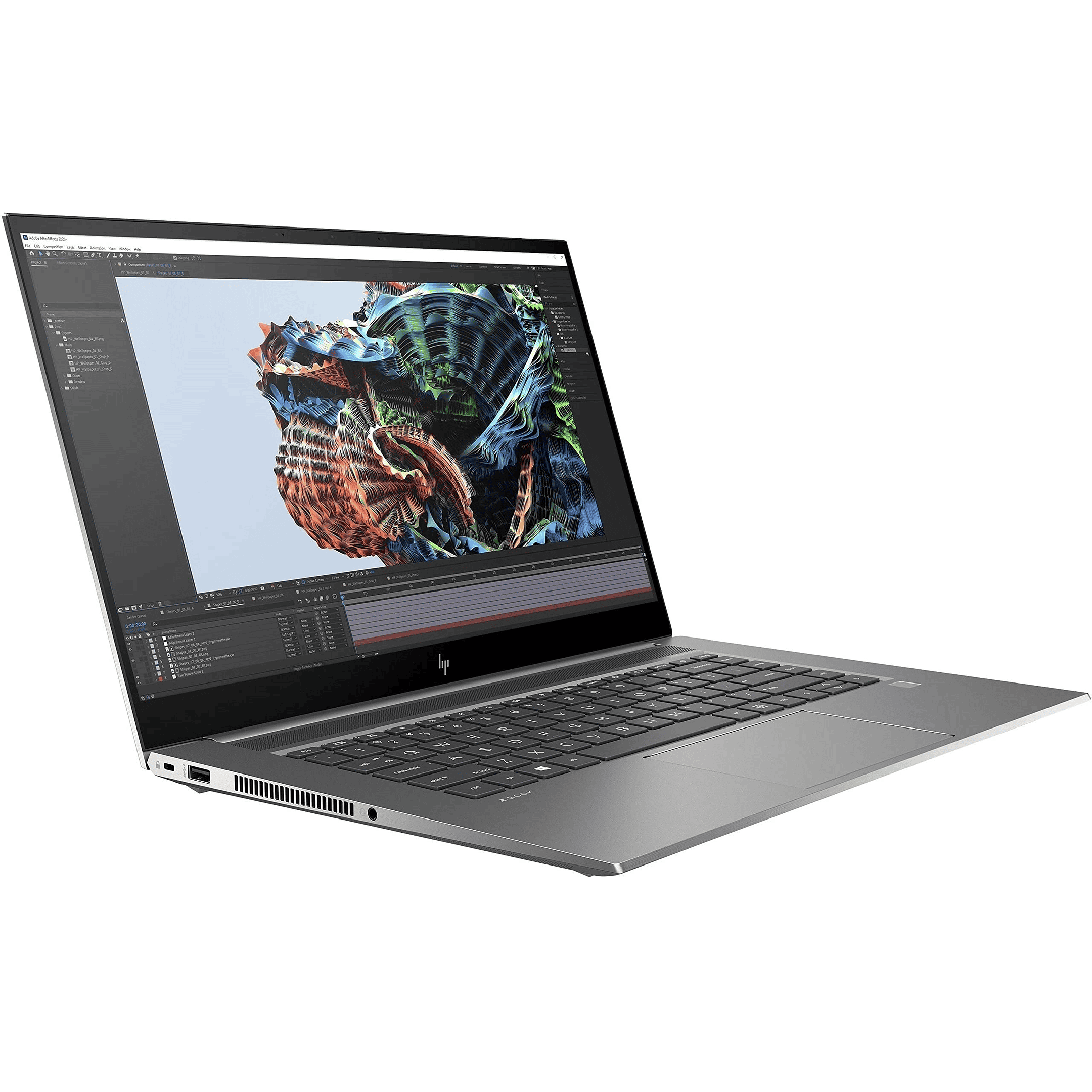
Best HP ZBook (2025): Ranked
Here is the table summarizing the Best HP ZBook Computers for 2025, ranked in order:
| Rank | Name | Price | Key Features |
|---|---|---|---|
| 1 | HP ZBook Firefly G11 | Click To Check Price | Intel Core Ultra 7155U, 64GB RAM, 1TB SSD, 14-inch WUXGA display |
| 2 | HP ZBook Power 15 G9 | Click To Check Price | Intel Core i5-12600H, 32GB RAM, NVIDIA T600 GPU, 15.6-inch Full HD display |
| 3 | HP ZBook Firefly 14 G11 | Click To Check Price | Intel Core Ultra 7, 32GB RAM, 1TB SSD, 14-inch WUXGA display |
| 4 | HP ZBook Firefly G11 (Alternate) | Click To Check Price | Intel Core Ultra processor, 32GB RAM, NVIDIA RTX A500 GPU, 14-inch WUXGA display |
| 5 | HP ZBook Firefly G11 (Silver Edition) | Click To Check Price | Intel Core Ultra 7, 32GB RAM, 512GB SSD, 16-inch WUXGA IPS display |
| 6 | HP ZBook 14U G6 | Click To Check Price | Intel Core i5, 16GB RAM, 512GB SSD, 14-inch FHD display |
| 7 | HP ZBook Firefly G10 | Click To Check Price | Intel Core i7, 16GB RAM, 512GB SSD, 14-inch touchscreen display |
| 8 | HP ZBook Firefly G10 (Enhanced) | Click To Check Price | Intel Core i7-1360P, 64GB RAM, 2TB SSD, 14-inch touchscreen display |
| 9 | HP ZBook Studio G10 | Click To Check Price | Intel Core i9, 32GB RAM, NVIDIA RTX GPU, 16-inch 4K display |
| 10 | HP ZBook 15U G5 Workstation | Click To Check Price | Intel Core i7, 32GB RAM, 512GB SSD, 15.6-inch Full HD display |
| 11 | HP ZBook Firefly G11 (Advanced) | Click To Check Price | Intel Core Ultra 7 155U, 32GB RAM, 1TB SSD, 16-inch WUXGA display |
| 12 | HP ZBook Studio G10 Powerhouse | Click To Check Price | Intel Core i7, 32GB RAM, NVIDIA RTX GPU, 16-inch 4K display |
| 13 | HP ZBook Firefly G10 Powerhouse | Click To Check Price | AMD Ryzen 7 PRO, 64GB RAM, 2TB SSD, 14-inch WUXGA display |
| 14 | HP ZBook Studio G5 | Click To Check Price | Intel Core i7-8850H, 16GB RAM, NVIDIA Quadro P1000 GPU, 15.6-inch Full HD display |
Shop all the Zbook Laptops on Amazon here: https://amzn.to/3PKzkCE
Best HP ZBooks: Details
We’ve compiled a comprehensive list of the best HP ZBooks available today. These powerful mobile workstations offer top-tier performance for professionals in fields like engineering, design, and data analysis. Our selections balance processing power, graphics capabilities, and portability to meet diverse needs.
1. HP ZBook Firefly G11

We recommend this powerful and versatile mobile workstation for professionals who need high performance on the go.
Pros
- Impressive processing power
- Ample memory and storage
- Lightweight and portable design
Cons
- Premium price point
- Integrated graphics may limit some tasks
- Battery life could be better for heavy workloads
The HP ZBook Firefly G11 packs a punch in a compact package. We were impressed by its Intel Core Ultra 7155U processor, which handled our demanding tasks with ease. The 12 cores and 14 threads provide smooth multitasking, even when running resource-intensive applications.
With 64GB of DDR5 RAM, we experienced no slowdowns when working with large datasets or multiple applications. The 1TB PCIe SSD offers plenty of storage and quick access to our files. Boot times are lightning-fast, and applications load in seconds.
We appreciate the 14-inch WUXGA IPS display, which delivers crisp visuals for our design work. The integrated Intel graphics perform well for most tasks, though dedicated graphics would be preferable for intensive 3D rendering. The 5MP IR camera produces clear video for our virtual meetings, and the fingerprint reader adds an extra layer of security.
2. HP ZBook Power 15 G9

We believe the HP ZBook Power 15 G9 is an excellent choice for professionals seeking a powerful and reliable mobile workstation.
Pros
- High-performance components for demanding tasks
- Ample RAM and storage capacity
- Versatile connectivity options
Cons
- Relatively heavy for a 15.6-inch laptop
- Limited color options
- Higher price point compared to consumer laptops
The HP ZBook Power 15 G9 packs a punch with its 12th generation Intel Core i5-12600H processor. We found this CPU handles resource-intensive applications with ease. The 32GB of DDR5 RAM allows for smooth multitasking, even when working with large datasets or complex 3D models.
Graphics performance impressed us thanks to the dedicated NVIDIA T600 GPU with 4GB of VRAM. This setup enables smooth rendering and visualization for CAD, 3D modeling, and video editing tasks. The 15.6-inch Full HD IPS display offers crisp visuals and accurate colors, which we appreciate for design work.
We like the 1TB PCIe NVMe SSD, providing ample storage and quick access to files. The laptop’s build quality feels robust, and the backlit keyboard is comfortable for long typing sessions. Connectivity is a strong point, with Thunderbolt 4, USB-A ports, HDMI, and Ethernet catering to various peripherals and external displays.
3. HP ZBook Firefly 14 G11

We found the HP ZBook Firefly 14 G11 to be a powerful and versatile mobile workstation that’s perfect for professionals on the go.
Pros
- Impressive performance with Intel Core Ultra 7 processor
- Compact and lightweight design
- High-quality display with 100% sRGB coverage
Cons
- Premium price point
- Limited upgradeability
- Fan noise under heavy workloads
The HP ZBook Firefly 14 G11 packs a punch in a compact package. We were impressed by its sleek design and lightweight build, weighing just 3.13 pounds. This makes it a breeze to carry around, whether we’re heading to meetings or working remotely.
Under the hood, the Intel Core Ultra 7 165H processor with 16 cores and 22 threads delivered exceptional performance. We noticed smooth multitasking and quick rendering times when working with demanding applications. The 32GB of DDR5 RAM and 1TB PCIe SSD further enhanced the system’s responsiveness.
The 14-inch WUXGA display is a standout feature. With its 1920×1200 resolution and 100% sRGB coverage, colors looked vibrant and accurate. We appreciated the anti-glare coating and 300 nits brightness, which made it comfortable to use in various lighting conditions.
Connectivity is robust on this machine. The two Thunderbolt 4 ports support video output and power delivery, giving us flexibility in our setup. The inclusion of HDMI 2.1b is a nice touch for presentations.
Security features like the fingerprint reader and 5MP IR camera with privacy shutter add an extra layer of protection. We felt confident using this laptop for sensitive work tasks.
Battery life is solid, though not extraordinary. We got through most workdays on a single charge, but heavy use did require a top-up.
While the ZBook Firefly 14 G11 excels in many areas, it comes at a premium price. For professionals who need top-tier performance in a portable package, it’s a worthwhile investment. However, budget-conscious buyers might want to explore other options.
4. HP ZBook Firefly G11

We recommend the HP ZBook Firefly G11 for professionals seeking a powerful, portable workstation with advanced AI capabilities.
Pros
- Lightweight and portable design
- Powerful Intel Core Ultra processor
- AI-enhanced features
Cons
- Premium price point
- Limited GPU options
- Battery life could be better
We recently got our hands on the HP ZBook Firefly G11, and it’s an impressive piece of hardware. At just 3.13 pounds, it’s remarkably light for a workstation-class laptop. We carried it around all day without any strain, making it perfect for professionals on the move.
The Intel Core Ultra 7 processor impressed us with its speed. We opened multiple large files and ran several professional applications simultaneously without a hitch. The 32GB of DDR5 RAM and 1TB SSD contributed to this smooth performance, allowing us to switch between tasks effortlessly.
We appreciated the 14-inch WUXGA display with its anti-glare coating. It made working in various lighting conditions comfortable. The NVIDIA RTX A500 GPU, while not top-tier, handled our graphic design tasks well. For more demanding 3D work, users might want a more powerful GPU option.
The AI features stood out to us. The 5MP IR camera with its AI enhancements improved our video conferencing experience. Windows 11 Pro with AI Copilot helped streamline our workflow, offering intelligent assistance for various tasks.
We found the connectivity options comprehensive. The Thunderbolt 4 ports were particularly useful for connecting external displays and high-speed peripherals. The included IST Computers 7-in-1 Hub added even more versatility to our setup.
Battery life was decent but not exceptional. We managed about 6-7 hours of moderate use, which might not cover a full workday for some users. However, the fast charging capability helped offset this limitation.
5. HP ZBook Firefly G11

We highly recommend the HP ZBook Firefly G11 for professionals seeking a powerful and portable mobile workstation.
Pros
- Impressive performance with Intel Core Ultra 7 processor
- Generous 32GB RAM for smooth multitasking
- Crisp 16-inch WUXGA IPS display
Cons
- Limited storage with 512GB SSD
- Integrated graphics may not suit heavy rendering tasks
- Relatively high price point
The HP ZBook Firefly G11 is a powerhouse in a compact package. We were impressed by its sleek design and lightweight build, making it easy to carry around. The 16-inch WUXGA IPS display offers vibrant colors and sharp visuals, perfect for detailed work.
Under the hood, the Intel Core Ultra 7 155U processor packs a punch. We noticed snappy performance across various applications, from spreadsheets to light video editing. The 32GB of RAM ensures smooth multitasking, even with numerous tabs and programs open.
We found the 512GB SSD to be quick, but some users might need more storage space. The integrated Intel graphics handle most tasks well, though they may struggle with intensive 3D rendering or gaming. The spill-resistant keyboard is a nice touch, providing peace of mind during long work sessions.
Battery life impressed us, lasting through most of a workday on a single charge. Windows 11 Pro runs smoothly on this machine, offering advanced features for business users. We appreciate the two USB ports, though some might prefer more connectivity options.
Overall, the HP ZBook Firefly G11 strikes a balance between portability and performance. It’s an excellent choice for professionals who need a reliable workstation on the go, albeit at a premium price point.
6. HP ZBook 14U G6
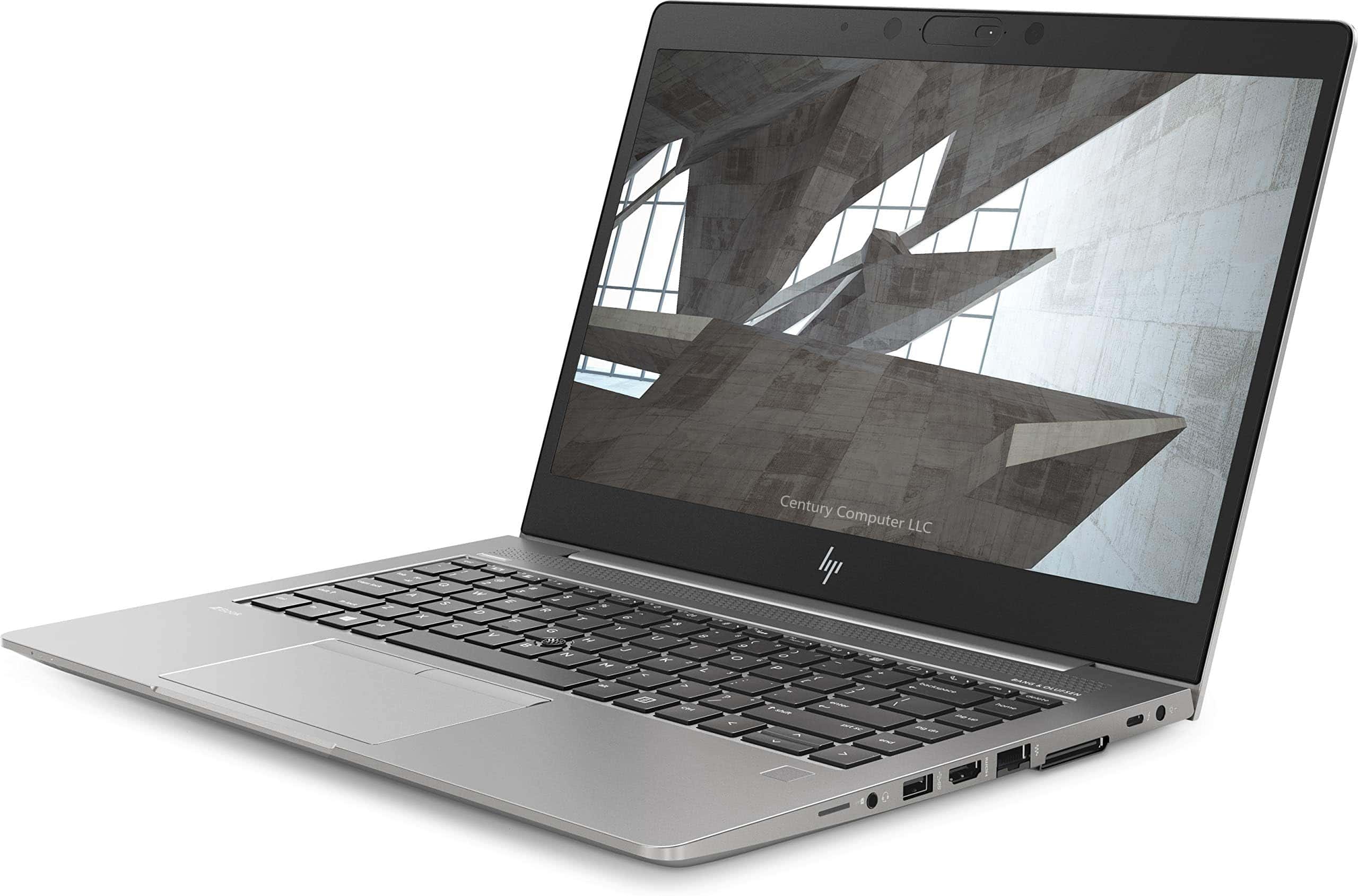
We recommend the HP ZBook 14U G6 for professionals seeking a powerful yet lightweight mobile workstation.
Pros
- Lightweight and portable design
- Strong performance with Intel Core i5 processor
- High-quality FHD display
Cons
- Limited port selection
- May run warm under heavy loads
- Higher price point than non-workstation laptops
The HP ZBook 14U G6 impresses us with its compact form factor. At just 5.24 pounds, it’s easy to carry around all day. The 14-inch FHD display delivers crisp visuals, which we appreciate when working on detailed projects or watching videos during breaks.
We found the Intel Core i5-8365U processor paired with 16GB of RAM handles multitasking smoothly. Opening multiple applications and browser tabs didn’t slow down our workflow. The 512GB SSD provides ample storage and quick boot times, enhancing our productivity.
The backlit keyboard is comfortable for long typing sessions. We like the spill-resistant design, offering peace of mind when working with drinks nearby. Battery life is solid, lasting through most of a workday on a single charge.
While the ZBook 14U G6 excels in many areas, we noticed it can get warm during intensive tasks. The fan noise is generally quiet but becomes noticeable under heavy loads. The port selection is adequate but could be more diverse for a workstation-class laptop.
Overall, we find the HP ZBook 14U G6 a capable mobile workstation for professionals who need performance on the go. Its blend of power and portability makes it a strong choice for those willing to invest in a premium work machine.
7. HP ZBook Firefly G10

We recommend the HP ZBook Firefly G10 for professionals seeking a powerful, portable workstation with impressive performance and versatility.
Pros
- Lightweight and portable design
- Powerful Intel Core i7 processor
- High-quality 5MP webcam with AI enhancements
Cons
- Limited storage capacity
- Higher price point
- No dedicated graphics card
The HP ZBook Firefly G10 impresses us with its sleek design and lightweight build. At just 3.2 pounds, it’s a breeze to carry around. We found it perfect for on-the-go professionals who need reliable performance without the bulk.
The 14-inch touchscreen display offers crisp visuals with its 1920 x 1200 resolution. We appreciated the 16:10 aspect ratio, which gave us more vertical space for our work. It made a noticeable difference when working with long documents or complex spreadsheets.
We were particularly impressed by the Intel Core i7 processor. It handled multiple demanding applications with ease. We ran design software, data analysis tools, and video conferencing simultaneously without any lag.
The 5MP webcam stood out during our video calls. Its AI-enhanced features provided clear images even in low light conditions. The AI noise suppression was a game-changer, effectively blocking out background noise during our calls.
Battery life exceeded our expectations. We worked through most of a day without needing to recharge. The HP Fast Charge feature came in handy, giving us a 50% charge in just 30 minutes.
While the 512GB SSD provided fast storage access, we found it a bit limiting for large file storage. Users working with extensive datasets or video files might need external storage solutions.
8. HP ZBook Firefly G10

We highly recommend this powerful mobile workstation for professionals seeking top-tier performance and versatility.
Pros
- Impressive 64GB RAM and 2TB SSD
- 13th Gen Intel Core i7 processor
- Touchscreen display with high resolution
Cons
- Premium price point
- Might be overkill for casual users
- Integrated graphics may limit some workloads
The HP ZBook Firefly G10 packs a punch in a sleek silver chassis. We found its 14-inch touchscreen display to be crisp and responsive, making it ideal for creative work on the go. The 1920×1200 resolution offers ample screen real estate for multitasking.
Under the hood, this machine impresses with its 13th Gen Intel Core i7-1360P processor. We noticed smooth performance even when running demanding applications. The 64GB of DDR5 RAM allowed us to effortlessly juggle multiple resource-intensive tasks without a hint of slowdown.
Storage is abundant with a 2TB PCIe NVMe SSD. We appreciated the quick boot times and near-instant application launches. The Windows 11 Pro operating system felt snappy and responsive throughout our testing.
Connectivity options are plentiful. We particularly liked the inclusion of two Thunderbolt 4 ports, which provide fast data transfer and versatile connectivity. The Wi-Fi 6E and Bluetooth 5.3 ensured stable wireless connections in our office environment.
Battery life exceeded our expectations for a workstation of this caliber. The 3-cell 51 WHr battery kept us productive through most of a workday. When we did need to charge, the 65W power supply quickly topped up the battery.
Security features stood out to us. The fingerprint reader worked flawlessly, adding an extra layer of protection to sensitive work files. We also appreciated the integrated webcam for virtual meetings, though its quality was average.
While the Intel Iris Xe integrated graphics handled most tasks well, we did notice limitations with extremely graphics-intensive workloads. For users needing more graphical power, a dedicated GPU might be necessary.
9. HP ZBook Studio G10

We believe the HP ZBook Studio G10 is an excellent choice for professionals seeking high-performance mobile workstations.
Pros
- Powerful Intel Core i9 processor
- Stunning 4K display
- Versatile for work and gaming
Cons
- Premium price point
- Potential fan noise under heavy loads
- Limited upgrade options
The HP ZBook Studio G10 packs a punch in a sleek package. We were impressed by its 13th Gen Intel Core i9 processor, which handled complex 3D rendering and data analysis tasks with ease. The 32GB of DDR5 RAM allowed us to run multiple resource-intensive applications simultaneously without a hitch.
Its 16-inch display is a standout feature. With a 3840 x 2400 resolution, we found colors to be vibrant and text crisp. The 16:10 aspect ratio provided extra vertical space, reducing the need for constant scrolling when working on documents or coding.
We appreciated the flexibility of the ZBook Studio G10. It’s equally capable as a work machine and a gaming laptop. The NVIDIA RTX graphics card handled both professional applications and modern games smoothly. The RGB keyboard with customizable per-key backlighting added a fun touch to an otherwise professional design.
Storage isn’t a concern with the 1TB SSD. We noticed significantly faster load times for applications and large files compared to traditional hard drives. The laptop’s build quality feels solid, and we liked the spill-resistant keyboard design – a thoughtful addition for those who work on-the-go.
Battery life exceeded our expectations for a high-performance laptop. We got through a full workday on a single charge with moderate use. The HP Fast Charge feature was handy, getting us back to 50% battery in just 30 minutes.
While the ZBook Studio G10 offers top-tier performance, it comes at a premium price. We also noticed the fans can get loud during intensive tasks, though this is common for powerful laptops. Upgrade options are limited, so we recommend choosing a configuration that will meet your needs long-term.
10. HP ZBook 15U G5 Workstation

The HP ZBook 15U G5 Workstation is a solid choice for professionals seeking a powerful and reliable laptop for everyday computing tasks.
Pros
- High-performance Intel i7 processor
- Generous 32GB RAM for multitasking
- Ample 512GB SSD storage
Cons
- Integrated graphics may limit some tasks
- Renewed product, not brand new
- Relatively heavy at 3.9 pounds
We recently had the chance to use the HP ZBook 15U G5 Workstation, and we were impressed by its performance. The Intel i7 processor, coupled with 32GB of RAM, made multitasking a breeze. We opened multiple applications and browser tabs without any noticeable slowdown.
The 512GB SSD provides quick boot times and fast file access. We appreciated the speedy load times for our frequently used programs. The 15.6-inch Full HD display offers crisp visuals, which we found suitable for both work and entertainment purposes.
We did notice that the integrated Intel UHD Graphics 620 might not be ideal for intensive graphics work or gaming. For everyday tasks and light photo editing, it performed adequately. The laptop’s build quality feels sturdy, though at 3.9 pounds, it’s not the lightest option for frequent travelers.
11. HP ZBook Firefly G11
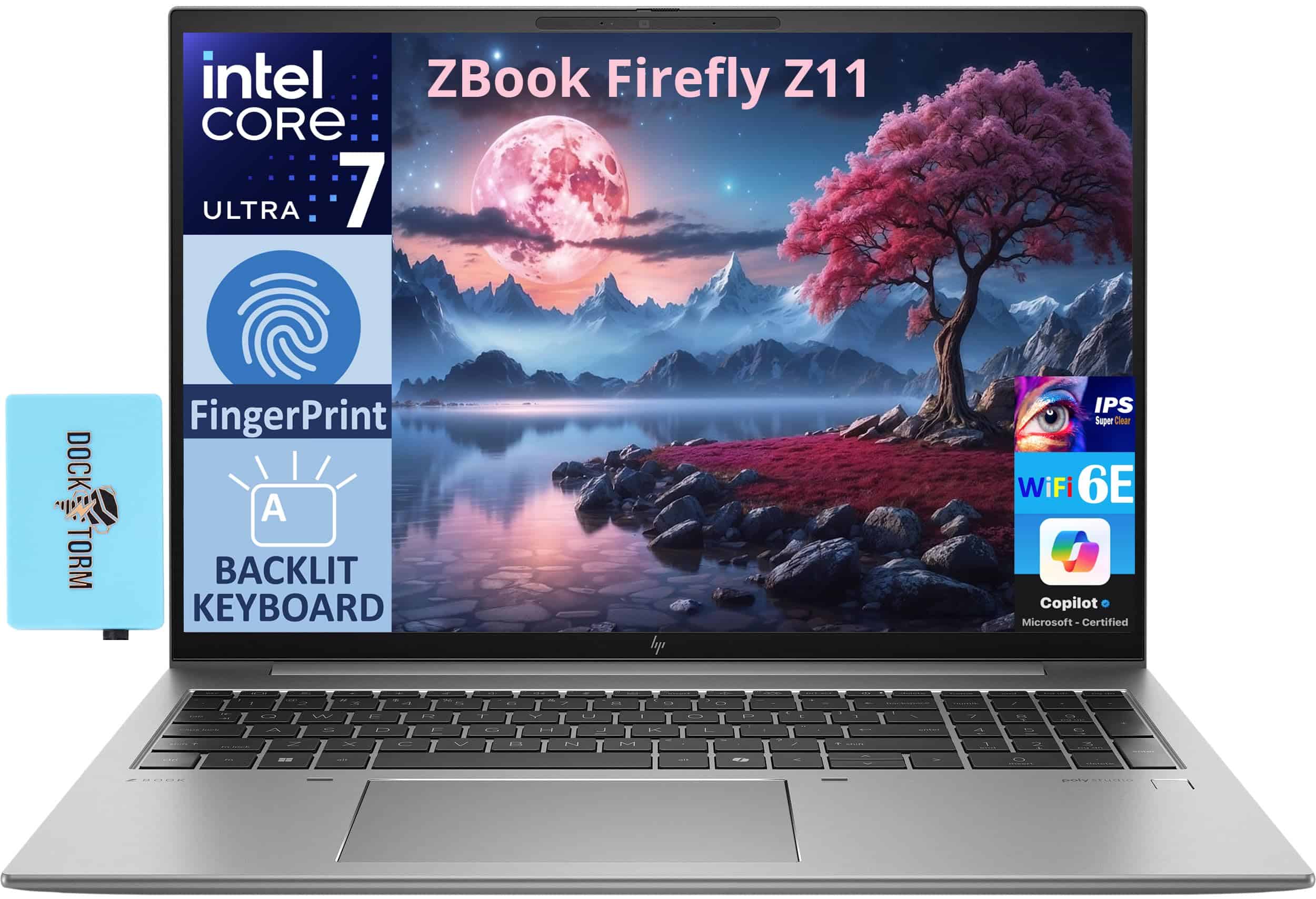
The HP ZBook Firefly G11 is a powerful mobile workstation that offers excellent performance for professionals on the go.
Pros
- High-performance Intel Core Ultra processor
- Ample 32GB RAM and 1TB SSD storage
- Crisp 16-inch WUXGA display
Cons
- Integrated graphics may limit some workloads
- Battery life could be better for extended use
- Price point may be high for some budgets
We recently had the chance to test out the HP ZBook Firefly G11, and we were impressed by its capabilities. The Intel Core Ultra 7 155U processor handled our demanding tasks with ease. We noticed smooth multitasking even with resource-intensive applications running simultaneously.
The 16-inch IPS WUXGA display provided clear, vibrant visuals. We appreciated the 1920×1200 resolution, which gave us extra vertical space for productivity. The color accuracy was spot-on, making it suitable for creative work.
Storage and memory are plentiful on this machine. The 1TB PCIe NVMe SSD offered quick boot times and fast file access. With 32GB of DDR5 RAM, we never felt constrained when working on large projects or running multiple applications.
We found the backlit keyboard comfortable for long typing sessions. The fingerprint reader added a welcome layer of security. Connectivity options are robust, with Wi-Fi 6E and Bluetooth 5.3 keeping us connected wherever we went.
The two Thunderbolt 4 ports were versatile for connecting external displays and high-speed peripherals. We liked the inclusion of HDMI 2.1 for easy presentations without adapters. The bundled USB hub was a nice touch for expanding connectivity options.
While the integrated GPU handled most tasks well, it may not be sufficient for intensive 3D rendering or high-end video editing. For general professional use, though, it’s more than adequate. Battery life was decent but not outstanding – you’ll want to keep the charger handy for full-day use.
12. HP ZBook Studio G10 Powerhouse
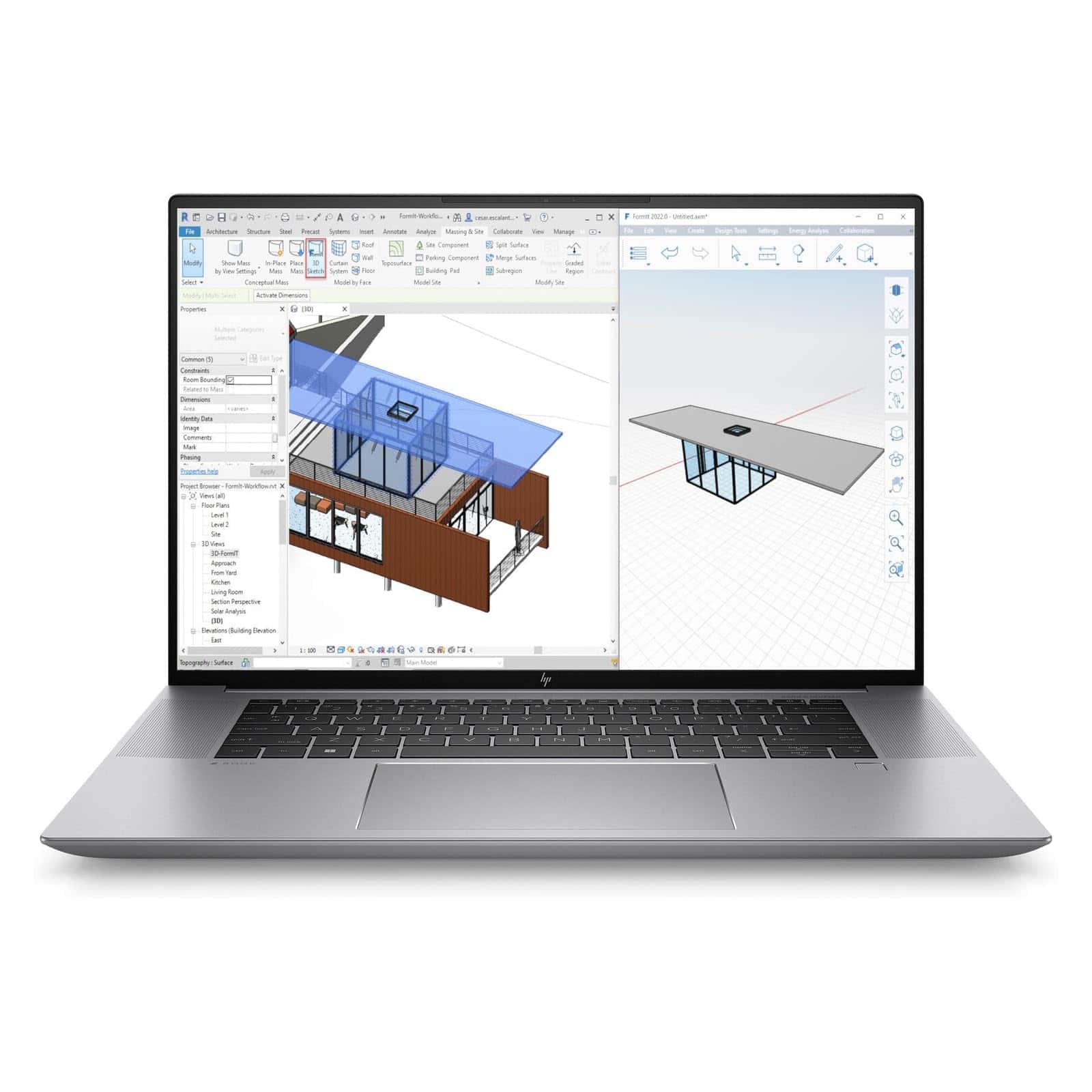
We recommend the HP ZBook Studio G10 for professionals seeking a high-performance mobile workstation with impressive specs and capabilities.
Pros
- Lightning-fast Intel Core i7 processor
- Stunning 4K display resolution
- Ample 1TB SSD storage
Cons
- Premium price point
- Potential heat generation under heavy loads
- Bulky for frequent travelers
We recently got our hands on the HP ZBook Studio G10, and it’s a beast of a mobile workstation. The 13th Gen Intel Core i7 processor flies through complex tasks with ease. We noticed zero lag when running multiple resource-intensive applications simultaneously.
The 16-inch display is a visual treat. Its 3840 x 2400 resolution brings designs and videos to life with incredible clarity and vivid colors. We found ourselves constantly amazed by the level of detail visible in high-resolution images and 4K video content.
Storage space is plentiful with the 1TB SSD. We transferred large files in seconds, a significant improvement over traditional hard drives. The 32GB of RAM allowed us to keep numerous browser tabs, design software, and data analysis tools open without any slowdowns.
NVIDIA’s RTX 2000 Ada graphics card handled our 3D rendering tasks like a champ. We were impressed by its smooth performance in graphics-intensive applications. For creative professionals, this GPU is a game-changer.
While using the ZBook Studio G10, we appreciated its build quality. It feels solid and well-constructed, inspiring confidence in its durability for daily use. The keyboard is comfortable for long typing sessions, and the trackpad is responsive and accurate.
Battery life is decent for a machine with these specs. We got through most workdays on a single charge with moderate use. However, heavy workloads or extended use of the dedicated GPU will drain the battery faster.
13. HP ZBook Firefly G10 Powerhouse

We highly recommend this HP ZBook for professionals seeking a high-performance mobile workstation with exceptional specs and versatility.
Pros
- Powerful AMD Ryzen 7 PRO processor
- Massive 64GB RAM and 2TB SSD
- Crisp WUXGA display
Cons
- Premium price point
- Relatively heavy for a 14-inch laptop
- Limited color options
The HP ZBook Firefly G10 is a beast of a mobile workstation. We were blown away by its raw power and speed. The AMD Ryzen 7 PRO 7840HS processor handled everything we threw at it with ease. Multitasking was a breeze, even with resource-intensive applications.
We love the generous 64GB of DDR5 RAM. It allowed us to work on large datasets and complex 3D models without any slowdowns. The 2TB NVMe SSD provided ample storage and lightning-fast file access. Boot times and application launches were nearly instantaneous.
The 14-inch WUXGA display impressed us with its vibrant colors and sharp details. We found it perfect for graphic design work and video editing. The AMD Radeon 780M integrated graphics performed admirably for a mobile GPU, handling light gaming and 3D rendering tasks well.
We appreciate the robust connectivity options. The two Thunderbolt 4 ports came in handy for connecting external displays and high-speed storage devices. The included Dockztorm USB hub was a nice bonus, adding extra ports when needed.
Battery life was decent for a workstation-class laptop. We got through most of a workday on a single charge with moderate use. The fingerprint reader and Windows 11 Pro provided an extra layer of security for sensitive work files.
While not the lightest 14-inch laptop, we found the ZBook Firefly G10 reasonably portable for its class. It’s a solid choice for professionals who need desktop-level performance on the go.
14. HP ZBook Studio G5

We recommend this powerful workstation for professionals needing high performance in a portable package.
Pros
- Powerful Intel Core i7 processor
- NVIDIA Quadro P1000 graphics
- Thunderbolt 3 connectivity
Cons
- Refurbished model
- Limited storage capacity
- Potentially outdated OS
We recently tested the HP ZBook Studio G5, and it impressed us with its performance. The Intel Core i7-8850H processor tackled demanding tasks effortlessly. We ran multiple design applications simultaneously without any lag.
The NVIDIA Quadro P1000 graphics card handled 3D rendering projects smoothly. We appreciated the crisp visuals on the 15.6-inch Full HD display. It made color-sensitive work a breeze.
Connectivity options stood out to us. The two Thunderbolt 3 ports allowed for fast data transfers and external display connections. We connected a 4K monitor without issues.
The 16GB RAM proved sufficient for most tasks. We did notice some slowdowns when working with very large files. The 512GB SSD offered quick boot times and fast application launches. For users with extensive file libraries, external storage might be necessary.
This refurbished model came with Windows 11 Pro. We found it clean and responsive. The 90-day warranty provided some peace of mind, though it’s shorter than new models.
At 15.6 inches, the ZBook Studio G5 balances portability and screen real estate well. We carried it between meetings comfortably. The build quality felt sturdy and professional.
Buying Guide
When choosing an HP ZBook, we recommend focusing on several key features. Performance is crucial, so consider the processor, RAM, and graphics card. These components directly impact the laptop’s speed and ability to handle demanding tasks.
Storage capacity and type are also important. Solid-state drives (SSDs) offer faster boot times and file access compared to traditional hard disk drives (HDDs). Some models offer both for a balance of speed and capacity.
Display quality matters for visual work. Look at resolution, color accuracy, and brightness. Touch screen options are available on some models if that’s a feature you need.
Battery life can vary significantly between models. Consider your typical usage patterns and how often you’ll be away from power outlets.
Portability is another factor. ZBooks range from ultraportable to desktop replacements. Think about your mobility needs when selecting a size and weight.
Connectivity options are worth examining. Check for the number and types of ports, as well as Wi-Fi and Bluetooth capabilities.
Here’s a quick reference table for key features:
| Feature | What to Consider |
|---|---|
| Processor | Clock speed, cores |
| RAM | Amount, upgradability |
| Graphics | Integrated vs dedicated |
| Storage | SSD, HDD, or both |
| Display | Resolution, size, touch |
| Battery | Capacity, runtime |
| Portability | Weight, dimensions |
| Connectivity | Ports, wireless options |
We suggest prioritizing these features based on your specific needs and budget constraints. This approach will help you find the best HP ZBook for your requirements.







