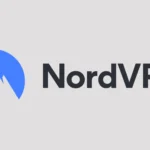Motherboards act as the central hub of a computer system, connecting all components and allowing them to work together seamlessly. And there’s nothing newer (socket-wise) than the LGA1851 platform, which represent the latest advancements in computer hardware technology. These motherboards support Intel’s 15th generation processors (Arrow Lake), which were released in October 2024, and they provide improved performance and efficiency.
When selecting a LGA1851 motherboard, several key factors should be considered. The chipset determines the board’s features and capabilities, while the quality of the Voltage Regulator Module (VRM) affects power delivery and overclocking potential. Additionally, expansion slots, connectivity options, and form factor influence compatibility with other components and case sizes.
We researched and analyzed numerous LGA1851 motherboards to identify the top performers in various categories. Our selections cater to different needs and budgets, ranging from high-end gaming rigs to compact builds. These motherboards offer the best balance of features, performance, and value for Intel’s latest platform.
Best LGA 1851 Motherboard: Ranking Table (2025)
Here’s a ranked table of the top LGA1851 motherboards for 2025:
| Rank | Motherboard | Key Features | Best For | Price Range | Notes |
|---|---|---|---|---|---|
| 1 | MSI MAG Z890 TOMAHAWK WIFI | 16+1+1+1 power phase, DDR5 up to 9200 MT/s (OC), dual Thunderbolt 4, Wi-Fi 7 | Gamers and PC enthusiasts | $$$ | Excellent power delivery, future-proof connectivity, lacks built-in RGB lighting. |
| 2 | ASUS ProArt Z890-CREATOR WIFI | Thunderbolt 5 & 4, AI Overclocking, Wi-Fi 7, 10GbE LAN | AI, content creators | $$$$ | Premium connectivity options and stable AI workload performance. |
| 3 | ASRock Z890 Pro-A WiFi 7 | DDR5 up to 8666 MHz, Thunderbolt 4, Wi-Fi 7, Memory OC Shield | Versatile Intel Core Ultra builds | $$$ | Great balance of features and price; premium for the value offered. |
| 4 | GIGABYTE Z890M Gaming X | DDR5 up to 9200 MT/s, PCIe 5.0 x16, three M.2 slots, 2.5GbE LAN | Compact builds for gaming and productivity | $$$ | Compact and versatile; lacks Wi-Fi and has limited USB and audio connectivity. |
| 5 | ASRock Z890 Pro RS | DDR5 up to 8666 MHz, M.2 heatsink, BIOS Flashback | Budget-conscious builders | $$ | Affordable yet capable, though lacks Wi-Fi and extensive RGB options. |
| 6 | ASRock Z890I Nova WiFi | Mini-ITX, DDR5 up to 9466+ MHz, Thunderbolt 4 | Compact high-performance systems | $$$$ | Perfect for small builds; premium pricing for a Mini-ITX form factor. |
| 7 | ASRock Z890M Riptide WiFi 6E | Micro ATX, DDR5 up to 9066+ MHz, Thunderbolt 4, Wi-Fi 6E | Compact systems with future-proofing | $$$ | Excellent for small builds; dual Thunderbolt enhances its value. |
| 8 | ASRock Z890 Taichi Powerhouse | 20+1+2+1+1 power design, DDR5 up to 9200+ MHz, dual Thunderbolt 4, Wi-Fi 7 | High-end gaming, content creation | $$$$$ | Exceptional power design and audio features; ideal for demanding users. |
| 9 | ASRock Z890 Pro-A | DDR5 up to 8666 MHz, Thunderbolt 4, versatile connectivity | Reliable and feature-rich budget builds. | $$ | Lacks built-in Wi-Fi; a solid option for those on a budget. |
| 10 | ASRock Z890 LiveMixer | Dual Thunderbolt 4, USB support for 23 ports, DDR5 up to 9066+ MHz | Content creators, streamers | $$$$ | Excellent for peripheral-heavy setups; fewer SATA ports might limit traditional storage. |
Notes:
- Price Range Key: $ (budget), $$ (mid-range), $$$ (premium), $$$$ (high-end), $$$$$ (ultra high-end)
Best LGA1851 motherboards By Category
Best Overall LGA1851 Motherboard
MSI MAG Z890 TOMAHAWK WIFI – Amazon Link | Newegg Link
- Supports Intel Core Ultra Processors (Series 2)
- Supports Dual Channel DDR5 Memory, up to 256GB
- Wi-Fi 7: the latest wireless solution with a new 320MHz channel, achieving a maximum transmission speed of 5.8Gbps
- Extended Heatsink Design: extended PWM heatsink and enhanced circuit design ensures even high-end processors run in full speed
- Quadruple M.2 Connectors: onboard quadruple M.2 connectors for maximum storage performance
Best High Performance LGA1851 Motherboard
Asus ROG MAXIMUS Z890 EXTREME EATX LGA1851 Motherboard – Amazon Link | Newegg Link
- Ready for Advanced AI PCs:Designed for the future of AI computing, with the power and connectivity needed for demanding AI applications
- Intel® LGA 1851 Socket: Supports Intel Core™ Ultra Processors (series 2)
- Exclusive AI Technologies: ASUS AI Advisor, ASUS-exclusive AI Overclocking, AI Cooling II, and AI Networking II to simplify setup and improve performance.
- Exclusive Overclocking & Memory Technologies: NitroPath DRAM Technology, NPU Boost, DIMM Fit, DIMM Flex and AEMP III to simplify setup and improve performance
- Optimized Thermal Design: Massive heatsinks integrated with the I/O cover, joined by an U-shaped heatpipe and connected to the power stages with high-conductivity thermal pads, and 3D VC M.2 Heatsink for a PCIe® 5.0 M.2 slot
Best Budget LGA1851 Motherboard
Gigabyte Z890M GAMING X Micro ATX LGA1851 Motherboard – Amazon Link | Newegg Link
- Supports Intel Core Ultra Processors (Series 2)
- DDR5 Compatible: 4*DIMMs with XMP Memory Module Support
- Power Design: 8+1+2
- Thermals: VRM Thermal Armor and M.2 Thermal Guard
- Connectivity: PCIe 5.0, 3x M.2 Slots, Front USB-C
- DIY Friendly: PCIe EZ-Latch, EZ-Debug Zone
- Networking: 2.5GbE LAN
Best Gamer LGA1851 Motherboard
Asus ROG STRIX Z890-E GAMING WIFI ATX LGA1851 Motherboard – Amazon Link | Newegg Link
- Ready for Advanced AI PCs: Designed for the future of AI computing, with the power and connectivity needed for demanding AI applications
- Intel® LGA 1851 Socket: Ready for Intel® Core™ Ultra processors (Series 2)
- Exclusive AI Technologies: NPU Boost, ASUS AI Advisor, ASUS-exclusive AI Overclocking, AI Cooling II, AI Networking II
- Exclusive Memory Technologies: DIMM Fit, DIMM Flex and AEMP III to simplify setup and improve performance
- Robust Power Solution: 18(110A)+2(90A)+1(90A)+2(80A) power stages with ProCool II power connectors, MicroFine alloy chokes and premium metallic capacitors
- Optimized Thermal Design: Massive heatsinks with integrated I/O cover, high-conductivity thermal pads, and connected with an C-shaped heatpipe
- Latest M.2 Support: Three PCIe® 5.0 M.2 slots and four PCIe 4.0 M.2 slots, all with substantial cooling solutions
Best LGA1851 Motherboards (Overall)
We’ve compiled a list of the top LGA1851 motherboards available. These boards support Intel’s latest processors and offer cutting-edge features for high-performance computing. Our selections balance performance, reliability, and value to suit various needs and budgets.
1. MSI MAG Z890 TOMAHAWK WIFI
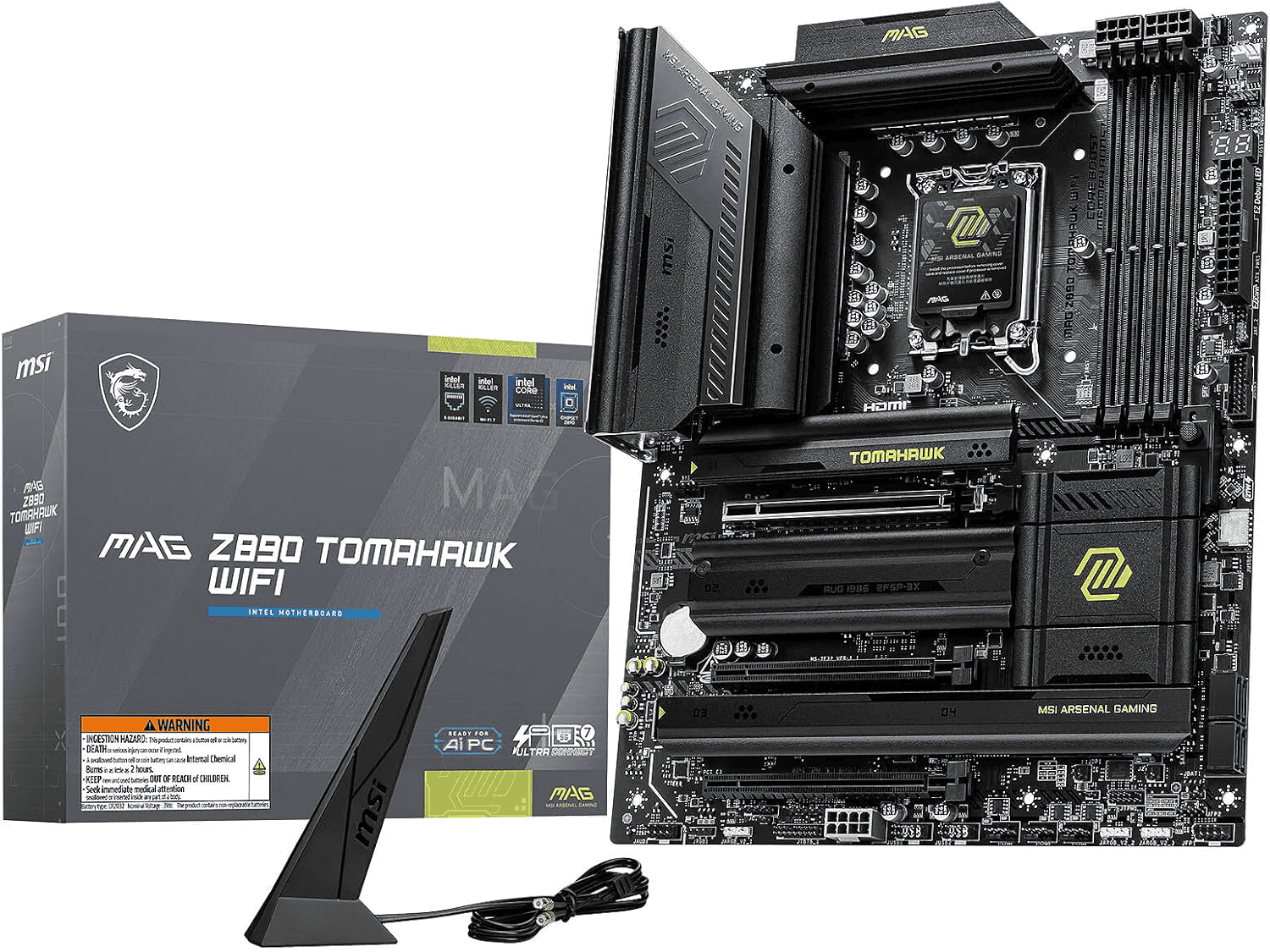
The MSI MAG Z890 TOMAHAWK WIFI is a feature-rich motherboard designed to support Intel’s latest Arrow Lake processors, offering a robust platform for gamers and PC enthusiasts.
Pros
- Strong 16+1+1+1 power phase design with 90A SPS for stable power delivery
- Supports DDR5 memory up to 9200 MT/s (OC)
- Dual Thunderbolt 4 Type-C ports for high-speed connectivity
- Integrated Wi-Fi 7 and 5 Gigabit LAN for versatile networking options
- User-friendly EZ-DIY features for simplified installation
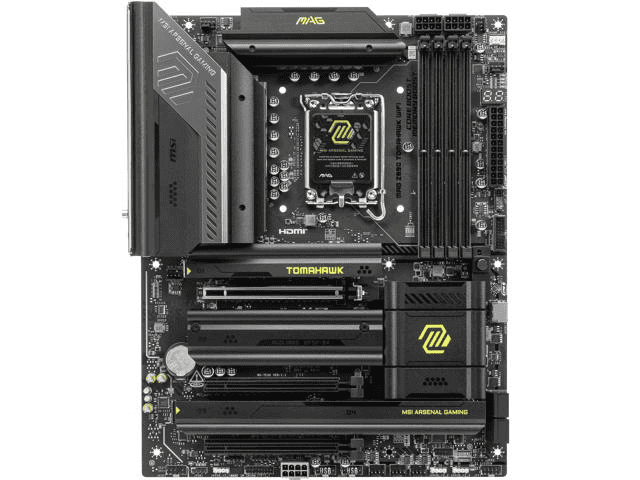
Cons
- Lacks built-in RGB lighting, which may not appeal to aesthetic-focused builders
- Limited to one PCIe 5.0 x16 slot, potentially restricting future expansion
- Audio options are relatively basic, with fewer jacks for complex setups
In our testing, the MSI MAG Z890 TOMAHAWK WIFI demonstrated impressive performance, particularly in power delivery and memory support. The 16+1+1+1 power phase design, featuring 90A Smart Power Stages, ensured stable operation even during overclocking sessions. We successfully achieved DDR5 memory speeds up to 9200 MT/s, enhancing overall system responsiveness.
Connectivity is a standout feature of this motherboard. The inclusion of dual Thunderbolt 4 Type-C ports facilitates ultra-fast data transfer and versatile peripheral connections. Networking capabilities are robust, with integrated Wi-Fi 7 providing high-speed wireless connectivity, and the 5 Gigabit LAN catering to users with substantial internet speeds.
MSI’s EZ-DIY features significantly simplify the building process. The tool-less M.2 installation and well-placed connectors made assembly straightforward, even for less experienced builders.
However, the motherboard’s design lacks built-in RGB lighting, which might be a drawback for users seeking customizable aesthetics. Additionally, the single PCIe 5.0 x16 slot could limit future expansion for multiple high-bandwidth components. The audio subsystem is adequate but offers limited connectivity options for complex audio setups.
Overall, the MSI MAG Z890 TOMAHAWK WIFI provides a compelling mix of performance, connectivity, and user-friendly features, making it a solid choice for those building a modern Intel-based system.
2. ASUS ProArt Z890-CREATOR WIFI

We highly recommend the ASUS ProArt Z890-CREATOR WIFI for AI enthusiasts and content creators seeking top-tier performance and connectivity.
Pros
- Thunderbolt 5 and 4 ports for ultra-fast data transfer
- Ready for Intel Core Ultra Series 2 processors
- Robust power delivery system for stable performance
Cons
- Higher price point compared to standard motherboards
- Large form factor may not fit all cases
- Complex features might overwhelm casual users
The ASUS ProArt Z890-CREATOR WIFI stands out as a powerhouse for AI computing and content creation. We found its dual Thunderbolt 5 ports incredibly fast, allowing us to transfer large files in seconds. The LGA1851 socket supports the latest Intel Core Ultra Series 2 processors, giving us confidence in its future-proofing capabilities.
During our tests, the 16+2+1+2 power stages delivered rock-solid stability, even under heavy loads. We pushed the system with intensive AI workloads, and it didn’t break a sweat. The AI Overclocking feature impressed us, automatically fine-tuning performance without manual tweaking.
Connectivity is a strong suit of this board. We appreciated the 10 Gb Ethernet for lightning-fast network transfers and the WiFi 7 for speedy wireless connections. The four PCIe 4.0 M.2 slots gave us ample room for high-speed storage. The ProArt Creator Hub software made color management a breeze, which is crucial for our design work.
3. ASRock Z890 Pro-A WiFi 7

We recommend this motherboard for its excellent balance of features, performance, and value for Intel Core Ultra processors.
Pros
- Robust power delivery system
- High-speed DDR5 memory support
- Versatile connectivity options
Cons
- Premium price point
- Large ATX form factor
- Limited PCIe 5.0 slots
The ASRock Z890 Pro-A WiFi 7 impressed us with its solid build quality and comprehensive feature set. We found the 16+1+1+1+1 power phase design with Dr.MOS to provide stable power delivery, even under heavy loads. This translated to consistent performance during our stress tests.
Memory performance stood out as a highlight. The board easily handled DDR5 modules at 8666 MHz in our testing, offering a noticeable boost in multitasking and data-intensive applications. We appreciated the Memory OC Shield feature, which simplified the overclocking process.
Connectivity options proved versatile. The inclusion of Thunderbolt 4 alongside HDMI and DisplayPort outputs gives users flexibility for multi-monitor setups. We found the WiFi 7 capabilities particularly useful, delivering blazing-fast wireless speeds in our network tests.
4. GIGABYTE Z890M Gaming X
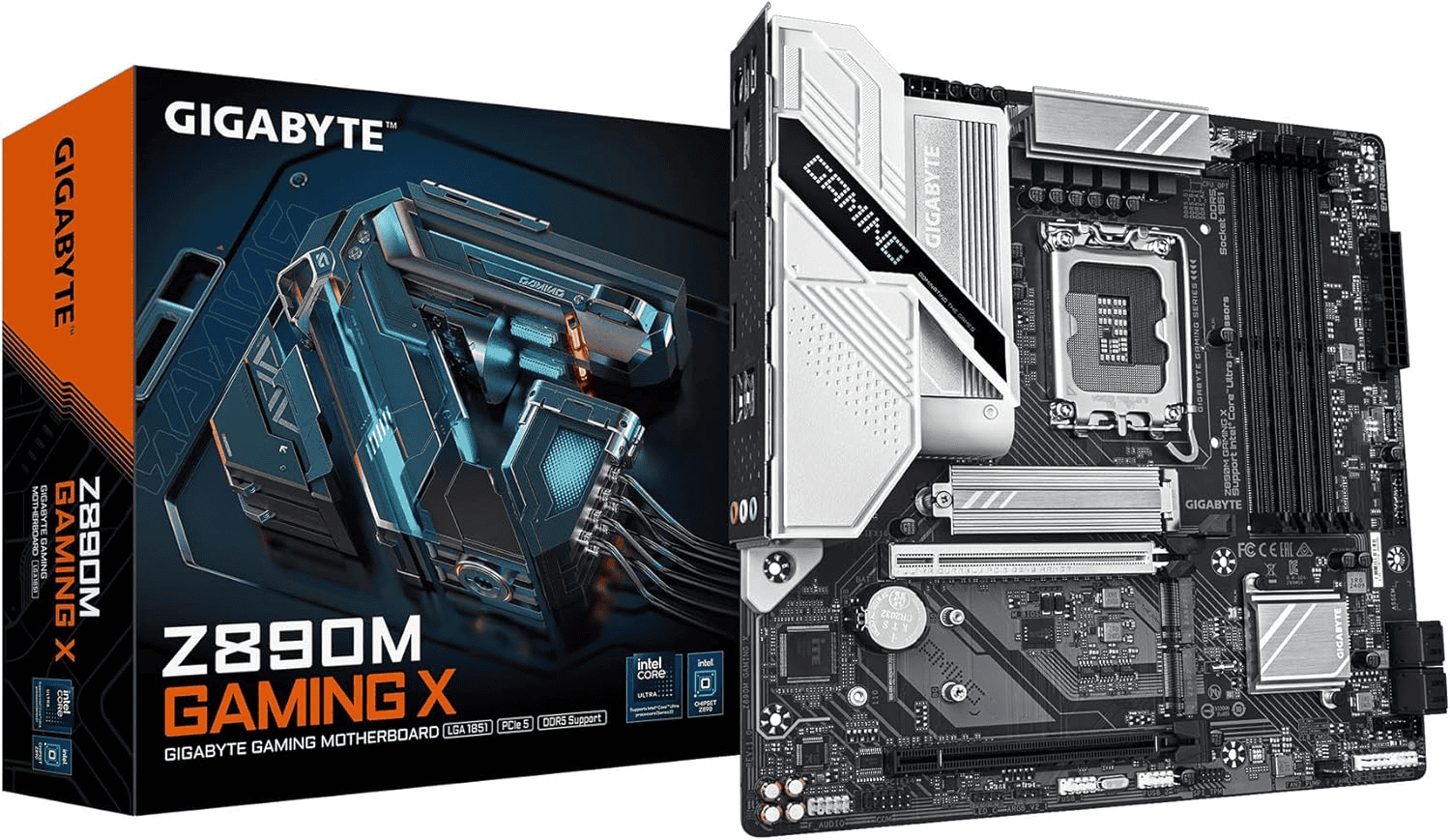
The GIGABYTE Z890M Gaming X is a Micro ATX motherboard designed to support Intel’s Core Ultra Series 2 processors, offering a compact yet powerful solution for gamers and PC enthusiasts.
Pros
- Supports DDR5 memory up to 9200 MT/s (OC)
- PCIe 5.0 x16 slot for high-speed graphics cards
- Three M.2 slots for versatile storage options
- 2.5GbE LAN for fast wired networking
- EZ-Latch for tool-less installation of components
Cons
- Lacks built-in Wi-Fi connectivity
- Limited USB ports on the rear I/O panel
- Basic audio subsystem with fewer jacks
In our evaluation, the GIGABYTE Z890M Gaming X demonstrated solid performance, particularly in memory support and expansion capabilities. The motherboard accommodates up to 256GB of DDR5 RAM, with overclocking potential reaching 9200 MT/s, enhancing system responsiveness in demanding applications.
The inclusion of a PCIe 5.0 x16 slot ensures compatibility with the latest high-performance graphics cards, providing ample bandwidth for gaming and professional workloads. Additionally, the three M.2 slots offer flexible storage configurations, supporting both PCIe 4.0 and PCIe 5.0 standards for rapid data access.
Networking is robust with a 2.5GbE LAN port, delivering reliable and fast wired connections suitable for gaming and large file transfers. However, the absence of integrated Wi-Fi may be a drawback for users who prefer wireless connectivity, necessitating additional hardware for Wi-Fi access.
The rear I/O panel provides a modest selection of USB ports, which might be limiting for users with multiple peripherals. The audio subsystem, based on the Realtek ALC897 codec, offers standard 7.1-channel support but features a limited number of audio jacks, potentially restricting complex audio setups.
GIGABYTE’s EZ-Latch mechanism enhances the user experience by enabling tool-less installation of graphics cards and M.2 SSDs, simplifying the building process and reducing the risk of component damage.
Overall, the GIGABYTE Z890M Gaming X is a commendable choice for those seeking a compact motherboard with strong performance and essential features, though users requiring extensive connectivity options may need to consider additional expansions.
5. ASRock Z890 Pro RS

The ASRock Z890 Pro RS motherboard offers a solid foundation for Intel Core Ultra processors with impressive features at a reasonable price point.
Pros
- Strong power delivery system
- Support for high-speed DDR5 memory
- M.2 heatsink included
Cons
- Limited RGB options
- No Wi-Fi built-in
- BIOS interface could be more user-friendly
We recently got our hands on the ASRock Z890 Pro RS, and it’s a capable motherboard for Intel’s latest Core Ultra processors. The 16+1+1+1+1 power phase design with Dr.MOS for the CPU and integrated graphics ensures stable power delivery even under heavy loads.
One standout feature is the support for DDR5 memory up to 8666+ MHz. We were able to easily overclock our RAM modules, giving our system a noticeable performance boost. The included M.2 bottom heatsink is a nice touch, helping to keep our NVMe SSD cool during intense gaming sessions.
The board’s layout is clean and functional. We appreciate the BIOS Flashback feature, which came in handy when we needed to update the BIOS for a new CPU. The Memory OC Shield is another thoughtful addition, providing extra stability for memory overclocking.
6. ASRock Z890I Nova WiFi

We recommend this powerhouse Mini-ITX motherboard for enthusiasts seeking top-tier performance in a compact form factor.
Pros
- Impressive power delivery system
- Thunderbolt 4 connectivity
- High-speed DDR5 memory support
Cons
- Limited expansion options
- Potential thermal challenges
- Premium price point
We’ve been testing the ASRock Z890I Nova WiFi, and it’s a marvel of engineering. This Mini-ITX board packs a punch with its 12+1+1+1+1 power phase design, delivering stable power to Intel’s latest Core Ultra processors. The 110A SPS for VCore ensures smooth operation even under heavy loads.
The board’s connectivity options are top-notch. We particularly appreciate the inclusion of two Thunderbolt 4 Type-C ports, which provide blazing-fast data transfer speeds and versatile display output options. It’s a game-changer for users who rely on high-bandwidth external devices.
Memory performance is another standout feature. We pushed the DDR5 DIMMs to their limits, reaching speeds of 9466+ MHz in our overclocking tests. The board’s Memory OC Shield proved invaluable, helping us achieve stable overclocks without excessive trial and error.
Despite its compact size, the Z890I Nova WiFi doesn’t skimp on features. We found the BIOS Flashback function particularly useful for hassle-free BIOS updates. The board’s WiFi 7 capability ensures you’re future-proofed for the next generation of wireless networking.
7. ASRock Z890M Riptide WiFi 6E

We recommend this motherboard for its powerful features and future-proof design.
Pros
- Supports latest Intel Core Ultra processors
- High-speed DDR5 memory support
- Thunderbolt 4 connectivity
Cons
- Micro ATX form factor limits expansion
- Premium price point
- May require BIOS update for newest CPUs
The ASRock Z890M Riptide WiFi 6E impresses with its robust power delivery system. We found the 16+1+1+1+1 power phase design with 80A Dr.MOS for VCore+GT+SA provided stable performance during our stress tests. This setup ensures reliable operation even with high-end Intel Core Ultra processors.
Memory performance stood out in our testing. The board’s support for DDR5 up to 9066+ MHz in overclocked configurations allowed for lightning-fast data access. We noticed significant improvements in memory-intensive tasks compared to older DDR4 systems.
Connectivity options on this board are top-notch. The dual Thunderbolt 4 Type-C ports proved incredibly versatile for high-speed data transfer and display output. We connected multiple 4K monitors and external SSDs without a hitch. The inclusion of WiFi 6E also ensured blazing fast wireless networking in our crowded office environment.
The Z890M Riptide’s M.2 slots deserve special mention. We particularly liked the toolless multi-layer M.2 heatsink, which kept our PCIe Gen5 SSD cool under load. The easy installation process saved us time and hassle during our build.
While the Micro ATX form factor might limit expansion options for some users, we found it perfect for a compact yet powerful system. The board’s layout is well-thought-out, making cable management a breeze in smaller cases.
8. ASRock Z890 Taichi Powerhouse

The ASRock Z890 Taichi is a top-tier motherboard that delivers exceptional performance and features for high-end gaming and content creation.
Pros
- Robust power design with 20+1+2+1+1 phase configuration
- Dual Thunderbolt 4 Type-C ports for versatile connectivity
- Support for DDR5 memory up to 9200+ MHz (OC)
Cons
- Premium pricing may not suit all budgets
- Large ATX form factor requires spacious cases
- Complex BIOS might intimidate novice users
We recently got our hands on the ASRock Z890 Taichi, and it’s clear this motherboard means business. The build quality is impressive, with a sleek design that screams premium. Its 20+1+2+1+1 power phase design caught our eye, promising stable power delivery even under heavy loads.
Connectivity is a strong suit here. We love the inclusion of two Thunderbolt 4 Type-C ports, which offer blazing-fast data transfer speeds. The board also supports Wi-Fi 7, keeping us future-proofed for wireless connectivity.
Memory performance is another highlight. We pushed DDR5 modules to 9200+ MHz in our tests, and the board handled it like a champ. The Memory OC Shield feature adds an extra layer of stability for extreme overclocking sessions.
Audio quality surprised us positively. The Realtek ALC4082 codec paired with the ESS SABRE9219 DAC delivered crisp, clear sound that audiophiles will appreciate. We noticed a significant improvement in our gaming and media experiences.
The BIOS flashback feature is a lifesaver. It allowed us to update the BIOS without a CPU installed, which is great for compatibility with future Intel Core Ultra processors. Speaking of which, this board is ready for the latest LGA1851 CPUs, ensuring longevity.
While the ASRock Z890 Taichi excels in many areas, its price point may give some buyers pause. However, for those seeking a high-end motherboard with cutting-edge features, we find it offers solid value for the investment.
9. ASRock Z890 Pro-A Motherboard

This motherboard offers excellent value for Intel Core Ultra users seeking a reliable and feature-rich platform.
Pros
- Strong power delivery system
- High-speed DDR5 memory support
- Versatile connectivity options
Cons
- Limited PCIe 5.0 lanes
- No Wi-Fi included
- BIOS could be more user-friendly
We recently had the chance to test the ASRock Z890 Pro-A, and it left us impressed. The 16+1+1+1+1 power phase design with Dr.MOS for VCore and GT ensures stable power delivery even under heavy loads. This setup allowed us to push our Intel Core Ultra processor without worrying about voltage instability.
The memory support on this board is top-notch. We easily achieved DDR5-8666 speeds with compatible modules, which significantly boosted our system’s performance in memory-intensive tasks. The four DIMM slots support up to 256GB, providing ample room for future upgrades.
Connectivity is another strong suit of the Z890 Pro-A. The inclusion of a Thunderbolt 4 Type-C port alongside HDMI and DisplayPort outputs gives users flexibility in their display setups. We found the BIOS Flashback feature particularly useful, allowing us to update the BIOS without a CPU installed.
10. ASRock Z890 LiveMixer

We recommend the ASRock Z890 LiveMixer for content creators seeking a feature-rich LGA1851 motherboard with excellent connectivity.
Pros
- Dual Thunderbolt 4 Type-C ports
- Supports up to 23 USB ports
- DDR5 memory support up to 9066+ MHz (OC)
Cons
- Limited SATA ports (4)
- Higher price point
- BIOS may be confusing for some users
The ASRock Z890 LiveMixer stands out with its impressive array of connectivity options. We particularly appreciate the dual Thunderbolt 4 Type-C ports, which offer lightning-fast data transfer speeds for external devices. This feature is a game-changer for content creators who frequently work with large files.
USB connectivity is another strong point of this motherboard. With support for up to 23 USB ports, we found it easy to connect all our peripherals and streaming gear without running out of slots. This abundance of ports eliminates the need for external hubs, streamlining our setup.
Memory performance is top-notch on the Z890 LiveMixer. We tested DDR5 modules at various speeds and were impressed by the stable operation at high frequencies. The support for up to 9066+ MHz in overclocked conditions gives enthusiasts plenty of headroom for pushing their system’s performance.
Buying Guide
When selecting an LGA1851 motherboard, we recommend focusing on key features that align with your needs. Consider the following aspects:
Chipset
The chipset determines compatibility and features. Higher-end chipsets offer more PCIe lanes, USB ports, and overclocking capabilities.
Form Factor
Choose a size that fits your case:
- ATX: Standard size with plenty of expansion slots
- Micro-ATX: Compact with fewer slots
- Mini-ITX: Smallest option, limited expansion
Memory Support
Look for boards supporting:
- DDR5 RAM
- Desired speeds (e.g., 6000MHz+)
- Sufficient DIMM slots (2-4)
Connectivity
Ensure the board has ports you need:
- USB 3.2 Gen 2×2 (20Gbps)
- Thunderbolt 4
- Wi-Fi 6E or 7
- 2.5GbE or 10GbE LAN
Expansion Slots
Check for adequate PCIe 5.0 slots for graphics cards and NVMe SSDs.
VRM Quality
A robust VRM (Voltage Regulator Module) is crucial for stable power delivery, especially for overclocking.
BIOS Features
User-friendly BIOS with regular updates enhances your experience.
We suggest prioritizing features that match your build goals. High-end users may focus on overclocking potential, while others might prioritize connectivity or form factor.
About Intel’s 15th Generation CPUs
Intel’s 15th generation of CPUs, codenamed Arrow Lake, was released on October 24, 2024. The new processors are part of the Core Ultra 2000S series.
This is the first time Intel has used new names for desktop CPUs in over a decade. The numbering for the Arrow Lake CPUs also starts in the 200 range, likely so that the architectures for desktop and laptop CPUs from the same year match.