CPUID software is a powerful tool for computer enthusiasts and professionals. It reveals important details about a system’s hardware components. CPUID software gathers and displays critical information about a computer’s processor, memory, and other key components.
This software serves many purposes. It helps users identify their exact CPU model and features. It also shows real-time data on clock speeds and temperatures. Tech support teams often use CPUID to diagnose issues. Overclockers rely on it to fine-tune their systems for peak performance.
CPUID tools like CPU-Z have become essential for benchmarking. They provide the data needed to compare different systems fairly. Software developers use CPUID data to optimize their programs for specific processors. This improves performance across a wide range of computers.
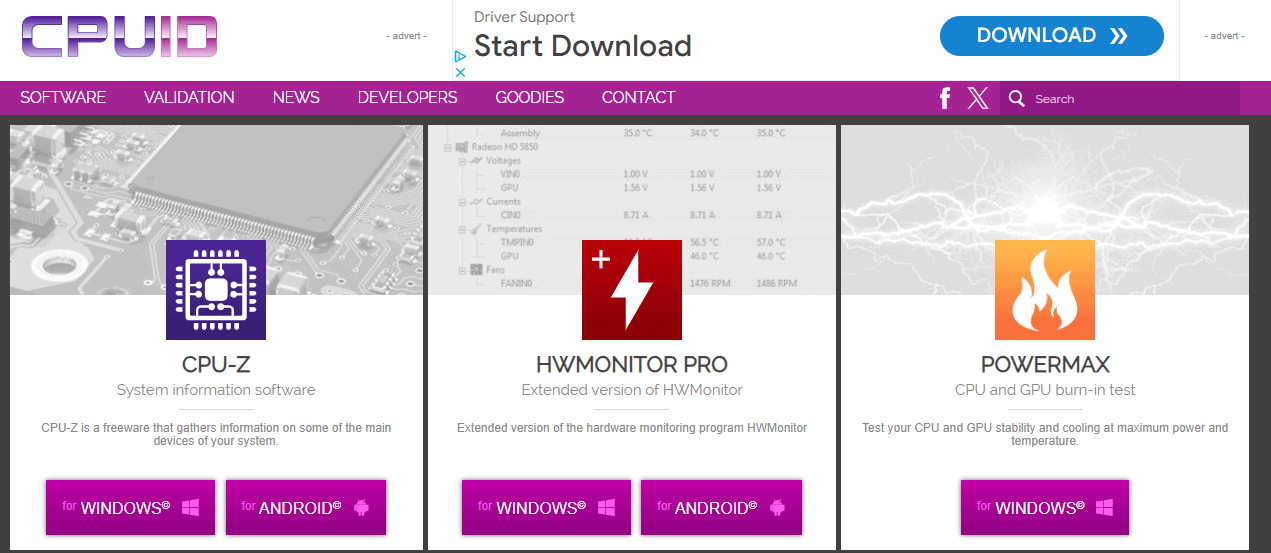
Unmasking Your CPU: A Deep Dive into CPUID Software
Getting to Know Your CPU Inside and Out
CPUID software is like a window into the heart of your computer. It tells you all about your CPU (Central Processing Unit). Think of it as your computer’s brain. CPUID software gives you tons of information about this important component. It can tell you the CPU’s name, the code name, and even the number of cores it has. You can also see the speed of your processor and the amount of cache memory. CPUID software can even show you the temperature of your CPU. This is helpful to make sure it doesn’t get too hot.
Why Use CPUID Software?
There are lots of reasons why you might want to use CPUID software. Maybe you’re curious about your computer’s hardware. Or perhaps you’re troubleshooting a problem. CPUID software can help you figure out if your CPU is causing the issue. It’s also handy for overclockers. Overclocking means making your CPU run faster than its normal speed. CPUID software can help you monitor your CPU while you’re overclocking. This helps ensure you don’t push it too far and damage it.
Popular CPUID Software
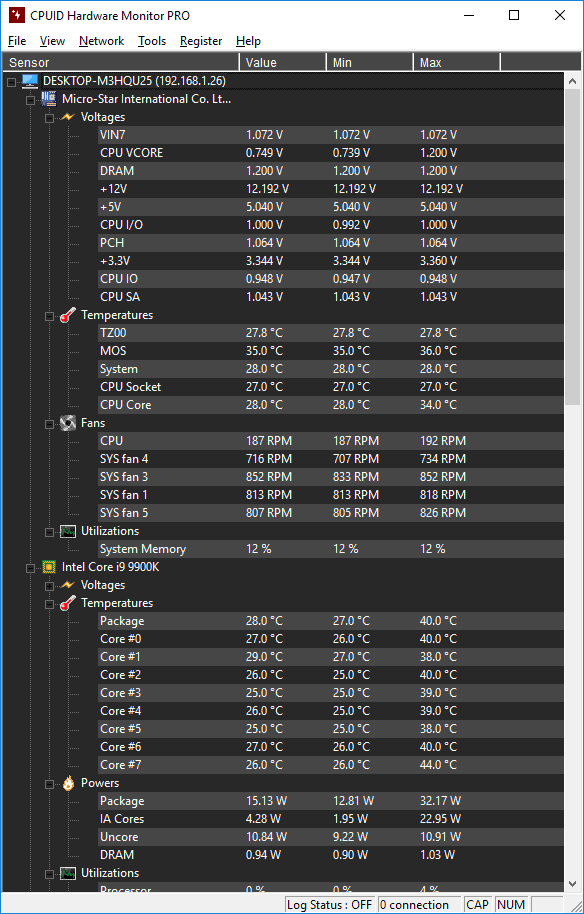
There are many different CPUID software programs available. Some are simple and easy to use. Others are more advanced with lots of detailed information. Here are a few of the most popular ones:
Popular CPUID Software and Their Features
| Software | Key Features |
| CPU-Z | Detailed CPU information, including clock speed, cache size, and voltage. Also provides information about your motherboard and RAM. |
| HWMonitor | Monitors CPU temperature, fan speeds, and voltages. Can also track temperatures for your graphics card and hard drives. |
| Core Temp | Focuses on CPU temperature monitoring. Displays individual core temperatures and provides alerts if your CPU gets too hot. |
| Speccy | Provides a comprehensive overview of your system’s hardware, including your CPU, motherboard, RAM, graphics card, and storage devices. |
Using CPUID Software Responsibly
CPUID software is generally safe to use. It just reads information from your computer. It doesn’t make any changes to your system. However, it’s important to download CPUID software from trusted sources. This helps you avoid accidentally installing malware.
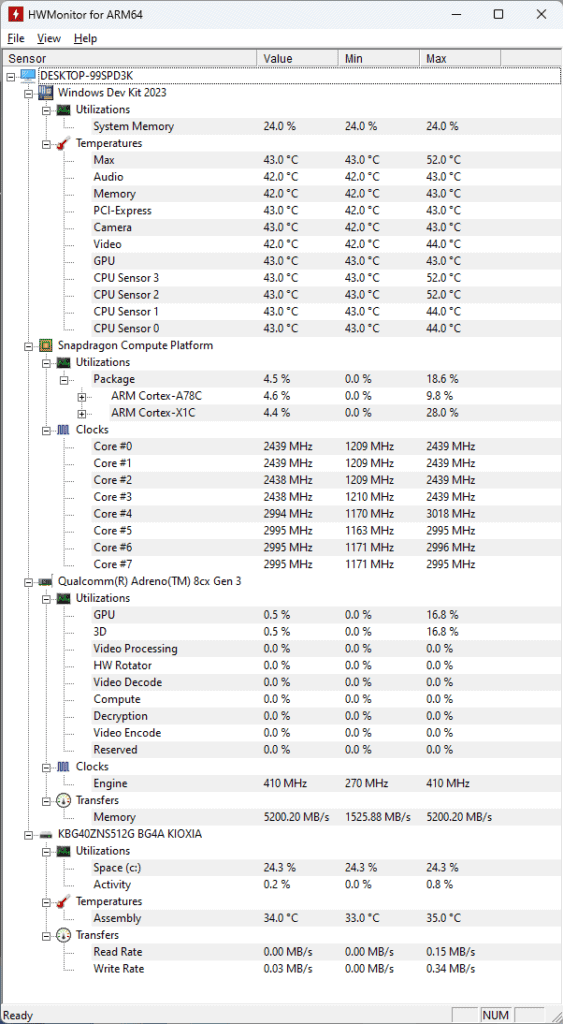
Key Takeaways
- CPUID software reveals detailed hardware information
- It aids in system diagnostics and performance tuning
- The data helps optimize software for different CPUs
Understanding CPUID Software
CPUID software plays a key role in gathering system information, monitoring hardware, and benchmarking performance. It uses special instructions to extract detailed data about computer processors and other components.
The Role of CPUID in System Information
CPUID software uses the CPUID instruction to get data from a computer’s CPU. This instruction lets programs ask the processor about its features and specs. The software can find out things like:
• CPU model and speed • Cache sizes • Supported instruction sets
Programs like CPU-Z use this to show users details about their system. It helps people know what kind of hardware they have without opening up their computer.
CPUID can also get info on other parts like the motherboard and memory. This gives a full picture of the system’s capabilities.
CPUID Software in Monitoring and Benchmarking
Many CPUID tools can track system performance in real-time. They watch things like:
• CPU and memory usage • Clock speeds • Temperatures
This helps users see how their system runs under different loads. Some programs have built-in benchmarks to test CPU speed.
Benchmarking lets users compare their system to others. It can show if a CPU is running as it should. This is useful for:
• Checking new builds • Testing overclocks • Spotting performance issues
Compatibility and Support
Most CPUID software works on Windows PCs. Programs like CPU-Z are freeware, so anyone can use them.
These tools support a wide range of CPUs from different makers. They can read data from:
• Intel processors • AMD chips • Some ARM-based systems
Many CPUID programs get regular updates. This lets them work with new CPU models as they come out. They can also read info from newer BIOS versions.
Some tools have both free and paid versions. The paid ones often have more features for power users.
FAQs
What is CPUID Software?
CPUID software is a suite of utilities providing detailed information about your computer’s hardware and monitoring system health.
Is CPUID Software Free?
Yes, popular tools like CPU-Z and HWMonitor within the CPUID software suite are available for free.
Can CPUID Software Improve PC Performance?
While CPUID software itself doesn’t directly enhance performance, it provides valuable insights that help in optimizing your system for better performance.







