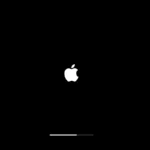Sending an email to a phone number is a handy trick. Whether you want to reach someone who prefers texting or need to send important information quickly, it’s simple. Just type the recipient’s phone number in place of the email address and add the carrier’s gateway domain, like 1234567890@txt.att.net.
This method works with most email services. Open your email app, write your message, and send it to the phone number. The recipient will receive it as a text message. It’s a convenient way to stay connected without worrying about messaging apps.
Knowing how to email to a phone number can improve communication. It’s useful for emergencies or when you need to send information to someone who doesn’t check email often. Practice this method to make your life easier.
Email-to-Text: Bridging Communication
Understanding Email-to-Text
This method leverages SMS gateways, special addresses tied to carriers, to convert emails into texts. This lets you reach phones from your computer. It’s helpful when:
- You lack texting apps or service.
- The recipient prefers texts over emails.
- You want a record of the message in your email.
Carrier-Specific Gateways
Each provider has a unique address format:
| Carrier | SMS Gateway (Text Only) | MMS Gateway (Text & Multimedia) |
|---|---|---|
| AT&T | number@txt.att.net | number@mms.att.net |
| Verizon | number@vtext.com | number@vzwpix.com |
| T-Mobile | number@tmomail.net | number@tmomail.net |
…and more. Check your carrier’s website for their exact format.
Steps to Send
- Find the gateway: Look up your recipient’s carrier and their corresponding gateway.
- Compose the email: In the “To” field, enter their full phone number (no dashes) followed by the @ and gateway address (e.g., 1234567890@vtext.com).
- Write your message: Keep it brief, as most carriers limit text length (around 160 characters).
- Send: Your email will arrive as a text on their phone.
Important Notes
- Not all carriers support MMS: If unsure, stick to text-only.
- Replies may go to your email: Not always a direct text back.
- Standard messaging rates apply: Check your plan to avoid surprises.
- This isn’t for mass texting: Use dedicated services for that.
- Privacy: Only use with contacts who expect this form of communication.
Key Takeaways
- Email a phone number by using the phone number and carrier gateway.
- This method converts emails to text messages.
- Useful for quick and direct communication.
Understanding Email-to-Text Services
Sending an email to a phone number allows messages to be delivered as text messages. It’s done through carrier-specific gateways that convert emails into SMS.
The Basics of Sending an Email to a Phone Number
To send an email to a phone number, start with the recipient’s 10-digit phone number. This number is combined with the carrier’s email-to-SMS gateway address. For instance, to reach a Verizon user, an example address would be [email protected].
Once the email address is set, type your message in the email body. Keep it short since SMS has character limits. Click send. The recipient will get the message as a text from your email address.
Identifying Carrier-Specific Email to SMS Gateways
Each mobile service provider has its own gateway for converting emails to SMS. Some common carriers and their gateways are:
- Verizon: @vtext.com
- T-Mobile: @tmomail.net
- Sprint: @messaging.sprintpcs.com
Knowing the correct gateway is crucial. The wrong address means the message won’t be delivered.
Formatting Email Messages for SMS Delivery
Emails sent to phones must be formatted for SMS. Keep messages within 160 characters to fit the typical SMS length. Avoid attaching files since many SMS systems cannot handle them. Text should be clear and concise.
Limit the use of special characters. Plain text works best. If sending to multiple recipients, ensure each address uses the correct gateway address.
Additionally, test the email-to-text service with your own phone before relying on it for important messages. This ensures the formatting and delivery work as expected.