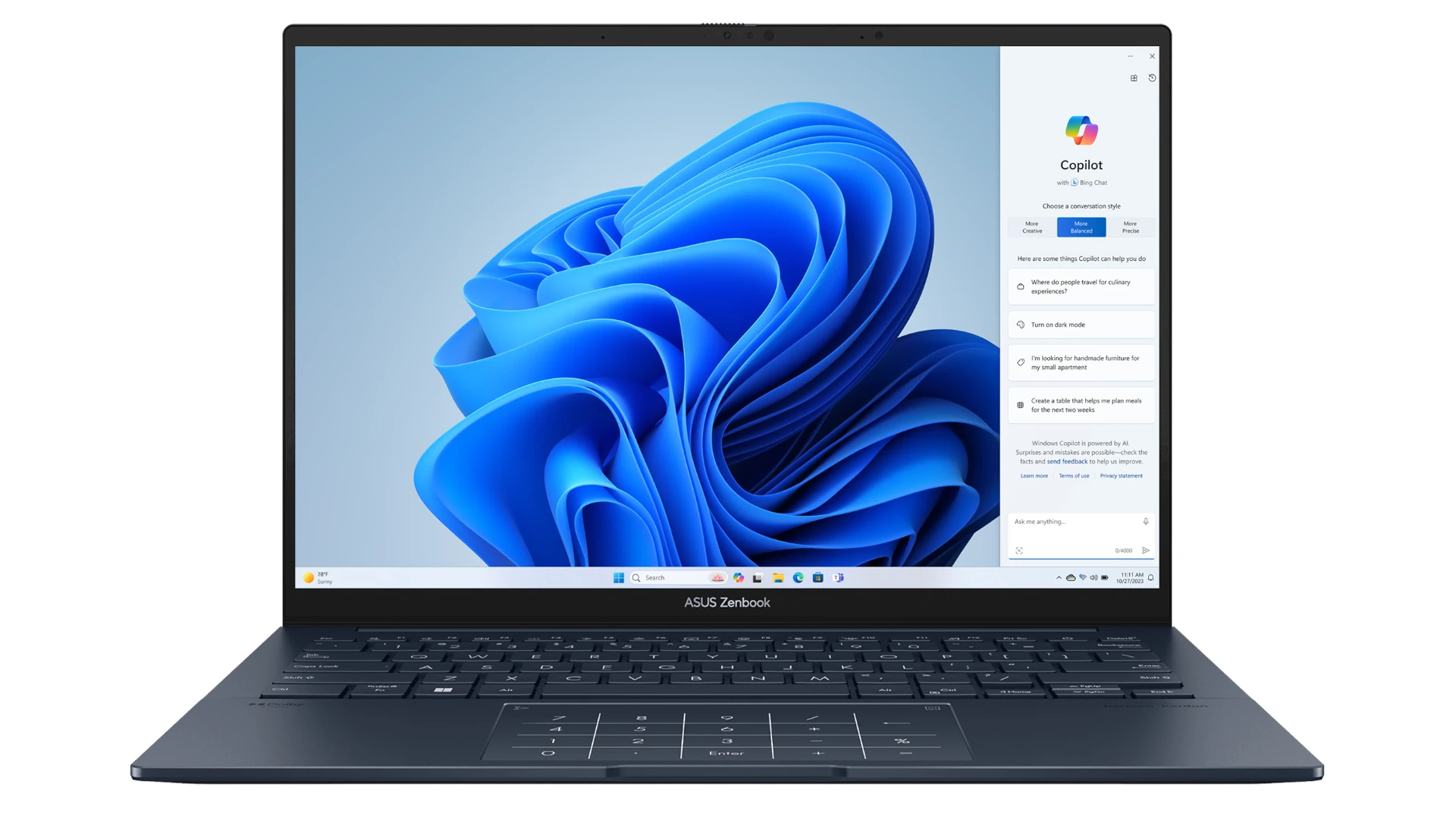Choosing the right laptop can make or break your computer science journey. Whether you’re knee-deep in algorithms, building machine learning models, running virtual machines, or just typing out lines of code, your laptop is your most important tool. And in 2025, there’s never been a better time to invest in a machine that will power you through four years of coursework—and beyond.
What to Look for in a Computer Science Laptop
Computer science students need more than just a decent machine to take notes in class. The right laptop should be powerful enough to:
- Run multiple IDEs (Integrated Development Environments) like Visual Studio Code, IntelliJ, or PyCharm without lag.
- Handle virtual machines (VMware, VirtualBox) or Docker containers for testing different environments.
- Compile code efficiently—whether it’s Java, C++, Python, or Go.
- Support software for AI/ML tasks, like TensorFlow or PyTorch, which require substantial processing power (often from GPUs).
- Offer excellent battery life for long coding sessions in the library.
- Be lightweight and portable—because nobody wants to haul a brick across campus.
On top of that, many CS students now consider Linux compatibility, since a lot of development work and open-source software run more smoothly on Linux-based systems. If you’re not a fan of dual-booting or setting up WSL (Windows Subsystem for Linux), a MacBook or a Linux-compatible laptop might be your best bet.
Best Laptops for Computer Science Students (2025 Picks)
1. Apple MacBook Air M4 (2025)

Why It’s Great
The latest MacBook Air M4 has quietly become a coding powerhouse. Its M4 chip delivers incredible performance with almost zero heat and fan noise—perfect for working in silent study spaces. The M4 also improves AI/ML tasks, making it ideal for data science students or machine learning enthusiasts. Best of all, it offers up to 20 hours of battery life and now supports two external displays, a game-changer for multitaskers.
Key Specs
- CPU: Apple M4
- RAM: 8GB / 16GB / 24GB
- Storage: 256GB / 512GB / 1TB SSD
- Battery Life: Up to 20 hours
- Weight: 2.7 lbs
➡️ Perfect for: Students who love macOS, mobile app developers (Swift/iOS), and those looking for Unix-like environments without needing to install Linux.
2. Asus Zenbook 14 OLED (2025)
Why It’s Great
If you want an affordable, powerful Windows machine with a gorgeous OLED display, the Zenbook 14 OLED delivers. It’s super slim and lightweight, making it easy to carry from class to class. With a 120Hz OLED touchscreen, it’s also great for UI/UX design students or anyone who needs stunning visuals on a budget.
Key Specs
- CPU: Intel Core Ultra 7 155H / AMD Ryzen 7 7840U
- RAM: 16GB / 32GB
- Storage: 512GB / 1TB SSD
- Battery Life: 12-14 hours
- Weight: 3.1 lbs
➡️ Perfect for: Web developers, UI/UX designers, and students who want a budget-friendly coding laptop with premium features.
3. Lenovo ThinkPad X1 Carbon Gen 13 (2025)
Why It’s Great
The ThinkPad X1 Carbon is practically made for serious coders. The 2025 Gen 13 model adds AI smarts with the Lenovo Aura experience and even includes a dedicated Microsoft Copilot button for productivity. Its legendary keyboard is a coder’s dream, and it’s lightweight despite its business-class durability.

Key Specs
- CPU: Intel Core Ultra 7 155U
- RAM: 16GB / 32GB
- Storage: 512GB / 1TB SSD
- Battery Life: 15 hours
- Weight: 2.5 lbs
➡️ Perfect for: Linux power users, backend developers, cybersecurity students, and those running VMs or containerized apps.
4. Framework Laptop 13 (2025)
Why It’s Great
For those who like to tinker, upgrade, and customize, the Framework Laptop 13 is unbeatable. The 5th-generation model now features Intel and AMD options, supports up to 96GB of DDR5 RAM, and includes a 2.8K 120Hz display. Its modular design lets you swap ports, upgrade components, and repair it easily—something no other laptop on this list offers.
Key Specs
- CPU: Intel Core Ultra 7 155H / AMD Ryzen 7 7840U
- RAM: 16GB to 96GB
- Storage: 512GB / 1TB / 2TB SSD
- Battery Life: 8-12 hours
- Weight: 2.9 lbs
➡️ Perfect for: DIY enthusiasts, open-source fans, and those wanting total control over their hardware.
5. Microsoft Surface Laptop 7 (2025)
Why It’s Great
Powered by Qualcomm’s Snapdragon X Elite processor, this ARM-based laptop punches above its weight in performance and battery life. The 120Hz touchscreen is smooth and bright, and it’s packed with AI features that help streamline productivity. With WSL (Windows Subsystem for Linux) maturing, this laptop runs Linux environments seamlessly on Windows.
Key Specs
- CPU: Snapdragon X Elite (12-core ARM)
- RAM: 16GB / 32GB
- Storage: 512GB / 1TB SSD
- Battery Life: 15-18 hours
- Weight: 2.8 lbs
➡️ Perfect for: Students who prefer Windows, ARM-based processing efficiency, and long battery life without compromising power.
Honorable Mentions
🖥️ Apple MacBook Pro 14″ M3 (2023/2024)
For those who need raw power for AI/ML workloads, video rendering, or high-performance apps, the MacBook Pro M3 is unbeatable. It’s overkill for many CS students, but if you’re in graphics programming, data science, or iOS development, it’s a solid investment.
🎮 ASUS ROG Zephyrus G14 (2024)
If you’re coding by day and gaming by night, the Zephyrus G14 brings Ryzen 9 power and RTX 4060 graphics in a slim, portable package. It’s also excellent for running AI/ML workloads locally.
Final Thoughts
In 2025, computer science students have more powerful, versatile, and affordable laptops to choose from than ever before. Whether you’re learning Python basics, building full-stack apps, or training neural networks, there’s a laptop on this list to match your needs—and your budget. Prioritize RAM (16GB minimum), an SSD, and a capable processor (Intel i7/AMD Ryzen 7 or better) to ensure you have a smooth experience.
If you’re not sure which one to choose, think about your specific use case. Coding on the go? Grab a MacBook Air or Surface Laptop. Need Linux flexibility? Look at the ThinkPad X1 or Framework. Want to game or run AI models? The Zephyrus or MacBook Pro M3 have you covered.
Key Takeaways
- Fast processors and lots of RAM are crucial for computer science laptops
- Choose between portability and larger screens based on your needs
- Consider your budget and required software when picking a laptop
Essential Hardware Specifications
Computer science students need laptops with strong tech specs. The right hardware helps with coding, testing, and running programs smoothly.
Choosing the Right Processor and Memory
A fast CPU is key for computer science work. Look for Intel Core i5 or i7 chips, or AMD Ryzen 5 or 7. These handle complex tasks well. Aim for at least 16GB of RAM. This lets you run many programs at once without slowing down.
Some top choices:
- Intel Core i7-12700H (12 cores)
- AMD Ryzen 7 5800H (8 cores)
- 32GB DDR4 or DDR5 RAM
More RAM and newer CPUs cost more. But they make your work easier and faster.
Storage Solutions for Developers
Fast storage helps you load programs and files quickly. An SSD is a must-have. It’s much faster than old hard drives. Look for at least 512GB of space. 1TB is even better if you can afford it.
Good storage options:
- 1TB NVMe SSD
- 512GB SSD + 1TB HDD combo
SSDs are pricey but worth it. They make your whole system feel snappier.
Graphics and Display Features
For coding, you don’t need a fancy graphics card. Most built-in GPUs work fine. But a good screen is important. Look for:
- Full HD (1920×1080) or higher res
- At least 14 inches, 15.6 is comfy
- IPS panel for better colors
- Anti-glare coating to reduce eye strain
If you do 3D work or game dev, consider a dedicated GPU. The NVIDIA RTX 3050 or AMD Radeon RX 6500M are solid picks. They help with rendering and testing games.
Design and Portability Factors
Computer science students need laptops that are easy to carry but still powerful enough for coding. The right balance of size, weight, and features is key.
Balancing Power with Portability
Lightweight laptops are great for students on the go. The MacBook Air M2 weighs just 2.7 pounds and is 0.44 inches thick. It’s easy to slip into a backpack. The Dell XPS 15 is a bit heavier at 4 pounds, but it has a larger 15-inch screen. For a budget option, the Acer Aspire 5 weighs about 4 pounds.
Battery life matters too. The MacBook Air can last up to 18 hours on a charge. The Dell XPS 15 gets about 10 hours. Look for laptops that can make it through a full day of classes without needing to plug in.
Connectivity and Expansion Options
Ports are important for connecting devices and accessories. USB-C ports are now common on most laptops. They can charge the laptop, connect to displays, and transfer data. The MacBook Air has two Thunderbolt 4 ports. The Dell XPS 15 has three.
Some laptops still include USB-A ports for older devices. The Acer Aspire 5 has three USB-A ports. An SD card slot is handy for transferring photos and files. The Dell XPS 15 includes one. Consider what ports you’ll need for your studies and choose a laptop that has them built-in.